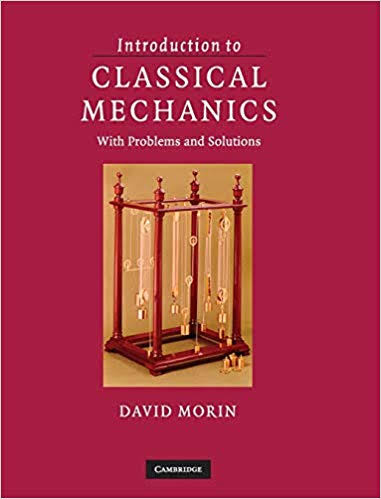Answered step by step
Verified Expert Solution
Question
1 Approved Answer
Photoelectric Effect Simulation Lab In the upper left-hand corner, there are three drop-down menu options- File, Options and Help. Press the Options drop down tab
Photoelectric Effect Simulation Lab In the upper left-hand corner, there are three drop-down menu options- File, Options and Help. Press the Options drop down tab and select the "Show Photons" option. With the Show Photons option selected, move the intensity slider forward and backward. From what you observe, what does the intensity setting on the light source control
Step by Step Solution
There are 3 Steps involved in it
Step: 1

Get Instant Access to Expert-Tailored Solutions
See step-by-step solutions with expert insights and AI powered tools for academic success
Step: 2

Step: 3

Ace Your Homework with AI
Get the answers you need in no time with our AI-driven, step-by-step assistance
Get Started