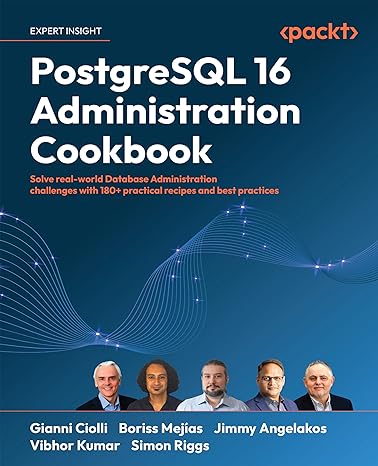Answered step by step
Verified Expert Solution
Question
1 Approved Answer
php .... I need Help I Need to Modify this application so it uses a persistent session to save the last values entered by the
php ....
I need Help I Need to Modify this application so it uses a persistent session to save the last values entered by the user for 5 minutes.
At the top of the file (before the DOCTYPE html line) you will need to add a section of code which checks to see if a session id exists. If it does not, the code you add (which will be similar to the example on page 359) will need to start a session.
After the above code (and before the DOCTYPE html line) you will need to add a section of code which checks to see if any of the (3) inputs (amount, rate, & years) already exist in $_SESSION[ ]. If they do, you will need to set the initial values for the form fields to those values.
In display_results.php:
At the top of the file you will need to make sure you start the session (see page 358).
After the input field values (amount, rate, & years) are error checked, you will need to store the values in the session (see pp. 360-361)
Remember to display the day/time when your calculation was performed.
My code for the original assignment before its modified to a persistent session.
index.php-->
//set default value of variables for initial page load
if (!isset($investment)) { $investment = ''; }
if (!isset($interest_rate)) { $interest_rate = ''; }
if (!isset($years)) { $years = ''; }
?>
Future Value Calculator
Future Value Calculator
Investment Amount:
value="
">
Yearly Interest Rate:
value="">
Number of Years:
value="">
display_results.php-->
// get the data from the form
$investment = filter_input(INPUT_POST, 'investment',
FILTER_VALIDATE_FLOAT);
$interest_rate = filter_input(INPUT_POST, 'interest_rate',
FILTER_VALIDATE_FLOAT);
$years = filter_input(INPUT_POST, 'years',
FILTER_VALIDATE_INT);
// validate investment
if ($investment === FALSE ) {
$error_message = 'Investment must be a valid number.';
} else if ( $investment <= 0 ) {
$error_message = 'Investment must be greater than zero.';
// validate interest rate
} else if ( $interest_rate === FALSE ) {
$error_message = 'Interest rate must be a valid number.';
} else if ( $interest_rate <= 0 ) {
$error_message = 'Interest rate must be greater than zero.';
// validate years
} else if ( $years === FALSE ) {
$error_message = 'Years must be a valid whole number.';
} else if ( $years <= 0 ) {
$error_message = 'Years must be greater than zero.';
} else if ( $years > 30 ) {
$error_message = 'Years must be less than 31.';
// set error message to empty string if no invalid entries
} else {
$error_message = '';
}
// if an error message exists, go to the index page
if ($error_message != '') {
include('index.php');
exit();
}
// calculate the future value
$future_value = $investment;
for ($i = 1; $i <= $years; $i++) {
$future_value += $future_value * $interest_rate * .01;
}
// apply currency and percent formatting
$investment_f = '$'.number_format($investment, 2);
$yearly_rate_f = $interest_rate.'%';
$future_value_f = '$'.number_format($future_value, 2);
?>
Future Value Calculator
Future Value Calculator
Investment Amount:
Yearly Interest Rate:
Number of Years:
Future Value:
This calculation was done on echo "" . date("m/d/Y") . "
";
?> at date_default_timezone_set("America/New_York");
echo " " . date("h:i:sa");
?>.
main.css-->
body {
font-family: Arial, Helvetica, sans-serif;
}
main {
display: block;
width: 450px;
margin: 0 auto;
padding: 1em;
background: white;
border: 2px solid navy;
}
h1 {
margin-top: 0;
color: navy;
}
label {
width: 10em;
float: left;
padding-right: 1em;
padding-bottom: .5em;
}
#data input {
float: left;
width: 15em;
margin-bottom: .5em;
}
#buttons input {
float: left;
margin-bottom: .5em;
}
br {
clear: left;
}
.error {
color: red;
font-weight: bold;
}
Step by Step Solution
There are 3 Steps involved in it
Step: 1

Get Instant Access to Expert-Tailored Solutions
See step-by-step solutions with expert insights and AI powered tools for academic success
Step: 2

Step: 3

Ace Your Homework with AI
Get the answers you need in no time with our AI-driven, step-by-step assistance
Get Started