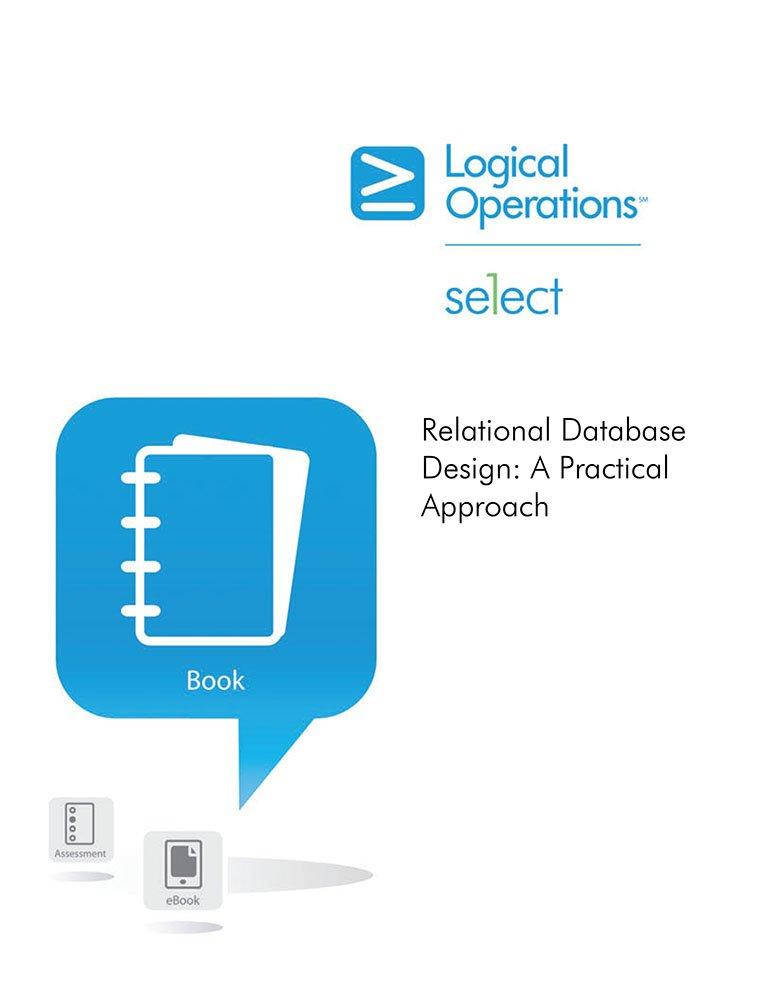Answered step by step
Verified Expert Solution
Question
1 Approved Answer
PHY 2 0 5 GENERAL PHYSICS I Name _ _ _ _ _ _ _ _ _ _ _ _ _ _ _ _ _
PHY GENERAL PHYSICS I Name
Partners Names
Lab Constant Accelerated Motion
Objective:
Measure the linear acceleration of a small car propelled by a fan motor, and correlate the acceleration of the
car with the power of the fan motor.
Equipment:
Motion Sensor mlong Aluminum Track USB interface
PASCO Capstone Fan Motor with rubber band PASCar
Introduction
The Pasco motion sensor is a sonar ranging device with a degree narrow beam. The sensor is connected via
a USB Link to a computer with Capstone software installed. Once connected, the sensor works by emitting
ultrasonic pulses and measuring the time it takes for the pulses to return as echoes from the target. With this
information, the computer program can measure position verses time in realtime, and then determine both the
velocity and acceleration of the cart.
As we learnt in the class lecture, the acceleration of a constantly accelerated object can be measured using the
slope of a velocity vs time graph. For an object with constant acceleration, this acceleration can be calculated
using
a
rise
run
slope of the velocity vs time graph
In addition, to directly calculating this result, we
can also use a computer program to perform a
linear fit over the range of selected velocity vs time
data. In this case the program performs a regression
analysis using the experimental data, and
minimizes the separation between the data points
and a bestfit linear line. It is the slope of this bestfit linear line that is reported as the acceleration of
the cart. In addition, the program also returns a value
called the correlation coefficient r
which is a measure of the linear correlation
between the two variables in the plot. The closer
this value is to the better the fit.
Setup
Turn the computer on and ensure that Windows has fully loaded before
starting step Set the motion sensor to cart mode as shown on the right,
and attach to an aluminum track by clamping it securely onto one edge of
the track.
Connect the pin end of the motion sensor cable to the hole end of the
PASPort USB cable and the latter is then connected to one of the computers not monitor USB ports.
Open the PASCO Capstone program. Choose the Display icon that reads Sensor Data.
The picture below shows a display of the program. The menu bar at the top of the window allows you to
save, open and close experiments. The associated toolbar allows quick access to important commands
including the undo and redo buttons.
The data table window includes columns with selection buttons that allow you to display chosen data for the
physical variables measured by the sensor To select the data variable, click on the Select
Measurement box, and select the appropriate data variable. The choices with the motion sensor are
Position, Velocity, Acceleration and Time variables.
The graph windows allow you to customize the axes by using the
Step by Step Solution
There are 3 Steps involved in it
Step: 1

Get Instant Access to Expert-Tailored Solutions
See step-by-step solutions with expert insights and AI powered tools for academic success
Step: 2

Step: 3

Ace Your Homework with AI
Get the answers you need in no time with our AI-driven, step-by-step assistance
Get Started