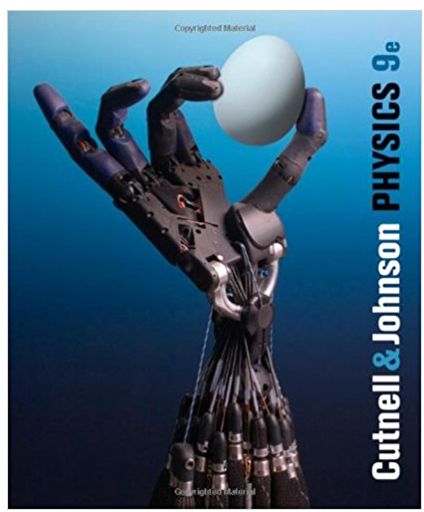Question
Physics 011 Lab 2 This IS a write-up lab. Website simulator Link : https://phet.colorado.edu/sims/cheerpj/forces-1d/latest/forces-1d.html?simulation=forces-1d PDF Link : https://ilearn.laccd.edu/courses/211080/files/34031257/download?download_frd=1 Professor teaching Link : https://laccd.zoom.us/rec/share/IfL9GEC_RB-o728K0Rh13mYgN6D2LlR36CSB-9sEFLPRc-4Yf2J9FVBw4ei5hVV3.YNBcry1mDxBbn6NJ?startTime=1600358323000(Links to an
Physics 011
Lab 2
This IS a write-up lab.
Website simulator Link : https://phet.colorado.edu/sims/cheerpj/forces-1d/latest/forces-1d.html?simulation=forces-1d
PDF Link : https://ilearn.laccd.edu/courses/211080/files/34031257/download?download_frd=1
Professor teaching Link : https://laccd.zoom.us/rec/share/IfL9GEC_RB-o728K0Rh13mYgN6D2LlR36CSB-9sEFLPRc-4Yf2J9FVBw4ei5hVV3.YNBcry1mDxBbn6NJ?startTime=1600358323000(Links to an external site.)
[For lab 2, since it is a writeup, you have to not only take pictures of the screenshots but also make the graphs on the Word document for the Questions 5 and 7. I worked on an example on word so you can see how you would do that, but don't use my numbers, I just made a sample with a Force of 6 N and pretended that the mass is 2 kg and therefore, the Acceleration is 3. I also assumed that the simulation ran for 4 seconds.]
Example : https://drive.google.com/file/d/1eJFAWaBwo2vROF67_JEZ-rXVS20OAQKe/view?usp=sharing
Example 1 : https://drive.google.com/file/d/16RjxeZ3y4zuli1AUMq0Yu3NwN55JeGRG/view?usp=sharing
Example 2 : https://drive.google.com/file/d/1Rg6TUmmG6bngEJfaUn4RcmCiFpB-sfCh/view?usp=sharing
Step by Step Solution
There are 3 Steps involved in it
Step: 1

Get Instant Access to Expert-Tailored Solutions
See step-by-step solutions with expert insights and AI powered tools for academic success
Step: 2

Step: 3

Ace Your Homework with AI
Get the answers you need in no time with our AI-driven, step-by-step assistance
Get Started