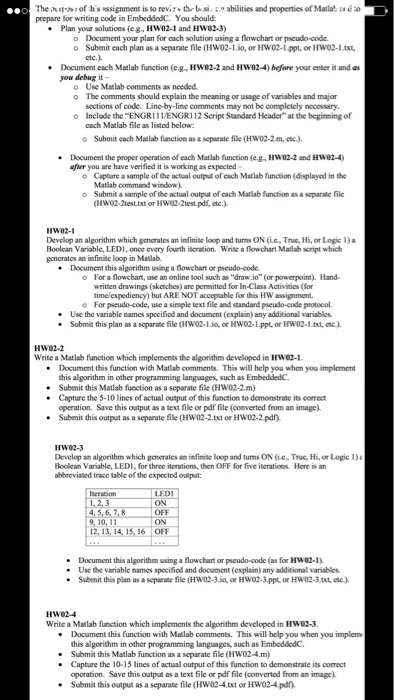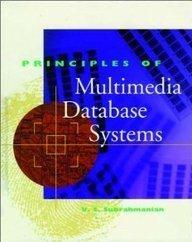Plan your solutions (e.g, HW02-1 and HWO2-3) Document your plan for each solution using a flowchart or pseudo-code. Submit each plan as a separate file (HW02-1, io, or Hw02-1.ppt, or HW02-1, txt, etc.). Document each Matlab function (e.g, HW02-2 and HW02-4) before your enter it and as you debug it - Use Matlab comments as needed. The comments should explain the meaning or usage of variables and major sections of code. Line-by-line comments may not be completely necessary. Include the "ENGR111/ENGR 112 Script Standard Header" at the beginning of each Matlab file as listed below: Submit each Matlab function as a separate file (Hw02-2.m, etc.). Document the proper operation of each Matlab function (e.g, HW02-2 and HW02-4) after you are have verified it is working as expected Capture a sample of the actual output of each Matlab function (displayed in the Matlab command window). Submit a sample of the actual output of each Matlab function as a separate file (HW02-2test.pdf, etc.). Develop an algorithm which generates an infinite loop and turns ON (i.e. True, Hi, or Logic 1) a Boolean Variable, LED1, once every fourth iteration. Write a flowchart Matlab script which generates an infinite loop in Matlab. Document this algorithm using a flowchart or pseudo-code. For a flowchart, use an online tool such as "draw.io" (or powerpoint). Hand-written drawings (sketches) are permitted for In-Class Activities (for time/expediency) but ARE NOT acceptable for this HW assignment For pseudo-code, use a simple text file and standard pseudo-code protocol. Use the variable names specified and document (explain) any additional variables. Submit this plan as a separate file (HW02-1. io, or HW02-1.ppt, or HW02-1.txt, etc.). Write a Matlab function which implements the algorithm developed in HW2-1 Document this function with Matlab comments. This will help you when you implement this algorithm in other programming languages, such as Embedded C. Submit this Matlab function as a separate file (HW02-2m) Capture the 5-10 lines of actual output of this function to demonstrate its correct operation. Save this output as a text file or pdf file (converted from an image). Submit this output as a separate file (HW02-2.txt or HW02-2 pdf) Develop an algorithm which generates an infinite loop and turns ON (i.e. True, Hi, or Logic 1) Boolean variable, LED1, for three iterations, then OFF for five iterations. Here is an abbreviated trace table of the expected output: Document this algorithm using a flowchart or pseudo-code (as for HW02-1). Use the variable names specified and document (explain) any additional variables. Submit this plan as a separate file (HW02-3io, or HW02-3.ppt, or HW02-3.txt, etc). Write a Matlab function which implements the algorithm developed in HW023. Document this function with Matlab comments. This will help you when you implement this algorithm in other programming languages, such as Embedded C. Submit this Matlab function as a separate file (HW02-4.m). Capture the 10-15 lines of actual output of this function to demonstrate its correct operation. Save this output as a text file or pdf file (converted from an image). Submit this output as a separate file (HW02-4.txt or HW02-4 pdf). Plan your solutions (e.g, HW02-1 and HWO2-3) Document your plan for each solution using a flowchart or pseudo-code. Submit each plan as a separate file (HW02-1, io, or Hw02-1.ppt, or HW02-1, txt, etc.). Document each Matlab function (e.g, HW02-2 and HW02-4) before your enter it and as you debug it - Use Matlab comments as needed. The comments should explain the meaning or usage of variables and major sections of code. Line-by-line comments may not be completely necessary. Include the "ENGR111/ENGR 112 Script Standard Header" at the beginning of each Matlab file as listed below: Submit each Matlab function as a separate file (Hw02-2.m, etc.). Document the proper operation of each Matlab function (e.g, HW02-2 and HW02-4) after you are have verified it is working as expected Capture a sample of the actual output of each Matlab function (displayed in the Matlab command window). Submit a sample of the actual output of each Matlab function as a separate file (HW02-2test.pdf, etc.). Develop an algorithm which generates an infinite loop and turns ON (i.e. True, Hi, or Logic 1) a Boolean Variable, LED1, once every fourth iteration. Write a flowchart Matlab script which generates an infinite loop in Matlab. Document this algorithm using a flowchart or pseudo-code. For a flowchart, use an online tool such as "draw.io" (or powerpoint). Hand-written drawings (sketches) are permitted for In-Class Activities (for time/expediency) but ARE NOT acceptable for this HW assignment For pseudo-code, use a simple text file and standard pseudo-code protocol. Use the variable names specified and document (explain) any additional variables. Submit this plan as a separate file (HW02-1. io, or HW02-1.ppt, or HW02-1.txt, etc.). Write a Matlab function which implements the algorithm developed in HW2-1 Document this function with Matlab comments. This will help you when you implement this algorithm in other programming languages, such as Embedded C. Submit this Matlab function as a separate file (HW02-2m) Capture the 5-10 lines of actual output of this function to demonstrate its correct operation. Save this output as a text file or pdf file (converted from an image). Submit this output as a separate file (HW02-2.txt or HW02-2 pdf) Develop an algorithm which generates an infinite loop and turns ON (i.e. True, Hi, or Logic 1) Boolean variable, LED1, for three iterations, then OFF for five iterations. Here is an abbreviated trace table of the expected output: Document this algorithm using a flowchart or pseudo-code (as for HW02-1). Use the variable names specified and document (explain) any additional variables. Submit this plan as a separate file (HW02-3io, or HW02-3.ppt, or HW02-3.txt, etc). Write a Matlab function which implements the algorithm developed in HW023. Document this function with Matlab comments. This will help you when you implement this algorithm in other programming languages, such as Embedded C. Submit this Matlab function as a separate file (HW02-4.m). Capture the 10-15 lines of actual output of this function to demonstrate its correct operation. Save this output as a text file or pdf file (converted from an image). Submit this output as a separate file (HW02-4.txt or HW02-4 pdf)