Question: PLC Function Program Implement the PLC Function block program use the given Tag Table Sensor is active during the processing NO.1 [B4] Processing Station Sensor
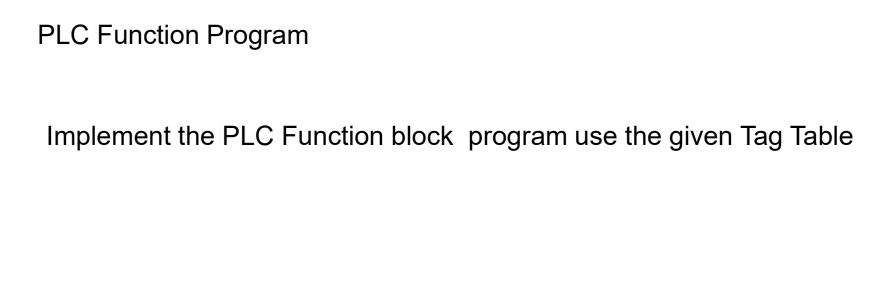
![given Tag Table Sensor is active during the processing NO.1 [B4] Processing](https://dsd5zvtm8ll6.cloudfront.net/si.experts.images/questions/2024/09/66f55c2241704_93766f55c2198752.jpg)
![Station Sensor Part Present for processing No.2 1B1 [B2] [M1] Testing Device](https://dsd5zvtm8ll6.cloudfront.net/si.experts.images/questions/2024/09/66f55c2330cec_93866f55c22aaf6a.jpg)
![1B2 [M57 [M3] Drilling Device Clamping Device [M4] Rotary Indexing Table Object](https://dsd5zvtm8ll6.cloudfront.net/si.experts.images/questions/2024/09/66f55c23dce8f_93966f55c23769a1.jpg)
![Arrival Sensor [Part_AV] VO Terminals Pushing Arm Actuator [M6] Profile Plate Index](https://dsd5zvtm8ll6.cloudfront.net/si.experts.images/questions/2024/09/66f55c24a53da_94066f55c2418035.jpg)
![Table Motor [M3] Cable Duct Retro Reflective Sensor Sensor for the rotary](https://dsd5zvtm8ll6.cloudfront.net/si.experts.images/questions/2024/09/66f55c254e86e_94066f55c24dd74c.jpg)
PLC Function Program Implement the PLC Function block program use the given Tag Table Sensor is active during the processing NO.1 [B4] Processing Station Sensor Part Present for processing No.2 1B1 [B2] [M1] Testing Device 1B2 [M57 [M3] Drilling Device Clamping Device [M4] Rotary Indexing Table Object Arrival Sensor [Part_AV] VO Terminals Pushing Arm Actuator [M6] Profile Plate Index Table Motor [M3] Cable Duct Retro Reflective Sensor Sensor for the rotary index control position [B3] 21 Work Station Operation The object is received and sensed by the object arrival sensor. The rotary table rotates, where the stop position of the table is controlled by the rotary index sensor. > As the first processing stage sensor detects the work piece arrival, the testing device starts operation for 3 seconds this is controlled by timer T1; its end operation is confirmed by the first processing sensor. > As the first processing is ended, the rotary table moves if a new object is detected, where the stop position of the table is controlled by the rotary index sensor. As the second processing stage sensor detects the work piece arrival, the sliding belt mechanism slides down the drill, the cylinder motion is controlled by two reed switches 1B1 & 1B2, the second processing stages is controlled by timer T2 for 5 seconds. The work piece is clamped by the clamping device. By the end of the second processing, the rotary table moves if a new object is detected, where the stop position of the table is controlled by the rotary index sensor. > As the rotary table stops, the pushing arm actuator is activated to forward the object out from the index rotary table. Note: the rotary table is advanced under two conditions A new object arrives The processing stages are in an end process state Station Tag Table Address 1124.0 1124.1 1124.2 Symbol Part_AV B1_SEN_PRC2 B2_SEN_PRC1 1B1_SEN_MUP 1B2_SEN_MLP B3_SENS_ROT_CON B4_SEN_PRC1_ACTIVE 4 1124.3 1124.4 6 1124.5 1124.6 8 Item Name 1 Work piece Part available 2 Sensor Part Present for processing No.2 3 Sensor Part Present for processing No.1 Processing No. 2 Motor Upper Position 5 Processing No. 2 Motor Lower Position Sensor for the rotary index control position 7 Sensor is active during the processing NO.1 Not Assigned 9 Drilling Motor-Processing No.2 10 Rotary Motor 11 Motor for Processing No.2 Down Motion 12 Motor for Processing No.2 UP Motion 13 Magnetic Clamp actuator for processing No.2 Magnetic pressing actuator for processing No.1 15 Magnetic pushing actuator 16 Not Assigned 1124.7 Q124.0 Q124.1 M3_DRILL_MOT M2_ROTARY_MOT M1_DOWN_MOTION M1_UP_MOTION M4_ACT_CLM M5_ACT_PRESS M6_PUSH_ACT Q124.2 Q124.3 Q124.4 Q124.5 14 Q124.6 Q124.7 Control Panel Tag Table Address Symbol START STOP 1125.0 1125.1 1125.2 RESET 1125.3 1125.4 1125.5 1125.6 Item Name 1 Start Button 2 Stop Button (NO) 3 Not Assigned 4 Reset Button 5 Not Assigned 6 Not Assigned 7 Not Assigned Not Assigned 9 Start LED 10 RESET LED 11 Light Indicator - Q1 Malfunction Indicator 12 Light Indicator - 02 - Stop Indicator 13 Not Assigned 14 Not Assigned 15 Not Assigned 16 Not Assigned 00 1125.7 Q125.0 Q125.1 START_LED RESET_LED MALF_01 STOP_Q2 Q125.2 Q125.3 Q125.4 Q125.5 Q125.6 Q125.7 PLC Function Program Implement the PLC Function block program use the given Tag Table Sensor is active during the processing NO.1 [B4] Processing Station Sensor Part Present for processing No.2 1B1 [B2] [M1] Testing Device 1B2 [M57 [M3] Drilling Device Clamping Device [M4] Rotary Indexing Table Object Arrival Sensor [Part_AV] VO Terminals Pushing Arm Actuator [M6] Profile Plate Index Table Motor [M3] Cable Duct Retro Reflective Sensor Sensor for the rotary index control position [B3] 21 Work Station Operation The object is received and sensed by the object arrival sensor. The rotary table rotates, where the stop position of the table is controlled by the rotary index sensor. > As the first processing stage sensor detects the work piece arrival, the testing device starts operation for 3 seconds this is controlled by timer T1; its end operation is confirmed by the first processing sensor. > As the first processing is ended, the rotary table moves if a new object is detected, where the stop position of the table is controlled by the rotary index sensor. As the second processing stage sensor detects the work piece arrival, the sliding belt mechanism slides down the drill, the cylinder motion is controlled by two reed switches 1B1 & 1B2, the second processing stages is controlled by timer T2 for 5 seconds. The work piece is clamped by the clamping device. By the end of the second processing, the rotary table moves if a new object is detected, where the stop position of the table is controlled by the rotary index sensor. > As the rotary table stops, the pushing arm actuator is activated to forward the object out from the index rotary table. Note: the rotary table is advanced under two conditions A new object arrives The processing stages are in an end process state Station Tag Table Address 1124.0 1124.1 1124.2 Symbol Part_AV B1_SEN_PRC2 B2_SEN_PRC1 1B1_SEN_MUP 1B2_SEN_MLP B3_SENS_ROT_CON B4_SEN_PRC1_ACTIVE 4 1124.3 1124.4 6 1124.5 1124.6 8 Item Name 1 Work piece Part available 2 Sensor Part Present for processing No.2 3 Sensor Part Present for processing No.1 Processing No. 2 Motor Upper Position 5 Processing No. 2 Motor Lower Position Sensor for the rotary index control position 7 Sensor is active during the processing NO.1 Not Assigned 9 Drilling Motor-Processing No.2 10 Rotary Motor 11 Motor for Processing No.2 Down Motion 12 Motor for Processing No.2 UP Motion 13 Magnetic Clamp actuator for processing No.2 Magnetic pressing actuator for processing No.1 15 Magnetic pushing actuator 16 Not Assigned 1124.7 Q124.0 Q124.1 M3_DRILL_MOT M2_ROTARY_MOT M1_DOWN_MOTION M1_UP_MOTION M4_ACT_CLM M5_ACT_PRESS M6_PUSH_ACT Q124.2 Q124.3 Q124.4 Q124.5 14 Q124.6 Q124.7 Control Panel Tag Table Address Symbol START STOP 1125.0 1125.1 1125.2 RESET 1125.3 1125.4 1125.5 1125.6 Item Name 1 Start Button 2 Stop Button (NO) 3 Not Assigned 4 Reset Button 5 Not Assigned 6 Not Assigned 7 Not Assigned Not Assigned 9 Start LED 10 RESET LED 11 Light Indicator - Q1 Malfunction Indicator 12 Light Indicator - 02 - Stop Indicator 13 Not Assigned 14 Not Assigned 15 Not Assigned 16 Not Assigned 00 1125.7 Q125.0 Q125.1 START_LED RESET_LED MALF_01 STOP_Q2 Q125.2 Q125.3 Q125.4 Q125.5 Q125.6 Q125.7
Step by Step Solution
There are 3 Steps involved in it

Get step-by-step solutions from verified subject matter experts


