Answered step by step
Verified Expert Solution
Question
1 Approved Answer
please add the 4 files. thank yiu . . . Production Line (100 points] Oracle Production Ltd are specialists in creating production line manufacturing plants.
please add the 4 files. thank yiu 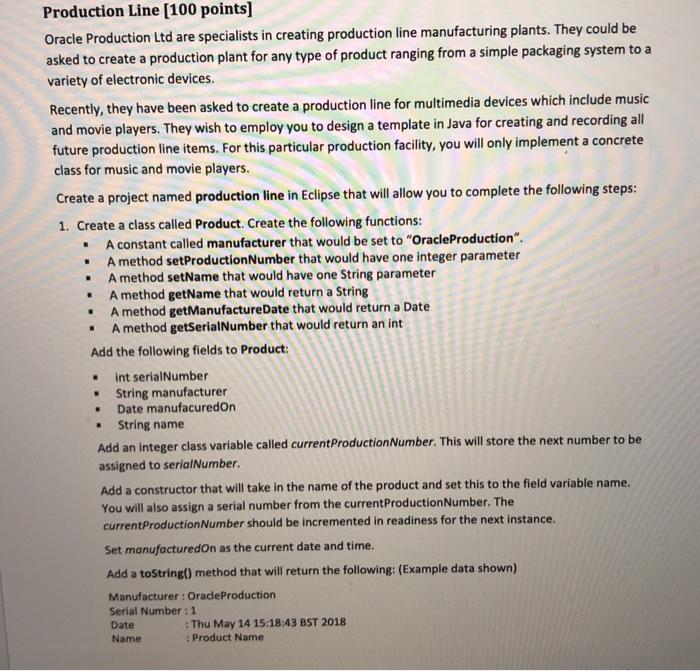
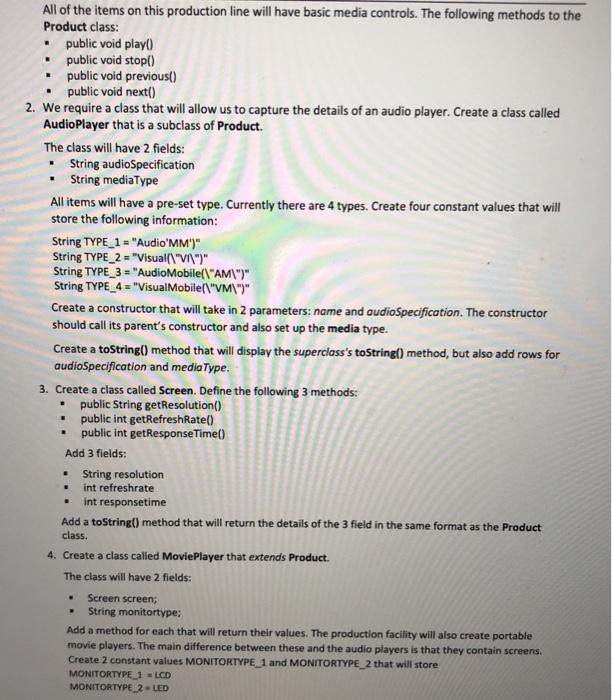
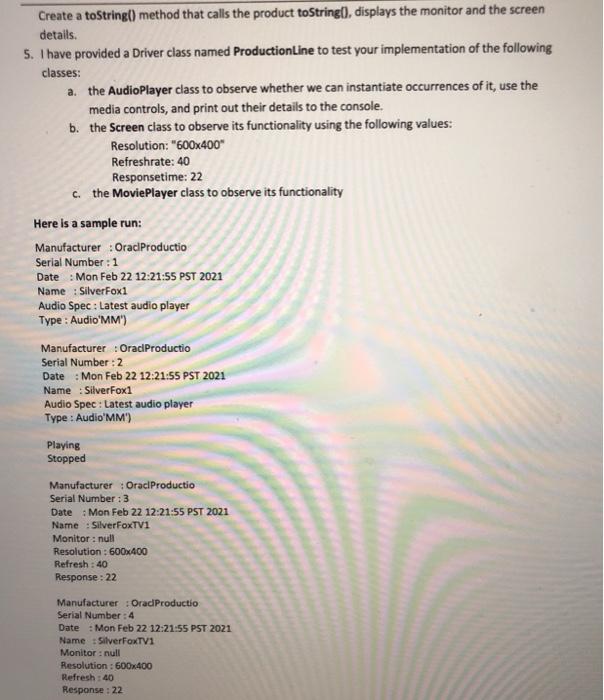
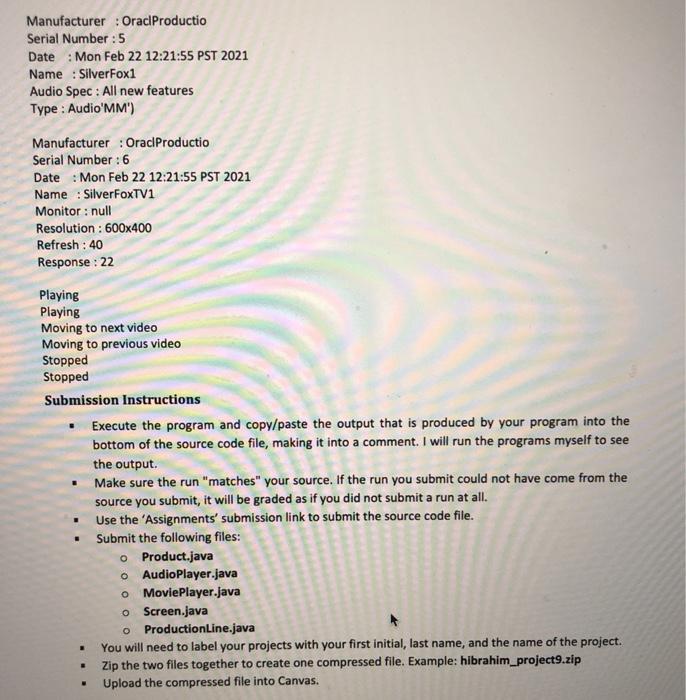 . . . Production Line (100 points] Oracle Production Ltd are specialists in creating production line manufacturing plants. They could be asked to create a production plant for any type of product ranging from a simple packaging system to a variety of electronic devices. Recently, they have been asked to create a production line for multimedia devices which include music and movie players. They wish to employ you to design a template in Java for creating and recording all future production line items. For this particular production facility, you will only implement a concrete class for music and movie players. Create a project named production line in Eclipse that will allow you to complete the following steps: 1. Create a class called Product. Create the following functions: A constant called manufacturer that would be set to "Oracle Production". A method setProduction Number that would have one integer parameter A method setName that would have one String parameter A method getName that would return a String A method getManufactureDate that would return a Date A method getSerialNumber that would return an int Add the following fields to Product: int serialNumber String manufacturer Date manufacuredon String name Add an integer class variable called current Production Number. This will store the next number to be assigned to serialNumber. Add a constructor that will take in the name of the product and set this to the field variable name. You will also assign a serial number from the current Production Number. The current Production Number should be incremented in readiness for the next instance, Set manufactured on as the current date and time. Add a toString() method that will return the following: (Example data shown) Manufacturer : OracleProduction Serial Number: 1 Date - Thu May 14 15:18:43 BST 2018 . . . . Name : Product Name All of the items on this production line will have basic media controls. The following methods to the Product class: public void play() . public void stop() public void previous() . public void next() 2. We require a class that will allow us to capture the details of an audio player. Create a class called Audio Player that is a subclass of Product The class will have 2 fields: String audioSpecification . String mediaType All items will have a pre-set type. Currently there are 4 types. Create four constant values that will store the following information: String TYPE_1 ="Audio'MM')" String TYPE_2 ="Visuall\"1\")" String TYPE_3 = "AudioMobile\"AM")" String TYPE_4 = "VisualMobile{\"VM\")" Create a constructor that will take in 2 parameters: name and audio Specification. The constructor should call its parent's constructor and also set up the media type. Create a toString() method that will display the superclass's toString() method, but also add rows for audioSpecification and mediaType. 3. Create a class called Screen. Define the following 3 methods: public String getResolution() public int getRefresh Rate() public int getResponseTime() Add 3 fields: String resolution int refreshrate Int responsetime Add a toString() method that will return the details of the 3 field in the same format as the Product 4. Create a class called MoviePlayer that extends Product The class will have 2 fields: . . . . class. Screen screen; . String monitortype: Add a method for each that will return their values. The production facility will also create portable movie players. The main difference between these and the audio players is that they contain screens. Create 2 constant values MONITORTYPE_1 and MONITORTYPE_2 that will store MONITORTYPE 1 - LCD MONITORTYPE 2 LED Create a toString() method that calls the product toString(), displays the monitor and the screen details. 5. I have provided a Driver class named ProductionLine to test your implementation of the following classes: a the Audioplayer class to observe whether we can instantiate occurrences of it, use the media controls, and print out their details to the console. b. the Screen class to observe its functionality using the following values: Resolution: "600x400 Refreshrate: 40 Responsetime: 22 c. the MoviePlayer class to observe its functionality Here is a sample run: Manufacturer : OraclProductio Serial Number: 1 Date : Mon Feb 22 12:21:55 PST 2021 Name : Silver Fox1 Audio Spec: Latest audio player Type : Audio'MM") Manufacturer : OraclProductio Serial Number: 2 Date : Mon Feb 22 12:21:55 PST 2021 Name SilverFox1 Audio Spec: Latest audio player Type : Audio'MM') Playing Stopped Manufacturer OraclProductio Serial Number: 3 Date : Mon Feb 22 12:21:55 PST 2021 Name : Silver FoxTV1 Monitor: null Resolution : 600x400 Refresh : 40 Response: 22 Manufacturer : Orad Productio Serial Number: 4 Date : Mon Feb 22 12:21:55 PST 2021 Name Silver FoxTV1 Monitor: null Resolution : 600x400 Refresh : 40 Response : 22 Manufacturer : OraclProductio Serial Number: 5 Date : Mon Feb 22 12:21:55 PST 2021 Name : Silver Fox1 Audio Spec : All new features Type : Audio'MM') Manufacturer : OraclProductio Serial Number: 6 Date : Mon Feb 22 12:21:55 PST 2021 Name : Silver FoxTV1 Monitor: null Resolution : 600x400 Refresh : 40 Response : 22 s name Playing Playing Moving to next video Moving to previous video Stopped Stopped Submission Instructions Execute the program and copy/paste the output that is produced by your program into the bottom of the source code file, making it into a comment. I will run the programs myself to see the output. Make sure the run "matches" your source. If the run you submit could not have come from the source you submit, it will be graded as if you did not submit a run at all. Use the 'Assignments' submission link to submit the source code file. Submit the following files: o Product.java Audio Player.java o MoviePlayer.java o Screen.java o ProductionLine.java You will need to label your projects with your first initial, last name, and the name of the project. Zip the two files together to create one compressed file. Example: hibrahim_project9.zip . Upload the compressed file into Canvas
. . . Production Line (100 points] Oracle Production Ltd are specialists in creating production line manufacturing plants. They could be asked to create a production plant for any type of product ranging from a simple packaging system to a variety of electronic devices. Recently, they have been asked to create a production line for multimedia devices which include music and movie players. They wish to employ you to design a template in Java for creating and recording all future production line items. For this particular production facility, you will only implement a concrete class for music and movie players. Create a project named production line in Eclipse that will allow you to complete the following steps: 1. Create a class called Product. Create the following functions: A constant called manufacturer that would be set to "Oracle Production". A method setProduction Number that would have one integer parameter A method setName that would have one String parameter A method getName that would return a String A method getManufactureDate that would return a Date A method getSerialNumber that would return an int Add the following fields to Product: int serialNumber String manufacturer Date manufacuredon String name Add an integer class variable called current Production Number. This will store the next number to be assigned to serialNumber. Add a constructor that will take in the name of the product and set this to the field variable name. You will also assign a serial number from the current Production Number. The current Production Number should be incremented in readiness for the next instance, Set manufactured on as the current date and time. Add a toString() method that will return the following: (Example data shown) Manufacturer : OracleProduction Serial Number: 1 Date - Thu May 14 15:18:43 BST 2018 . . . . Name : Product Name All of the items on this production line will have basic media controls. The following methods to the Product class: public void play() . public void stop() public void previous() . public void next() 2. We require a class that will allow us to capture the details of an audio player. Create a class called Audio Player that is a subclass of Product The class will have 2 fields: String audioSpecification . String mediaType All items will have a pre-set type. Currently there are 4 types. Create four constant values that will store the following information: String TYPE_1 ="Audio'MM')" String TYPE_2 ="Visuall\"1\")" String TYPE_3 = "AudioMobile\"AM")" String TYPE_4 = "VisualMobile{\"VM\")" Create a constructor that will take in 2 parameters: name and audio Specification. The constructor should call its parent's constructor and also set up the media type. Create a toString() method that will display the superclass's toString() method, but also add rows for audioSpecification and mediaType. 3. Create a class called Screen. Define the following 3 methods: public String getResolution() public int getRefresh Rate() public int getResponseTime() Add 3 fields: String resolution int refreshrate Int responsetime Add a toString() method that will return the details of the 3 field in the same format as the Product 4. Create a class called MoviePlayer that extends Product The class will have 2 fields: . . . . class. Screen screen; . String monitortype: Add a method for each that will return their values. The production facility will also create portable movie players. The main difference between these and the audio players is that they contain screens. Create 2 constant values MONITORTYPE_1 and MONITORTYPE_2 that will store MONITORTYPE 1 - LCD MONITORTYPE 2 LED Create a toString() method that calls the product toString(), displays the monitor and the screen details. 5. I have provided a Driver class named ProductionLine to test your implementation of the following classes: a the Audioplayer class to observe whether we can instantiate occurrences of it, use the media controls, and print out their details to the console. b. the Screen class to observe its functionality using the following values: Resolution: "600x400 Refreshrate: 40 Responsetime: 22 c. the MoviePlayer class to observe its functionality Here is a sample run: Manufacturer : OraclProductio Serial Number: 1 Date : Mon Feb 22 12:21:55 PST 2021 Name : Silver Fox1 Audio Spec: Latest audio player Type : Audio'MM") Manufacturer : OraclProductio Serial Number: 2 Date : Mon Feb 22 12:21:55 PST 2021 Name SilverFox1 Audio Spec: Latest audio player Type : Audio'MM') Playing Stopped Manufacturer OraclProductio Serial Number: 3 Date : Mon Feb 22 12:21:55 PST 2021 Name : Silver FoxTV1 Monitor: null Resolution : 600x400 Refresh : 40 Response: 22 Manufacturer : Orad Productio Serial Number: 4 Date : Mon Feb 22 12:21:55 PST 2021 Name Silver FoxTV1 Monitor: null Resolution : 600x400 Refresh : 40 Response : 22 Manufacturer : OraclProductio Serial Number: 5 Date : Mon Feb 22 12:21:55 PST 2021 Name : Silver Fox1 Audio Spec : All new features Type : Audio'MM') Manufacturer : OraclProductio Serial Number: 6 Date : Mon Feb 22 12:21:55 PST 2021 Name : Silver FoxTV1 Monitor: null Resolution : 600x400 Refresh : 40 Response : 22 s name Playing Playing Moving to next video Moving to previous video Stopped Stopped Submission Instructions Execute the program and copy/paste the output that is produced by your program into the bottom of the source code file, making it into a comment. I will run the programs myself to see the output. Make sure the run "matches" your source. If the run you submit could not have come from the source you submit, it will be graded as if you did not submit a run at all. Use the 'Assignments' submission link to submit the source code file. Submit the following files: o Product.java Audio Player.java o MoviePlayer.java o Screen.java o ProductionLine.java You will need to label your projects with your first initial, last name, and the name of the project. Zip the two files together to create one compressed file. Example: hibrahim_project9.zip . Upload the compressed file into Canvas
please add the 4 files. thank yiu 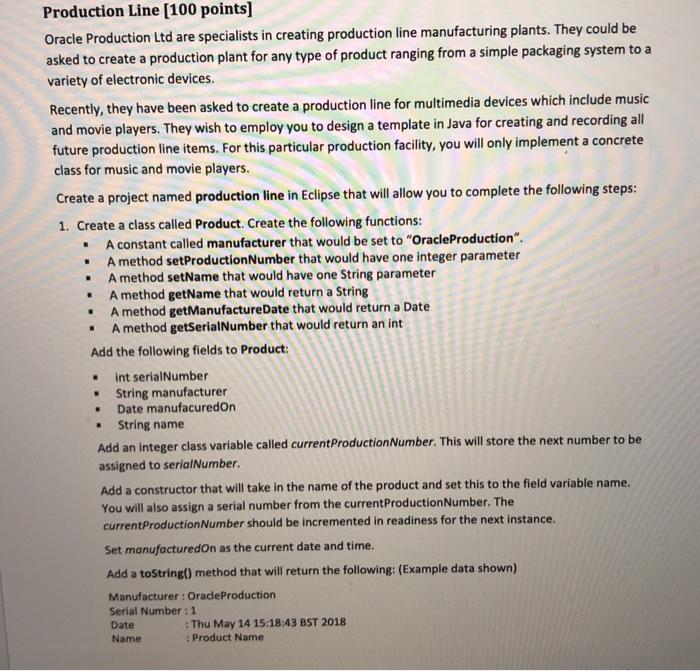
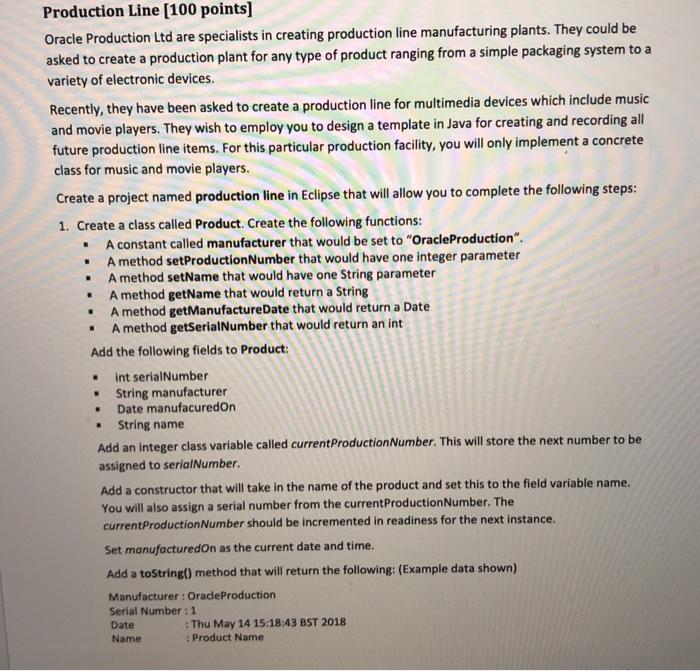
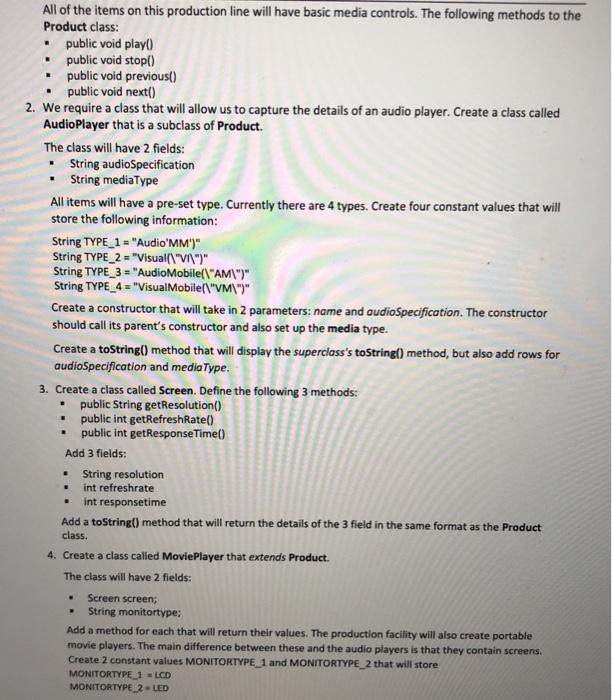
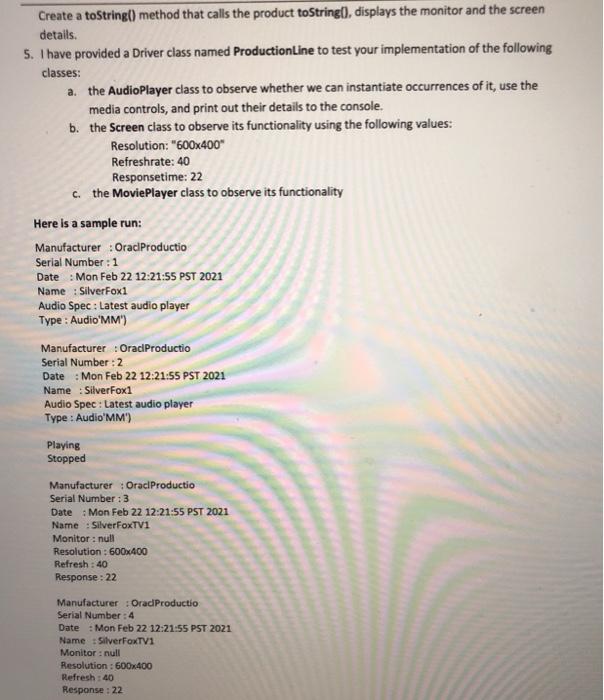
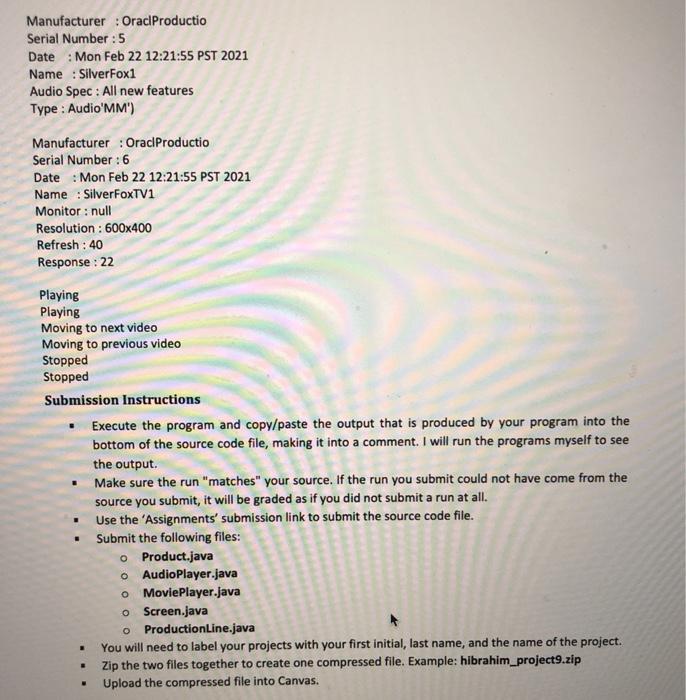
Step by Step Solution
There are 3 Steps involved in it
Step: 1

Get Instant Access to Expert-Tailored Solutions
See step-by-step solutions with expert insights and AI powered tools for academic success
Step: 2

Step: 3

Ace Your Homework with AI
Get the answers you need in no time with our AI-driven, step-by-step assistance
Get Started


