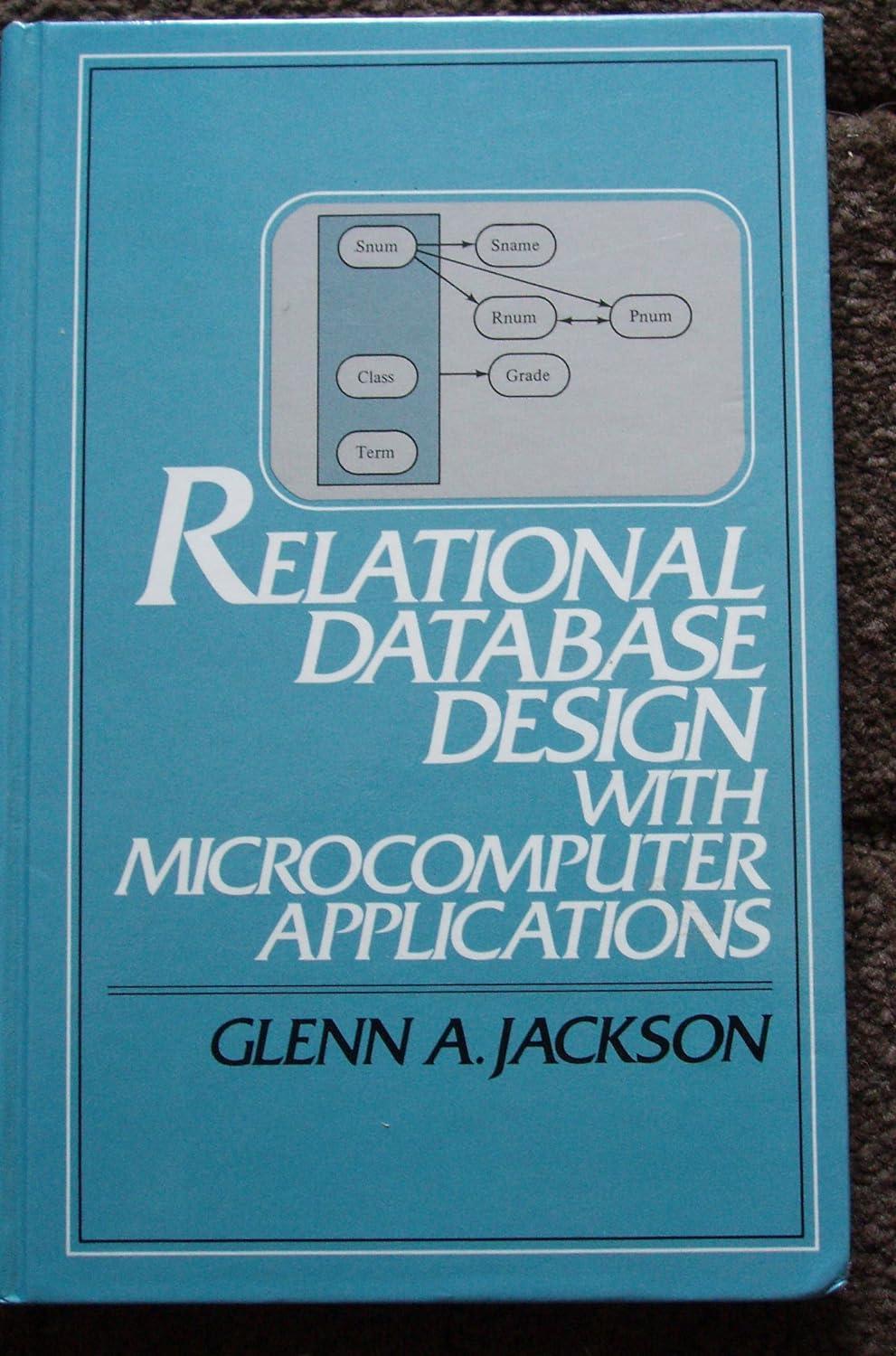Question
Please answer question correctly and show the result of the working code. The actual and demo code is provided .must take command line arguments of
Please answer question correctly and show the result of the working code. The actual and demo code is provided .must take command line arguments of text files for ex : input.txt output.txt from a filetext(any kind of input for the text file should work as it is for testing the question)
This assignment is about using the Java Collections Framework to accomplish some basic text-processing tasks.
These questions involve choosing the right abstraction (Collection, Set, List, Queue, Deque, SortedSet, Map, or SortedMap) to efficiently accomplish the task at hand. The best way to do these is to read the question and then think about what type of Collection is best to use to solve it. There are only a few lines of code you need to write to solve each of them.
Unless specified otherwise, sorted order refers to the natural sorted order on Strings, as defined by String.compareTo(s).
Part0.java is a sample program that reads data one line at a time from some input source and writes data to an output destination. You should use this as a basis for code.
7) Read the input one line at a time. At any point after reading the first 42 lines, if some line is blank (i.e., a string of length 0) then output the line that occurred 42 lines prior to that one. For example, if Line 242 is blank, then your program should output line 200. This program should be implemented so that it never stores more than 43 lines of the input at any given time.
import java.io.BufferedReader; import java.io.FileReader; import java.io.FileWriter; import java.io.IOException; import java.io.InputStreamReader; import java.io.PrintWriter; import java.util.HashSet; import java.util.Iterator; import java.util.Set; public class Part0 { /** * Read lines one at a time from r. After reading all lines, output * all lines to w, outputting duplicate lines only once. Note: the order * of the output is unspecified and may have nothing to do with the order * that lines appear in r. * @param r the reader to read from * @param w the writer to write to * @throws IOException */ public static void doIt(BufferedReader r, PrintWriter w) throws IOException { Set s = new HashSet<>(); for (String line = r.readLine(); line != null; line = r.readLine()) { s.add(line); } for (String text : s) { w.println(text); } } /** * The driver. Open a BufferedReader and a PrintWriter, either from System.in * and System.out or from filenames specified on the command line, then call doIt. * @param args */ public static void main(String[] args) { try { BufferedReader r; PrintWriter w; if (args.length == 0) { r = new BufferedReader(new InputStreamReader(System.in)); w = new PrintWriter(System.out); } else if (args.length == 1) { r = new BufferedReader(new FileReader(args[0])); w = new PrintWriter(System.out); } else { r = new BufferedReader(new FileReader(args[0])); w = new PrintWriter(new FileWriter(args[1])); } long start = System.nanoTime(); doIt(r, w); w.flush(); long stop = System.nanoTime(); System.out.println("Execution time: " + 10e-9 * (stop-start)); } catch (IOException e) { System.err.println(e); System.exit(-1); } } } import java.io.BufferedReader; import java.io.FileReader; import java.io.FileWriter; import java.io.IOException; import java.io.InputStreamReader; import java.io.PrintWriter; public class Part7 { /** * Your code goes here - see Part0 for an example * @param r the reader to read from * @param w the writer to write to * @throws IOException */ public static void doIt(BufferedReader r, PrintWriter w) throws IOException { // Your code goes here - see Part0 for an example } /** * The driver. Open a BufferedReader and a PrintWriter, either from System.in * and System.out or from filenames specified on the command line, then call doIt. * @param args */ public static void main(String[] args) { try { BufferedReader r; PrintWriter w; if (args.length == 0) { r = new BufferedReader(new InputStreamReader(System.in)); w = new PrintWriter(System.out); } else if (args.length == 1) { r = new BufferedReader(new FileReader(args[0])); w = new PrintWriter(System.out); } else { r = new BufferedReader(new FileReader(args[0])); w = new PrintWriter(new FileWriter(args[1])); } long start = System.nanoTime(); doIt(r, w); w.flush(); long stop = System.nanoTime(); System.out.println("Execution time: " + 10e-9 * (stop-start)); } catch (IOException e) { System.err.println(e); System.exit(-1); } } } Step by Step Solution
There are 3 Steps involved in it
Step: 1

Get Instant Access to Expert-Tailored Solutions
See step-by-step solutions with expert insights and AI powered tools for academic success
Step: 2

Step: 3

Ace Your Homework with AI
Get the answers you need in no time with our AI-driven, step-by-step assistance
Get Started