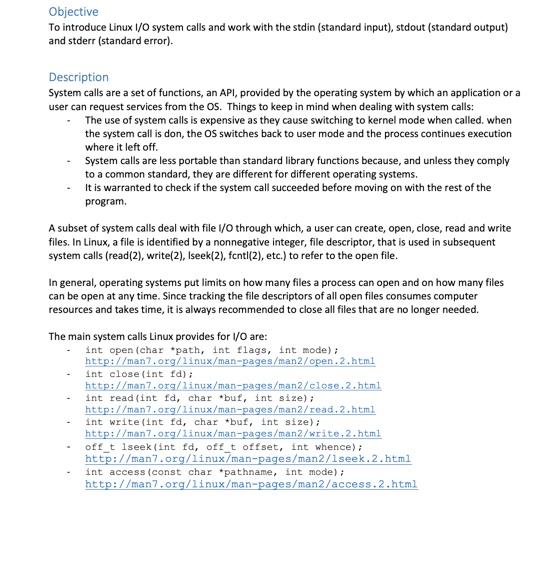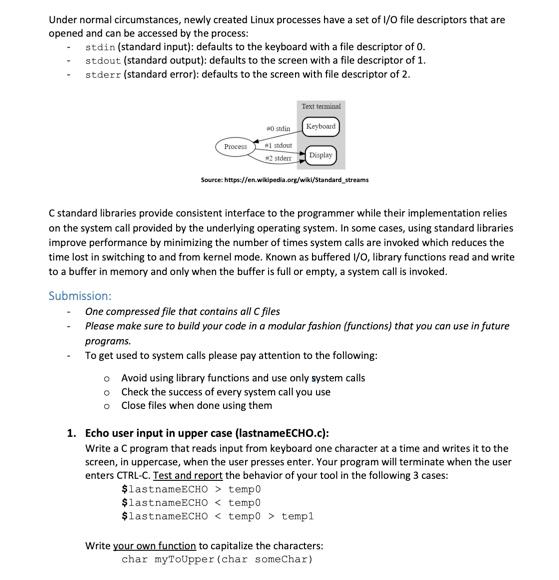Please answer quickly for thumps up!
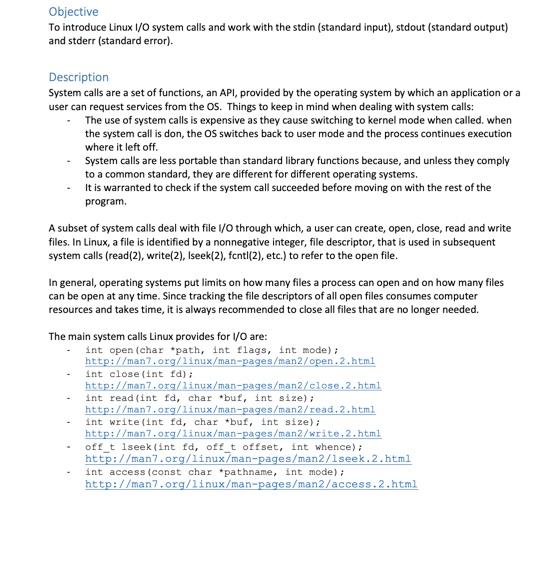
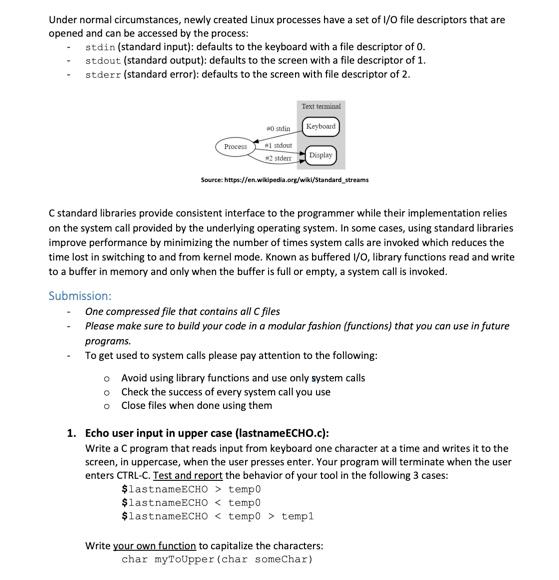
Objective To introduce Linux I/O system calls and work with the stdin (standard input), stdout (standard output) and stderr (standard error). Description System calls are a set of functions, an API, provided by the operating system by which an application or a user can request services from the OS. Things to keep in mind when dealing with system calls: The use of system calls is expensive as they cause switching to kernel mode when called when the system call is don, the OS switches back to user mode and the process continues execution where it left off. System calls are less portable than standard library functions because, and unless they comply to a common standard, they are different for different operating systems. It is warranted to check if the system call succeeded before moving on with the rest of the program A subset of system calls deal with file 1/0 through which, a user can create, open, close, read and write files. In Linux, a file is identified by a nonnegative integer, file descriptor, that is used in subsequent system calls (read(2), write(2), Iseek(2), fcnti(2), etc.) to refer to the open file. In general, operating systems put limits on how many files a process can open and on how many files can be open at any time. Since tracking the file descriptors of all open files consumes computer resources and takes time, it is always recommended to close all files that are no longer needed. The main system calls Linux provides for 1/O are: int open (char path, int flags, int mode); http://man7.org/linux/man-pages/man2/open. 2.html int close (int fd); http://man7.org/linux/man-pages/man2/close.2.html int read (int id, char but, int size); http://man7.org/linux/man-pages/man2/read. 2.html int write(int fd, char *buf, int size); http://man7.org/linux/man-pages/man2/write.2.html off_t 1seek (int fd, off_t offset, int whence); http://man7.org/linux/man-pages/man2/1seek.2.html int access (const char *pathname, int mode); http://man7.org/linux/man-pages/man2/access.2.html Under normal circumstances, newly created Linux processes have a set of I/O file descriptors that are opened and can be accessed by the process: stdin (standard input): defaults to the keyboard with a file descriptor of o. stdout (standard output): defaults to the screen with a file descriptor of 1. stderr (standard error): defaults to the screen with file descriptor of 2. Texte Ostin Keyboard Process det Display Source: https://en.wikipedia.org/wiki/Standard_streams Cstandard libraries provide consistent interface to the programmer while their implementation relies on the system call provided by the underlying operating system. In some cases, using standard libraries improve performance by minimizing the number of times system calls are invoked which reduces the time lost in switching to and from kernel mode. Known as buffered 1/0, library functions read and write to a buffer in memory and only when the buffer is full or empty, a system call is invoked. Submission: One compressed file that contains all C files Please make sure to build your code in a modular fashion (functions) that you can use in future programs. To get used to system calls please pay attention to the following: Avoid using library functions and use only system calls o check the success of every system call you use o Close files when done using them 1. Echo user input in upper case (lastnameECHO.c): Write a C program that reads input from keyboard one character at a time and writes it to the screen, in uppercase, when the user presses enter. Your program will terminate when the user enters CTRL-C. Test and report the behavior of your tool in the following 3 cases: $lastnameECHO > tempo $lastnameECHO temp1 Write your own function to capitalize the characters: char myToUpper (char someChar) Objective To introduce Linux I/O system calls and work with the stdin (standard input), stdout (standard output) and stderr (standard error). Description System calls are a set of functions, an API, provided by the operating system by which an application or a user can request services from the OS. Things to keep in mind when dealing with system calls: The use of system calls is expensive as they cause switching to kernel mode when called when the system call is don, the OS switches back to user mode and the process continues execution where it left off. System calls are less portable than standard library functions because, and unless they comply to a common standard, they are different for different operating systems. It is warranted to check if the system call succeeded before moving on with the rest of the program A subset of system calls deal with file 1/0 through which, a user can create, open, close, read and write files. In Linux, a file is identified by a nonnegative integer, file descriptor, that is used in subsequent system calls (read(2), write(2), Iseek(2), fcnti(2), etc.) to refer to the open file. In general, operating systems put limits on how many files a process can open and on how many files can be open at any time. Since tracking the file descriptors of all open files consumes computer resources and takes time, it is always recommended to close all files that are no longer needed. The main system calls Linux provides for 1/O are: int open (char path, int flags, int mode); http://man7.org/linux/man-pages/man2/open. 2.html int close (int fd); http://man7.org/linux/man-pages/man2/close.2.html int read (int id, char but, int size); http://man7.org/linux/man-pages/man2/read. 2.html int write(int fd, char *buf, int size); http://man7.org/linux/man-pages/man2/write.2.html off_t 1seek (int fd, off_t offset, int whence); http://man7.org/linux/man-pages/man2/1seek.2.html int access (const char *pathname, int mode); http://man7.org/linux/man-pages/man2/access.2.html Under normal circumstances, newly created Linux processes have a set of I/O file descriptors that are opened and can be accessed by the process: stdin (standard input): defaults to the keyboard with a file descriptor of o. stdout (standard output): defaults to the screen with a file descriptor of 1. stderr (standard error): defaults to the screen with file descriptor of 2. Texte Ostin Keyboard Process det Display Source: https://en.wikipedia.org/wiki/Standard_streams Cstandard libraries provide consistent interface to the programmer while their implementation relies on the system call provided by the underlying operating system. In some cases, using standard libraries improve performance by minimizing the number of times system calls are invoked which reduces the time lost in switching to and from kernel mode. Known as buffered 1/0, library functions read and write to a buffer in memory and only when the buffer is full or empty, a system call is invoked. Submission: One compressed file that contains all C files Please make sure to build your code in a modular fashion (functions) that you can use in future programs. To get used to system calls please pay attention to the following: Avoid using library functions and use only system calls o check the success of every system call you use o Close files when done using them 1. Echo user input in upper case (lastnameECHO.c): Write a C program that reads input from keyboard one character at a time and writes it to the screen, in uppercase, when the user presses enter. Your program will terminate when the user enters CTRL-C. Test and report the behavior of your tool in the following 3 cases: $lastnameECHO > tempo $lastnameECHO temp1 Write your own function to capitalize the characters: char myToUpper (char someChar)