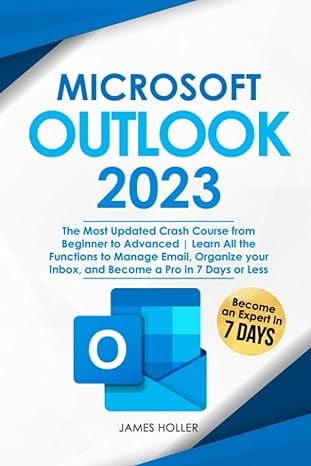Answered step by step
Verified Expert Solution
Question
1 Approved Answer
please answer the third question Attached is a Functional Requirement Document, your assignment is as follows: 1. Write a note on the strategy for testing
please answer the third question 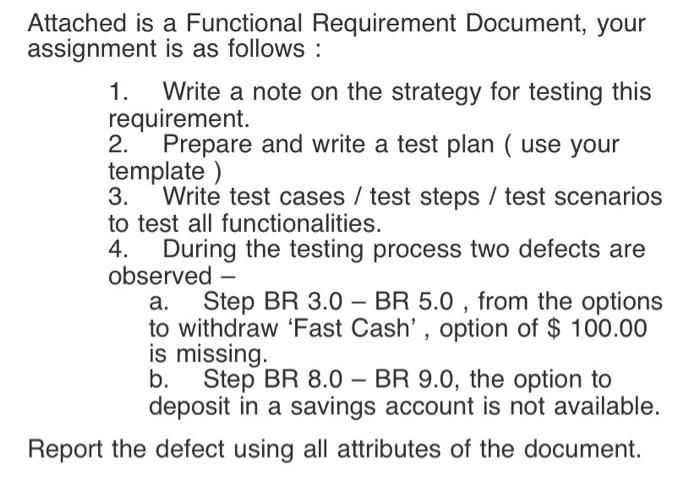
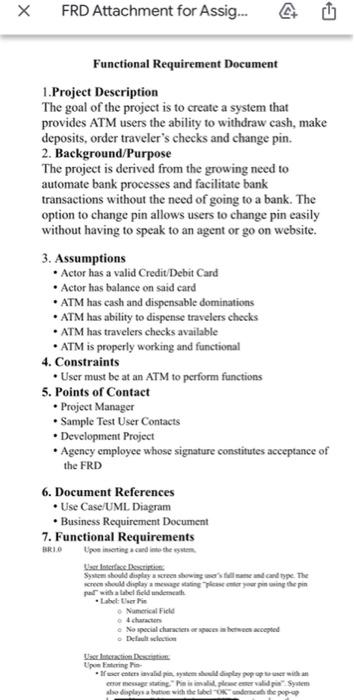
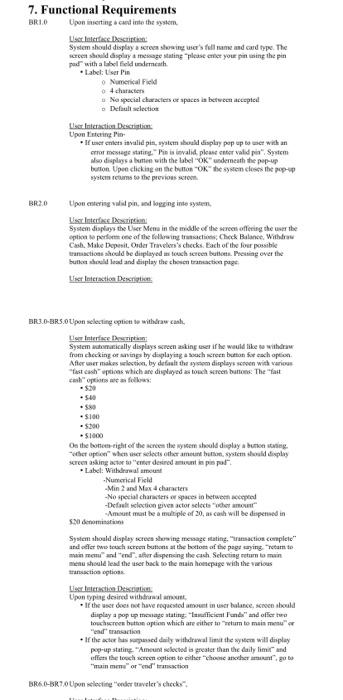
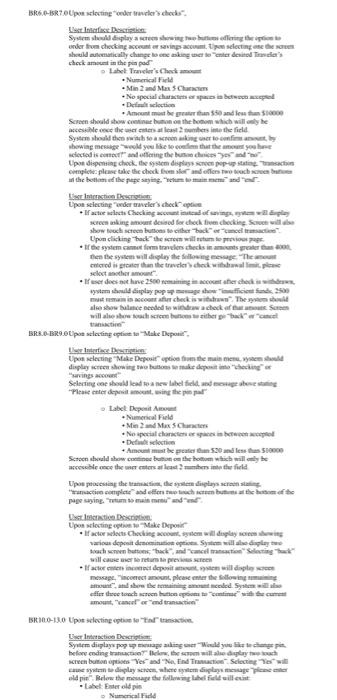
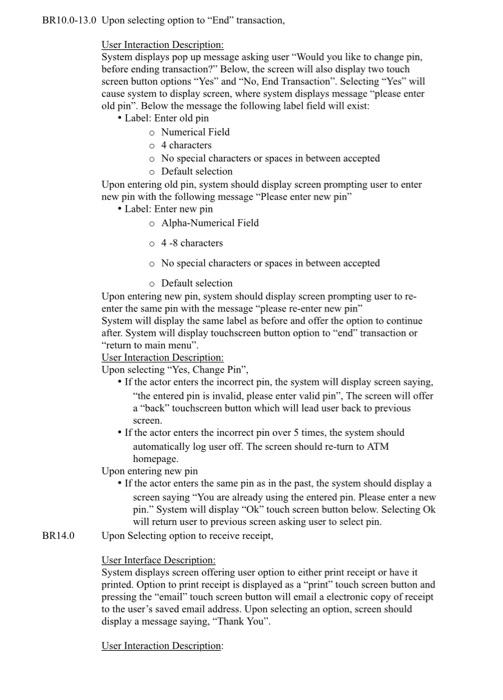
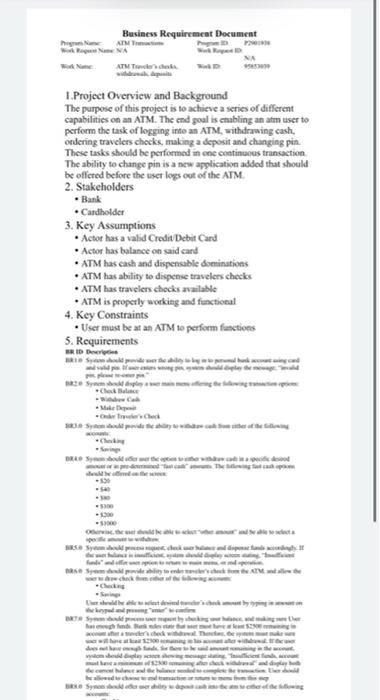
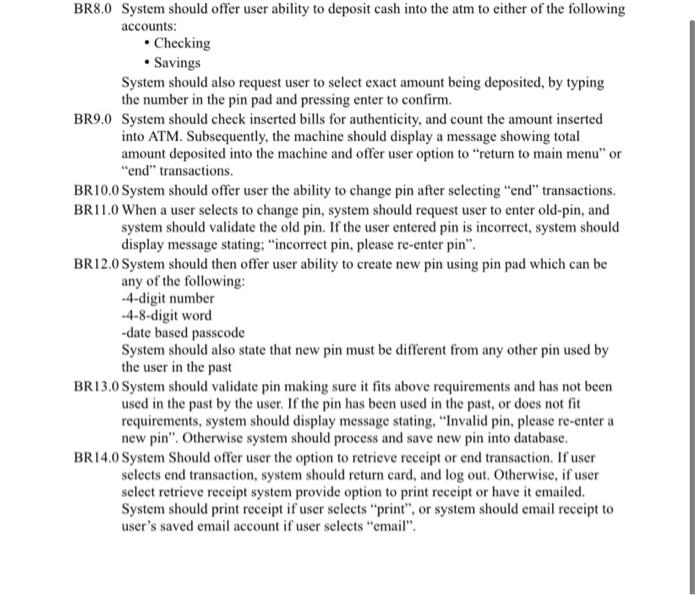
Attached is a Functional Requirement Document, your assignment is as follows: 1. Write a note on the strategy for testing this requirement 2. Prepare and write a test plan ( use your template ) 3. Write test cases / test steps / test scenarios to test all functionalities. 4. During the testing process two defects are observed - a. Step BR 3.0 BR 5.0 , from the options to withdraw 'Fast Cash', option of $ 100.00 is missing. b. Step BR 8.0 BR 9.0, the option to deposit in a savings account is not available. Report the defect using all attributes of the document, FRD Attachment for Assig... Functional Requirement Document 1. Project Description The goal of the project is to create a system that provides ATM users the ability to withdraw cash, make deposits, order traveler's checks and change pin. 2. Background/Purpose The project is derived from the growing need to automate bank processes and facilitate bank transactions without the need of going to a bank. The option to change pin allows users to change pin easily without having to speak to an agent or go on website. 3. Assumptions Actor has a valid Credit/Debit Card Actor has balance on said card ATM has cash and dispensable dominations ATM has ability to dispense travelers checks ATM has travelers checks available ATM is properly working and functional 4. Constraints User must be at an ATM to perform functions 5. Points of Contact Project Manager Sample Test User Contacts Development Project Agency employee whose signature constitutes acceptance of the FRD 6. Document References Use Case/UML Diagram Business Requirement Document 7. Functional Requirements penting them Latest System should display and type. The che hulply then portabelfeld under Let there Numerical Fide characters No special character percepted Default BRID Lisesti Upomingo Ifesercntes avall people pop For message ting. Prisimile System plays but with the other 7. Functional Requirements BR1.0 Uponoring and into the system Llar laterace System should display screen showing user's fall man and card type. The screen should display message ating please enter your pin using the pin ped with a labefield undecath Label: Numerical characten No special characters or spaces in between accepted Default lotion Let Intact Descri Upon the Ite entets invalid pissalem bald display pop up tower with an chrot metage stating Pin is invalid, please enter Valid pin". System o displays a but with the label kundeneath the pop-up burton. Upon clicking on the "OK"the one the Opp system is to the previous sro BR20 tipon entering alipin, od topping inte system System displays the User Mene in die middle of the screen offering the user the pione prone of the fingrum Check Bilance With Col. Male Deposit. Order Traveler's checks. Each of the four possible transactions should be displayed a touch screen butto. Pressing over the button could lead and display the chosen transaction page User totection De BR3.D-BR.S. Upon selecting option to withdraw cash. Lier Interface System automatically displays screen asking if he would like to withdraw from checking or arvings by displaying a such screen button for each option After wer makes slotion, by default the system displays screen with various last cash options which are diayed as touch screen dies. The "fast $100 $300 51000 On the bottom right of the screen the system should display a bunting therapie when the amount het dipl screen asking me destined amount in pispol Label Without Numerical Field Min and Mex charters -No special characters or spaces in between accepted -Defleclection given actor selected amount Amount must be a multiple of 30, as cash will be dispersed in 5.20 denomination System should display screen showing message stating. "Traction complete" and offer twitch con but the bottom of the page saying, tamo main memander dining the cash Selecting return to main menu should lead the user back to the main homepage with the various action options Le bateraction De Upon typing desired withdral If the wser does not have requested to in balance screen should display popup menage tating lufficient une and offerte touchscreen byttere aption which are either to retum to main menu and transaction If the actor has passed daily withdrawal limit the system will display pop-up stating. "Amount lected is greater than the daily limited offers the touch screen open to the choice toto min mens ord transaction BR6C-BR7Upon clecting onder travelers check 6.-ISR7Upolecting onderscheid Leste Dec Systems Gigay ang luming the under trum.checking in the should automatically change one king wetenter denne ses check am in the prepad Label Travelers Check Numerical Minand Max Chance No special chesi bet Delection Am begun and low 10000 Screen should be continue benen on the boom which will be accessible the retter sesime the field System so then with some of howing message you be that the amount ohne electos como andating the chiese Upredispensa check the stem de popusti copic.please the check for watch the bottomed the pages med Upon selecting onder les check Ifacte ce Checking accommedogle screening mot dessed for check the checking. Si show touch screen button to check more Upon clicking the there will be prosper the system amet ferme checking the ten the system will display the fog mese Theme ed it then the two check witwall select the Ifuser does not have 2500 in the check systemul play pic fund 2500 mimi.com fer check is wiw The show ce needed to widow check of the will also be useither part BREBBRS sleting Make Deposit leeriti Upes selecting Make Deposit apie main menu display screen showing to looked when "savings Selecting as a towel fet de Please enter deping the Label Depot Numer Field + Med Max 5 Chart No aperial characteres between Dewi Amma 520 less has 500000 Screenshould show on the bottom wich will be weeble the resteren in the field Lar paesting the tree, a triya saran sis mais compleando chce but of the pe saying.mommand Ust. De Upon selecting Mikor factor lots Checking account, stem will play in various deposit des System will Sachsen button "hack cancel traction Selecting will cause we are presse Ifacer tente deposite will display message.rectament, please enter the slowing ostal ber the coming outled System air three teacher ac amount ord transaction BR100-13.0 Upot selecting option to the System display pop making before ending rate the day screen button to Yes and Nein Trance Selecties will came toplay screen when playa en oldin Below the message the followmglad foleat Label: Enero Numerical Fuld BR10.0-13.0 Upon selecting option to "End" transaction, User Interaction Description: System displays pop up message asking user "Would you like to change pin, before ending transaction?" Below, the screen will also display two touch screen button options "Yes" and "No, End Transaction". Selecting "Yes" will cause system to display screen, where system displays message "please enter old pin". Below the message the following label field will exist: Label: Enter old pin o Numerical Field 4 characters No special characters or spaces in between accepted Default selection Upon entering old pin, system should display screen prompting user to enter new pin with the following message "Please enter new pin" Label: Enter new pin o Alpha-Numerical Field o 4 -8 characters No special characters or spaces in between accepted o Default selection Upon entering new pin, system should display screen prompting user to re- enter the same pin with the message "please re-enter new pin" System will display the same label as before and offer the option to continue after. System will display touchscreen button option to "end" transaction or "return to main menu". User Interaction Description: Upon selecting "Yes, Change Pin", If the actor enters the incorrect pin, the system will display screen saying, "the entered pin is invalid, please enter valid pin", The screen will offer a "back" touchscreen button which will lead user back to previous screen. If the actor enters the incorrect pin over 5 times, the system should automatically log user off. The screen should re-turn to ATM homepage. Upon entering new pin If the actor enters the same pin as in the past, the system should display a screen saying "You are already using the entered pin. Please enter a new pin." System will display "Ok" touch screen button below. Selecting Ok will return user to previous screen asking user to select pin. Upon Selecting option to receive receipt User Interface Description: System displays screen offering user option to either print receipt or have it printed. Option to print receipt is displayed as a "print" touch screen button and pressing the "email" touch screen button will email a electronic copy of receipt to the user's saved email address. Upon selecting an option, screen should display a message saying, "Thank You" User Interaction Description BR14.0 Business Requirement Document ATM ATM del 1. Project Overview and Background The purpose of this project is to achieve a series of different capabilities on an ATM. The end goal is enabling an atm user to perform the task of logging into an ATM, withdrawing cash, ondering travelers chocks, making a deposit and changing pin. These tasks should be performed in one continuous transaction The ability to change pin is a new application added that should be offered before the user logs out of the ATM 2. Stakeholders Bank Cardholder 3. Key Assumptions Actor has a valid Credit/Debit Card Actor has balance on said card ATM has cash and dispensable dominations ATM has ability to dispense travelers checks ATM has travelers checks available ATM is properly working and functional 4. Key Constraints User must be at an ATM to perform functions 5. Requirements BRID IRISh dengan www. Symmen Che Blue - Car *Melep - Check dalah Satta .. www 1 , MAR AME ct intric mast , www Brygge wa werwieger wady comme de BR8.0 System should offer user ability to deposit cash into the atm to either of the following accounts: Checking Savings System should also request user to select exact amount being deposited, by typing the number in the pin pad and pressing enter to confirm. BR9.0 System should check inserted bills for authenticity, and count the amount inserted into ATM. Subsequently, the machine should display a message showing total amount deposited into the machine and offer user option to "return to main menu" or "end" transactions BR10.0 System should offer user the ability to change pin after selecting "end" transactions BR11.0 When a user selects to change pin, system should request user to enter old-pin, and system should validate the old pin. If the user entered pin is incorrect, system should display message stating: "incorrect pin, please re-enter pin". BR12.0 System should then offer user ability to create new pin using pin pad which can be any of the following: -4-digit number -4-8-digit word -date based passcode System should also state that new pin must be different from any other pin used by the user in the past BR13.0 System should validate pin making sure it fits above requirements and has not been used in the past by the user. If the pin has been used in the past, or does not fit requirements, system should display message stating. "Invalid pin, please re-enter a new pin". Otherwise system should process and save new pin into database. BR14.0 System Should offer user the option to retrieve receipt or end transaction. If user selects end transaction, system should return card, and log out. Otherwise, if user select retrieve receipt system provide option to print receipt or have it emailed. System should print receipt if user selects "print", or system should email receipt to user's saved email account if user selects "email 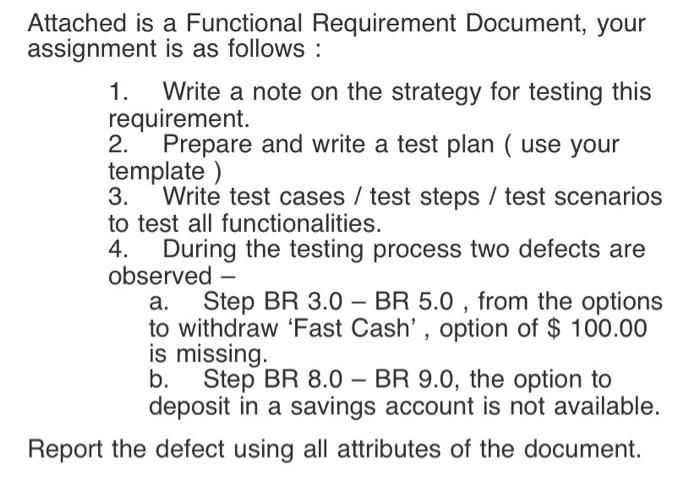
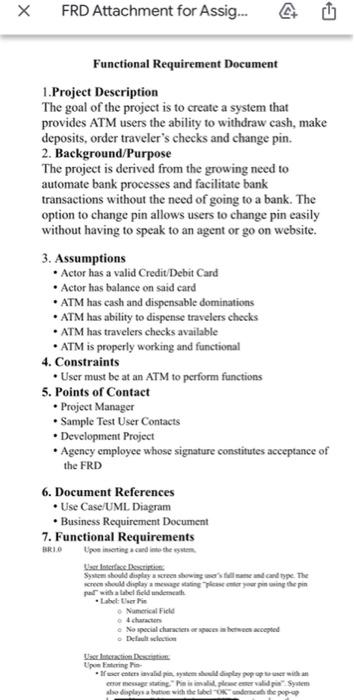
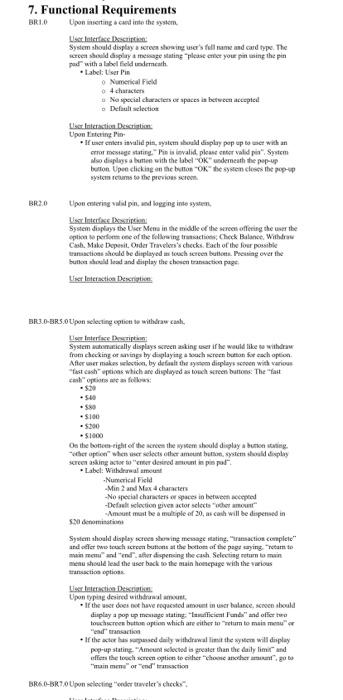
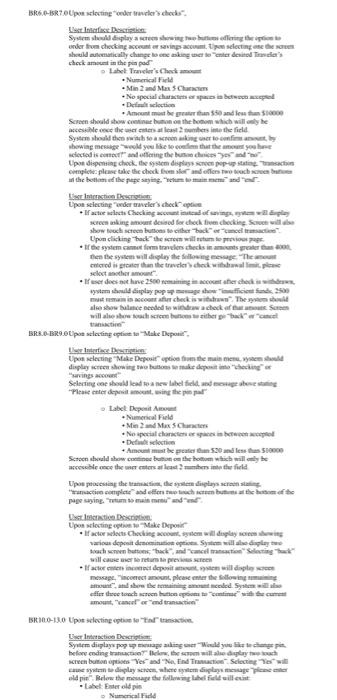
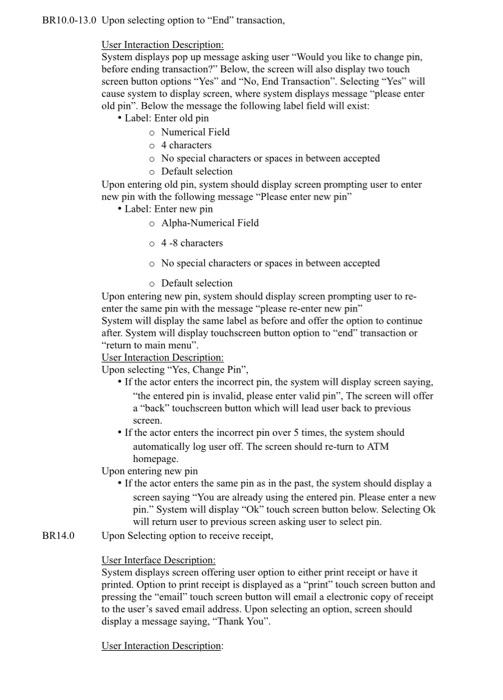
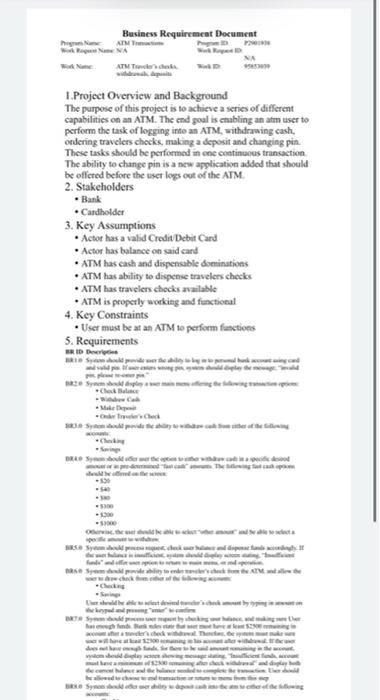
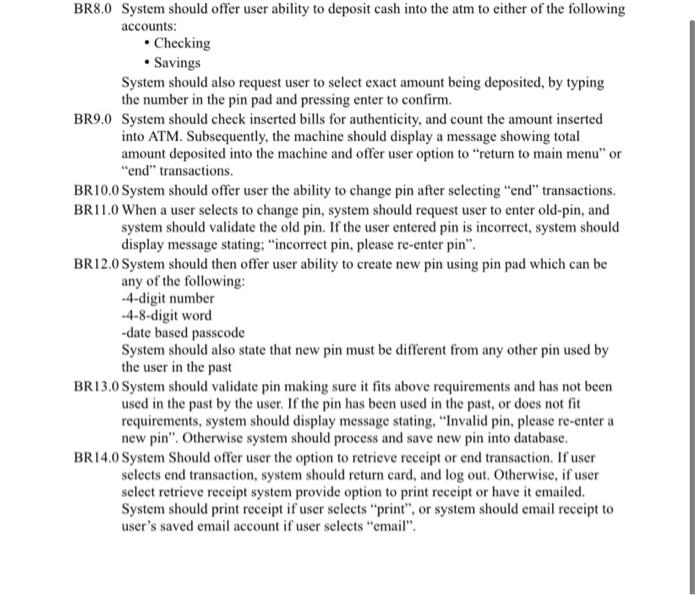
Step by Step Solution
There are 3 Steps involved in it
Step: 1

Get Instant Access to Expert-Tailored Solutions
See step-by-step solutions with expert insights and AI powered tools for academic success
Step: 2

Step: 3

Ace Your Homework with AI
Get the answers you need in no time with our AI-driven, step-by-step assistance
Get Started