Answered step by step
Verified Expert Solution
Question
1 Approved Answer
please answer the whole following questions one by one faster Al. Connect the circuit shown in the Fig. 10.1. Then apply the logic levels given
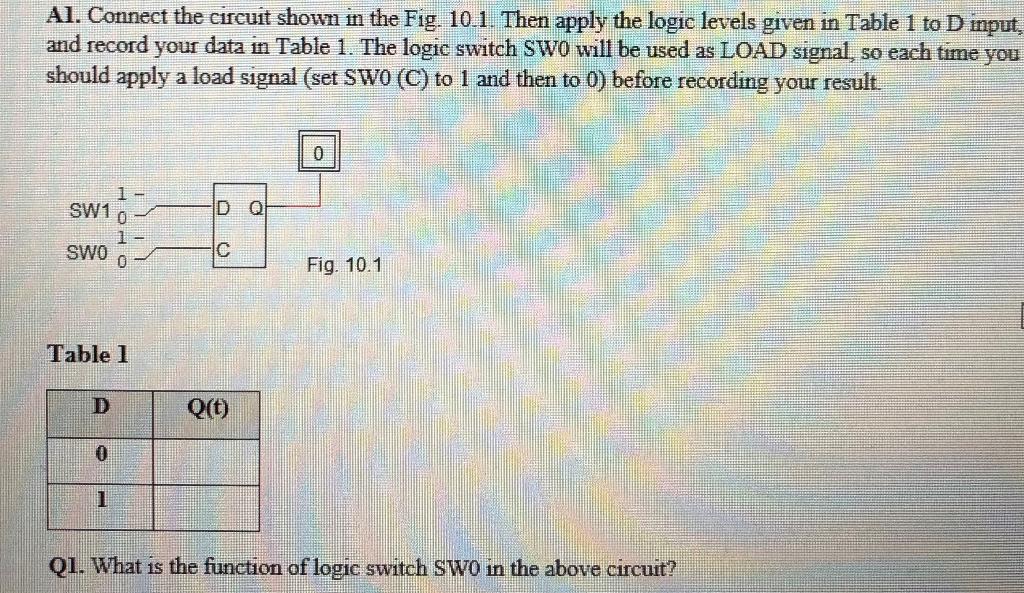
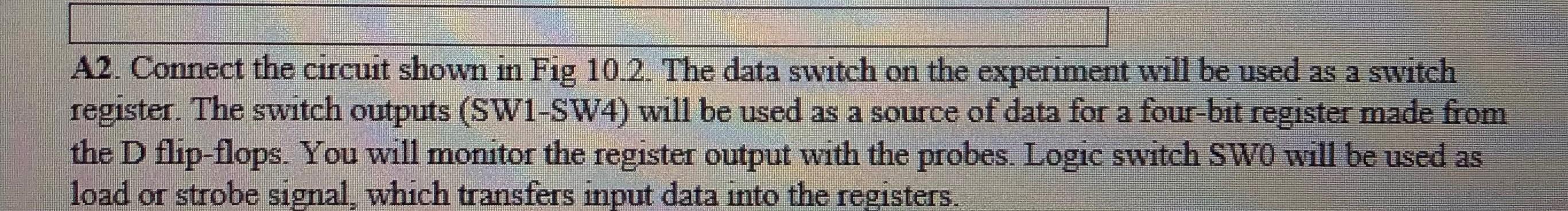
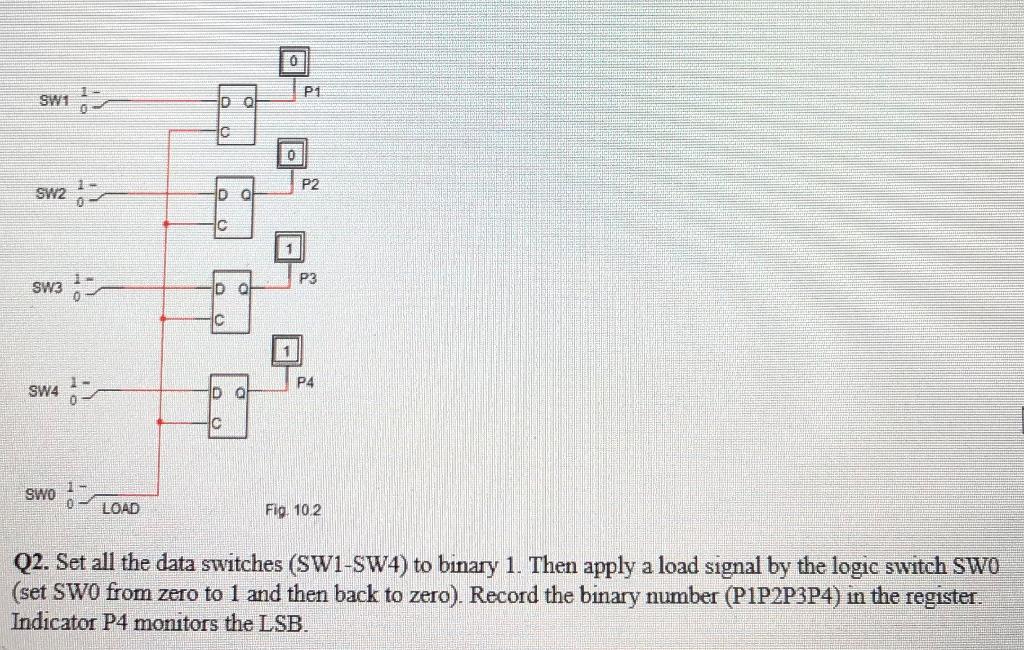
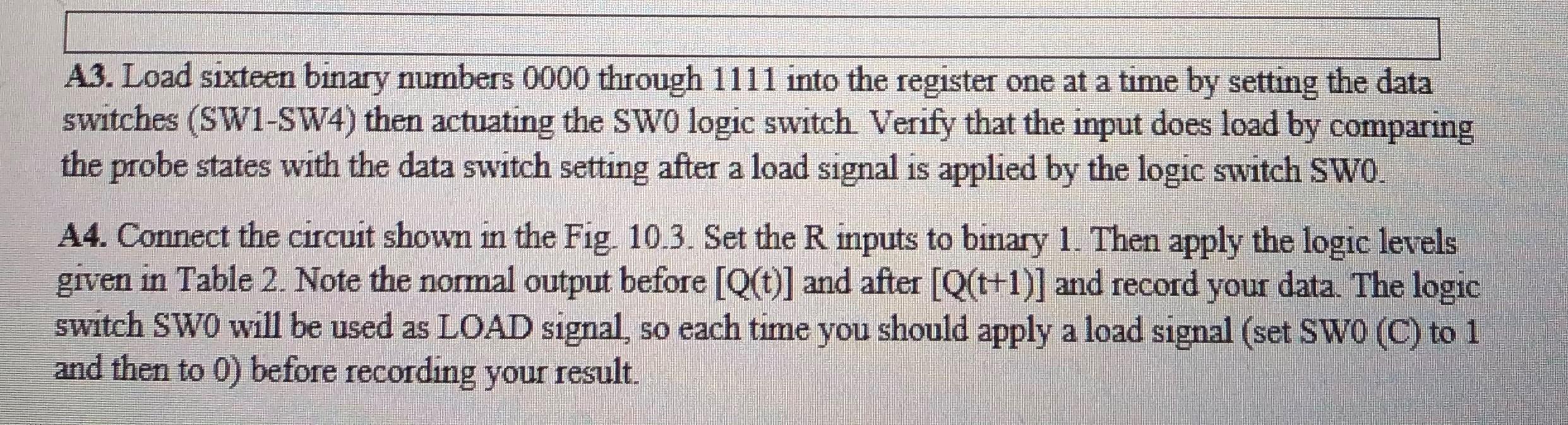
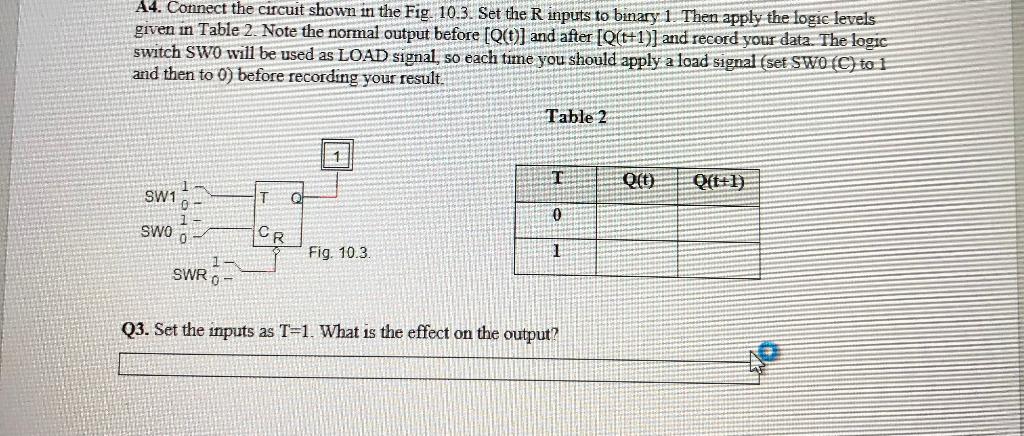
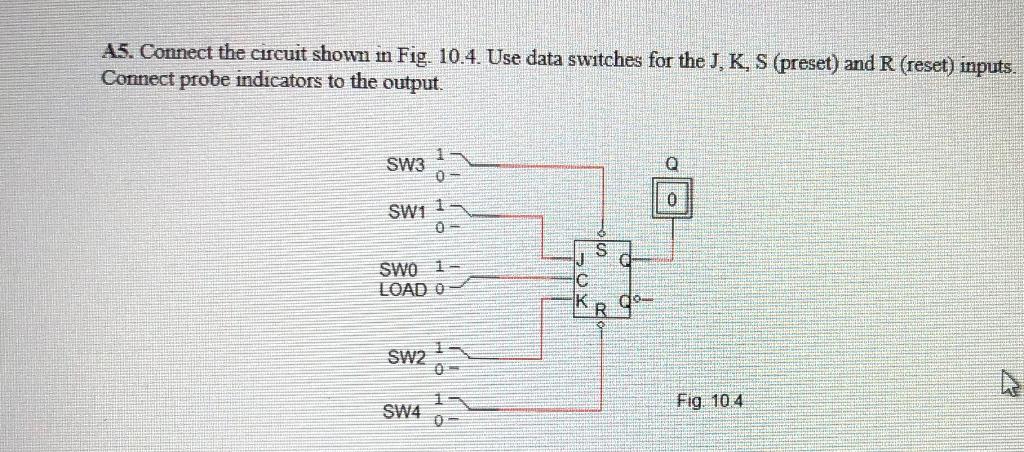
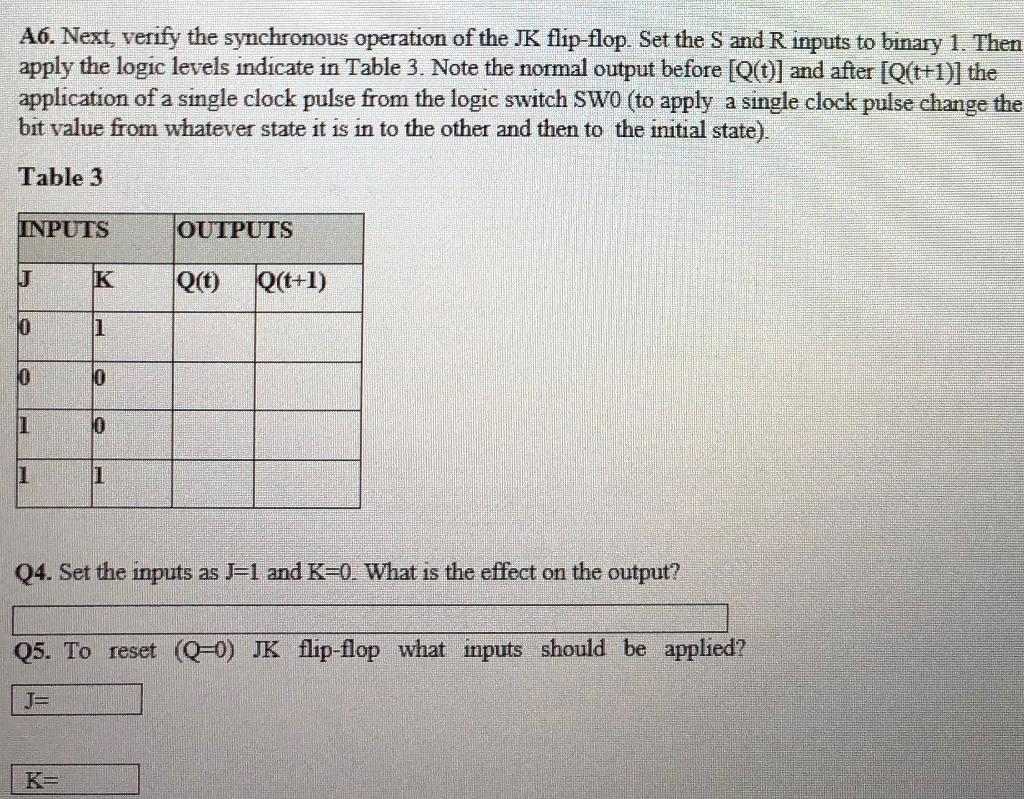
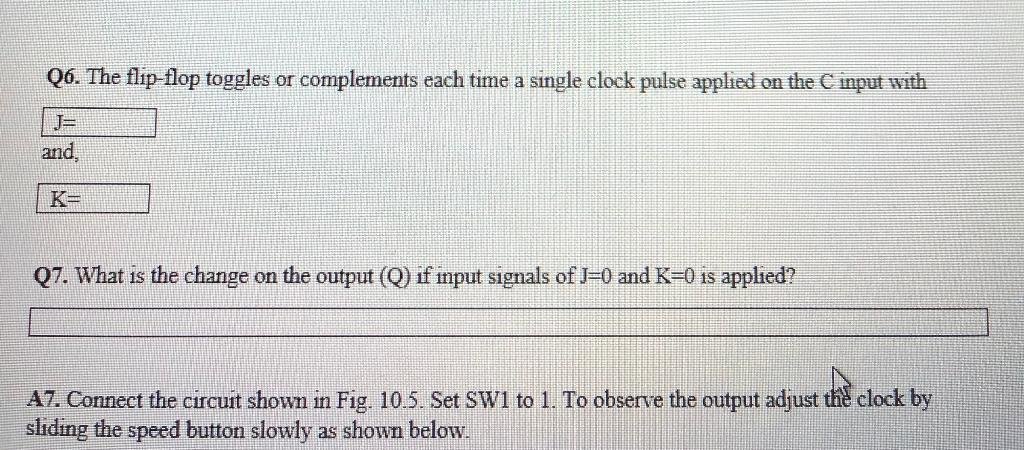
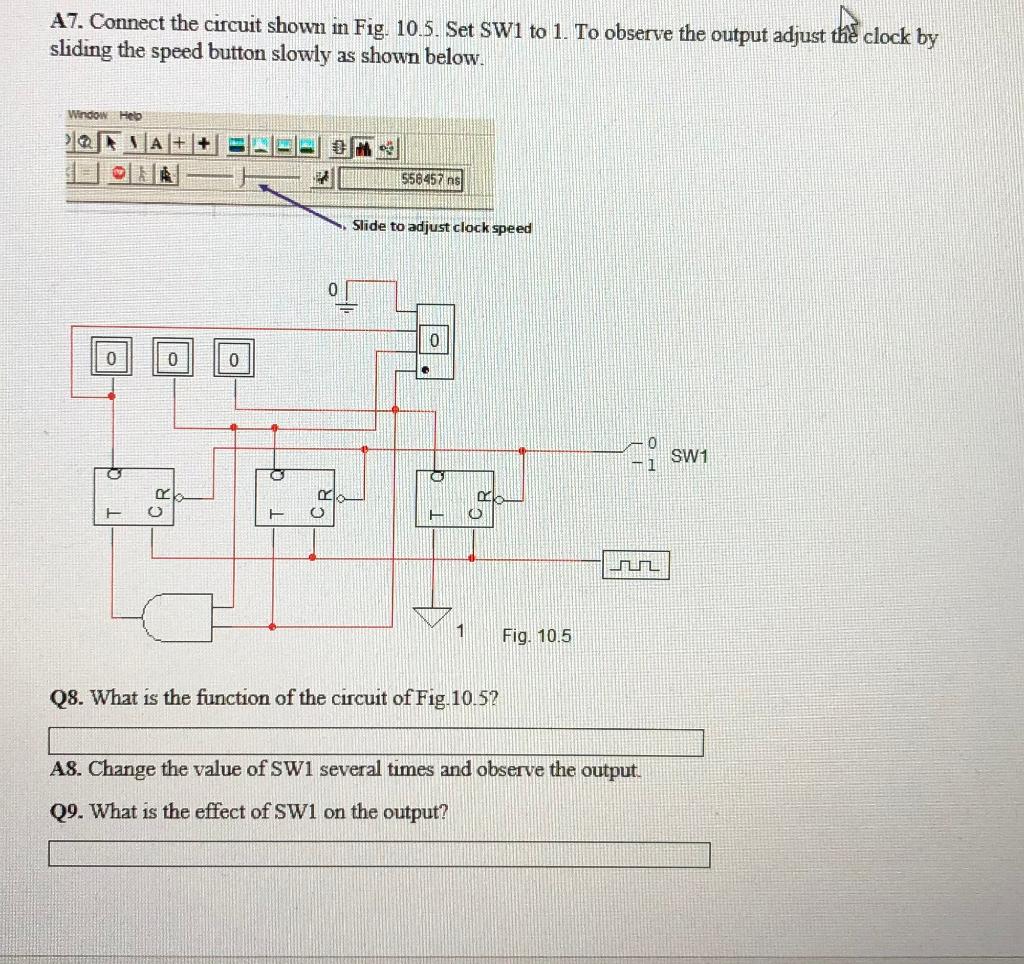 please answer the whole following questions one by one faster
please answer the whole following questions one by one faster
Step by Step Solution
There are 3 Steps involved in it
Step: 1

Get Instant Access to Expert-Tailored Solutions
See step-by-step solutions with expert insights and AI powered tools for academic success
Step: 2

Step: 3

Ace Your Homework with AI
Get the answers you need in no time with our AI-driven, step-by-step assistance
Get Started


