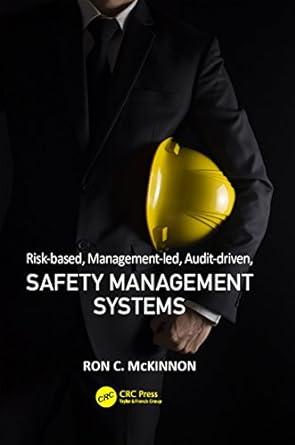Answered step by step
Verified Expert Solution
Question
1 Approved Answer
please answer these thankyouuu this is an excel the subject is (MIS : Foundations of info system ) Assignment Instructions 9 Enter a series of
please answer these thankyouuu 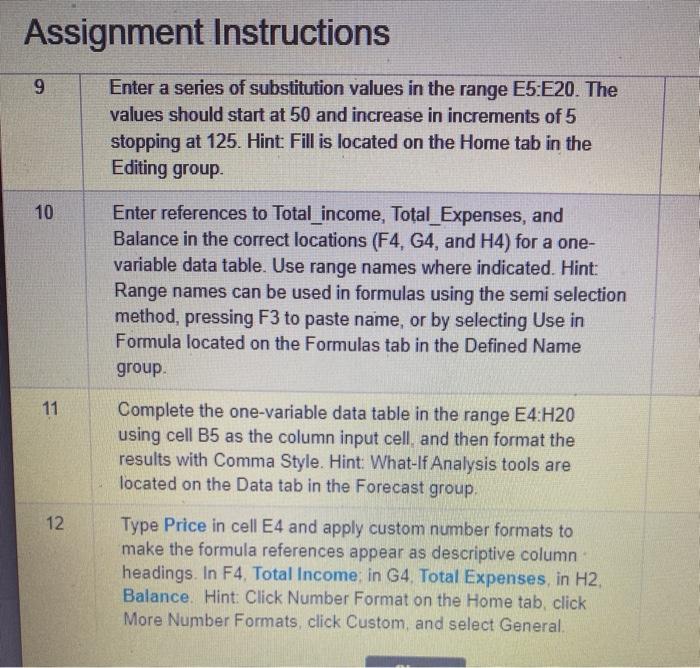
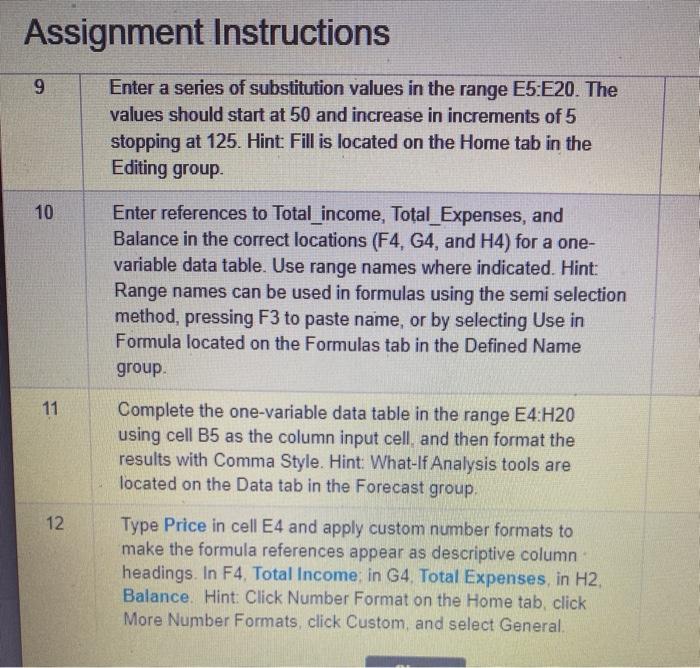
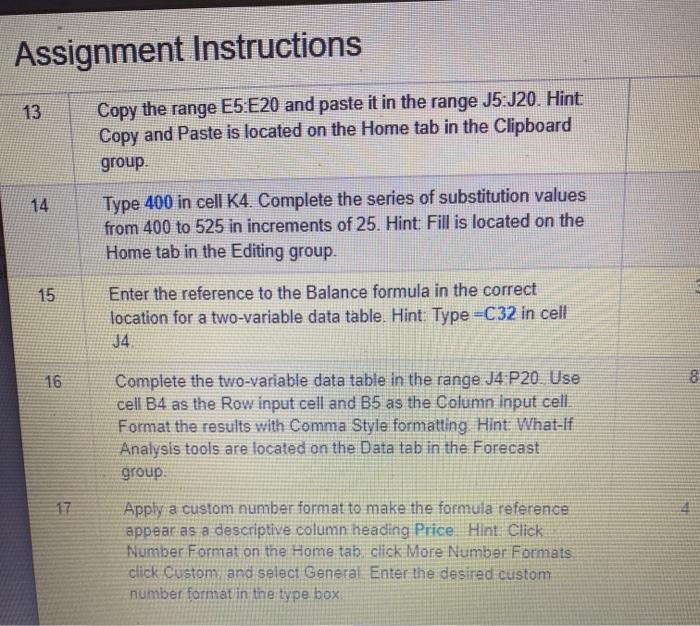
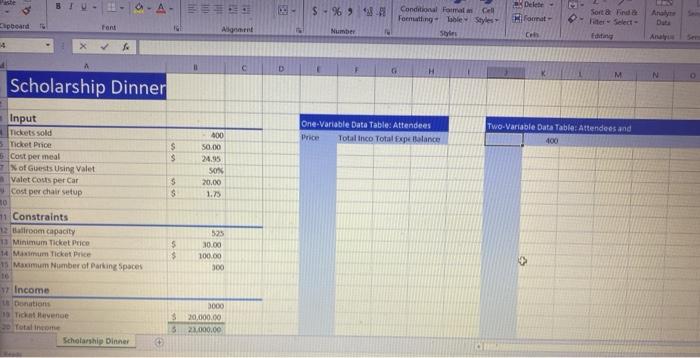
this is an excel the subject is (MIS : Foundations of info system )
Assignment Instructions 9 Enter a series of substitution values in the range E5:E20. The values should start at 50 and increase in increments of 5 stopping at 125. Hint Fill is located on the Home tab in the Editing group 10 Enter references to Total_income, Total_Expenses, and Balance in the correct locations (F4, G4, and H4) for a one- variable data table. Use range names where indicated. Hint: Range names can be used in formulas using the semi selection method, pressing F3 to paste name, or by selecting Use in Formula located on the Formulas tab in the Defined Name group 11 Complete the one-variable data table in the range E4:H20 using cell B5 as the column input cell, and then format the results with Comma Style. Hint: What-lf Analysis tools are located on the Data tab in the Forecast group. 12 Type Price in cell E4 and apply custom number formats to make the formula references appear as descriptive column headings. In F4. Total Income; in G4 Total Expenses, in H2 Balance. Hint: Click Number Format on the Home tab, click More Number Formats click Custom, and select General. Assignment Instructions 13 Copy the range E5 E20 and paste it in the range J5.J20. Hint Copy and paste is located on the Home tab in the Clipboard group. 14 Type 400 in cell K4. Complete the series of substitution values from 400 to 525 in increments of 25. Hint Fill is located on the Home tab in the Editing group. Enter the reference to the Balance formula in the correct location for a two-variable data table. Hint. Type =C32 in cell J4 15 16 8 Complete the two-variable data table in the range J4 P20. Use cell B4 as the Row input cell and B5 as the Column input cell. Format the results with Comma Style formatting Hint What-If Analysis tools are located on the Data tab in the Forecast group 17 Apply a custom number format to make the formula reference appear as a descriptive column heading Price. Hint. Click Number Format on the Home tab, click More Number Formats click Custom and select General Enter the desired custom number format in the type box ste O A ==== $ -% ! Conditional Format Cell Penting Table Styles Sbir Delet- i format Sort & Find pboard Font Agent Number C D H M N Scholarship Dinner One-Variable Data Table: Attendees Price Total Inco Total Expe lance Two-Variable Data Table: Attendees and 400 S $ Input Tickets sold s nicket Price Cost per meal 7 of Guests Using Valet Valet costs per Car Cost per chair setup 10 1 Constraints 2 room capacity 11 Minimum Ticket Price 14 Maximum Ticket Price 15 Maximum Number of Parking Spaces 400 50.00 24.95 SOX 20,00 1.75 $ S 5 5 525 30.00 100.00 300 17 Income Donations 18 Ticketvene - Total income Scholarship Dinner 3 3000 20,000.00 21,000.00 3 Assignment Instructions 9 Enter a series of substitution values in the range E5:E20. The values should start at 50 and increase in increments of 5 stopping at 125. Hint Fill is located on the Home tab in the Editing group 10 Enter references to Total_income, Total_Expenses, and Balance in the correct locations (F4, G4, and H4) for a one- variable data table. Use range names where indicated. Hint: Range names can be used in formulas using the semi selection method, pressing F3 to paste name, or by selecting Use in Formula located on the Formulas tab in the Defined Name group 11 Complete the one-variable data table in the range E4:H20 using cell B5 as the column input cell, and then format the results with Comma Style. Hint: What-lf Analysis tools are located on the Data tab in the Forecast group. 12 Type Price in cell E4 and apply custom number formats to make the formula references appear as descriptive column headings. In F4. Total Income; in G4 Total Expenses, in H2 Balance. Hint: Click Number Format on the Home tab, click More Number Formats click Custom, and select General. Assignment Instructions 13 Copy the range E5 E20 and paste it in the range J5.J20. Hint Copy and paste is located on the Home tab in the Clipboard group. 14 Type 400 in cell K4. Complete the series of substitution values from 400 to 525 in increments of 25. Hint Fill is located on the Home tab in the Editing group. Enter the reference to the Balance formula in the correct location for a two-variable data table. Hint. Type =C32 in cell J4 15 16 8 Complete the two-variable data table in the range J4 P20. Use cell B4 as the Row input cell and B5 as the Column input cell. Format the results with Comma Style formatting Hint What-If Analysis tools are located on the Data tab in the Forecast group 17 Apply a custom number format to make the formula reference appear as a descriptive column heading Price. Hint. Click Number Format on the Home tab, click More Number Formats click Custom and select General Enter the desired custom number format in the type box ste O A ==== $ -% ! Conditional Format Cell Penting Table Styles Sbir Delet- i format Sort & Find pboard Font Agent Number C D H M N Scholarship Dinner One-Variable Data Table: Attendees Price Total Inco Total Expe lance Two-Variable Data Table: Attendees and 400 S $ Input Tickets sold s nicket Price Cost per meal 7 of Guests Using Valet Valet costs per Car Cost per chair setup 10 1 Constraints 2 room capacity 11 Minimum Ticket Price 14 Maximum Ticket Price 15 Maximum Number of Parking Spaces 400 50.00 24.95 SOX 20,00 1.75 $ S 5 5 525 30.00 100.00 300 17 Income Donations 18 Ticketvene - Total income Scholarship Dinner 3 3000 20,000.00 21,000.00 3 Step by Step Solution
There are 3 Steps involved in it
Step: 1

Get Instant Access to Expert-Tailored Solutions
See step-by-step solutions with expert insights and AI powered tools for academic success
Step: 2

Step: 3

Ace Your Homework with AI
Get the answers you need in no time with our AI-driven, step-by-step assistance
Get Started