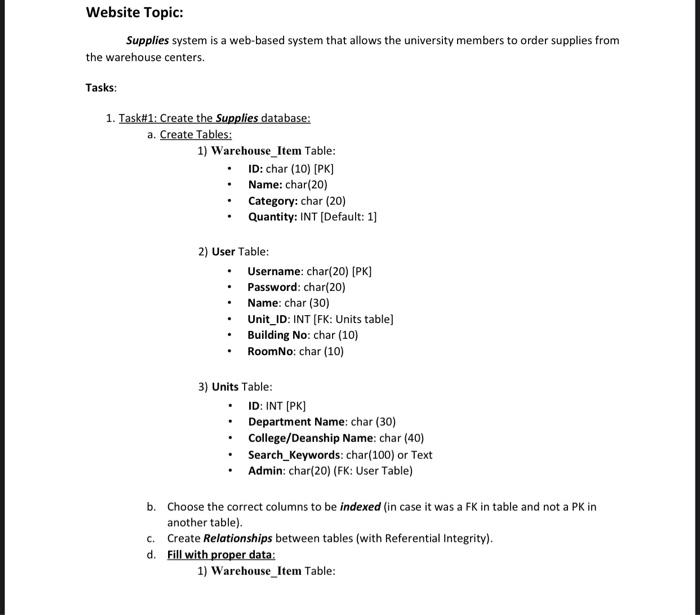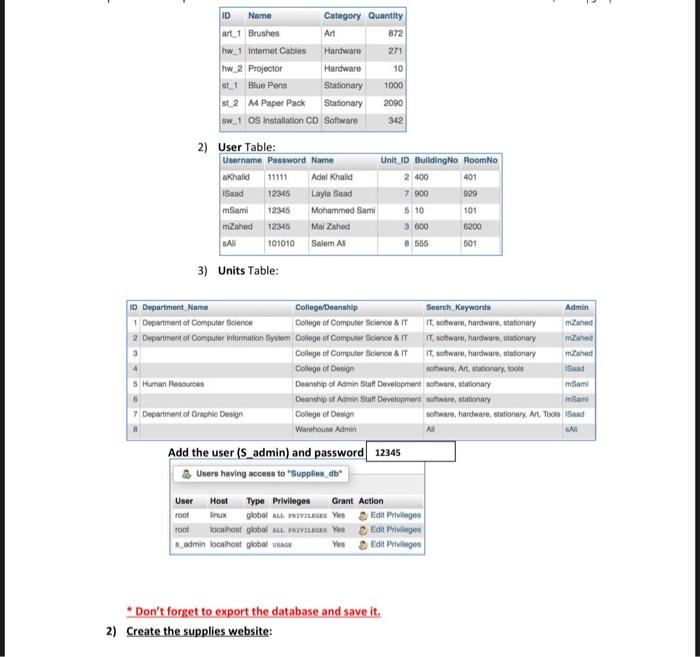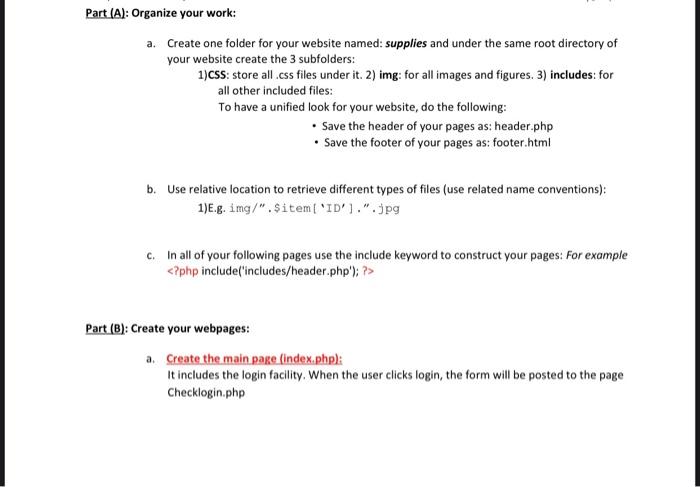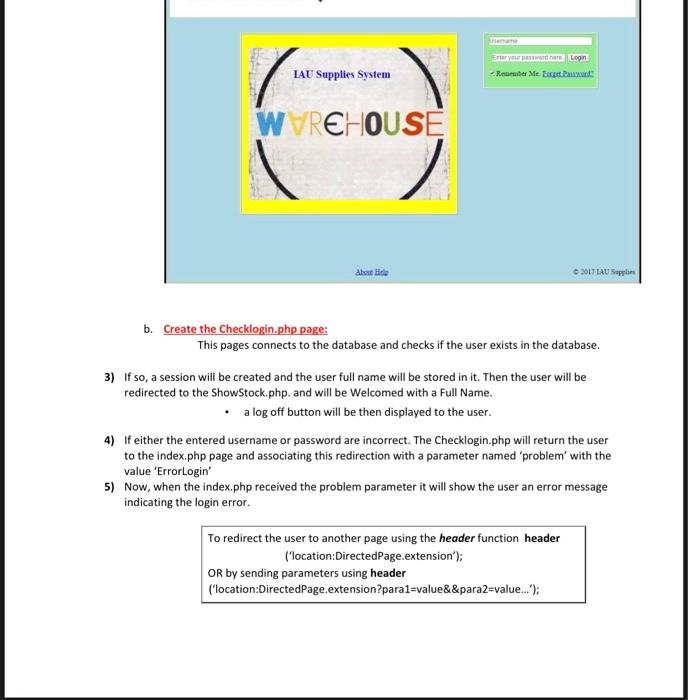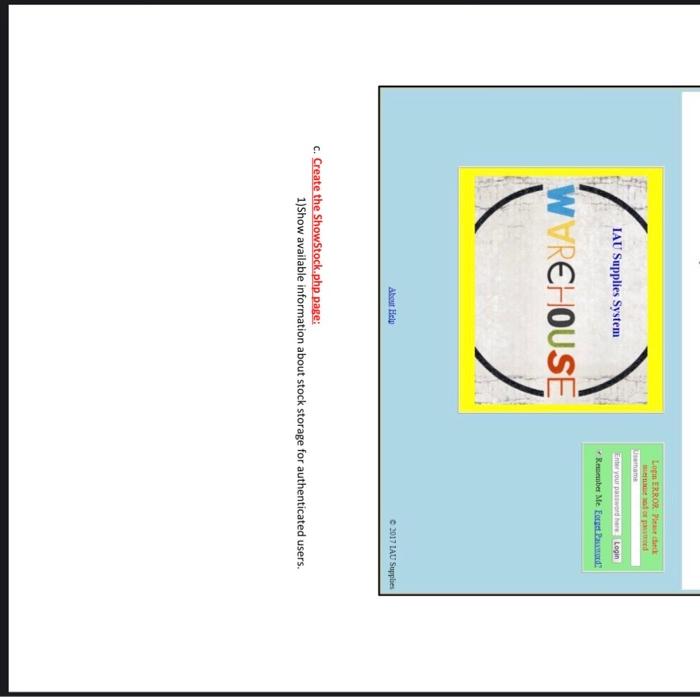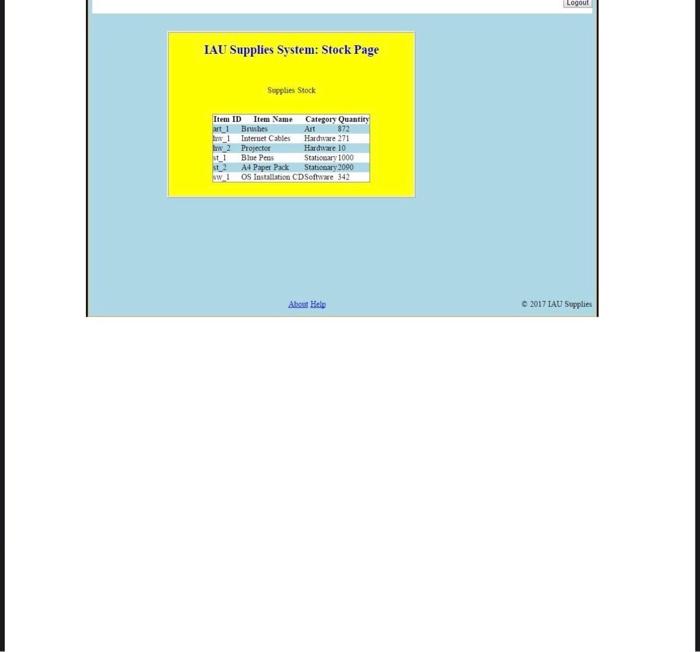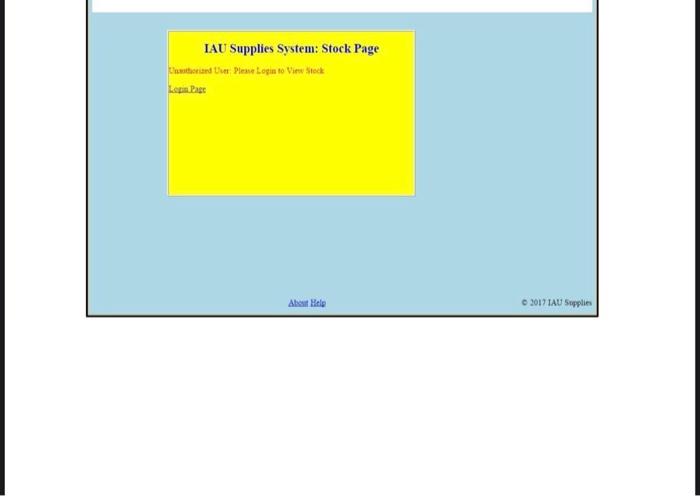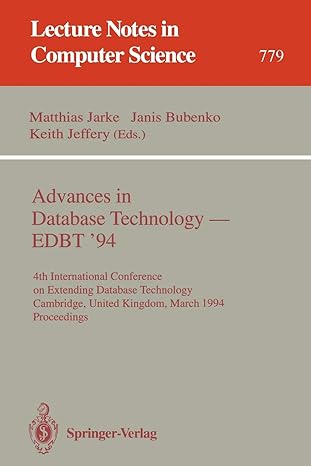please answer this q
PHP + SQL
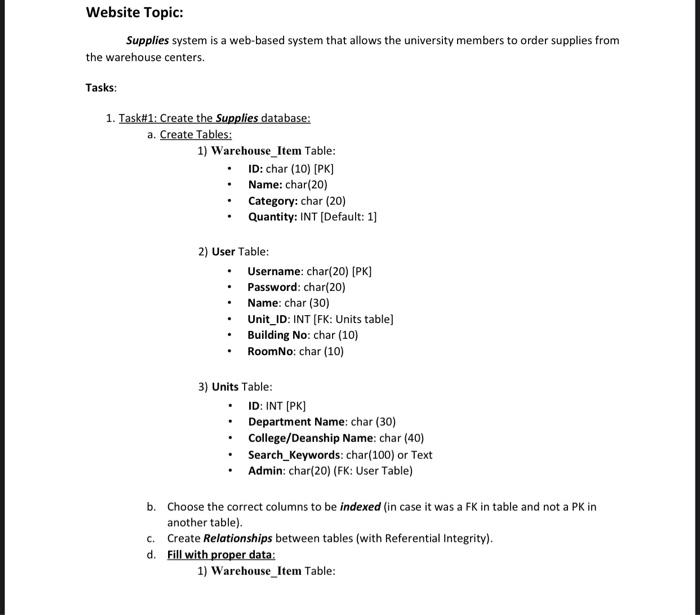
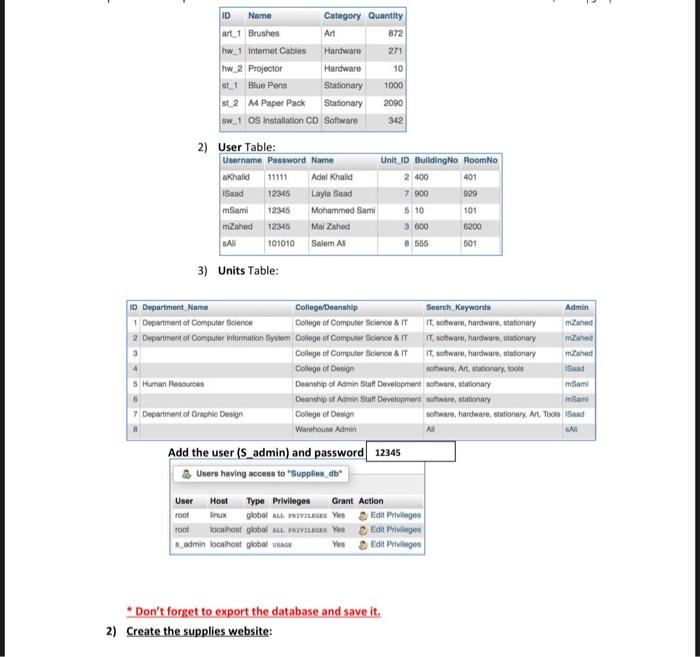
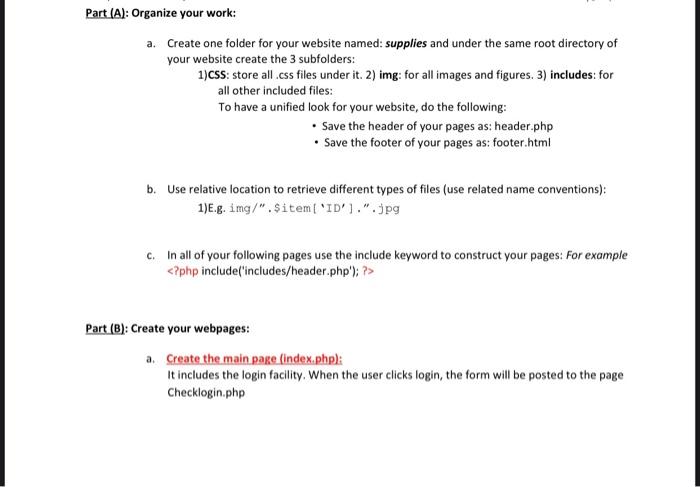
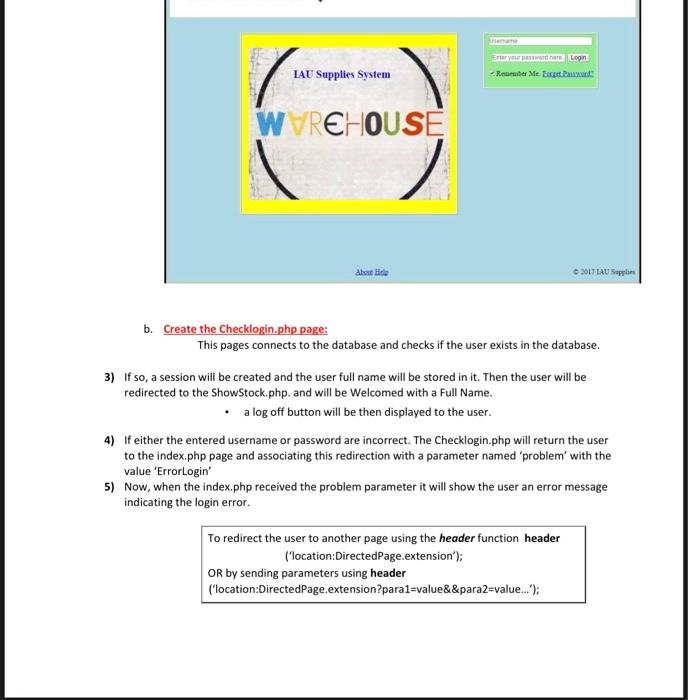
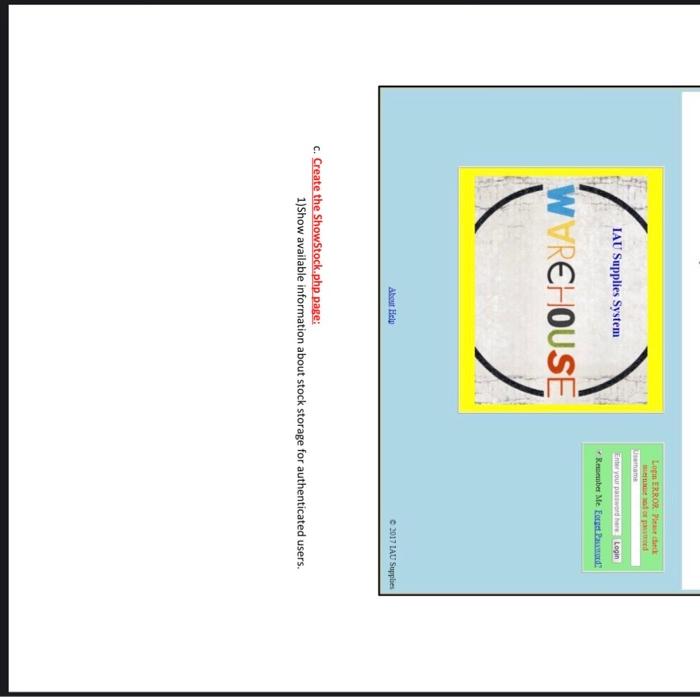
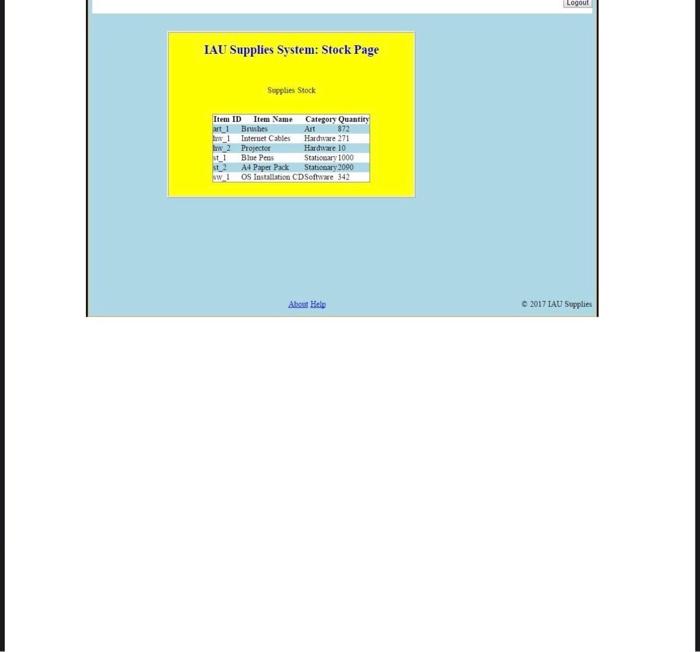
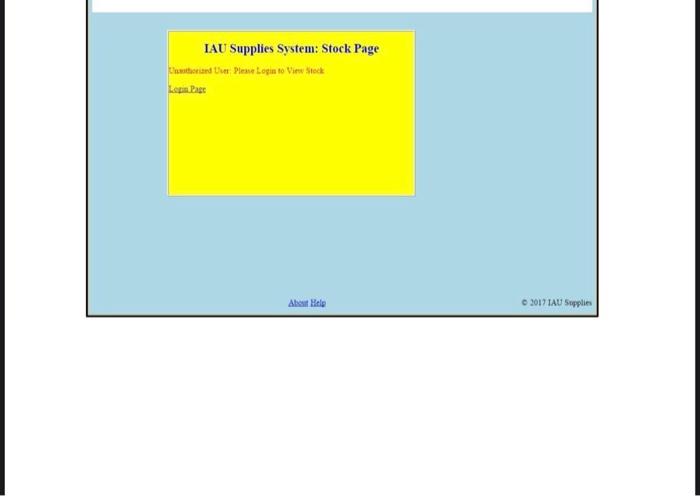
ipplies system is a web-based system that allows the university members to order supplies from ouse centers. k\#1: Create the Supplies database: a. Create Tables: 1) Warehouse_Item Table: - ID: char (10) [PK] - Name: char(20) - Category: char (20) - Quantity: INT [Default: 1] 2) User Table: - Username: char(20) [PK] - Password: char(20) - Name: char (30) - Unit_ID: INT [FK: Units table] - Building No: char (10) - RoomNo: char (10) 3) Units Table: - ID: INT [PK] - Department Name: char (30) - College/Deanship Name: char(40) - Search_Keywords: char(100) or Text - Admin: char(20) (FK: User Table) b. Choose the correct columns to be indexed (in case it was a FK in table and not a PK in another table). c. Create Relationships between tables (with Referential Integrity). d. Fill with proper data: 1) Warehouse_Item Table: 2) 3) Units Table: Don't forget to export the database and save it. Part (A): Organize your work: a. Create one folder for your website named: supplies and under the same root directory of your website create the 3 subfolders: 1)CSS: store all .css files under it. 2) img: for all images and figures. 3) includes: for all other included files: To have a unified look for your website, do the following: - Save the header of your pages as: header.php - Save the footer of your pages as: footer.html b. Use relative location to retrieve different types of files (use related name conventions): 1)E.g. img/".\$ \$tem[ 'ID'].".jpg c. In all of your following pages use the include keyword to construct your pages: For example Part (B): Create your webpages: a. Create the main page (index. php): It includes the login facility. When the user clicks login, the form will be posted to the page Checklogin.php b. Create the Checklogin.php page: This pages connects to the database and checks if the user exists in the database. 3) If so, a session will be created and the user full name will be stored in it. Then the user will be redirected to the ShowStock.php. and will be Welcomed with a Full Name. - a log off button will be then displayed to the user. 4) If either the entered username or password are incorrect. The Checklogin.php will return the user to the index.php page and associating this redirection with a parameter named 'problem' with the value 'ErrorLogin' 5) Now, when the index.php received the problem parameter it will show the user an error message indicating the login error. To redirect the user to another page using the header function header ('location:DirectedPage.extension'); OR by sending parameters using header ('location:DirectedPage.extension?para1=value\&\¶2=value...'); c. Create the ShowStock.php page: 1)Show available information about stock storage for authenticated users. IAU Supplies System: Stock Page Soppties Stock Absur Hele C. 2017 LAU 5rpplies IAU Supplies System: Stock Page Chewsenitnd Uvet Plesse Login to Virs Steck Mespin Bage