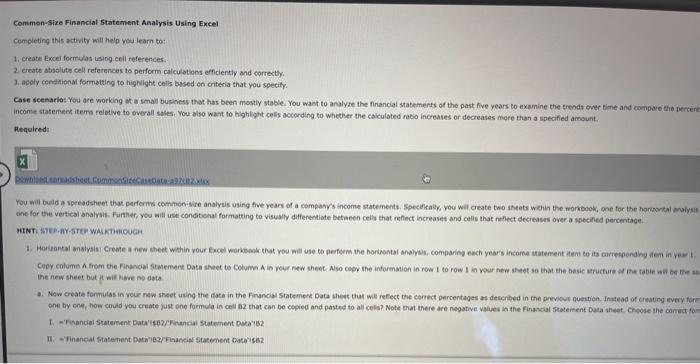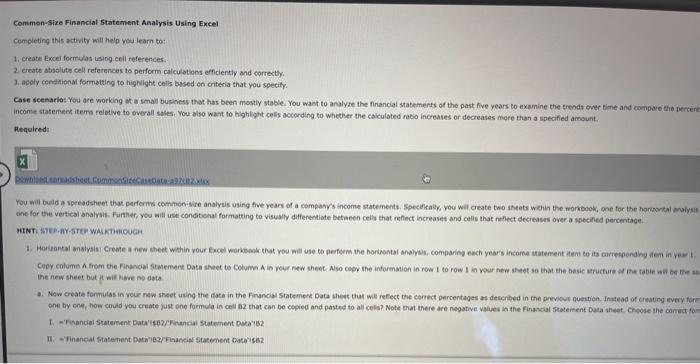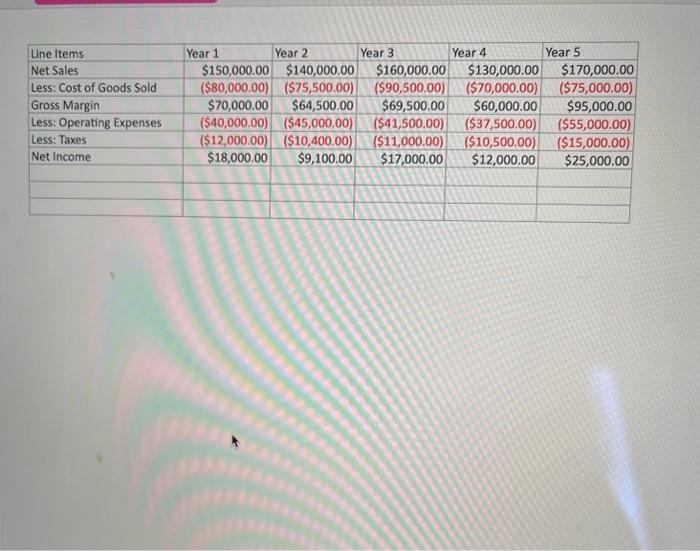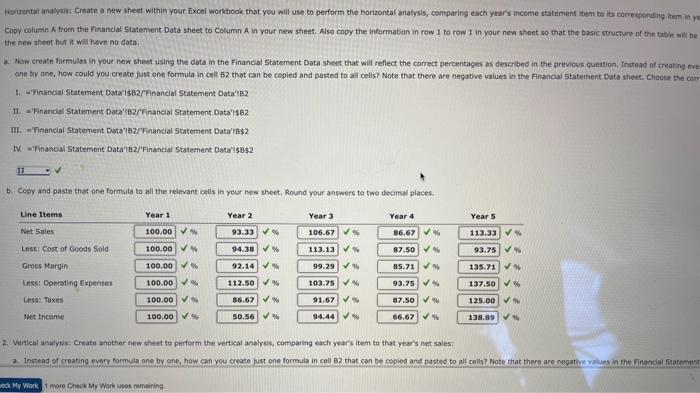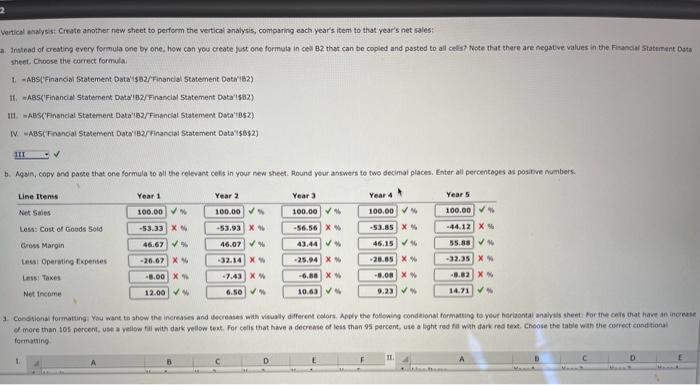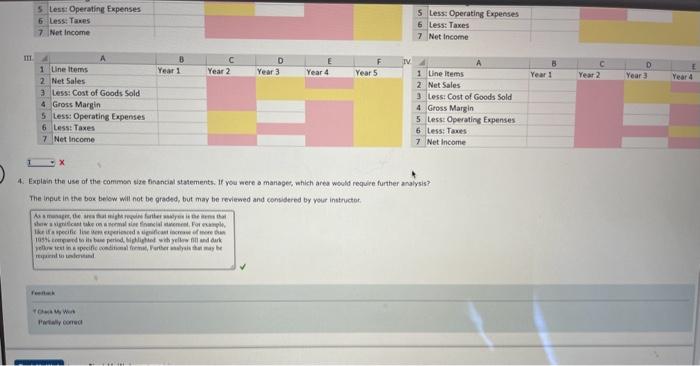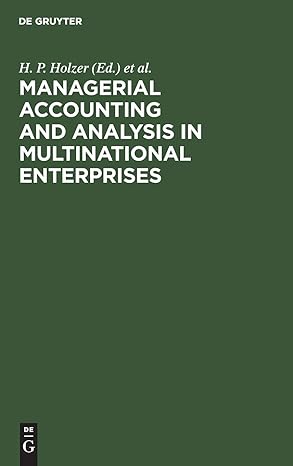PLEASE ASAP
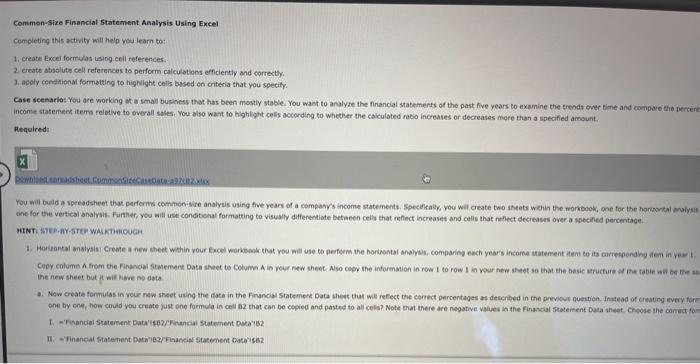
Common-Size Financial Statement Analysis Using Excel compieting this activity will heip you learn to: 1. create Excel formulas ising cell references. 2. create absolute cell references to perform calculations efficiently and correctly. 3. apply condinional formatting to highight celis based on critenia that you specify. Hequired the few theet but it will here no data 11. - financial statement Dotimezfinandar statement bataysb. \begin{tabular}{|l|r|r|r|r|r|} \hline Line Items & Year 1 & Year 2 & Year 3 & \multicolumn{1}{|l|}{ Year 4 } & \multicolumn{1}{|c|}{ Year 5 } \\ \hline Net Sales & $150,000.00 & $140,000.00 & $160,000.00 & $130,000.00 & $170,000.00 \\ \hline Less: Cost of Goods Sold & ($80,000.00) & ($75,500.00) & ($90,500.00) & ($70,000.00) & ($75,000.00) \\ \hline Gross Margin & $70,000.00 & $64,500.00 & $69,500.00 & $60,000.00 & $95,000.00 \\ \hline Less: Operating Expenses & ($40,000.00) & ($45,000.00) & ($41,500.00) & ($37,500.00) & ($55,000.00) \\ \hline Less: Taxes & ($12,000.00) & ($10,400.00) & ($11,000.00) & ($10,500.00) & ($15,000.00) \\ \hline Net Income & $18,000.00 & $9,100.00 & $17,000.00 & $12,000.00 & $25,000.00 \\ \hline & & & & \\ \hline & & & & \\ \hline & & & & \\ \hline \end{tabular} the new sheer but i wis have no data, I. -'Financial Statement Dota'ISB2.Financial Statement Data'IB2 11. -'Financial Statement Data'sB2CFinancial Statement Data'\$\$B2 IfI. ='Financial Statement Data'1B2FFinancial Statement Data'BB\$2 IV. -'Financal Statement Data'l B2/'Financial Statement Data'i0s2 6. Copy and paste that one formula to all the relevant celis in your hew sheet, Round your answers to twe decimal places. 2. Vertical analysis: Create another new sheet to perform the vertical analyeis, comparing each year's item to that vear's net saiest 1 mare Cruck. My work utes remaining. Serical enalysis: Crate another new sheet to perionm the vertical analysis, comparing each year's item to that year's net sales: Intrnad of creating every formula one by one, how can you create fust one formula in cell 82 , that can be copied and posted to all cels? vete that there are negative values in the Fisancial Staterment outh sheet. Choose the correct formula. 1. -ABSlFinanoia Statement Data' 'sa2/Financisl Statement DathiB2) II. =ABs(Finshclat 5tatement Data'162/Fintnolat Statement Dota'tes2) IV. -ABS(Financia Stetement Datai B2rFinanciai statement Data'sbs2) b. Mgin, copy ane paste that one formula to ali the relevant cels in your new sheet: flound your answers to two decimal places, Enter ali percentoges as positive ewimbers. 4. Explain the use of the commoe size hinantial statementi. If you were a manage, which area woold require further analysis? The inpue in the bos below will not be graded, but may be reviewed and considered by vour instructor. 1939. coeperend to its bue perind Higligtied wib yelle Bil and durk requirnt wioferinal Common-Size Financial Statement Analysis Using Excel compieting this activity will heip you learn to: 1. create Excel formulas ising cell references. 2. create absolute cell references to perform calculations efficiently and correctly. 3. apply condinional formatting to highight celis based on critenia that you specify. Hequired the few theet but it will here no data 11. - financial statement Dotimezfinandar statement bataysb. \begin{tabular}{|l|r|r|r|r|r|} \hline Line Items & Year 1 & Year 2 & Year 3 & \multicolumn{1}{|l|}{ Year 4 } & \multicolumn{1}{|c|}{ Year 5 } \\ \hline Net Sales & $150,000.00 & $140,000.00 & $160,000.00 & $130,000.00 & $170,000.00 \\ \hline Less: Cost of Goods Sold & ($80,000.00) & ($75,500.00) & ($90,500.00) & ($70,000.00) & ($75,000.00) \\ \hline Gross Margin & $70,000.00 & $64,500.00 & $69,500.00 & $60,000.00 & $95,000.00 \\ \hline Less: Operating Expenses & ($40,000.00) & ($45,000.00) & ($41,500.00) & ($37,500.00) & ($55,000.00) \\ \hline Less: Taxes & ($12,000.00) & ($10,400.00) & ($11,000.00) & ($10,500.00) & ($15,000.00) \\ \hline Net Income & $18,000.00 & $9,100.00 & $17,000.00 & $12,000.00 & $25,000.00 \\ \hline & & & & \\ \hline & & & & \\ \hline & & & & \\ \hline \end{tabular} the new sheer but i wis have no data, I. -'Financial Statement Dota'ISB2.Financial Statement Data'IB2 11. -'Financial Statement Data'sB2CFinancial Statement Data'\$\$B2 IfI. ='Financial Statement Data'1B2FFinancial Statement Data'BB\$2 IV. -'Financal Statement Data'l B2/'Financial Statement Data'i0s2 6. Copy and paste that one formula to all the relevant celis in your hew sheet, Round your answers to twe decimal places. 2. Vertical analysis: Create another new sheet to perform the vertical analyeis, comparing each year's item to that vear's net saiest 1 mare Cruck. My work utes remaining. Serical enalysis: Crate another new sheet to perionm the vertical analysis, comparing each year's item to that year's net sales: Intrnad of creating every formula one by one, how can you create fust one formula in cell 82 , that can be copied and posted to all cels? vete that there are negative values in the Fisancial Staterment outh sheet. Choose the correct formula. 1. -ABSlFinanoia Statement Data' 'sa2/Financisl Statement DathiB2) II. =ABs(Finshclat 5tatement Data'162/Fintnolat Statement Dota'tes2) IV. -ABS(Financia Stetement Datai B2rFinanciai statement Data'sbs2) b. Mgin, copy ane paste that one formula to ali the relevant cels in your new sheet: flound your answers to two decimal places, Enter ali percentoges as positive ewimbers. 4. Explain the use of the commoe size hinantial statementi. If you were a manage, which area woold require further analysis? The inpue in the bos below will not be graded, but may be reviewed and considered by vour instructor. 1939. coeperend to its bue perind Higligtied wib yelle Bil and durk requirnt wioferinal