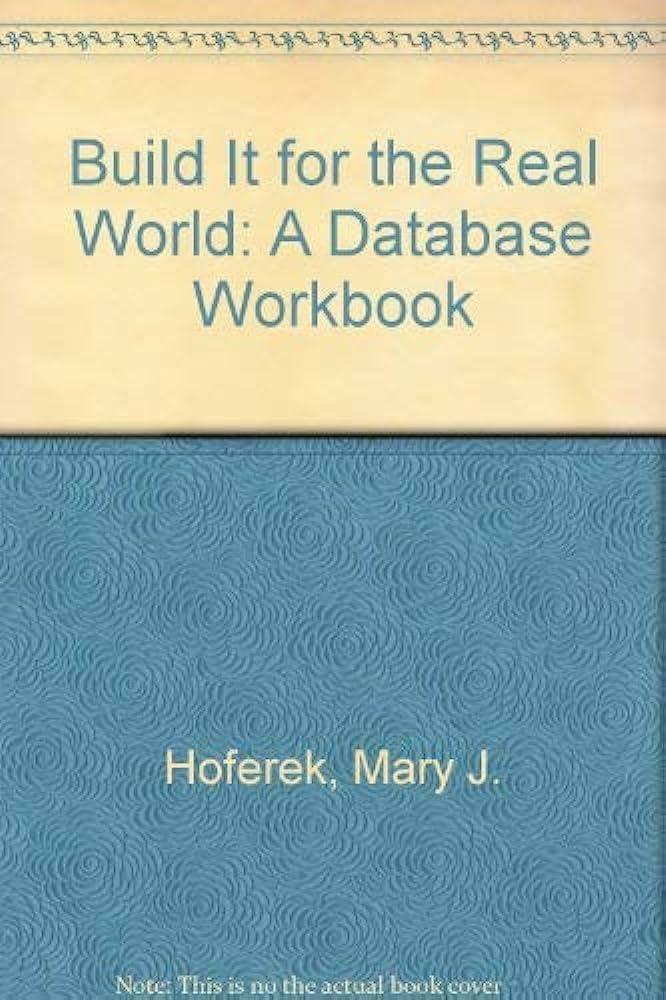Question
Please awnser this question FULLY, MAKE IT LOOK AND FUNCTION EXACTLY LIKE IT SHOWS IN THE IMAGE. I have asked this question multiple times but
Please awnser this question FULLY, MAKE IT LOOK AND FUNCTION EXACTLY LIKE IT SHOWS IN THE IMAGE. I have asked this question multiple times but have not gotten the right awnser. This is in Visual Basic.
Create an application that displays a monthly payment on a loan. The application should also display the amount applied to the loans principal each month and the amount that represents interest. Use the following names for the solution and project, respectively: Loan Solution and Loan Project. Change the form files name to Main Form.vb. The application should use annual interest rates from 2% through 10% in increments of 1%, and use terms from 1 through 30 years. You can use the Financial.PPmt method to calculate the portion of the payment applied to the principal each month. The methods syntax is Financial.PPmt(Rate, Per, NPer, PV). In the syntax, Rate is the interest rate, NPer is the number of payment periods, and PV is the present value of the loan. The Per argument is the payment period for which you want to calculate the portion applied to the principal. The Per argument must be a number from 1 through NPer. The method returns the calculated value as a Double number. You can either create your own interface or create the one shown in Figure 7-44; the figure shows a sample run of the application. The combo box that gets the interest rate is the DropDown style. The combo box that gets the term is the DropDownList style. The text box that displays the output has its Multiline and ReadOnly properties set to True and its ScrollBars property set to Vertical.
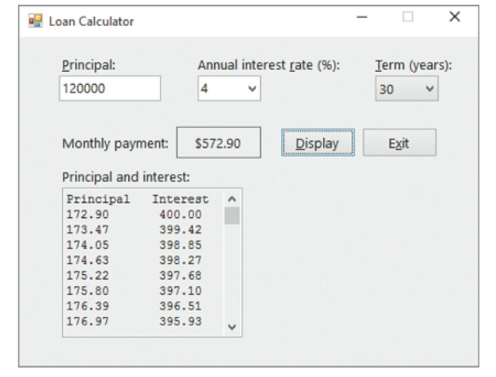
Loan Calculator Principal: Annual interest rate (96) Ierm (years): 120000 30 Monthly payment: $572.90 Display Principal and interest: Principal Interest A 172.90 400.00 173.47 399.42 174.05 398.85 174.63 398.27 397.68 175.22 175.80 397.10 176.39 396.51 176.97 395.93
Step by Step Solution
There are 3 Steps involved in it
Step: 1

Get Instant Access to Expert-Tailored Solutions
See step-by-step solutions with expert insights and AI powered tools for academic success
Step: 2

Step: 3

Ace Your Homework with AI
Get the answers you need in no time with our AI-driven, step-by-step assistance
Get Started