Question
Please, can anyone look at this code and tell me where the mistake is? The first three answers compute correctly. This is my code: ItemToPurchase:
Please, can anyone look at this code and tell me where the mistake is? The first three answers compute correctly.
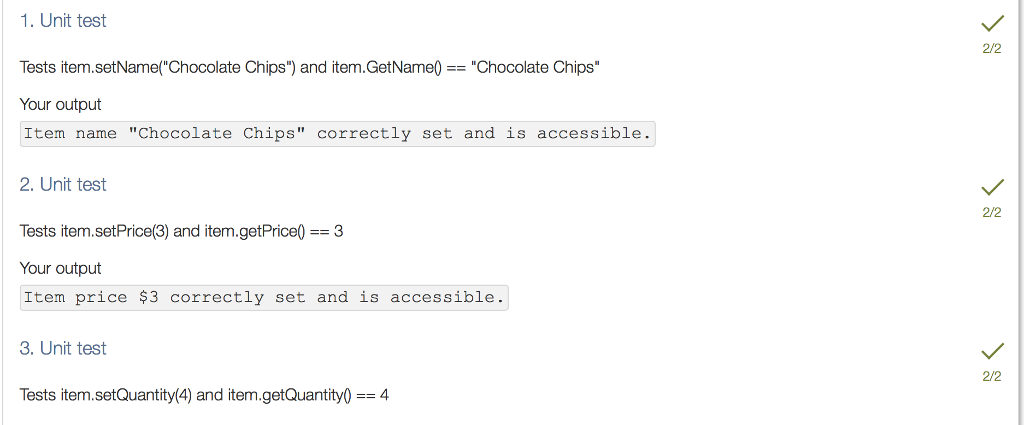
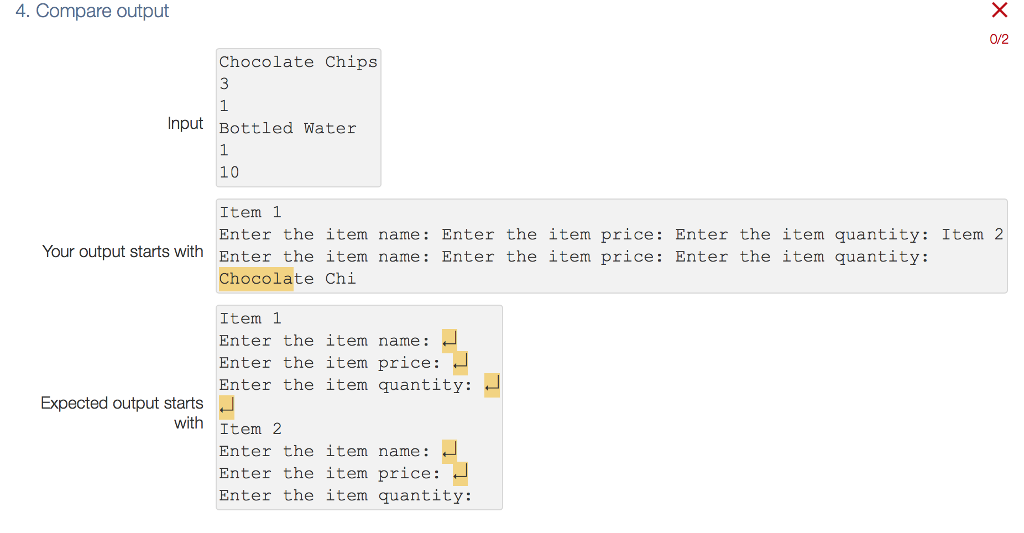
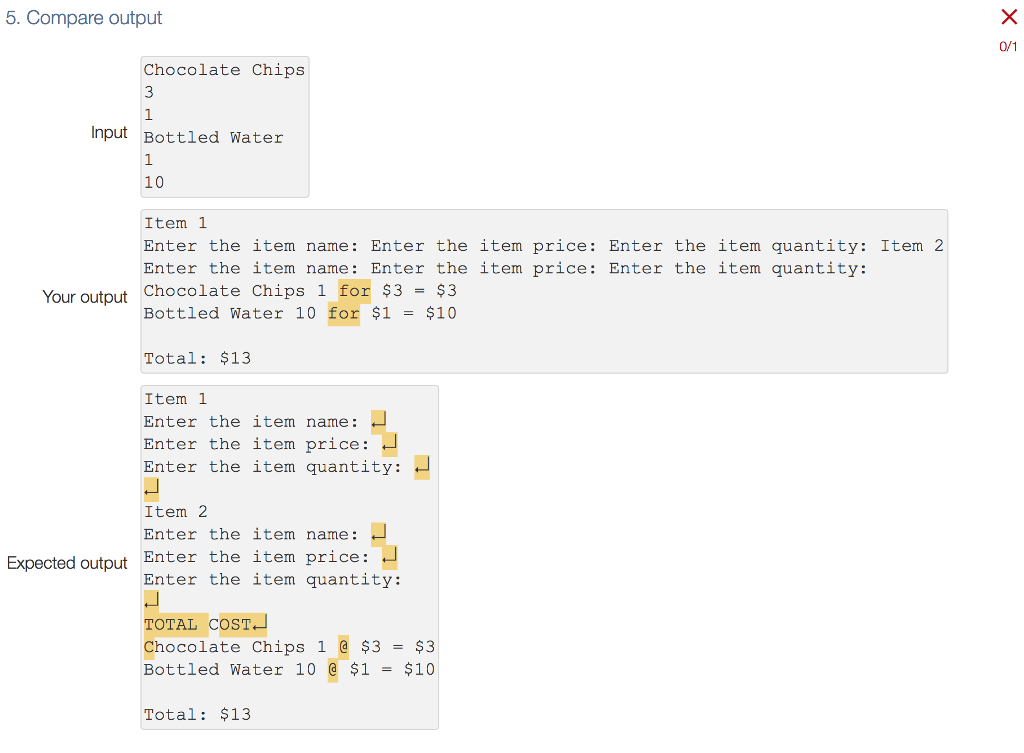
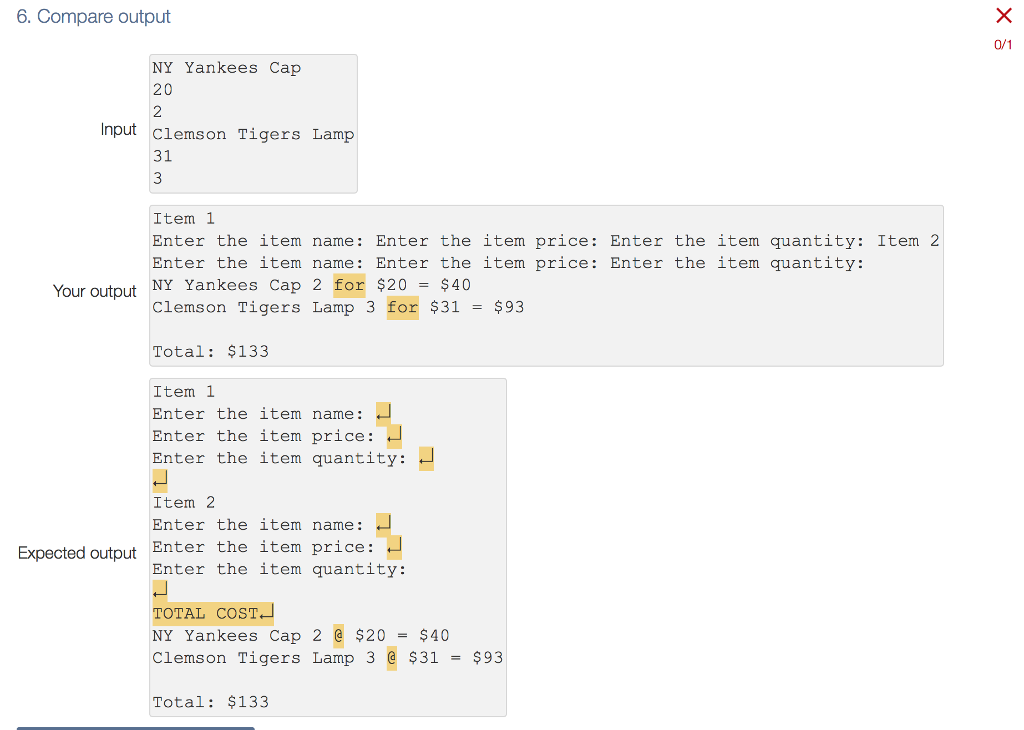 This is my code:
This is my code:
ItemToPurchase:
public class ItemToPurchase {
//declaring the private variables private String itemName;
private int itemPrice;
private int itemQuantity;
//Default constructor with fields public ItemToPurchase() {
itemName = "none"; itemPrice = 0; itemQuantity = 0;
}
//Access mutators for the variables public String getName() { return itemName; }
public void setName(String itemName) { this.itemName = itemName; }
public int getPrice() { return itemPrice; }
public void setPrice(int itemPrice) { this.itemPrice = itemPrice; }
public int getQuantity() { return itemQuantity; }
public void setQuantity(int itemQuantity) { this.itemQuantity = itemQuantity; }
}
ShoppingCartPrinter:
import java.util.Scanner;
public class ShoppingCartPrinter {
public static void main(String[] args) { // Initialize scan Scanner scan = new Scanner(System.in); // Get items from item list ItemToPurchase item1 = new ItemToPurchase(); ItemToPurchase item2 = new ItemToPurchase(); // Print out to screen System.out.println("Item 1"); System.out.print("Enter the item name: "); String name1 = scan.nextLine(); System.out.print("Enter the item price: "); // Variable for price int price1 = scan.nextInt(); System.out.print("Enter the item quantity: "); // Variable for quantity int quantity1 = scan.nextInt(); item1.setName(name1); item1.setPrice(price1); item1.setQuantity(quantity1); scan.nextLine(); // Print to screen System.out.println("Item 2"); System.out.print("Enter the item name: "); String name2 = scan.nextLine(); System.out.print("Enter the item price: "); // Store price 2 int price2 = scan.nextInt(); System.out.print("Enter the item quantity: "); // Store quantity 2 int quantity2 = scan.nextInt(); item2.setName(name2); item2.setPrice(price2); item2.setQuantity(quantity2); System.out.println(); int item1Total = item1.getPrice() * item1.getQuantity(); int item2Total = item2.getPrice() * item2.getQuantity(); // Print to screen System.out.println(item1.getName() + " " + item1.getQuantity() + " for $" + item1.getPrice() + " = $" + item1Total); System.out.println(item2.getName() + " " + item2.getQuantity() + " for $" + item2.getPrice() + " = $" + item2Total); System.out.println(); System.out.println("Total: $" + (item1Total + item2Total));
}
}
1. Unit test 2/2 Tests item.setName("Chocolate Chips) and item.GetName0"Chocolate Chips Your output Item name "Chocolate Chips" correctly set and is accessible 2. Unit test 2/2 Tests item.setPrice(3) and item.getPrice3 Your output Item price $3 correctly set and is accessible. 3. Unit test 2/2 Tests item.setQuantity(4) and item.getQuantity04Step by Step Solution
There are 3 Steps involved in it
Step: 1

Get Instant Access to Expert-Tailored Solutions
See step-by-step solutions with expert insights and AI powered tools for academic success
Step: 2

Step: 3

Ace Your Homework with AI
Get the answers you need in no time with our AI-driven, step-by-step assistance
Get Started


