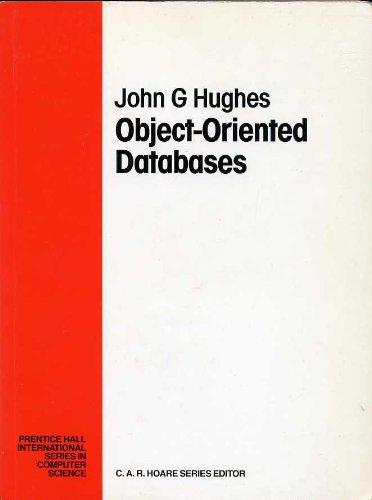Question
Please click into this link first https://circuits.io/circuits/1023084-arduino-lcd-game? After a minite, you will see a button Code Editor and click it. Could you explain the following
Please click into this link first
https://circuits.io/circuits/1023084-arduino-lcd-game?
After a minite, you will see a button "Code Editor" and click it.
Could you explain the following code:
#define SPRITE_RUN1 1 #define SPRITE_RUN2 2 #define SPRITE_JUMP 3 #define SPRITE_JUMP_UPPER '.' // Use the '.' character for the head #define SPRITE_JUMP_LOWER 4 #define SPRITE_TERRAIN_EMPTY ' ' // User the ' ' character #define SPRITE_TERRAIN_SOLID 5 #define SPRITE_TERRAIN_SOLID_RIGHT 6 #define SPRITE_TERRAIN_SOLID_LEFT 7
#define HERO_HORIZONTAL_POSITION 1 // Horizontal position of hero on screen
#define TERRAIN_WIDTH 16 #define TERRAIN_EMPTY 0 #define TERRAIN_LOWER_BLOCK 1 #define TERRAIN_UPPER_BLOCK 2
#define HERO_POSITION_OFF 0 // Hero is invisible #define HERO_POSITION_RUN_LOWER_1 1 // Hero is running on lower row (pose 1) #define HERO_POSITION_RUN_LOWER_2 2 // (pose 2)
#define HERO_POSITION_JUMP_1 3 // Starting a jump #define HERO_POSITION_JUMP_2 4 // Half-way up #define HERO_POSITION_JUMP_3 5 // Jump is on upper row #define HERO_POSITION_JUMP_4 6 // Jump is on upper row #define HERO_POSITION_JUMP_5 7 // Jump is on upper row #define HERO_POSITION_JUMP_6 8 // Jump is on upper row #define HERO_POSITION_JUMP_7 9 // Half-way down #define HERO_POSITION_JUMP_8 10 // About to land
#define HERO_POSITION_RUN_UPPER_1 11 // Hero is running on upper row (pose 1) #define HERO_POSITION_RUN_UPPER_2 12 //
How do the code make the hero with different movements presenting in the LCD display by defining the variable name as number?
For example, SPRITE_RUN1 = 1
Step by Step Solution
There are 3 Steps involved in it
Step: 1

Get Instant Access to Expert-Tailored Solutions
See step-by-step solutions with expert insights and AI powered tools for academic success
Step: 2

Step: 3

Ace Your Homework with AI
Get the answers you need in no time with our AI-driven, step-by-step assistance
Get Started