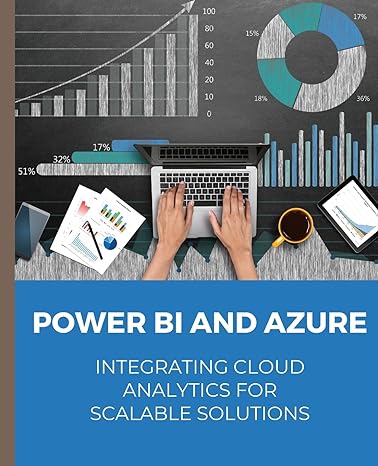Question
please code in python language: Directions: 1) Select any single object/item that you wish create an app to store information about Note: You will need
please code in python language:
Directions:
1) Select any single object/item that you wish create an app to store information about
Note:
You will need to have at least 5 attributes associated with the item.
Your attributes may not include age or gpa.
At least one of the attributes must be a whole number and require range based validation.
At least one of the attributes must be a real number and require range based validation.
At least one of the attributes must be a string with a minimum length of 5 characters required. In addition, no empty or strings that contain all spaces should be allowed.
2) Using Python create a menu driven program with the following options
Add/Edit {Your object/item}
Display {Your object/item}
Quit
Main menu
before the user has entered valid data for your object/item the menu should display
A) Add {Your object/item}
Q) Quit
after the user has successfully ran the Add option - the menu should display
A) Edit {Your object/item}
B) Display {Your object/item}
Q) Quit
After the menu is displayed, the user is prompted to enter in a valid menu option.
An input validation loop should be used to ensure that the user selects a valid menu option.
Add option
For each of the 5 attributes associated with the object/item (one at a time):
User will be prompted to enter in a valid value for the attribute.
After a value is input an appropriate input validation loop should be used to ensure that the user does not move to the next attribute until a valid value for the current attribute is entered. Appropriate messages should be displayed to the user
Once completed the program should return to the main menu
Note:
You will need to have at least 5 attributes associated with the item.
Your attributes may not include age or gpa.
At least one of the attributes must be a whole number and require range based validation.
At least one of the attributes must be a real number and require range based validation.
At least one of the attributes must be a string with a minimum length of 5 characters required. In addition, no empty or strings that contain all spaces should be allowed.
Edit option
Note - this is only available after the user has run the add option.
For each of the 5 attributes associated with the object/item (one at a time):
The current value of the attribute will be displayed.
User will be prompted to enter in a valid value for the attribute.
After a value is input an appropriate input validation loop should be used to ensure that the user does not move to the next attribute until a valid value for the current attribute is entered. Appropriate messages should be displayed to the user
Once completed the program should return to the main menu
Note:
You will need to have at least 5 attributes associated with the item.
Your attributes may not include age or gpa.
At least one of the attributes must be a whole number and require range based validation.
At least one of the attributes must be a real number and require range based validation.
At least one of the attributes must be a string with a minimum length of 5 characters required. In addition, no empty or strings that contain all spaces should be allowed.
Display option
Note - this is only available after the user has run the add option.
Displays the current value of the 5 attributes associated with the object/item.
Once completed the program should return to the main menu
Quit Option
Ends the application
Step by Step Solution
There are 3 Steps involved in it
Step: 1

Get Instant Access to Expert-Tailored Solutions
See step-by-step solutions with expert insights and AI powered tools for academic success
Step: 2

Step: 3

Ace Your Homework with AI
Get the answers you need in no time with our AI-driven, step-by-step assistance
Get Started