Answered step by step
Verified Expert Solution
Question
1 Approved Answer
Please complete in C# In this exercise, you'll add two classes to the Inventory Maintenance app that inherit the InventoryItem class. Then, you'll add code
Please complete in C#
In this exercise, you'll add two classes to the Inventory Maintenance app that inherit
the InventoryItem class. Then, you'll add code to the forms to provide for these new
classes.
Open the InventoryMaintenance project in the ExtraStarts Ch directory. Then,
review the code for the New Item form to see that the items in the combo box
and the label for the combo box depend on which radio button is selected.
Display the InventoryItem class and modify the GetDisplayText method so it's
overridable.
Add a class named Plant that inherits the InventoryItem class. This new class
should add a string property named Size. It should also provide a default
constructor and a constructor that accepts four parameters item number,
description, price, and size to initialize the class properties. This constructor
should call the base class constructor to initialize the properties defined by that
class. Finally, this class should override the GetDisplayText method to add the
size in front of the description, as in this example:
gallon Agapanthus $
Add another class named Supply that inherits the InventoryItem class and adds a
string property named Manufacturer. Like the Plant class, the Supply class
should provide a default constructor and a constructor that accepts four
parameters, and it should override the GetDisplayText method so the
manufacturer is added in front of the description like this:
Ortho Snail pellets $
Modify the event handler for the Click event of the Save button on the New Item
form so it creates a new item of the appropriate type using the data entered by the
user.
Modify the event handler for the Click event of the Add button on the Inventory
Maintenance form so it displays a dialog indicating that the item has been added
successfully, as shown above. The message should use the Size and Description
properties for a Plant object, and the Manufacturer and Description properties for
a Supply object.
Test the app by adding at least one of each type of inventory item.
This is the code I have so far:
using System.XmlLinq;
namespace InventoryMaintenance
public partial class frmNewItem : Form
public frmNewItem
InitializeComponent;
private InventoryItem item null!;
public InventoryItem GetNewItem
rdoPlant.Checked true;
this.ShowDialog;
return item;
private void rdoPlantCheckedChangedobject sender EventArgs e
if rdoPlantChecked
lblSizeOrManufacturer.Text "Size:";
else
lblSizeOrManufacturer.Text "Manufacturer:";
LoadComboBox;
private void LoadComboBox
cboSizeOrManufacturer.Items.Clear;
if rdoPlantChecked
cboSizeOrManufacturer.Items.Add gallon";
cboSizeOrManufacturer.Items.Add gallon";
cboSizeOrManufacturer.Items.Add gallon";
cboSizeOrManufacturer.Items.Addinch box";
cboSizeOrManufacturer.Items.Addinch box";
else
cboSizeOrManufacturer.Items.AddBayer;
cboSizeOrManufacturer.Items.AddJobes;
cboSizeOrManufacturer.Items.AddOrtho;
cboSizeOrManufacturer.Items.AddRoundup;
cboSizeOrManufacturer.Items.AddScotts;
private void btnSaveClickobject sender EventArgs e
if IsValidData
item new
Convert.ToInttxtItemNoText
txtDescription.Text,
Convert.ToDecimaltxtPriceText
;
this.Close;
private bool IsValidData
bool success true;
string errorMessage ;
errorMessage Validator.IsPresenttxtItemNoText, "Item no;
errorMessage Validator.IsInttxtItemNoText, "Item no;
errorMessage Validator.IsPresenttxtDescriptionText, "Description";
errorMessage Validator.IsPresenttxtPriceText, "Price";
errorMessage Validator.IsDecimaltxtPriceText, "Price";
Validate combo box use label text for name remove ending colon
string name lblSizeOrManufacturer.Text.Substring lblSizeOrManufacturer.Text.Length ;
errorMessage Validator.IsSelectedcboSizeOrManufacturerSelectedIndex, name;
if errorMessage
success false;
MessageBox.ShowerrorMessage "Entry Error";
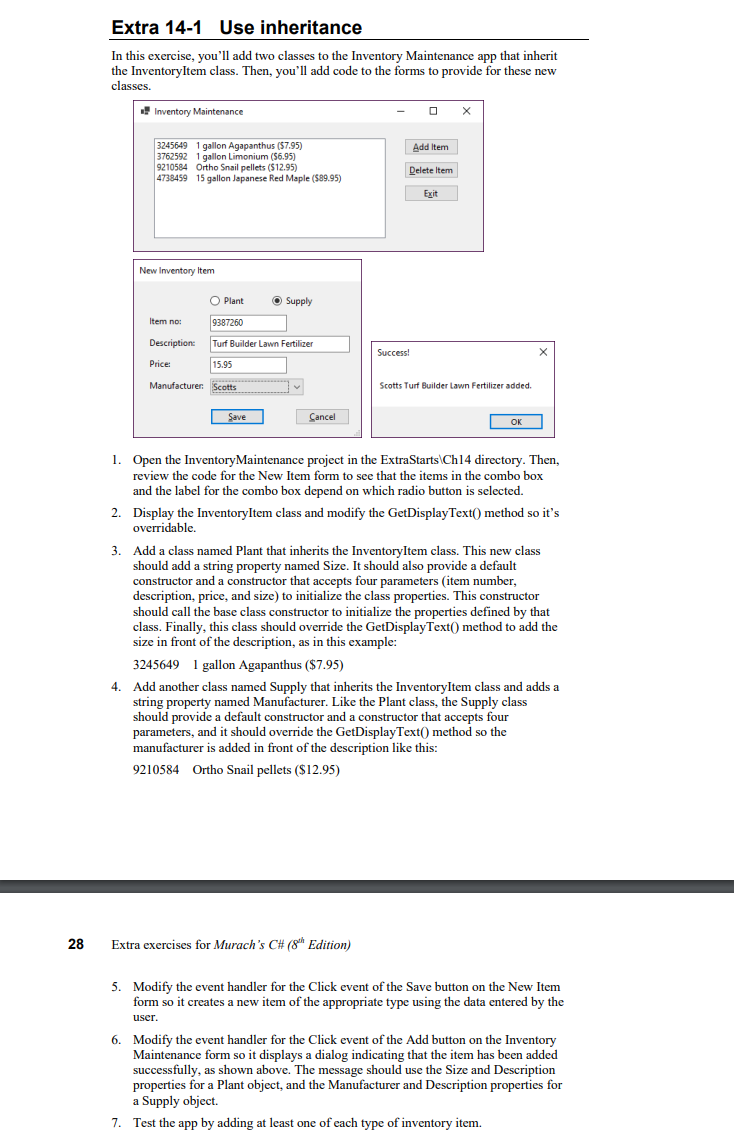
Step by Step Solution
There are 3 Steps involved in it
Step: 1

Get Instant Access to Expert-Tailored Solutions
See step-by-step solutions with expert insights and AI powered tools for academic success
Step: 2

Step: 3

Ace Your Homework with AI
Get the answers you need in no time with our AI-driven, step-by-step assistance
Get Started


