Answered step by step
Verified Expert Solution
Question
1 Approved Answer
Please complete the assignment and attach the file for a full rating. Thanks. Homework 5 Introduction to Database Management in Microsoft Access Ths homenork is
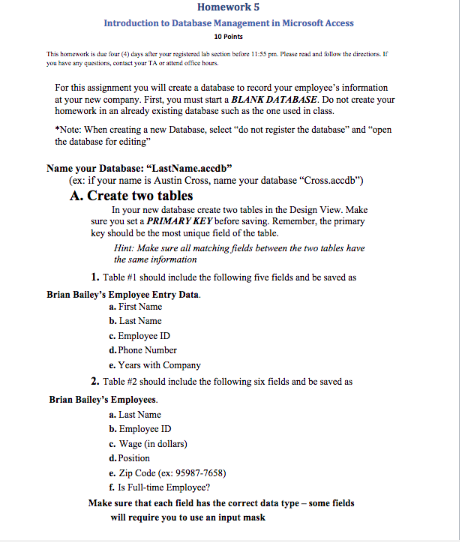
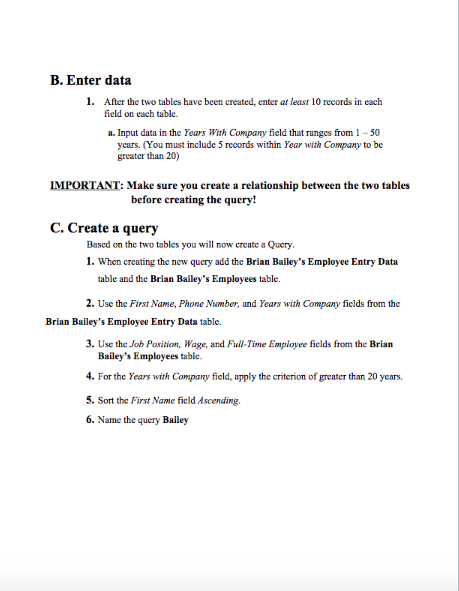
Please complete the assignment and attach the file for a full rating. Thanks.
Homework 5 Introduction to Database Management in Microsoft Access Ths homenork is due foar(4) days ather your megisicmad b sction befire 11:55 p yos have amy qustions,contact yoar TA ar and office hours Mease nd and olow the directiors For this assignment you will create a database to record your employec's infornation at your new company. First, you must start a BLANK DATABASE. Do not create your homework in an already existing database such as the one used in class. Note: When creating a new Database, select "do not register the database" and "open the database for editing" Name your Database: "LastName.acedb" (ex: if your name is Austin Cross, name your database "Cross.accdb) A. Create two tables In your new database create two tables in the Design View. Makie sure you set a PRIMARY KEYbefore saving. Remember, the primary key should be the most unique field of the table Hint: Make sure all matching fields between the two tables have the same information 1. Table #1 should include the following five fields and be saved as Brian Bailey's Employee Entry Data. a. First Name b. Last Name c. Employee ID d. Phone Number e. Years with Company 2. Table #2 should include the following six fields and be saved as Brian Bailey's Employees. a. Last Name b. Employee ID c. Wage in dollars) d. Position e. Zip Code (ex: 95987-7658) f Is Full-time Employee? Make sure that each field has the correct data type-some fields will require you to use an input mask B. Enter data 1. After the two tables have been created, enter at least 10 records in each field on cach table. a. Input data in the Years With Company field that ranges from 1 -50 years. (You must include 5 records within Year with Company to be greater than 20) IMPORTANT: Make sure you create a relationship between the two tables before creating the query! C. Create a query Based on the two tables you will now create a Query 1. When creating the new query add the Brian Bailey's Employee Entry Data table and the Brian Bailey's Employees table. 2. Use the First Name, Phone Number, and Years with Company fields from the Brian Bailey's Employee Entry Data table. 3. Use the Job Pasition, Wage, and Full- Time Employee fields from the Brian Bailey's Employees table. . For the Years with Company field, apply the criterion of greater than 20 years 5. Sort the First Name field Ascending. 6. Name the query BaileyStep by Step Solution
There are 3 Steps involved in it
Step: 1

Get Instant Access to Expert-Tailored Solutions
See step-by-step solutions with expert insights and AI powered tools for academic success
Step: 2

Step: 3

Ace Your Homework with AI
Get the answers you need in no time with our AI-driven, step-by-step assistance
Get Started


