Answered step by step
Verified Expert Solution
Question
1 Approved Answer
Please complete using MATLAB 3. Block out the bright sun in the grayscale images sun01.png and sun02.png by first finding the row and column position
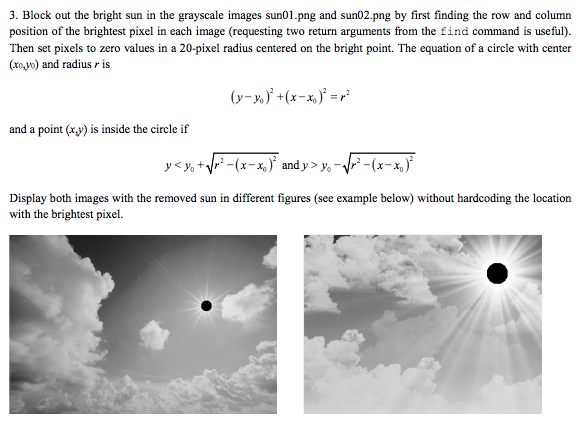
Please complete using MATLAB
3. Block out the bright sun in the grayscale images sun01.png and sun02.png by first finding the row and column position of the brightest pixel in each image (requesting two return arguments from the find command is useful) Then set pixels to zero values in a 20-pixel radius centered on the bright point. The equation of a circle with center (xo,yo) and radius r is and a point (x) is inside the circle if Display both images with the removed sun in different figures (see example below) wthout hardcoding the location with the brightest pixel. 3. Block out the bright sun in the grayscale images sun01.png and sun02.png by first finding the row and column position of the brightest pixel in each image (requesting two return arguments from the find command is useful) Then set pixels to zero values in a 20-pixel radius centered on the bright point. The equation of a circle with center (xo,yo) and radius r is and a point (x) is inside the circle if Display both images with the removed sun in different figures (see example below) wthout hardcoding the location with the brightest pixelStep by Step Solution
There are 3 Steps involved in it
Step: 1

Get Instant Access to Expert-Tailored Solutions
See step-by-step solutions with expert insights and AI powered tools for academic success
Step: 2

Step: 3

Ace Your Homework with AI
Get the answers you need in no time with our AI-driven, step-by-step assistance
Get Started


