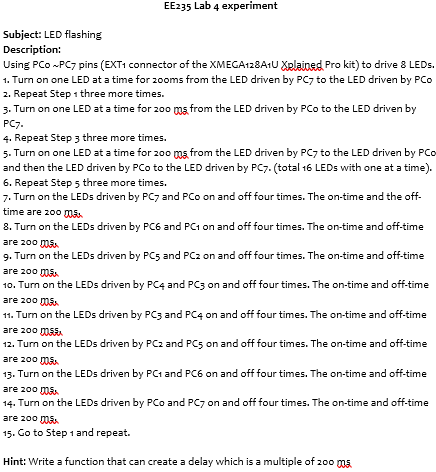Please create an Assembly language program fit to the XMEGA128A1U and the given lab description:
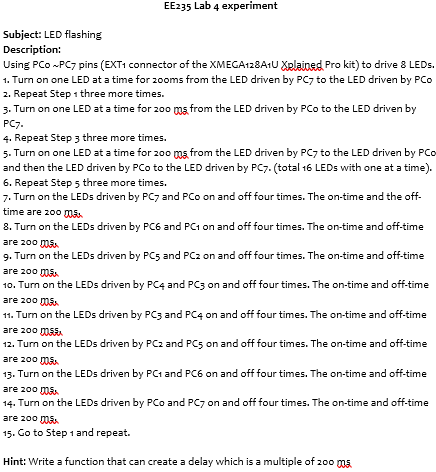
EE235 Lab 4 experiment Subject: LED flashing Description: Using PCO PG7 pins (EXT1 connector of the XMEGA128A1U Xplained Pro kit) to drive 8 LEDs. 1. Turn on one LED at a time for zooms from the LED driven by PC7 to the LED driven by PCO 2. Repeat Step 1 three more times. 3. Turn on one LED at a time for 200 ms from the LED driven by PCo to the LED driven by PC7. 4. Repeat Step 3 three more times. 5. Turn on one LED at a time for 200 ms from the LED driven by PC to the LED driven by PC and then the LED driven by PCo to the LED driven by PC7. (total 16 LEDs with one at a time). 6. Repeat Step 5 three more times. 7. Turn on the LEDs driven by PC7 and PCo on and off four times. The on-time and the off- time are 200 do 8. Turn on the LEDs driven by PC6 and PC1 on and off four times. The on-time and off-time are 200 m 9. Turn on the LEDs driven by PCs and PC2 on and off four times. The on-time and off-time are 200 mg 10. Turn on the LEDs driven by PC4 and PC3 on and off four times. The on-time and off-time are 200 mas 11. Turn on the LEDs driven by PC3 and PC4 on and off four times. The on-time and off-time are 200 possa 12. Tum on the LEDs driven by PC and PC5 on and off four times. The on-time and off-time are 200 mg 13. Turn on the LEDs driven by PC and PC6 on and off four times. The on-time and off-time are 200 m 14. Turn on the LEDs driven by PCo and PG on and off four times. The on-time and off-time are 200 m 15. Go to Step 1 and repeat. Hint: Write a function that can create a delay which is a multiple of 200 05 EE235 Lab 4 experiment Subject: LED flashing Description: Using PCO PG7 pins (EXT1 connector of the XMEGA128A1U Xplained Pro kit) to drive 8 LEDs. 1. Turn on one LED at a time for zooms from the LED driven by PC7 to the LED driven by PCO 2. Repeat Step 1 three more times. 3. Turn on one LED at a time for 200 ms from the LED driven by PCo to the LED driven by PC7. 4. Repeat Step 3 three more times. 5. Turn on one LED at a time for 200 ms from the LED driven by PC to the LED driven by PC and then the LED driven by PCo to the LED driven by PC7. (total 16 LEDs with one at a time). 6. Repeat Step 5 three more times. 7. Turn on the LEDs driven by PC7 and PCo on and off four times. The on-time and the off- time are 200 do 8. Turn on the LEDs driven by PC6 and PC1 on and off four times. The on-time and off-time are 200 m 9. Turn on the LEDs driven by PCs and PC2 on and off four times. The on-time and off-time are 200 mg 10. Turn on the LEDs driven by PC4 and PC3 on and off four times. The on-time and off-time are 200 mas 11. Turn on the LEDs driven by PC3 and PC4 on and off four times. The on-time and off-time are 200 possa 12. Tum on the LEDs driven by PC and PC5 on and off four times. The on-time and off-time are 200 mg 13. Turn on the LEDs driven by PC and PC6 on and off four times. The on-time and off-time are 200 m 14. Turn on the LEDs driven by PCo and PG on and off four times. The on-time and off-time are 200 m 15. Go to Step 1 and repeat. Hint: Write a function that can create a delay which is a multiple of 200 05