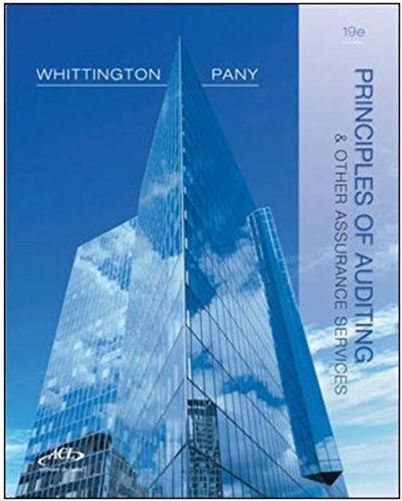Answered step by step
Verified Expert Solution
Question
1 Approved Answer
Please do it using MATLAB 1. First, generate an FM signal using the parameters given in Table 1 and the FM Modulated wave equation given

Please do it using MATLAB
1. First, generate an FM signal using the parameters given in Table 1 and the FM Modulated wave equation given below: y(t) = A cos(2 fet + 27 Af i Im(T)dr), (1) where Im(t) = Am cos(2fmt) is the sinusoid message signal and Af represents the maximum frequency deviation of the FM wave. Carrier Frequency Carrier Amplitude Message Frequency Message Amplitude Max Frequency Deviation Af 100 kHz 2V (P-P) 1 kHz 2V (P-P) 32 kHz Table 1: FM Input Signal Specifications 2. Now, you will use MATLAB built-in function "fmmod" to generate another FM signal based on the same parameters in Table 1. Please go through the Appendix for instructions to use "fmmod" function. 3. Plot the two FM waves generated in previous steps for comparison. (Please provide appropriate legends in the plots). 4. Now demodulate the FM wave generated in step 1 using both PLL function (PLL.m) and built-in MATLAB function "fmdemod". (Please go through the Appendix for instructions). 5. Plot both demodulated signals in step 4 along with original message from step 1 for comparison. 6. Repeat steps 4 & 5 using the FM wave generated in step 2. 1. First, generate an FM signal using the parameters given in Table 1 and the FM Modulated wave equation given below: y(t) = A cos(2 fet + 27 Af i Im(T)dr), (1) where Im(t) = Am cos(2fmt) is the sinusoid message signal and Af represents the maximum frequency deviation of the FM wave. Carrier Frequency Carrier Amplitude Message Frequency Message Amplitude Max Frequency Deviation Af 100 kHz 2V (P-P) 1 kHz 2V (P-P) 32 kHz Table 1: FM Input Signal Specifications 2. Now, you will use MATLAB built-in function "fmmod" to generate another FM signal based on the same parameters in Table 1. Please go through the Appendix for instructions to use "fmmod" function. 3. Plot the two FM waves generated in previous steps for comparison. (Please provide appropriate legends in the plots). 4. Now demodulate the FM wave generated in step 1 using both PLL function (PLL.m) and built-in MATLAB function "fmdemod". (Please go through the Appendix for instructions). 5. Plot both demodulated signals in step 4 along with original message from step 1 for comparison. 6. Repeat steps 4 & 5 using the FM wave generated in step 2Step by Step Solution
There are 3 Steps involved in it
Step: 1

Get Instant Access with AI-Powered Solutions
See step-by-step solutions with expert insights and AI powered tools for academic success
Step: 2

Step: 3

Ace Your Homework with AI
Get the answers you need in no time with our AI-driven, step-by-step assistance
Get Started