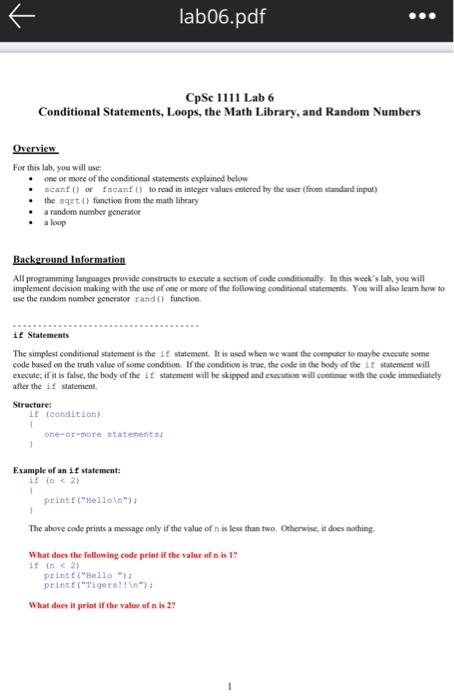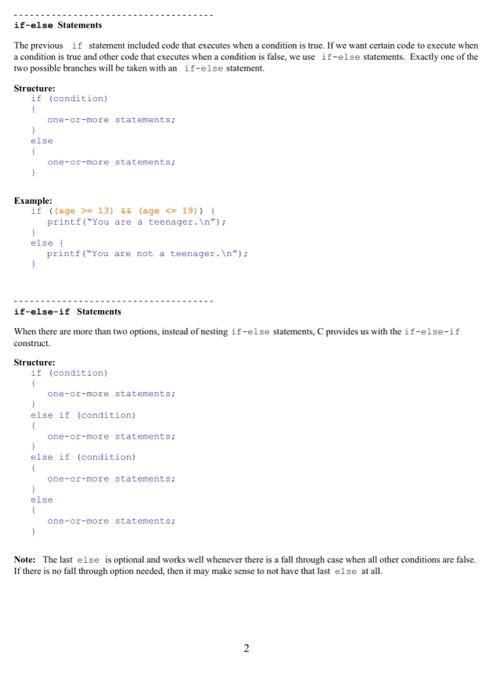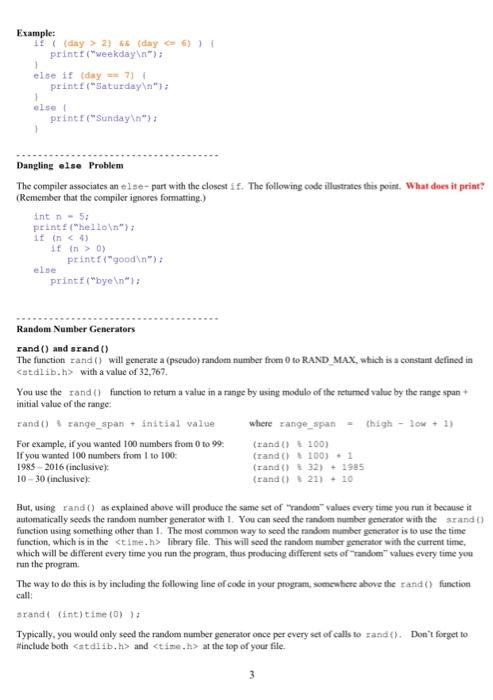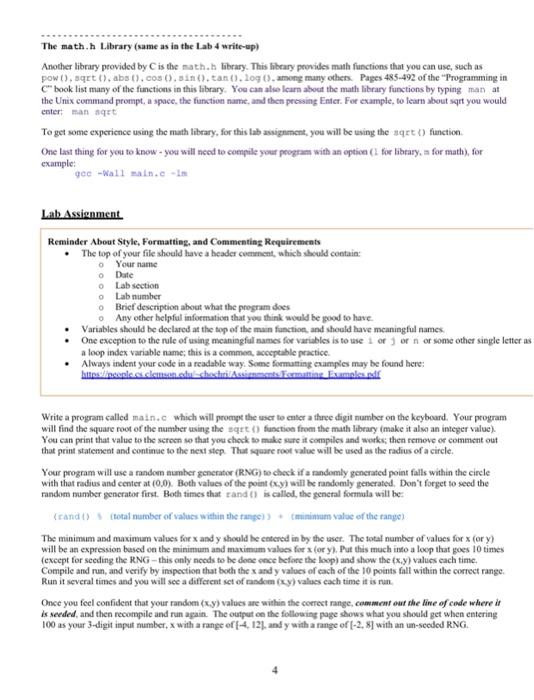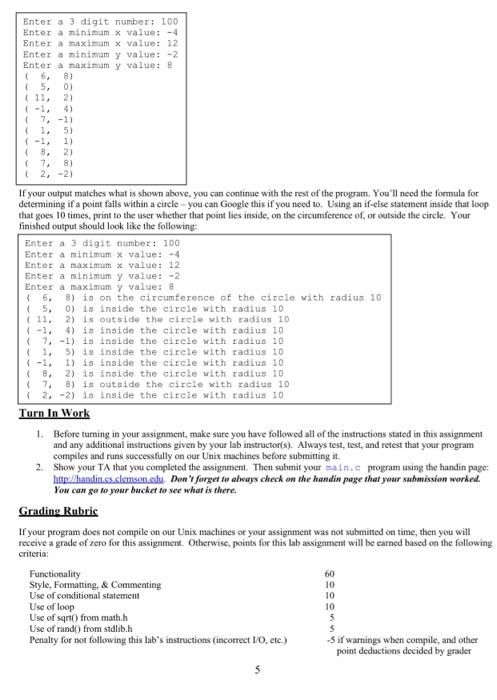Question: Please do lab on linux command and use gedit for editor. Show each step lab06.pdf CpSc 1111 Lab 6 Conditional Statements, Loops, the Math Library,
Please do lab on linux command and use gedit for editor. Show each step
lab06.pdf CpSc 1111 Lab 6 Conditional Statements, Loops, the Math Library, and Random Numbers Overview For this lab, you will use one or more of the conditional statements explained below canto o fscanf(to read in integer values entered by the set (from standard input) the sqrt() function from the math library . a random number generator a loop Background Information All programming languages provide constructs to execute a section of code conditionally. In this week's lab, you will implement decision making with the use of one or more of the following conditional statements. You will also leam how to use the random number generator rando) function if Statements The simplest conditional statement is the if statement. It is used when we want the computer to maybe execute some code based on the truth value of some condition. If the condition is true, the code in the body of the it statement will execute: if it is false, the body of the statement will be skipped and execution will come with the code immediately atter the if statement Structure: If condition) 1 one or more statements 1 Example of an if statement: 1 1 printf("Hellon): The above code prints a message only if the value of n is less than two. Otherwise, it does nothing What does the following code print if the value of n is if in 13) 65 (age 19) printf("You are a teenager.n"); else printf("You are not a teenager. In"); 1 if-else-it Statements When there are more than two options, instead of nesting if-else statements, provides us with the if-else if construct Structure: 1t (condition) 1 one-oc-more statements else if (condition) one-or-more statements 1 else if (condition) one-or-more statements: 1 else one-or-more statements: Note: The last else is optional and works well whenever there is a fall through case when all other conditions are false If there is no fall through option needed, then it may make sense to not have that last else at all. 2 Example: 1(day > 2) 66 (day) printf("weekday "); 1 else if (day - 7 printf("Saturday "); 1 else printf("Sunday ": Dangling else Problem The compiler associates an eise-part with the closest if. The following code illustrate this point. What does it print? (Remember that the compiler ignores formatting.) int n - 5 printf ("hello "); It in 0) print("good "); else printf("bye "); Random Number Generators rand() and srand() The function rand() will generate a (pseudo) random number from 0 to RAND_MAX, which is a constant defined in with a value of 32,767. You use the rand() function to return a value in a range by using modulo of the retured value by the range span initial value of the range: rand() range_span initial value where range_span - Chigh-low + 1) For example, if you wanted 100 numbers from 0 to 99 (rand() + 100) If you wanted 100 numbers from 1 to 100 (rand()*100) . 1 1985-2016 (inclusive) (rand() 32) + 1985 10-30 (inclusive) (rand() 21) - 10 But, using rand() as explained above will produce the same set of random" values every time you run it because it automatically seeds the random number generator with 1. You can see the random number generator with the stand) function using something other than 1. The most common way to see the random number generator is to use the time function, which is in the library file. This will see the random number generator with the current time, which will be different every time you run the program, thus producing different sets of random" values every time you run the program The way to do this is by including the following line of code in your program, somewhere above the rand) fiunction call: srandt (int)time (0) ): Typically, you would only seed the random number generator once per every set of calls to cand). Don't forget to #include both and at the top of your file. 3 The math.h Library (same as in the Lab 4 write-up) Another library provided by C is the math.h librasy. This library provides math functions that you can use, such as pow(),sqrt().abs().cos().sin().tant). 1o90). among many others Pages 485-492 of the "Programming in Cbook list many of the functions in this library. You can also carn about the math library functions by typing man at the Unix command prompt, a space, the function name, and then pressing Enter. For example, to learn about sqrt you would enter man art To get some experience using the math library, for this labaigment, you will be using the sqrt() function One last thing for you to know - you will need to compile your program with an option (1 for library, in for math), for example: goc-Wall main.c-in Lab Assignment Reminder About Style, Formatting and Commenting Requirements The top of your file should have a header comment, which should contain: Your name Date Lab section o Lab number O Brief description about what the program does Any other helpful information that you think would be good to have Variables should be declared at the top of the main function, and should have meaningful names One exception to the rule of using meaningful names for variables is to use 1 of 1 or nor some other single letteras a loop index variable name; this is a commen, acceptable practice. Always indent your code in a readable way. Some formatting examples may be found here: ktopple.ckmendu chachti Assignments Formatting Examples Write a program called main.c which will prompt the user to enter a three digit number on the keyboard. Your program will find the square root of the number using the sqrt() function from the math library (make it also an integer value) You can print that value to the screen so that you check to make sure it compiles and works, then remove or comment out that print statement and continue to the next step. That square roof value will be used as the radius of a circle. Your program will use a random number generator (RNG) to check if a randomly generated point falls within the circle with that radius and center at (0:0). Both values of the point (x,y) will be randomly generated. Don't forget to seed the random number generator first. Both times that rand() is called, the general formula will be (randt) (total number of values within the range) minimum value of the range) The minimum and maximum values for x and y should be entered in by the user. The sotal number of values for x (ory) will be an expression based on the minimum and maximum values for x (ory). Put this much into a loop that goes 10 times (except for seeding the RNG - this only needs to be done once before the loop) and show the ex,y) values each time. Compile and run, and verify by inspection that both the x and y values of cach of the 10 points fall within the correct range. Run it several times and you will see a different set of random (ky) values cach time it is nan. Once you feel confident that your random (x.y) values are within the correct range, comment out the line of code where in is seeded, and then recompile and run again. The output on the following page shows what you should get when entering 100 as your 3-digit input number. x with a range of E-4, 12), and y with a range of [-2.8] with an un-seeded RNG. Enter a 3 digit number: 100 Enter a minimum * value: -4 Enter a maximum x Value: 12 Enter a minimum y value: -2 Enter a maximum y value: B 8) (5. 0) ( 11, 2) 4) (7, -1) 1. 5) (-1) 1) (8) 2) 7. 8) 12,-2) If your output matches what is shown above, you can continue with the rest of the program. You'll need the formula for determining if a point falls within a circle - you can Google this if you need to. Using an if-else statement inside that loop that goes 10 times, print to the user whether that point lies inside, on the circumference of, or outside the circle. Your finished output should look like the following: Enter a 3 digit number: 100 Enter a minimum x value: -4 Enter a maximum * value: 12 Enter a minimum y value: -2 Enter a maximum y value: 8 (68) is on the circumference of the circle with radius 10 5, 0) is inside the circle with radius 10 2) is outside the circle with radius 10 4) is inside the circle with radius 10 17, -1) is inside the circle with radius 10 5) 18 inside the circle with radius 10 1) is inside the circle with radius 10 2) is inside the circle with radius 10 8) is outside the circle with radius 10 (2,-2) is inside the circle with radius 10 Turn In Work 1. Before turning in your assignment, make sure you have followed all of the instructions stated in this assignment and any additional instructions given by your lab instructor(s). Always test, test, and retest that your program compiles and runs successfully on our Unix machines before submitting it 2. Show your TA that you completed the assignment. Then submit your main.c program using the handin page: http://bandin.cs.clemonlu Don't forget to always check on the handin page that your submission worked. You can go to your bucket to see what is there. Grading Rubris If your program does not compile on our Unix machines or your assignment was not submitted on time, then you will receive a grade of zero for this assignment. Otherwise, points for this lab assignment will be earned based on the following criteria: Functionality 60 Style, Formatting, & Commenting 10 Use of conditional statement 10 Use of loop 10 Use of san from math.h 5 Use of rand() from stdlib.h 3 Penalty for not following this lab's instructions (incorrect 10, etc.) Sif warnings when compile, and other point deductions decided by grader