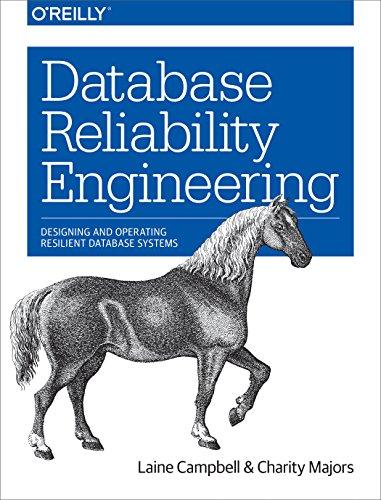Question
Please do not use java. use module. Employee empID: String firstName: String lastName: String payRate: Real + Employee() SetEmpID(theID: String) SetFirstName(fName: String) SetLastName(lName: String) SetPayRate(testPay:
Please do not use java. use module.
| Employee |
| empID: String firstName: String lastName: String payRate: Real |
| + Employee() SetEmpID(theID: String) SetFirstName(fName: String) SetLastName(lName: String) SetPayRate(testPay: Real) ValidString(testString: String, validMin: Integer, validLength: Integer, txtMSG: String):String ValidPay(pay: Real): Real + DisplayEmployee():String |
Create an employee class based on this UML class diagram.
The setters should prompt the user for the information to set the value of the instance variables. These are the validation rules:
The ID has to be 4 characters long. If it is invalid the characters XXXX have to replace the invalid ID.
The minimum length for a first or last name is 2 characters and the maximum length is 20 characters. If invalid the first or last name have to be replaced with XXXX.
The pay rate has to be between 0 and 1000000. If invalid the pay rate has to be replaced with 0.
Use the ValidString Function to validate the first name, last name and empID. The invalid message should include which item was incorrect. For example if the first name was incorrect it should display Invalid first name. Set to XXXX
The DisplayEmployee getter function should display all of the employee information.
Create a program that uses the Employee class to create an array of employee objects based on the users input. It should then display all of the employee data in the array.
Example: Module main()
Declare Integer employeeNo
Display How many employees do you want to enter? Input employeeNo
Step by Step Solution
There are 3 Steps involved in it
Step: 1

Get Instant Access to Expert-Tailored Solutions
See step-by-step solutions with expert insights and AI powered tools for academic success
Step: 2

Step: 3

Ace Your Homework with AI
Get the answers you need in no time with our AI-driven, step-by-step assistance
Get Started