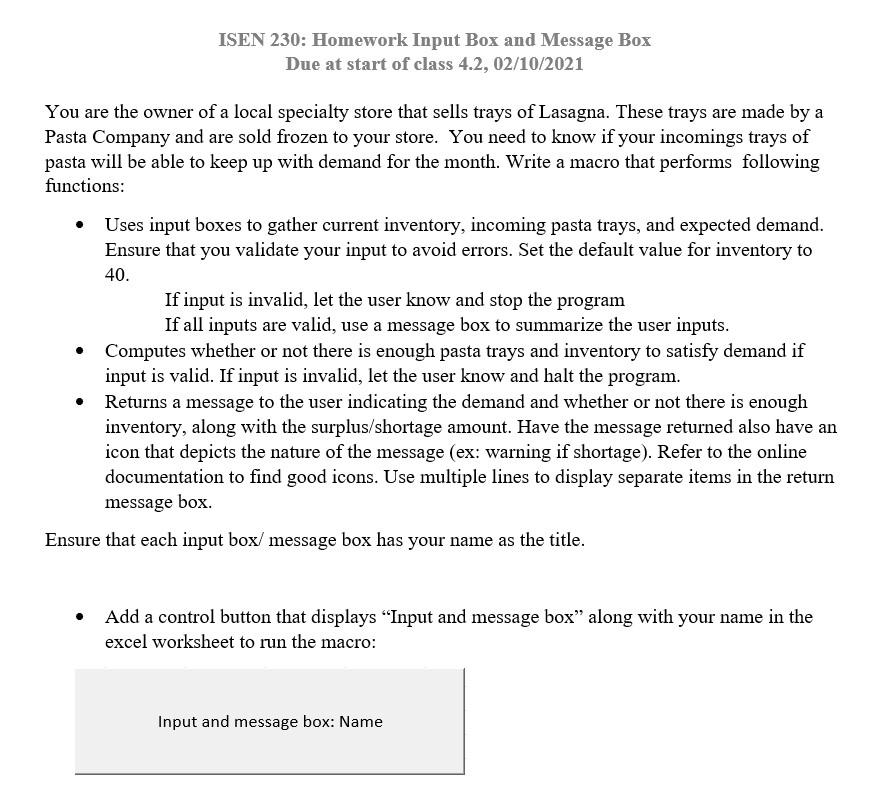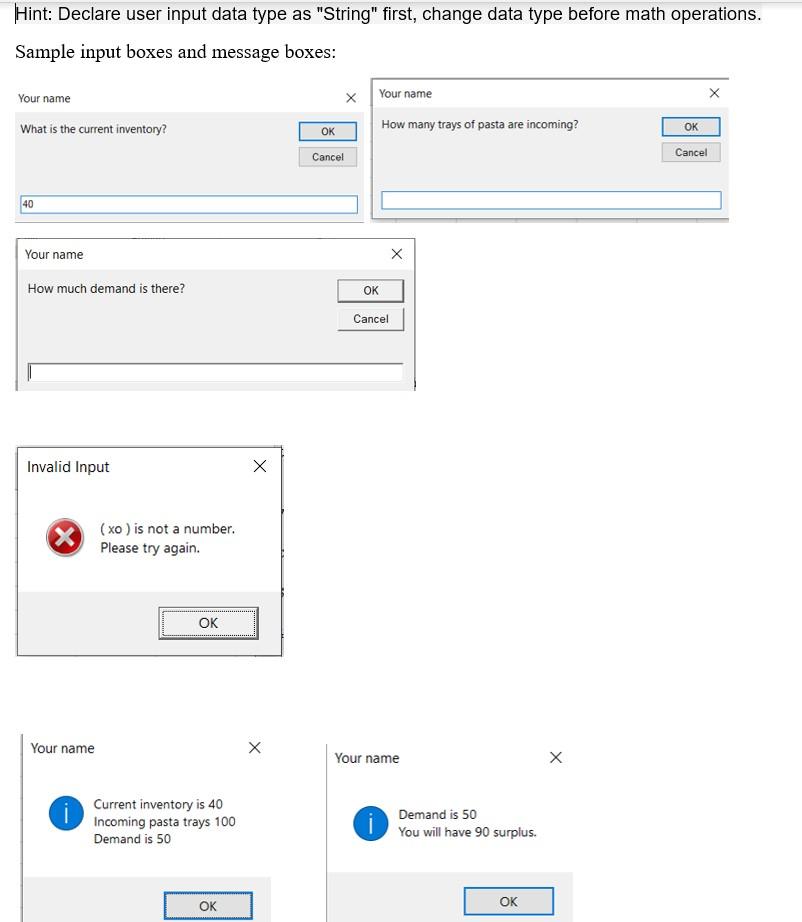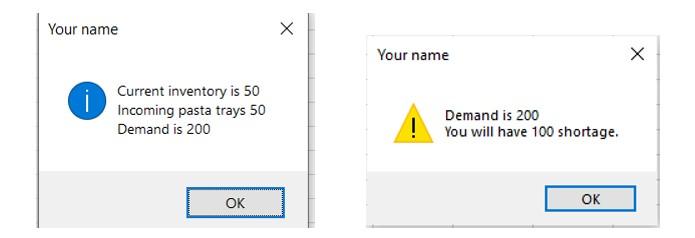Please do the following code in Macros on excel. Thank you
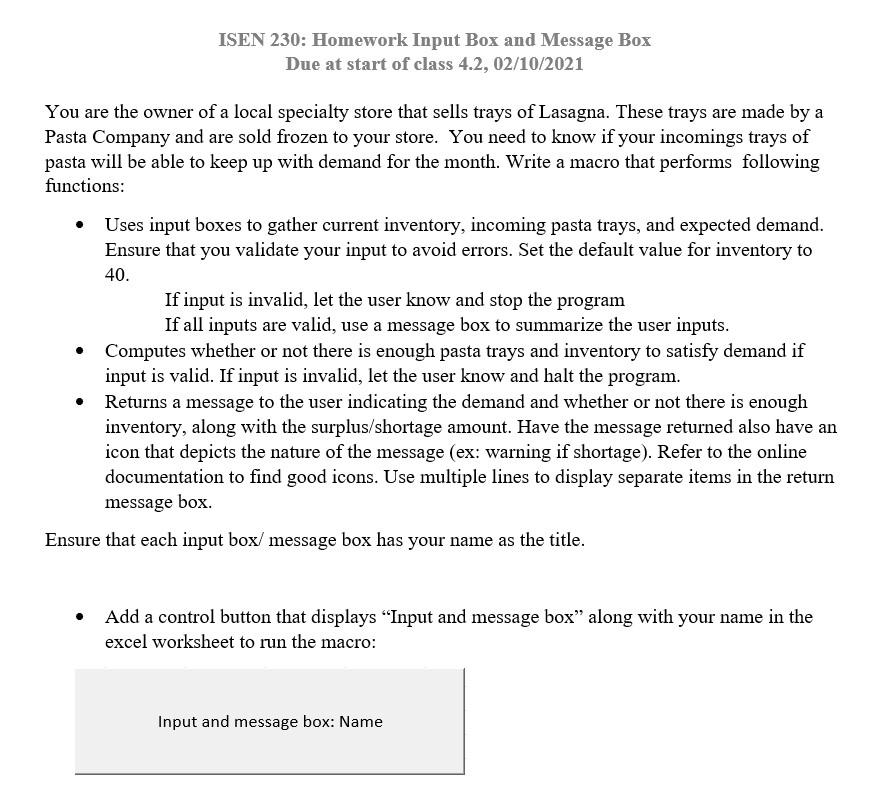
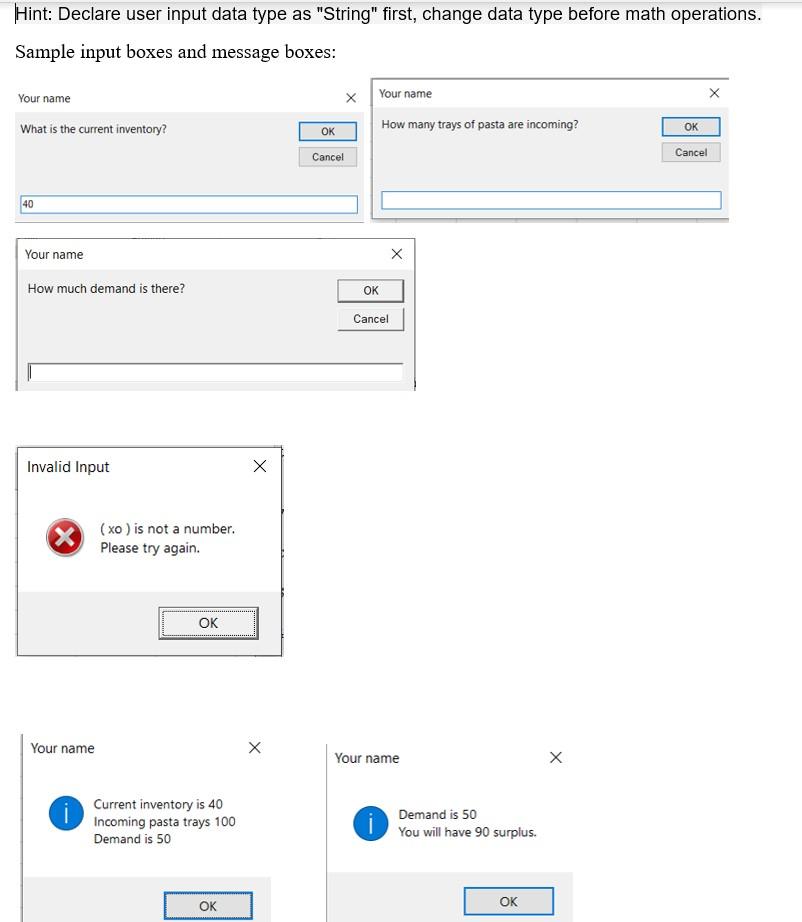
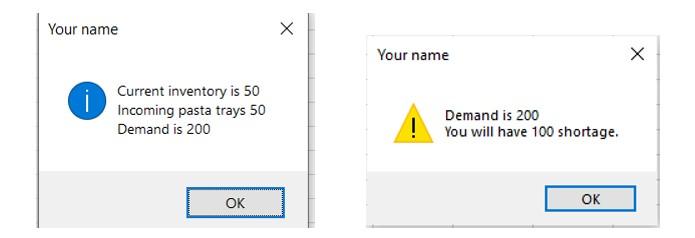
ISEN 230: Homework Input Box and Message Box Due at start of class 4.2, 02/10/2021 You are the owner of a local specialty store that sells trays of Lasagna. These trays are made by a Pasta Company and are sold frozen to your store. You need to know if your incomings trays of pasta will be able to keep up with demand for the month. Write a macro that performs following functions: . . Uses input boxes to gather current inventory, incoming pasta trays, and expected demand. Ensure that you validate your input to avoid errors. Set the default value for inventory to 40. If input is invalid, let the user know and stop the program If all inputs are valid, use a message box to summarize the user inputs. Computes whether or not there is enough pasta trays and inventory to satisfy demand if input is valid. If input is invalid, let the user know and halt the program. Returns a message to the user indicating the demand and whether or not there is enough inventory, along with the surplus/shortage amount. Have the message returned also have an icon that depicts the nature of the message (ex: warning if shortage). Refer to the online documentation to find good icons. Use multiple lines to display separate items in the return message box. Ensure that each input box/ message box has your name as the title. . Add a control button that displays Input and message box along with your name in the excel worksheet to run the macro: Input and message box: Name Hint: Declare user input data type as "String" first, change data type before math operations. Sample input boxes and message boxes: Your name x Your name How many trays of pasta are incoming? What is the current inventory? OK OK Cancel Cancel 40 Your name How much demand is there? OK Cancel Invalid Input X (xo) is not a number. Please try again. OK Your name Your name i Current inventory is 40 Incoming pasta trays 100 Demand is 50 Demand is 50 You will have 90 surplus. OK OK Your name X Your name i Current inventory is 50 Incoming pasta trays 50 Demand is 200 Demand is 200 You will have 100 shortage. OK OK