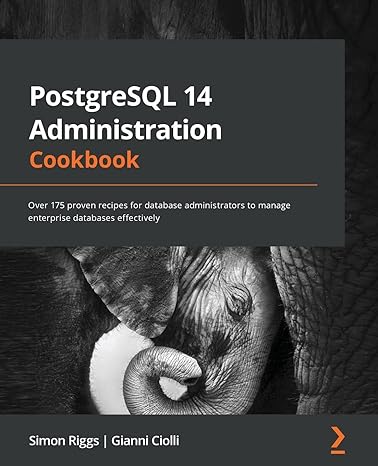Question
Please edit this python code, remove comment(#) and replace it with a code line that completes the code. please don't provide a whole new code
Please edit this python code, remove comment(#) and replace it with a code line that completes the code. please don't provide a whole new code just edit the code below with commented instructions to make the code.
#
from ezgraphics import GraphicsWindow
win = GraphicsWindow(800, 800)
win.setTitle("Tic-Tac-Toe")
canvas = win.canvas()
side=(int)(800/3)
x=[]
for i in range(9):
value = (i % 3) * side
x.append(value)
print(x)
y=[]
for i in range(9):
if i < 3:
y.append(0)
elif i < 6:
y.append(side)
else:
y.append(side*2)
print(y)
boxXY=[]
for i in range(9):
boxXY.append([x[i], y[i], 0 ]) # The third element, initialized to zero is to represent empty, X or O,
print(boxXY) # empty, X or O are the possible values in each box.
# We will use 0 to represent empty, 1 for X and -1 for O.
def ticTacToeBoard():
for i in range(9):
canvas.drawRectangle(x[i], y[i], side, side)
canvas.drawText(x[i]+10, y[i]+10,i+1)
def drawO(x,y,size):
canvas.drawOval(x, y, size, size)
def drawX(x,y):
canvas.drawLine(x, y, x+100, y+100)
canvas.drawLine(x, y+100, x+100, y)
def findBox(): #
box = -1
side=(int)(800/3)
while (box == -1):
boxTuple=win.getMouse() # get the XY coordinate of the mouse.
mouseX = boxTuple[0]
mouseY = boxTuple[1]
for i in range(9):
if(x[i]
if(y[i]
box = i+1
# Q1: add code to detect empty box
# if the box already has a O or X in it
# if there is no X or O, then return the box number found
# but there is already O or X, then stay in the while loop
# keep waiting for another mouse click
return(box)
def playO(boxnumber):
size=100
margin=(int)((side-size)/2)
x1=x[boxnumber-1]+margin
y1=y[boxnumber-1]+margin
drawO(x1, y1, size)
boxXY[boxnumber][2] = -1 # -1 means played an Oh
def playX(boxnumber):
size=100
margin=(int)((side-size)/2)
x1=x[boxnumber-1]+margin
y1=y[boxnumber-1]+margin
drawX(x1, y1)
boxXY[boxnumber-1][2] = 1 #+1 means played an X
def TicTacToeOver():
#
# Question 2: Please add code to detect game over conditions:
# 1. there is a line forming with 3X or 3 'O'
# 2. All the boxes are played, but no lines (draw)
# Important here is to use the date in boxXY, especially the value of the third element
# boxXY[i][2]. To start, you can make a list with just those nine data values.
#
return(False) # place holder
#
# Below is Placeholder/filler code that allows a human to decide if the game is over...
stop=input("Do you want to end the game? ")
if(stop=="yes"):
return True
else:
return False
def playTicTacToe():
ticTacToeBoard()
playOption = input("O will be first. Please select 1. two human play; 2: human O, computer X play random; 3. computer O play smart, human X; 4. two computers playing random or 5. one computer play random, the other plays smart: ")
if (playOption == "1"):
while 1: # Optional Question: Can you change the loop? max of 9 moves can be made.
oNumber = findBox()
playO(int(oNumber))
if(TicTacToeOver()==True):
#print("Game is over")
break
xNumber = findBox()
playX(int(xNumber))
if(TicTacToeOver()==True):
#print("Game is over")
break
else:
#print("Keep going!")
continue
elif (playOption == "2"):
#
while 1:
oNumber = findBox()
playO(int(oNumber))
if(TicTacToeOver()==True):
#print("Game is over")
break
xNumber = computerPlayTicTacToeRandom()
playX(int(xNumber))
if(TicTacToeOver()==True):
#print("Game is over")
break
else:
#print("Keep going!")
continue
elif (playOption == "3"):
# Question 3, can you make this work?
#
while 1:
oNumber = computerPlayTicTacToeSmart()
playO(oNumber)
if(TicTacToeOver()==True):
#print("Game is over")
break
xNumber = findBox()
playX(int(xNumber))
if(TicTacToeOver()==True):
#print("Game is over")
break
else:
#print("Keep going!")
continue
elif (playOption == "4"):
# Question 4, can you make this option work?
while 1:
oNumber = computerPlayTicTacToeRandom()
playO(int(oNumber))
if(TicTacToeOver()==True):
#print("Game is over")
break
xNumber = computerPlayTicTacToeRandom()
playX(int(xNumber))
if(TicTacToeOver()==True):
#print("Game is over")
break
else:
#print("Keep going!")
continue
elif (playOption == "5"):
while 1:
break
# Question 5: Can you make the option 5 work ?
#
# Question 6: after the game is onver
storePlay(boxXY) # boxXY has the data.
# Add the code to record the Board using an excel spreadsheet with nine columns
# each time the game is played, we APPEND a row into the sheet.
# This will require you to:
# 1. add code to access the openpyxl library in the beginning of the code file
# 2. open the file before the play.
# 3. put the board final config into a list
# 4. write/append the list into EXCEL
# Hint: the boxXY[] array has the data of each play in the third column.
#
#
def computerPlayTicTacToeRandom():
# Question 4.using the code above and the random() in the random library.
print("This does not work yet")
return(0) # Just a placeholder
def twoInALine( xorO ): # the parameter is 1 or -1, representing x or o
return(theThirdBox) # if there is 2 in a line, return the third box to stop the line forming
def computerPlayTicTacToeSmart( xOrO ): # the parameter indicates the opponent's symbol O or X
# make the computer play according to these rules:
# if the there are two of my symbol in a line, play the third to win.
mySymbol = -xOrO # 1 or minus 1
thirdBox = twoInALine( mySymbol )
if ( thirdBox > 0 ):
if (mySymbol == 1 ):
playX(thirBox)
else: playO(thirdBox)
return(thirdBox)
# if the opponent has two in a line, then stop the oppnent
thirdBox = twoInALine( xOrO )
if ( thirdBox > 0):
if (mySymbol == 1 ):
playX(thirBox)
else: playO(thirdBox)
return(thirdBox)
# if the center is empty, play the center
if (boxXY[5][2] == 0):
if (mySymbol == 1 ):
playX(5)
else: playO(5)
# else if the opponent has a middle square on the side, play one of the corner next to the square
# Hint: Please write the function that
# 1. detect the opponent has a middle square on the side
# 2. play the first corner next to the middle square
#
playTicTacToe()
Step by Step Solution
There are 3 Steps involved in it
Step: 1

Get Instant Access to Expert-Tailored Solutions
See step-by-step solutions with expert insights and AI powered tools for academic success
Step: 2

Step: 3

Ace Your Homework with AI
Get the answers you need in no time with our AI-driven, step-by-step assistance
Get Started