Answered step by step
Verified Expert Solution
Question
1 Approved Answer
Please explain how this can be written in Matlab Homework #5: Image segmentation 1. Load the bone marrow image in bonemarr.tif. Convert the image into
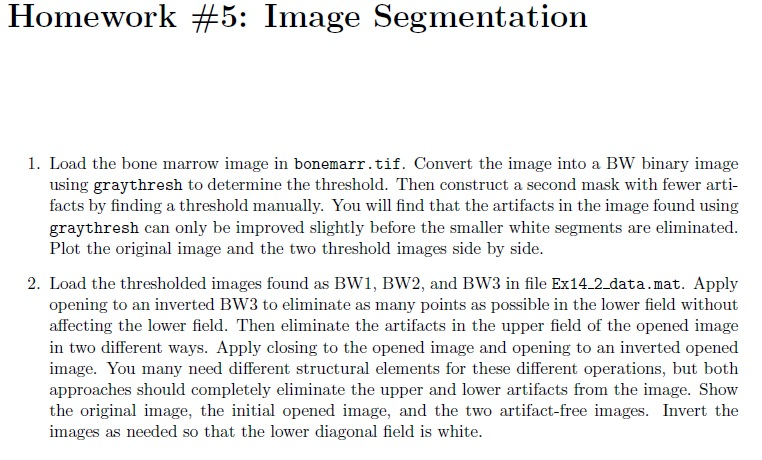
Please explain how this can be written in Matlab
Homework #5: Image segmentation 1. Load the bone marrow image in bonemarr.tif. Convert the image into a BW binary image using graythresh to determine the threshold. Then construct a second mask with fewer arti- facts by finding a threshold manually. You will find that the artifacts in the image found using graythresh can only be improved slightly before the smaller white segments are eliminated Plot the original image and the two threshold images side by side 2. Load the thresholded images found as BW1, BW2, and BW3 in file Ex14.2 data.mat. Apply opening to an inverted BW3 to eliminate as many points as possible in the lower field without affecting the lower field. Then eliminate the artifacts in the upper field of the opened image in two different ways. Apply closing to the opened image and opening to an inverted opened image. You many need different structural elements for these different operations, but both approaches should completely eliminate the upper and lower artifacts from the image. Show the original image, the initial opened image, and the two artifact-free images. Invert the images as needed so that the lower diagonal field is whiteStep by Step Solution
There are 3 Steps involved in it
Step: 1

Get Instant Access to Expert-Tailored Solutions
See step-by-step solutions with expert insights and AI powered tools for academic success
Step: 2

Step: 3

Ace Your Homework with AI
Get the answers you need in no time with our AI-driven, step-by-step assistance
Get Started


