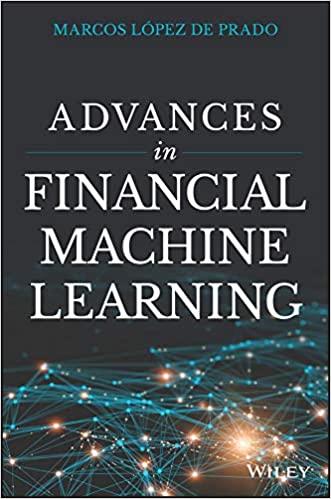Answered step by step
Verified Expert Solution
Question
1 Approved Answer
please explain in great detail how to complete this step in excel. Use TEXTJOIN to display names. Note: If your version of Excel does not
please explain in great detail how to complete this step in excel. Use TEXTJOIN to display names. Note: If your version of Excel does not include the TEXTJOIN function, use CONCAT or CONCATENATE to build the function. 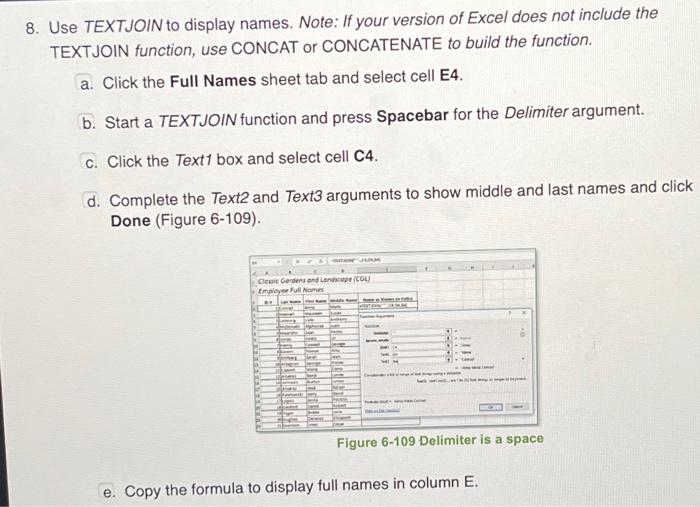
8. Use TEXTJOIN to display names. Note: If your version of Excel does not include the TEXTJOIN function, use CONCAT or CONCATENATE to build the function. a. Click the Full Names sheet tab and select cell E4. b. Start a TEXTJOIN function and press Spacebar for the Delimiter argument. c. Click the Text1 box and select cell C4. d. Complete the Text2 and Text3 arguments to show middle and last names and click Done (Figure 6-109). Figure 6-109 Delimiter is a space e. Copy the formula to display full names in column E - Click the Full Names sheet tab and select cell E4.
- Start a TEXTJOIN function and press Spacebar for the Delimiter argument.
- Click the Text box and select cell C4.
- Complete the Text and Text arguments to show middle and last names and click Done (Figure 6-109).
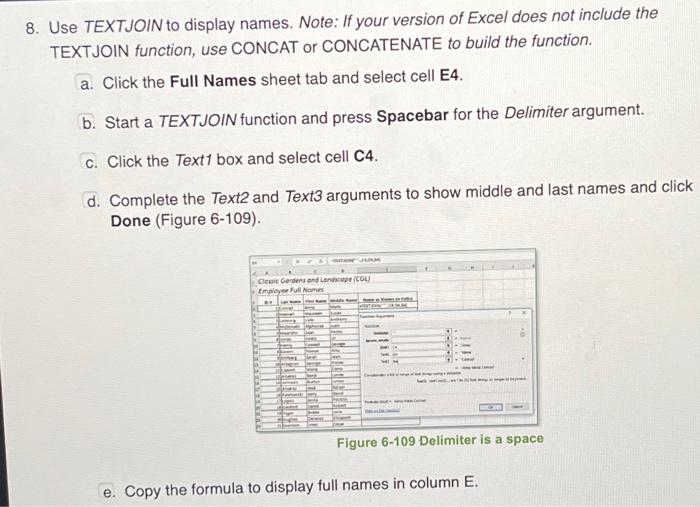
Step by Step Solution
There are 3 Steps involved in it
Step: 1

Get Instant Access to Expert-Tailored Solutions
See step-by-step solutions with expert insights and AI powered tools for academic success
Step: 2

Step: 3

Ace Your Homework with AI
Get the answers you need in no time with our AI-driven, step-by-step assistance
Get Started