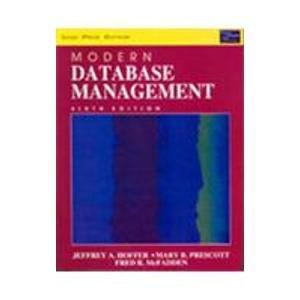Question
Please explain in steps how to Add an index.html file and how to Upload an index.html file to the AWS Linux server as asked below:
Please explain in steps how to Add an index.html file and how to Upload an index.html file to the AWS Linux server as asked below:
1. Read the success message - it will have info for the web site administrator (which is you) telling you what directory to add content (/var/www/html). Add an index.html file to this location. The index.html file should include your name and any other message you want to include. Note that you will need to use sudo for any command that attempts to add or change a file in the specified directory. There are a couple of ways you can do this:
a. Upload an index.html file to your AWS Linux server and copy or move it to the specified location. Remember to move this file you must use the sudo command, for example "sudo mv index.html /var/www/html"
b. Create a new index.html using any of the methods you have learned. Using the nano editor is probably the easiest.
Step by Step Solution
There are 3 Steps involved in it
Step: 1

Get Instant Access to Expert-Tailored Solutions
See step-by-step solutions with expert insights and AI powered tools for academic success
Step: 2

Step: 3

Ace Your Homework with AI
Get the answers you need in no time with our AI-driven, step-by-step assistance
Get Started