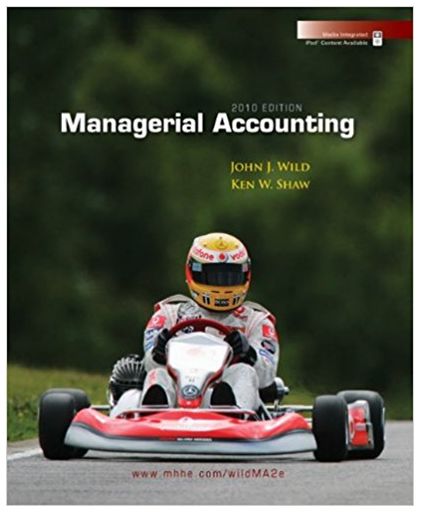Answered step by step
Verified Expert Solution
Question
1 Approved Answer
Please find the posting General Journal Entries (J58) pdf file from the SAP learning center and post the journal entry on your SAP practice system.
Please find the "posting General Journal Entries (J58)" pdf file from the SAP learning center and post the journal entry on your SAP practice system. Once you post the journal entry, the system will give you the posting document number (Step 16, as per your PDF). Save that document number for your 2nd Question task. Also, share the screenshot of your document number screen the way I saved it below. ry Yes Tax Regering Credit Amin DC 0.00 USD Debi 0.00 Success USD 0.00 USD UL Up USD Cradit Document 100000001 (2020, 1710) was posted successfully 100.00 Display OK 16 Tax uriidi CA000000

Please find the "posting General Journal Entries (J58)" pdf file from the SAP learning center and post the journal entry on your SAP practice system. Once you post the journal entry, the system will give you the posting document number (Step 16, as per your PDF). Save that document number for your 2nd Question task. Also, share the screenshot of your document number screen the way I saved it below. Debit 0.00 UW Cradit USD 100.00 ry Yes Tax Reporting Success Document 100000001 (2020, 1710) was posted successfully Credit Am in DC Tax rid Display OK 0.00 USD 0.00 USD 0.00 USD CA000000 16
Step by Step Solution
There are 3 Steps involved in it
Step: 1

Get Instant Access to Expert-Tailored Solutions
See step-by-step solutions with expert insights and AI powered tools for academic success
Step: 2

Step: 3

Ace Your Homework with AI
Get the answers you need in no time with our AI-driven, step-by-step assistance
Get Started