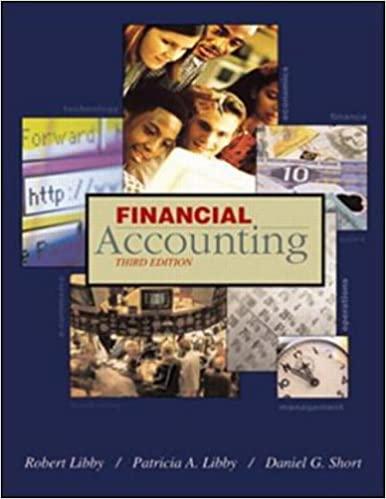please follow the format.
On 1 December 2013, John and Patty Driver formed a corporation called Susquehanna Equipment Rentals. The new corporation was able to begin operations immediately by purchasing the assets and taking over the location of Rent-It, an equipment rental company that was going out of business. The newly formed company uses the following accounts:














Cash Accounts Receivable Prepaid Rent Unexpired Insurance Office Supplies Rental Equipment Accumulated Depreciation: Rental Equipment Notes Payable Accounts Payable Interest Payable Salarles Payable Dividends Payable Unearned Rental Fees Income Taxes Payable Share Capital Retained Earnings Dividends Income Summary Rental Fees Earned Salarles Expense Maintenance Expense Utilities Expense Rent Expense Office Supplies Expense Depreciation Expense Interest Expense Income Taxes Expense The corporation performs adjusting entries monthly. Closing entries are performed annually on 31 December. During December, the corporation entered into the following transactions: Dec. 1 Issued to John and Patty Driver 22,000 new shares in exchange for a total of $220,000 cash. Dec. 1 Purchased for $288,000 all of the equipment formerly owned by Rent-it Paid $131,000 cash and Issued a one-year note payable for $157,000. The notes, plus all 12-months of accrued Interest, are due 30 November 2013. Dec. 1 Pald $11,400 to Shapiro Realty as three months' advance rent on the rental yard and office formerly occupled by Rent-It Dec. 4 Purchased office supplies on account from Modern Office Co., $1,200. Payment due in 30 days. (These supplies are expected to last for several months; debit the Office Supplies asset account.) Dec. 8 Received $9,000 cash as advance payment on equipment rental from McNamer Construction Company. (Credit Unearned Rental Fees.) Dec. 12 Pald salaries for the first two weeks In December, $5,200. Dec. 15 Excluding the McNamer advance, equipment rental fees earned during the first 15 days of December amounted to $18,200, of which $12,900 was received In cash. Dec. 17 Purchased on account from Earth Movers Limited, $900 in parts needed to repair a rental tractor. (Debit an expense account.) Payment is due in 10 days. Dec. 23 Collected $2,900 of the accounts receivable recorded on 15 December. Dec. 26 Rented a backhoe to Mission Landscaping at a price of $320 per day, to be paid when the backhoe Is returned. Mission Landscaping expects to keep the backhoe for about two or three weeks. Dec. 26 Pald biweekly salaries, $5,200. Dec. 27 Pald the account payable to Earth Movers Limited, $900. Dec. 28 Declared a dividend of 10 cents per share, payable on 15 January 2014. Dec. 29 Susquehanna Equipment Rentals was named, along with Mission Landscaping and Collier Construction, as a co-defendant in a $26,000 lawsult filed on behalf of Kevin Davenport. Mission Landscaping had left the rented backhoe In a fenced construction site owned by Collier Construction. After working hours on 26 December, Davenport had climbed the fence to play on parked construction equipment. While playing on the backhoe, he fell and broke his arm. The extent of the company's legal and financial responsibility for this accident, if any, cannot be determined at this time. (Note: This event does not require a journal entry at this time, but may require disclosure In notes accompanying the statements.) Dec. 29 Purchased a 12-month public-llability Insurance policy for $8,640. This policy protects the company against liability for Injuries and property damage caused by its equipment. However, the policy goes Into effect on 1 January 2014, and affords no coverage for the Injuries sustained by Kevin Davenport on 26 December a of the company's legal and financial responsibility for this accident, if any, cannot be determined at this time. (Note: This event does not require a journal entry at this time, but may require disclosure In notes accompanying the statements.) Dec. 29 Purchased a 12-month public-llability Insurance policy for $8,640. This policy protects the company against liability for Injuries and property damage caused by its equipment. However, the policy goes Into effect on 1 January 2014, and affords no coverage for the injuries sustained by Kevin Davenport on 26 December Dec. 31 Received a bill from Universal Utilities for the month of December, $680. Payment is due in 30 days. Dec. 31 Equipment rental fees earned during the second half of December amounted to $20,800, of which $15.900 was received in cash. Data for Adjusting Entries a. The advance payment of rent on 1 December covered a period of three months. b. The annual Interest rate on the note payable to Rent-It Is 6 percent. c. The rental equipment is being depreciated by the straight-line method over a period of elght years. d. Office supplies on hand at 31 December are estimated at $680. e. During December, the company earned $4,300 of the rental fees paid in advance by McNamer Construction Co.on 8 December. As of 31 December, six days' rent on the backhoe rented to Mission Landscaping on 26 December has been earned. Salaries earned by employees since the last payroll date (26 December) amounted to $1,800 at month- end. h. It is estimated that the company is subject to an income tax rate of 30 percent of profit before Income taxes (total revenue minus all expenses other than Income taxes). These taxes will be payable in 2014. g. 1. value: 60.00 points Journalize the December transactions. Do not record adjusting entries at this point. (In cases where no entry is required, please select the option "No journal entry required" for your answer to grade correctly. Leave no cells blank - be certain to enter "0" wherever required. Omit the "$" sign in your response.) Debit Credit Date General Journal Dec. 1 (Click to select) (Click to select) 1 (Click to select) (Click to select) (Click to select) 1 (Click to select) (Click to select) IIII 4 (Click to select) (Click to select) III 8 Click to select) (Click to select) 12 (Click to select) (Click to select) 15 (Click to select) (Click to select) (Click to select) 17 (Click to select) (Click to select) 23 (Click to select) TUIN IU SCICUL) 26 (Click to select) (Click to select) 26 (Click to select) (Click to select) 27 (Click to select) (Click to select) 28 (Click to select) Rental equipment 29 (Click to select) (Click to select) 29 (Click to select) (Click to select) 31 (Click to select) (Click to select) 31 (Click to select) (Click to select) (Click to select) Prepare the necessary adjusting entries for December. (Do not round intermediate calculations and round your final answers to the nearest dollar amount. Omit the "$" sign in your response.) Date General Journal Debit Credit Dec. 31 (Click to select) (Click to select) 31 (Click to select) (Click to select) 31 (Click to select) (Click to select) 31 (Click to select) (Click to select) 31 (Click to select) (Click to select) 31 (Click to select) (Click to select) 31 (Click to select) (Click to select) 31 (Click to select) (Click to select) Prepare closing entries and post to ledger accounts. (Do not round intermediate calculations. Omit the "$" sign in your response.) Date General Journal Debit Credit Dec. 31 (Click to select) (Click to select) 31 (Click to select) (Click to select) (Click to select) (Click to select) (Click to select) (Click to select) (Click to select) (Click to select) (Click to select) 31 (Click to select) (Click to select) 31 (Click to select) (Click to select) Post the entries into the following ledger accounts. (Record the transactions in the given order. Leave no cells blank - be certain to enter "0" wherever required. Omit the "$" sign in your response.) GENERAL LEDGER Cash Date Debit Credit Balance Dec. 1 1 1 8 12 15 23 26 27 29 31 Debit Accounts Receivable Credit Balance Date Dec. 15 23 31 31 Debit Prepaid Rent Credit Balance Date Dec. 1 31 Debit Prepaid Rent Credit Balance Date Dec. 1 31 Debit Unexpired Insurance Credit Balance Date Dec. 29 Office Supplies Credit Debit Balance Date Dec. 4 31 Debit Rental Equipment Credit Date Dec. 1 Balance Accumulated Depreciation: Rental Equipment Debit Credit Balance Date Dec. 31 Debit Notes Payable Credit Date Dec. 1 Balance Debit Accounts Payable Credit Balance Date Dec. 4 17 27 31 Debit Interest Payable Credit Balance Date Dec. 31 Debit Salaries Payable Credit Balance Date Dec. 31 Debit Dividends Payable Credit Balance Date Dec. 28 Date Debit Unearned Rental Fees Credit Balance Unearned Rental Fees Credit Debit Balance Date Dec. 8 31 Debit Income Taxes Payable Credit Date Dec. 31 Balance Debit Income Taxes Payable Credit Balance Date Dec. 31 Date Dec. 1 Debit Share Capital Credit Balance Debit Retained Earnings Credit Balance Date Dec. 31 31 Debit Dividends Credit Balance Date Dec. 28 31 Debit Income Summary Credit Balance Date Dec. 31 31 31 Rental Fees Earned Credit Debit Balance Date Dec. 15 Debit Rental Fees Earned Credit Balance Date Dec. 15 31 31 31 31 Debit Salaries Expense Credit Balance Date Dec. 12 26 31 31 Debit Maintenance Expense Credit Balance Date Dec. 17 30 Debit Utilities Expense Credit Balance Date Dec. 31 31 Debit Rent Expense Credit Balance Date Dec. 31 31 Debit Office Supplies Expense Credit Date Dec. 31 Balance 31 Depreciation Expense Credit Debit Balance Date Dec. 31 Debit Depreciation Expense Credit Balance Date Dec. 31 31 Debit Interest Expense Credit Balance Date Dec. 31 31 Income Taxes Expense Credit Debit Balance Date Dec. 31 31 Prepare an income statement for the year ended December 31 (Input all amounts as positive values. Dc not round intermediate calculations and round your final answers to the nearest dollar amount Omit the "$" sign in your response.) SUSQUEHANNA EQUIPMENT RENTALS Income Statement For the Year Ended December 31, 2013 Revenue: (Click to select) $ Expenses (Click to select) (Click to select) (Click to select) (Click to select) (Click to select) (Click to select) (Click to select) $ (Click to select) (Click to select) (Click to select) $ Prepare a statement of changes in equity for the year ended December 31. (Input all amounts as positive values. Leave no cells blank - be certain to enter "0" wherever required. Omit the "$" sign in your response.) SUSQUEHANNA EQUIPMENT RENTALS Statement of Changes in Equity For the Year Ended December 31, 2013 Retained earnings, December 1, 2013 $ (Click to select) Subtotal (Click to select) Retained earnings, December 31, 2013 Prepare a statement of financial position (in report form) as at December 31. (Input all amounts as positive values. Be sure to list the assets and liabilities in order of their liquidity. Omit the "$" sign in your response.) SUSQUEHANNA EQUIPMENT RENTALS Statement of financial position December 31, 2013 Assets (Click to select) (Click to select) (Click to select) (Click to select) (Click to select) (Click to select) (Click to select) $ Total Assets $ $ Liabilities & Equity Liabilities: (Click to select) (Click to select) (Click to select) (Click to select) (Click to select) (Click to select) (Click to select) Total Liabilities $ Total Liabilities $ Shareholders' equity: (Click to select) (Click to select) $ Total Shareholders' Equity $ $ Total Liabilities and Shareholders' Equity $ $ Prepare an after-closing trial balance as of December 31. (The items in the Trial Balance should be grouped as follows: Assets (in order of their liquidity), Liabilities (in order of their liquidity) and Equity. Omit the "S" sign in your response.) SUSQUEHANNA EQUIPMENT RENTALS After-Closing Trial Balance December 31, 2013 Debit Credit s (Click to select) (Click to select) (Click to select) (Click to select) (Click to select) (Click to select) (Click to select) (Click to select) (Click to select) (Click to select) (Click to select) (Click to select) (Click to select) (Click to select) (Click to select) (Click to select) v Totals $ Show transcribed image text