Question
Please follow the instructions below using Python and the provided code, code will be provided after instructions: Code: class Array(object): Represents an array. def __init__(self,
Please follow the instructions below using Python and the provided code, code will be provided after instructions:
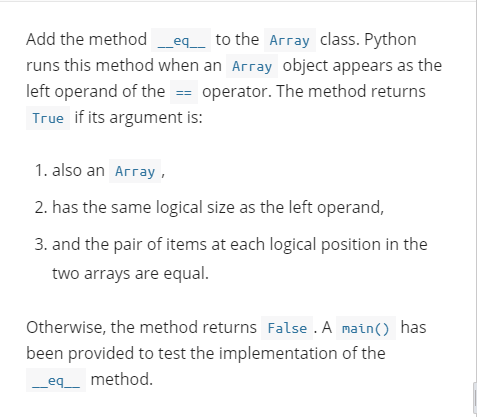
Code:
class Array(object):
"""Represents an array."""
def __init__(self, capacity, fillValue = None):
"""Capacity is the static size of the array.
fillValue is placed at each position."""
self.items = list()
self.logicalSize = 0
# Track the capacity and fill value for adjustments later
self.capacity = capacity
self.fillValue = fillValue
for count in range(capacity):
self.items.append(fillValue)
def __len__(self):
"""-> The capacity of the array."""
return len(self.items)
def __str__(self):
"""-> The string representation of the array."""
return str(self.items)
def __iter__(self):
"""Supports traversal with a for loop."""
return iter(self.items)
def __getitem__(self, index):
"""Subscript operator for access at index.
Precondition: 0
if index = self.size():
raise IndexError("Array index out of bounds")
return self.items[index]
def __setitem__(self, index, newItem):
"""Subscript operator for replacement at index.
Precondition: 0
if index = self.size():
raise IndexError("Array index out of bounds")
self.items[index] = newItem
def size(self):
"""-> The number of items in the array."""
return self.logicalSize
def grow(self):
"""Increases the physical size of the array if necessary."""
# Double the physical size if no more room for items
# and add the fillValue to the new cells in the underlying list
for count in range(len(self)):
self.items.append(self.fillValue)
def shrink(self):
"""Decreases the physical size of the array if necessary."""
# Shrink the size by half but not below the default capacity
# and remove those garbage cells from the underlying list
newSize = max(self.capacity, len(self) // 2)
for count in range(len(self) - newSize):
self.items.pop()
def insert(self, index, newItem):
"""Inserts item at index in the array."""
if self.size() == len(self):
self.grow()
if index >= self.size():
self.items[self.size()] = newItem
else:
index = max(index, 0)
# Shift items down by one position
for i in range(self.size(), index, -1):
self.items[i] = self.items[i - 1]
# Add new item and increment logical size
self.items[index] = newItem
self.logicalSize += 1
def pop(self, index):
"""Removes and returns item at index in the array.
Precondition: 0
if index = self.size():
raise IndexError("Array index out of bounds")
itemToReturn = self.items[index]
# Shift items up by one position
for i in range(index, self.size() - 1):
self.items[i] = self.items[i + 1]
# Reset empty slot to fill value
self.items[self.size() - 1] = self.fillValue
self.logicalSize -= 1
if self.size() self.capacity:
self.shrink()
return itemToReturn
def main():
"""Test code for modified Array class."""
a = Array(5)
for item in range(4):
a.insert(0, item)
b = a
c = Array(5)
for item in range(4):
c.insert(0, item)
print("True:", a == b)
print("True:", a is b)
print("True:", a == c)
print("False:", a is c)
c.insert(10, 10)
print("False:", a == c)
c.pop(c.size() - 1)
c[2] = 6
print("False:", a == c)
d = []
print("False:", a == d)
if __name__ == "__main__":
main()
Add the method _eq__ to the Array class. Python runs this method when an Array object appears as the left operand of the == operator. The method returns True if its argument is: 1. also an Array, 2. has the same logical size as the left operand, 3. and the pair of items at each logical position in the two arrays are equal. Otherwise, the method returns False . A main() has been provided to test the implementation of the _eq_ methodStep by Step Solution
There are 3 Steps involved in it
Step: 1

Get Instant Access to Expert-Tailored Solutions
See step-by-step solutions with expert insights and AI powered tools for academic success
Step: 2

Step: 3

Ace Your Homework with AI
Get the answers you need in no time with our AI-driven, step-by-step assistance
Get Started


