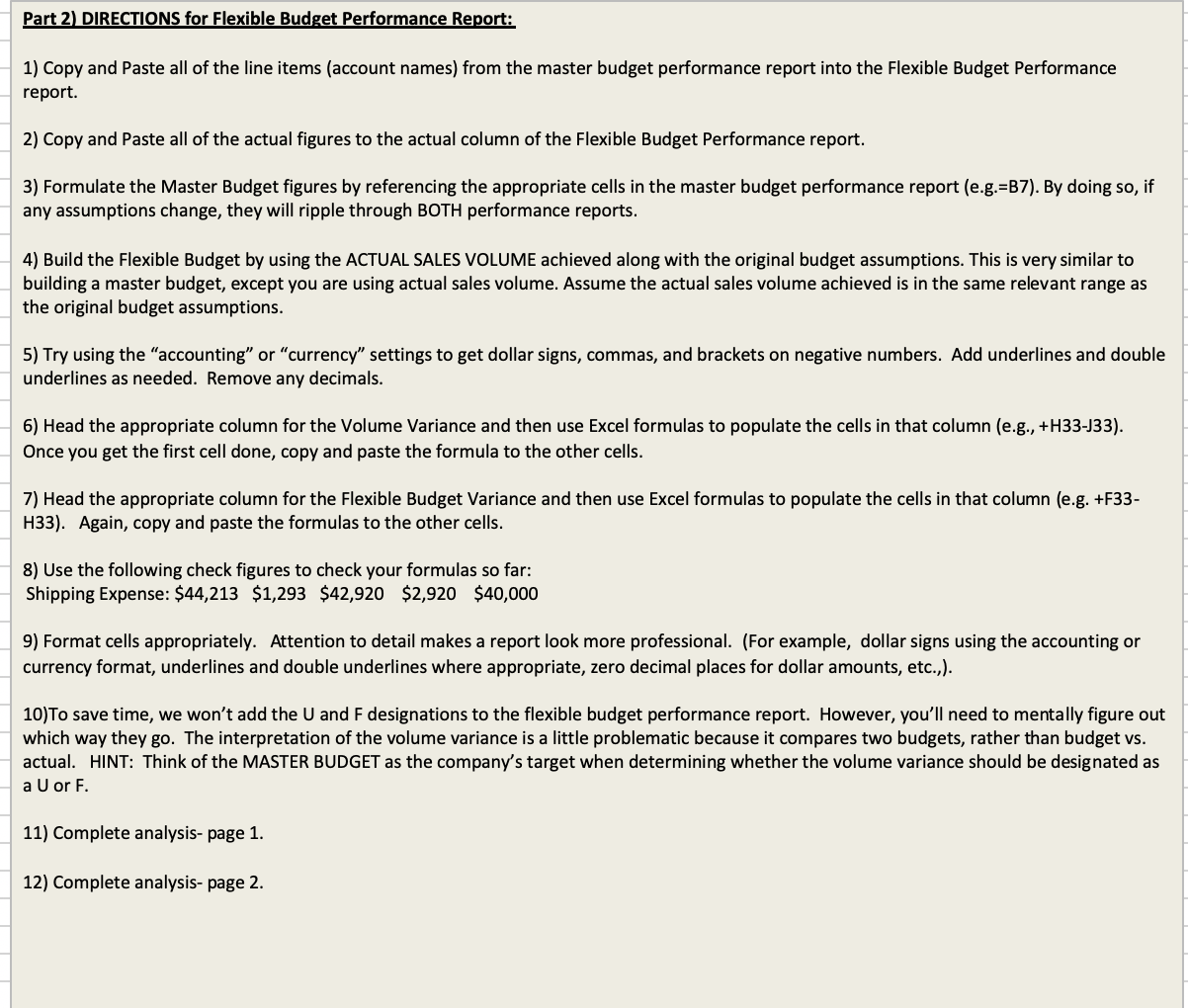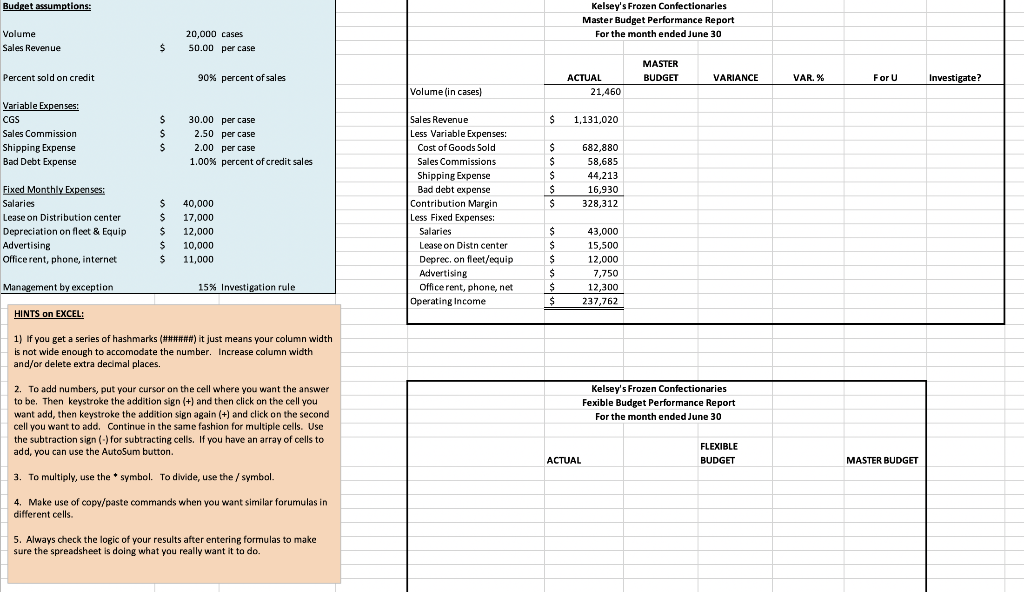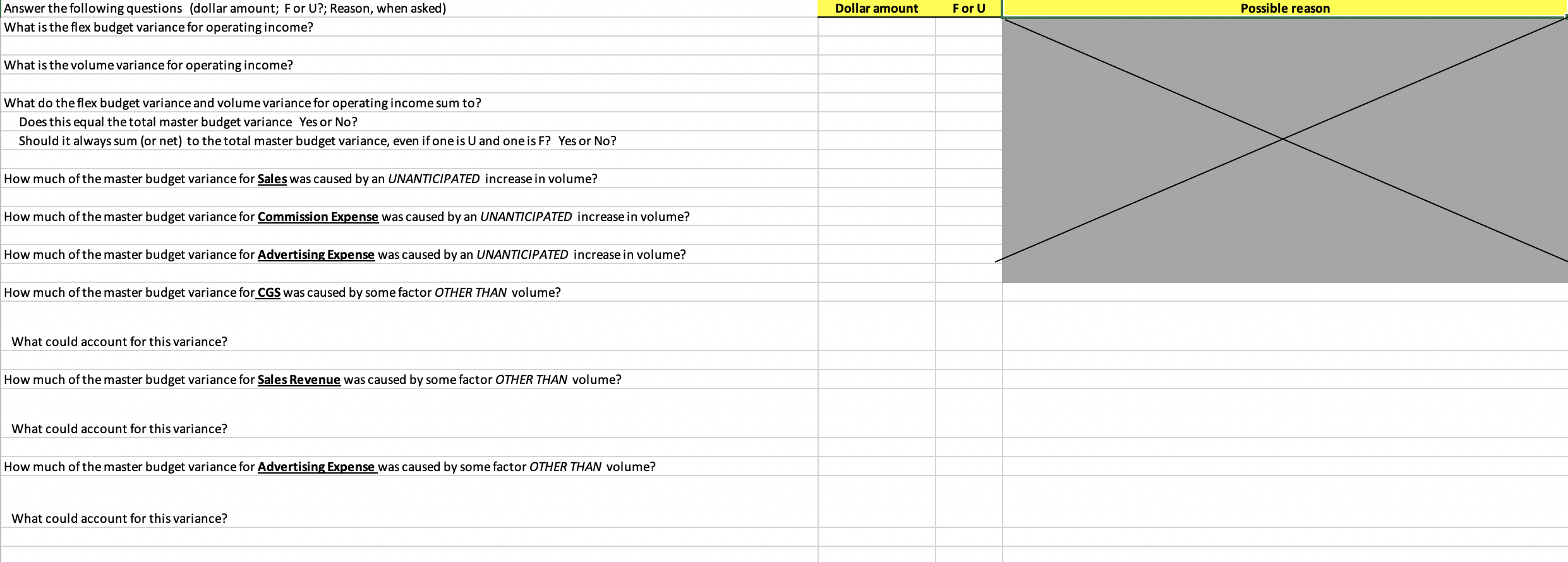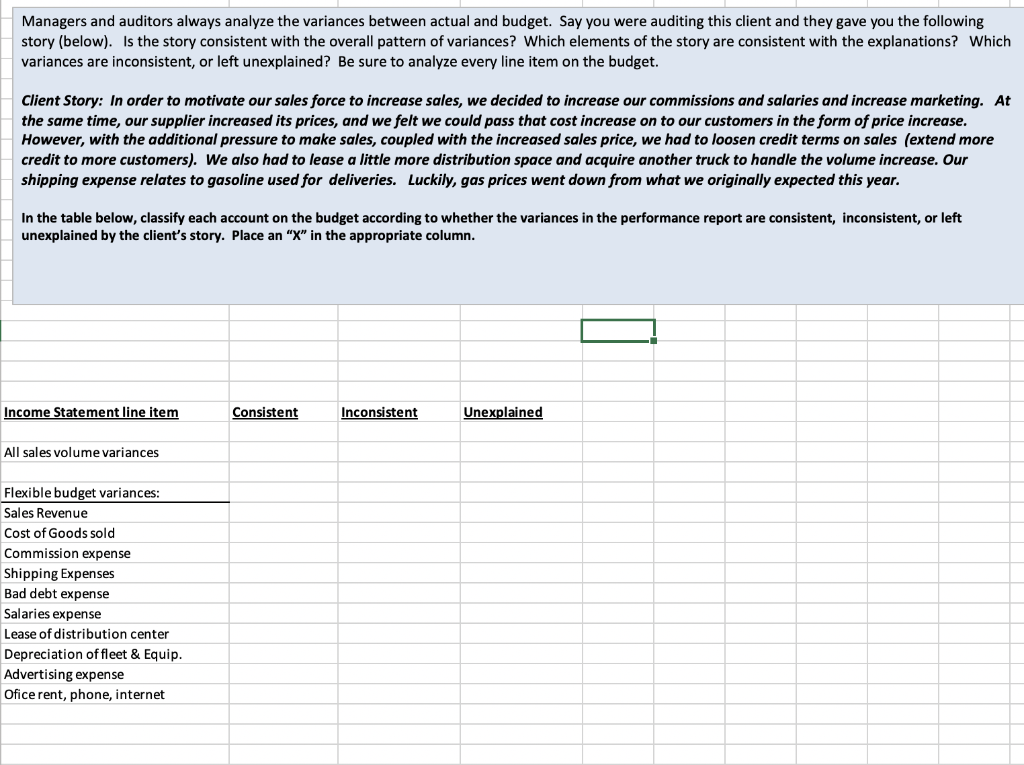Please format into excel please ASAP!

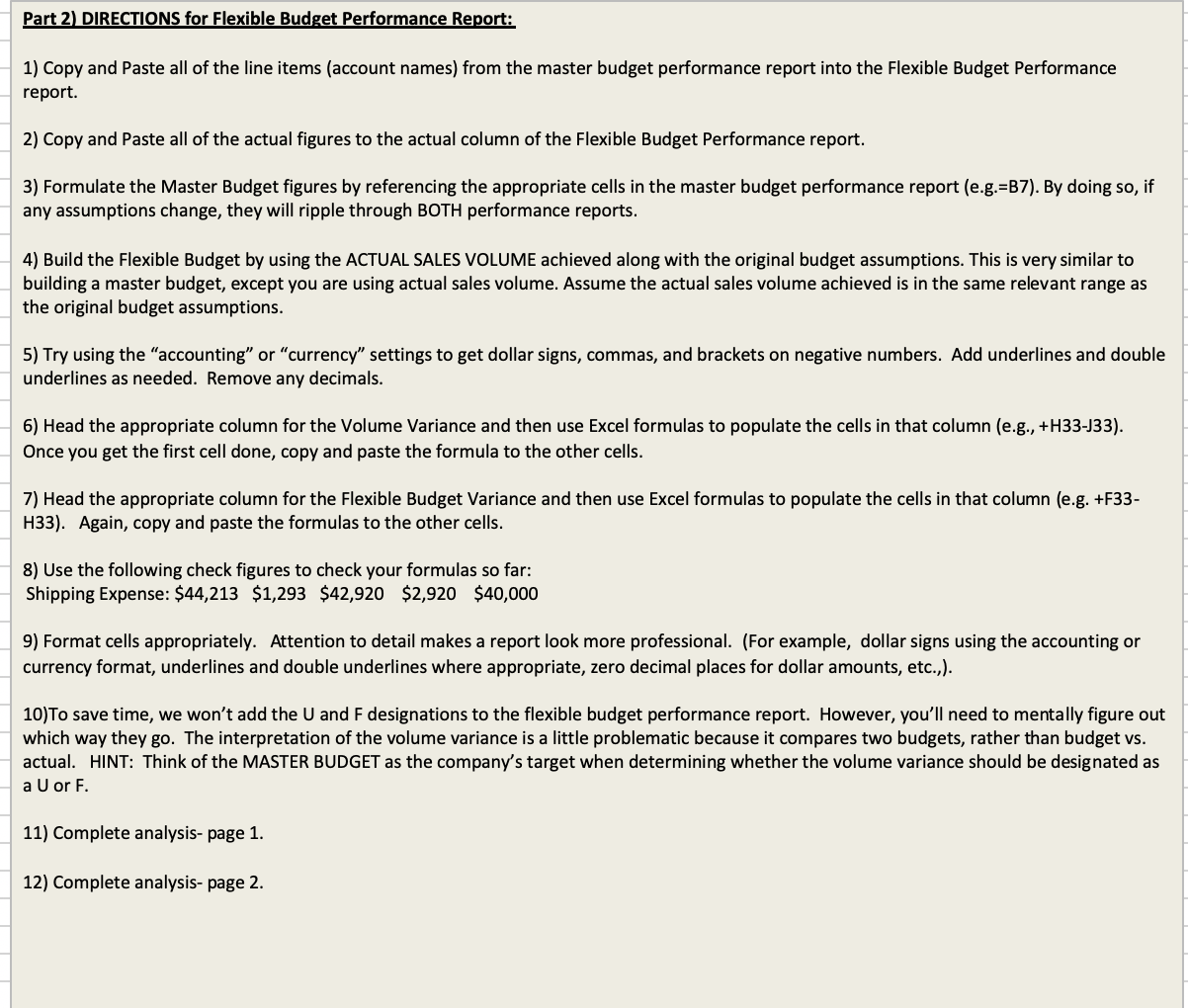
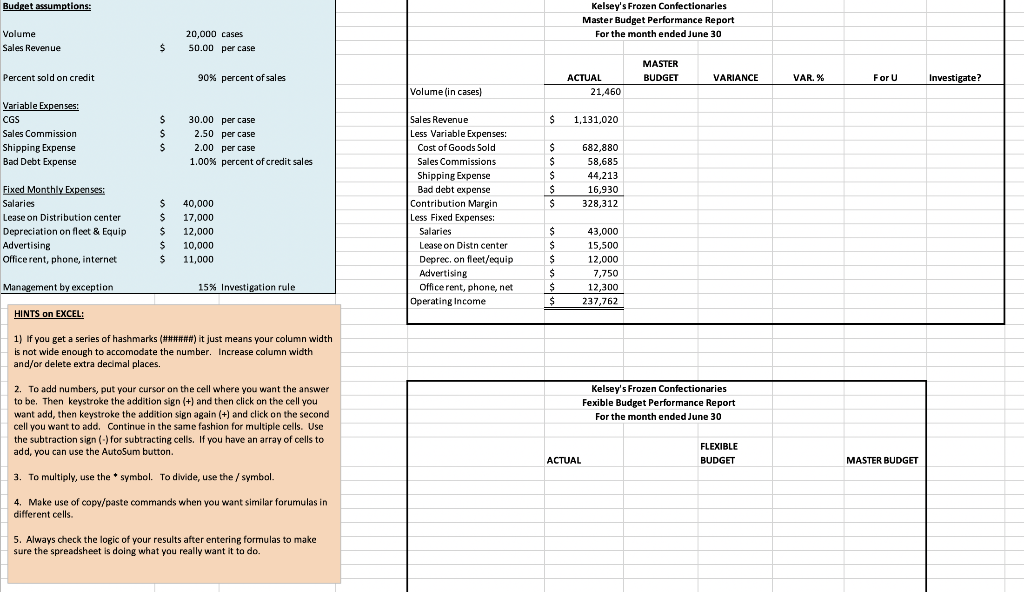
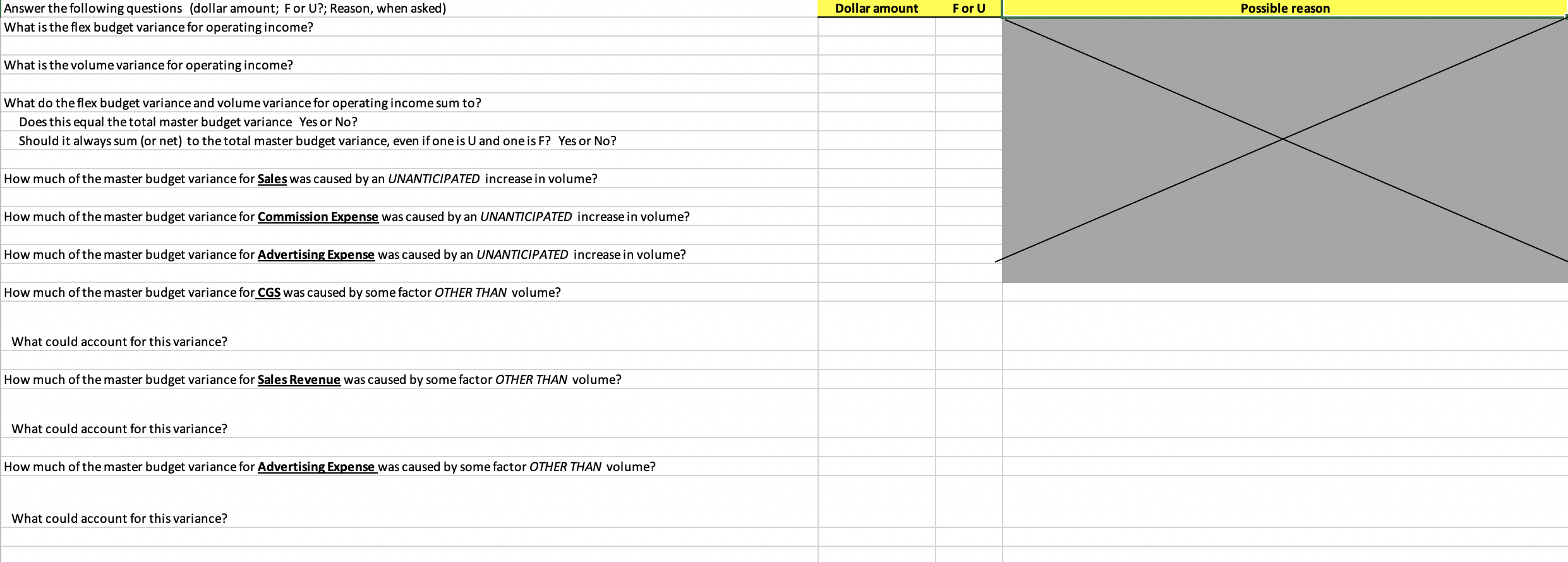
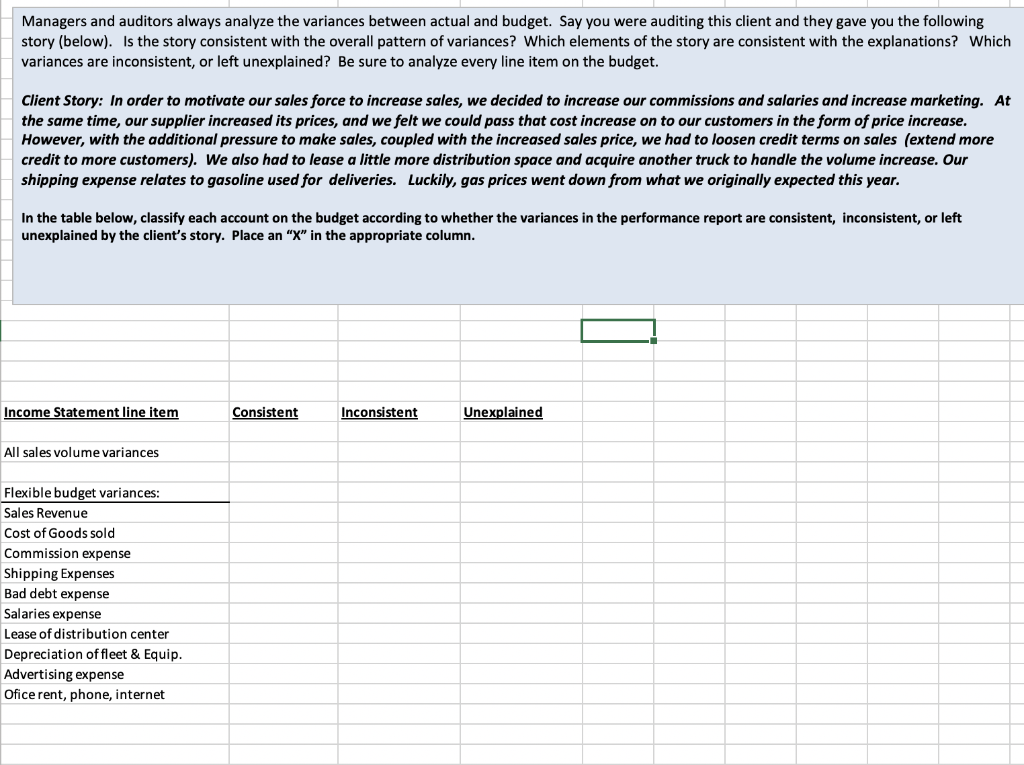
Flexible Budget Performance Report Project Kelsey's Frozen Confectionaries buys and distributes single-serve ice cream treats to convenience stores, ballparks, and amusement parks. In this project, you will create 1) a master budget performance report, and 2) a flexible budget performance report for Kelsey's Frozen Confectionaries Your performance reports should be developed in such a way that any changes to the original assumptions will correctly ripple through the entire spreadsheet. After developing the performance reports, you will answer questions about the variances and determine whether the variances are consistent with management's explanation about operational changes that took place during the period. Part 1) DIRECTIONS for Master Budget Performance Report: 1) Use the budget assumptions, along with Excel formulas, to populate the Master Budget column. Note: Your formulas must work such that if ANY of the budget assumptions change, the new assumptions ripple through the entire budget. Part of your grade will be based on whether you correctly formulated the cells. Do NOT TYPE A NUMBER IN ANY CELL!!! 2) Use a formula to calculate the "variance" in cell H7: (Actual - Budget). Copy and paste (or drag) the formula to the rest of the cells in the column. Leave as positive or negative, rather than absolute values. 3) Use a formula to calculate the "Variance percentage. NOTE: The percentage is the variance as a percent of the Master Budget. Copy and paste (or drag) the formula to the rest of the cells in the column 4) Format cells appropriately. Attention to detail makes a report look more professional. (For example, percentages shown as %, dollar signs using the accounting or currency format, underlines and double underlines where appropriate, zero decimal places for dollar amounts, etc.,). 5) Use the "If" statement function to show the variances as U or F. The "if" statement can be found under "Formulas, Logical". Example: =IF(H7>=0,"F","U"). This formula means: If cell H7>0 or H7=0, then mark as "F"; If not greater than or equal to 0, mark as "U". Be careful with revenues and expense variances since they should be opposite of one another. ALSO- The formula you use should mark any variance of "0" as an "F" since a zero variance means that budget expectations have been met. After using the function, check each line to make sure it is going in the direction you believe it should go. 6) Check your answers using the following check figures: Budgeted CM= $301,000; Budgeted Op Inc. = $211,000; Variance for Commissions = $8,685; Variance percentage for Commissions = 17.4%, Unfavorable. 7) Use management by exception to determine which variances to investigate. HINT: In column K, use the "If function", along with "Absolute value function" to find the variances that are larger than the decision rule. Also, since the decision rule is in B21 and you want Excel to always compare to B21, you need to make it an absolute reference: $B$21. For example, EIF(ABS(17)>($B$21),"yes","no"). After using the function, check each line to see whether your formula worked properly. 8) Center the U/F and Yes/No in the middle of the columns for easier readability. 9) Now check to see if everything ripples through the budget if you change an assumption. Try changing the assumed sales volume to 20,500 and Shipping expense to $2.10 per case. You should have a new total variance for operating income of $21,287, 9.8% variance, F, No. 10) Change the sales volume assumption back to $20,000 and the shipping expense assumption back to $2.00. Part 2) DIRECTIONS for Flexible Budget Performance Report: 1) Copy and paste all of the line items (account names) from the master budget performance report into the Flexible Budget Performance report. 2) Copy and paste all of the actual figures to the actual column of the Flexible Budget Performance report. 3) Formulate the Master Budget figures by referencing the appropriate cells in the master budget performance report (e.g.=B7). By doing so, if any assumptions change, they will ripple through BOTH performance reports. 4) Build the Flexible Budget by using the ACTUAL SALES VOLUME achieved along with the original budget assumptions. This is very similar to building a master budget, except you are using actual sales volume. Assume the actual sales volume achieved is in the same relevant range as the original budget assumptions. 5) Try using the "accounting" or "currency" settings to get dollar signs, commas, and brackets on negative numbers. Add underlines and double underlines as needed. Remove any decimals. 6) Head the appropriate column for the Volume Variance and then use Excel formulas to populate the cells in that column (e.g., +H33-333). Once you get the first cell done, copy and paste the formula to the other cells. 7) Head the appropriate column for the Flexible Budget Variance and then use Excel formulas to populate the cells in that column (e.g. +F33- H33). Again, copy and paste the formulas to the other cells. 8) Use the following check figures to check your formulas so far: Shipping Expense: $44,213 $1,293 $42,920 $2,920 $40,000 9) Format cells appropriately. Attention to detail makes a report look more professional. (For example, dollar signs using the accounting or currency format, underlines and double underlines where appropriate, zero decimal places for dollar amounts, etc.,). 10)To save time, we won't add the U and F designations to the flexible budget performance report. However, you'll need to mentally figure out which way they go. The interpretation of the volume variance is a little problematic because it compares two budgets, rather than budget vs. actual. HINT: Think of the MASTER BUDGET as the company's target when determining whether the volume variance should be designated as a U or F. 11) Complete analysis- page 1. 12) Complete analysis- page 2. Budget assumptions: Kelsey's Frozen Confectionaries Master Budget Performance Report For the month ended June 30 Volume Sales Revenue 20.000 cases 50.00 per case $ MASTER BUDGET Percent sold on credit 90% percent of sales VARIANCE VAR. % For U Investigate? ACTUAL 21,460 Volume (in cases) $ $ 1,131,020 Variable Expenses: CGS Sales Commission Shipping Expense Bad Debt Expense 30.00 per case 2.50 per case 2.00 per case 1.00% percent of credit sales $ $ $ 682,880 58,685 44,213 16,930 328,312 $ $ Fixed Monthly Expenses: Salaries Lease on Distribution center Depreciation on fleet & Equip Advertising Officerent, phone, internet $ $ $ $ $ 40,000 17,000 12,000 10,000 11,000 Sales Revenue Less Variable Expenses: Cost of Goods Sold Sales Commissions Shipping Expense Bad debt expense Contribution Margin Less Fixed Expenses: Salaries Lease on Distn center Deprec. on fleet/equip Advertising Officerent, phone, net Operating Income $ 43,000 15,500 12,000 7,750 12,300 237,762 Management by exception 15% Investigation rule $ $ HINTS on EXCEL: 1) if you get a series of hashmarks (######) it just means your column width is not wide enough to accomodate the number. Increase column width and/or delete extra decimal places. 2. To add numbers, put your cursor on the cell where you want the answer to be. Then keystroke the addition sign (+) and then click on the cell you want add, then keystroke the addition sign again (+) and click on the second cell you want to add. Continue in the same fashion for multiple cells. Use the subtraction sign () for subtracting cells. If you have an array of cells to add, you can use the AutoSum button. Kelsey's Frozen Confectionaries Fexible Budget Performance Report For the month ended June 30 FLEXIBLE BUDGET ACTUAL MASTER BUDGET 3. To multiply, use the symbol. To divide, use the / symbol. 4. Make use of copy/paste commands when you want similar forurnulas in different cells. 5. Always check the logic of your results after entering formulas to make sure the spreadsheet is doing what you really want it to do. Dollar amount For U Possible reason Answer the following questions (dollar amount; For U?; Reason, when asked) What is the flex budget variance for operating income? What is the volume variance for operating income? What do the flex budget variance and volume variance for operating income sum to? Does this equal the total master budget variance Yes or No? Should it always sum (or net) to the total master budget variance, even if one is U and one is F? Yes or No? How much of the master budget variance for Sales was caused by an UNANTICIPATED increase in volume? How much of the master budget variance for Commission Expense was caused by an UNANTICIPATED increase in volume? How much of the master budget variance for Advertising Expense was caused by an UNANTICIPATED increase in volume? How much of the master budget variance for CGS was caused by some factor OTHER THAN volume? What could account for this variance? How much of the master budget variance for Sales Revenue was caused by some factor OTHER THAN volume? What could account for this variance? How much of the master budget variance for Advertising Expense was caused by some factor OTHER THAN volume? What could account for this variance? Managers and auditors always analyze the variances between actual and budget. Say you were auditing this client and they gave you the following story (below). Is the story consistent with the overall pattern of variances? Which elements of the story are consistent with the explanations? Which variances are inconsistent, or left unexplained? Be sure to analyze every line item on the budget. Client Story: In order to motivate our sales force to increase sales, we decided to increase our commissions and salaries and increase marketing. At the same time, our supplier increased its prices, and we felt we could pass that cost increase on to our customers in the form of price increase. However, with the additional pressure to make sales, coupled with the increased sales price, we had to loosen credit terms on sales (extend more credit to more customers). We also had to lease a little more distribution space and acquire another truck to handle the volume increase. Our shipping expense relates to gasoline used for deliveries. Luckily, gas prices went down from what we originally expected this year. In the table below, classify each account on the budget according to whether the variances in the performance report are consistent, inconsistent, or left unexplained by the client's story. Place an "X" in the appropriate column. Income Statement line item Consistant Consistent Inconsistent Unexplained All sales volume variances Flexible budget variances: Sales Revenue Cost of Goods sold Commission expense Shipping Expenses Bad debt expense Salaries expense Lease of distribution center Depreciation of fleet & Equip. Advertising expense Oficerent, phone, internet Flexible Budget Performance Report Project Kelsey's Frozen Confectionaries buys and distributes single-serve ice cream treats to convenience stores, ballparks, and amusement parks. In this project, you will create 1) a master budget performance report, and 2) a flexible budget performance report for Kelsey's Frozen Confectionaries Your performance reports should be developed in such a way that any changes to the original assumptions will correctly ripple through the entire spreadsheet. After developing the performance reports, you will answer questions about the variances and determine whether the variances are consistent with management's explanation about operational changes that took place during the period. Part 1) DIRECTIONS for Master Budget Performance Report: 1) Use the budget assumptions, along with Excel formulas, to populate the Master Budget column. Note: Your formulas must work such that if ANY of the budget assumptions change, the new assumptions ripple through the entire budget. Part of your grade will be based on whether you correctly formulated the cells. Do NOT TYPE A NUMBER IN ANY CELL!!! 2) Use a formula to calculate the "variance" in cell H7: (Actual - Budget). Copy and paste (or drag) the formula to the rest of the cells in the column. Leave as positive or negative, rather than absolute values. 3) Use a formula to calculate the "Variance percentage. NOTE: The percentage is the variance as a percent of the Master Budget. Copy and paste (or drag) the formula to the rest of the cells in the column 4) Format cells appropriately. Attention to detail makes a report look more professional. (For example, percentages shown as %, dollar signs using the accounting or currency format, underlines and double underlines where appropriate, zero decimal places for dollar amounts, etc.,). 5) Use the "If" statement function to show the variances as U or F. The "if" statement can be found under "Formulas, Logical". Example: =IF(H7>=0,"F","U"). This formula means: If cell H7>0 or H7=0, then mark as "F"; If not greater than or equal to 0, mark as "U". Be careful with revenues and expense variances since they should be opposite of one another. ALSO- The formula you use should mark any variance of "0" as an "F" since a zero variance means that budget expectations have been met. After using the function, check each line to make sure it is going in the direction you believe it should go. 6) Check your answers using the following check figures: Budgeted CM= $301,000; Budgeted Op Inc. = $211,000; Variance for Commissions = $8,685; Variance percentage for Commissions = 17.4%, Unfavorable. 7) Use management by exception to determine which variances to investigate. HINT: In column K, use the "If function", along with "Absolute value function" to find the variances that are larger than the decision rule. Also, since the decision rule is in B21 and you want Excel to always compare to B21, you need to make it an absolute reference: $B$21. For example, EIF(ABS(17)>($B$21),"yes","no"). After using the function, check each line to see whether your formula worked properly. 8) Center the U/F and Yes/No in the middle of the columns for easier readability. 9) Now check to see if everything ripples through the budget if you change an assumption. Try changing the assumed sales volume to 20,500 and Shipping expense to $2.10 per case. You should have a new total variance for operating income of $21,287, 9.8% variance, F, No. 10) Change the sales volume assumption back to $20,000 and the shipping expense assumption back to $2.00. Part 2) DIRECTIONS for Flexible Budget Performance Report: 1) Copy and paste all of the line items (account names) from the master budget performance report into the Flexible Budget Performance report. 2) Copy and paste all of the actual figures to the actual column of the Flexible Budget Performance report. 3) Formulate the Master Budget figures by referencing the appropriate cells in the master budget performance report (e.g.=B7). By doing so, if any assumptions change, they will ripple through BOTH performance reports. 4) Build the Flexible Budget by using the ACTUAL SALES VOLUME achieved along with the original budget assumptions. This is very similar to building a master budget, except you are using actual sales volume. Assume the actual sales volume achieved is in the same relevant range as the original budget assumptions. 5) Try using the "accounting" or "currency" settings to get dollar signs, commas, and brackets on negative numbers. Add underlines and double underlines as needed. Remove any decimals. 6) Head the appropriate column for the Volume Variance and then use Excel formulas to populate the cells in that column (e.g., +H33-333). Once you get the first cell done, copy and paste the formula to the other cells. 7) Head the appropriate column for the Flexible Budget Variance and then use Excel formulas to populate the cells in that column (e.g. +F33- H33). Again, copy and paste the formulas to the other cells. 8) Use the following check figures to check your formulas so far: Shipping Expense: $44,213 $1,293 $42,920 $2,920 $40,000 9) Format cells appropriately. Attention to detail makes a report look more professional. (For example, dollar signs using the accounting or currency format, underlines and double underlines where appropriate, zero decimal places for dollar amounts, etc.,). 10)To save time, we won't add the U and F designations to the flexible budget performance report. However, you'll need to mentally figure out which way they go. The interpretation of the volume variance is a little problematic because it compares two budgets, rather than budget vs. actual. HINT: Think of the MASTER BUDGET as the company's target when determining whether the volume variance should be designated as a U or F. 11) Complete analysis- page 1. 12) Complete analysis- page 2. Budget assumptions: Kelsey's Frozen Confectionaries Master Budget Performance Report For the month ended June 30 Volume Sales Revenue 20.000 cases 50.00 per case $ MASTER BUDGET Percent sold on credit 90% percent of sales VARIANCE VAR. % For U Investigate? ACTUAL 21,460 Volume (in cases) $ $ 1,131,020 Variable Expenses: CGS Sales Commission Shipping Expense Bad Debt Expense 30.00 per case 2.50 per case 2.00 per case 1.00% percent of credit sales $ $ $ 682,880 58,685 44,213 16,930 328,312 $ $ Fixed Monthly Expenses: Salaries Lease on Distribution center Depreciation on fleet & Equip Advertising Officerent, phone, internet $ $ $ $ $ 40,000 17,000 12,000 10,000 11,000 Sales Revenue Less Variable Expenses: Cost of Goods Sold Sales Commissions Shipping Expense Bad debt expense Contribution Margin Less Fixed Expenses: Salaries Lease on Distn center Deprec. on fleet/equip Advertising Officerent, phone, net Operating Income $ 43,000 15,500 12,000 7,750 12,300 237,762 Management by exception 15% Investigation rule $ $ HINTS on EXCEL: 1) if you get a series of hashmarks (######) it just means your column width is not wide enough to accomodate the number. Increase column width and/or delete extra decimal places. 2. To add numbers, put your cursor on the cell where you want the answer to be. Then keystroke the addition sign (+) and then click on the cell you want add, then keystroke the addition sign again (+) and click on the second cell you want to add. Continue in the same fashion for multiple cells. Use the subtraction sign () for subtracting cells. If you have an array of cells to add, you can use the AutoSum button. Kelsey's Frozen Confectionaries Fexible Budget Performance Report For the month ended June 30 FLEXIBLE BUDGET ACTUAL MASTER BUDGET 3. To multiply, use the symbol. To divide, use the / symbol. 4. Make use of copy/paste commands when you want similar forurnulas in different cells. 5. Always check the logic of your results after entering formulas to make sure the spreadsheet is doing what you really want it to do. Dollar amount For U Possible reason Answer the following questions (dollar amount; For U?; Reason, when asked) What is the flex budget variance for operating income? What is the volume variance for operating income? What do the flex budget variance and volume variance for operating income sum to? Does this equal the total master budget variance Yes or No? Should it always sum (or net) to the total master budget variance, even if one is U and one is F? Yes or No? How much of the master budget variance for Sales was caused by an UNANTICIPATED increase in volume? How much of the master budget variance for Commission Expense was caused by an UNANTICIPATED increase in volume? How much of the master budget variance for Advertising Expense was caused by an UNANTICIPATED increase in volume? How much of the master budget variance for CGS was caused by some factor OTHER THAN volume? What could account for this variance? How much of the master budget variance for Sales Revenue was caused by some factor OTHER THAN volume? What could account for this variance? How much of the master budget variance for Advertising Expense was caused by some factor OTHER THAN volume? What could account for this variance? Managers and auditors always analyze the variances between actual and budget. Say you were auditing this client and they gave you the following story (below). Is the story consistent with the overall pattern of variances? Which elements of the story are consistent with the explanations? Which variances are inconsistent, or left unexplained? Be sure to analyze every line item on the budget. Client Story: In order to motivate our sales force to increase sales, we decided to increase our commissions and salaries and increase marketing. At the same time, our supplier increased its prices, and we felt we could pass that cost increase on to our customers in the form of price increase. However, with the additional pressure to make sales, coupled with the increased sales price, we had to loosen credit terms on sales (extend more credit to more customers). We also had to lease a little more distribution space and acquire another truck to handle the volume increase. Our shipping expense relates to gasoline used for deliveries. Luckily, gas prices went down from what we originally expected this year. In the table below, classify each account on the budget according to whether the variances in the performance report are consistent, inconsistent, or left unexplained by the client's story. Place an "X" in the appropriate column. Income Statement line item Consistant Consistent Inconsistent Unexplained All sales volume variances Flexible budget variances: Sales Revenue Cost of Goods sold Commission expense Shipping Expenses Bad debt expense Salaries expense Lease of distribution center Depreciation of fleet & Equip. Advertising expense Oficerent, phone, internet