Question: Please help. Code below //rostertxt.xml David Brennan 5133 Oak Street Windermere, FL 34786 (407) 555-8981 (407) 555-8189 dbrennan@delisp.net $50,000 Phone 1982-09-01 Cindy Wu 31 Alice
Please help. Code below
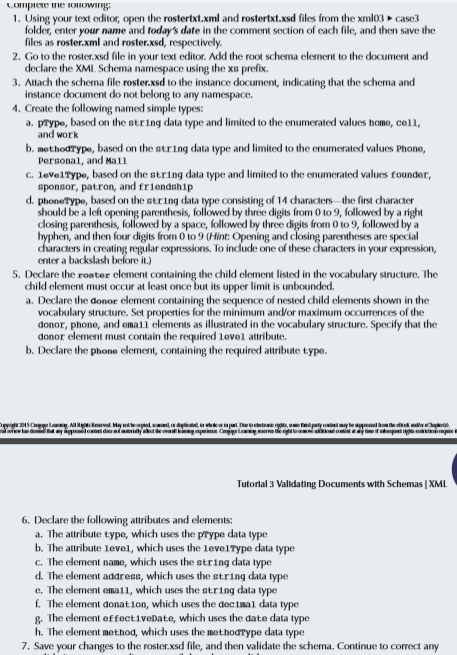
//rostertxt.xml
rostertxt.xsd
1. Using your text editor open the rostertxt.xml and rostertxt.xsd files from the xmlo3 case3 folder, enter your name and today's date in the comment section of each file, and then save the files as roster.xml and roster. xsd, respectively. Go to the roster.xsd file in your text editor. Add the root schema element to the document and declare the XML Schema namespace using the xs pre 3. Attach the schema file roster.xsd to the instance document, indicating that the schema and instance document do not belong to any namespace 4. Create the following named simple types a. prype, based on the string data type and limited to the enumerated values home, cell and work b. methodType, based on the string data type and limited to the enumerated values Phone, Personal, and Mail levelType, based on the string data type and limited to the enumerated values founder, sponsor, patron, and friendship d. pboneType, based on the string data type consisting of 14 characters the first character hould be a left opening parenthesis, followedby three digits from0to9, followedby a right araders in creating regular expressions. To indude one of these dharacters in your expression, enter a backslash belore it) 5. Declare the roater element containing the child element listed in the vocabulary structure. The s unbounded. Declare theaonor element containing the sequence of nested child elements shown in the vocabulary structure. Set properties for the minimum andor maximum occurrences of the donor, phone, and email elements as illustrated in the vocabulary structure. Specify that the donor element must contain the required level attribute. b. Declare the phone element, containing the required attribute type Tutorial 3 Valldating Documents with Schemas IXML 6. Declare the following attributes and elements: a. The attribute type, which uses the prype data type b. The attribute level, which uses the levelType data type The element name, which uses the string data type d. The element address, which uses thestring data type The element ema11, which uses the string data type i. The element donat1on, which uses the dec1nal data type g. The element effectiveDate, whichuses the aate data type h. The element method, which uses the methodType data type 7. Save your changes to the roster.xsd file, and then validate the schema. Continue to comect any 1. Using your text editor open the rostertxt.xml and rostertxt.xsd files from the xmlo3 case3 folder, enter your name and today's date in the comment section of each file, and then save the files as roster.xml and roster. xsd, respectively. Go to the roster.xsd file in your text editor. Add the root schema element to the document and declare the XML Schema namespace using the xs pre 3. Attach the schema file roster.xsd to the instance document, indicating that the schema and instance document do not belong to any namespace 4. Create the following named simple types a. prype, based on the string data type and limited to the enumerated values home, cell and work b. methodType, based on the string data type and limited to the enumerated values Phone, Personal, and Mail levelType, based on the string data type and limited to the enumerated values founder, sponsor, patron, and friendship d. pboneType, based on the string data type consisting of 14 characters the first character hould be a left opening parenthesis, followedby three digits from0to9, followedby a right araders in creating regular expressions. To indude one of these dharacters in your expression, enter a backslash belore it) 5. Declare the roater element containing the child element listed in the vocabulary structure. The s unbounded. Declare theaonor element containing the sequence of nested child elements shown in the vocabulary structure. Set properties for the minimum andor maximum occurrences of the donor, phone, and email elements as illustrated in the vocabulary structure. Specify that the donor element must contain the required level attribute. b. Declare the phone element, containing the required attribute type Tutorial 3 Valldating Documents with Schemas IXML 6. Declare the following attributes and elements: a. The attribute type, which uses the prype data type b. The attribute level, which uses the levelType data type The element name, which uses the string data type d. The element address, which uses thestring data type The element ema11, which uses the string data type i. The element donat1on, which uses the dec1nal data type g. The element effectiveDate, whichuses the aate data type h. The element method, which uses the methodType data type 7. Save your changes to the roster.xsd file, and then validate the schema. Continue to comect any
Step by Step Solution
There are 3 Steps involved in it

Get step-by-step solutions from verified subject matter experts


