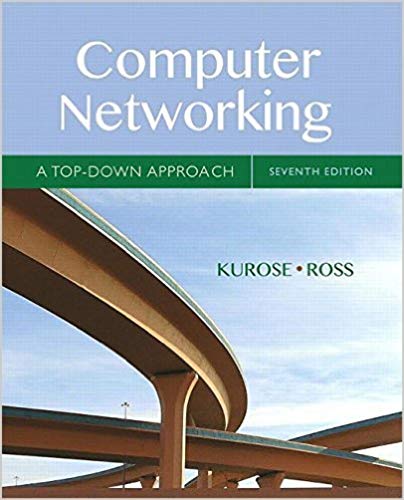Question
please help: Download the file telnet to other network pkt and perform the following operation. The two network has the same configuration from the one
please help:
Download the file telnet to other network pkt and perform the following operation. The two network has the same configuration from the one we used in class. You need to set up each of the four switches to enable Telnet or SSH. For Switch 1, configure all 16 vty lines to enable telnet using only password to login For Switch 2, configure all 16 vty lines to enable SSH using only password to login For Switch 3, configure all 16 vty lines to enable telnet using username and password to login For Switch 4, configure all 16 vty lines to enable SSH using username and password to login Use the ip address given below the switch and for all four switchs use subnet mask 255.255.255.0. Router 8 IP is 192.168.1.1 for fa0/0 and Router 10 IP is 192.168.2.1 for fa0/0 Note: R8 is default gateway for SW 1 and 3 AND R10 is default gateway for SW 2 and 4 Make sure you test your configuration. From each PC try to telnet or ssh the switch on the other network. To Telnet from the PC, go to the command prompt and type telnet followed by the switch IP To SSH from the PC, go to the command prompt and type ssh -l followed by the switch IP hostname and IP
Configuration for telnet with only password From global configuration mode, enter vty line mode Line vty 0 15 Enter your password password Mypassowrd To enable it to use only password use login login Type exit to go back to configuration mode Set enable password (very important) enable secret YourPassword Enter Interface mode for vlan 1 to set up IP address Interface vlan 1 Ip address 192.68.1.3 255.255.255.0 no shutdown Type exit to go back to global configuration mode In global configuration mode, enter the default gateway address (router) ip default-gateway 192.168.1.1 (You need this to be able to go out of your network) Configuration for telnet with username and password From global configuration mode, enter vty line mode line vty 0 15 To enable username and password use login local login local Type exit to go back to configuration mode Set enable password (very important) enable secret YourPassword
Enter Interface mode for vlan 1 to set up ip address Interface vlan 1 Ip address 192.68.1.3 255.255.255.0 no shutdown Type exit to go back to global configuration mode In global configuration mode, enter the default gateway address (router) ip default-gateway 192.168.1.1 (You need this to be able to go out of your network) Set username and password username YourUsername secret YourPassword Configuration for SSH with only password From global configuration mode, enter vty line mode Line vty 0 15 Enter your password password Mypassowrd To enable it to use only password use login login transport input SSH(or use all) Type exit to go back to configuration mode Set enable password (very important) enable secret YourPassword Set up information needed for ssh hostname YourHostname ip domain-name YourdomainName crypto key generate rsa (press enter) Enter 800 ip ssh version 2
Enter Interface mode for vlan 1 to set up ip address Interface vlan 1 Ip address 192.68.1.3 255.255.255.0 no shutdown Type exit to go back to global configuration mode In global configuration mode, enter the default gateway address (router) Ip default-gateway 192.168.1.1 (You need this to be able to go out of your network) Configuration for SSH with username and password From global configuration mode, enter vty line mode line vty 0 15 To enable it to username and password, use login local login local Transport input SSH(or use all) Type exit to go back to configuration mode Set enable password (very important) enable secret YourPassword Set up information needed for ssh hostname YourHostname ip domain-name YourdomainName crypto key generate rsa Enter 800 ip ssh version 2 Enter Interface mode for vlan 1 to set up ip address interface vlan 1 ip address 192.68.1.3 255.255.255.0 no shutdown
Type exit to go back to global configuration mode In global configuration mode, enter the default gateway address (router) ip default-gateway 192.168.1.1 (the router's address on fa0/0) Set username and password username YourUsername secret YourPassword
Step by Step Solution
There are 3 Steps involved in it
Step: 1

Get Instant Access to Expert-Tailored Solutions
See step-by-step solutions with expert insights and AI powered tools for academic success
Step: 2

Step: 3

Ace Your Homework with AI
Get the answers you need in no time with our AI-driven, step-by-step assistance
Get Started