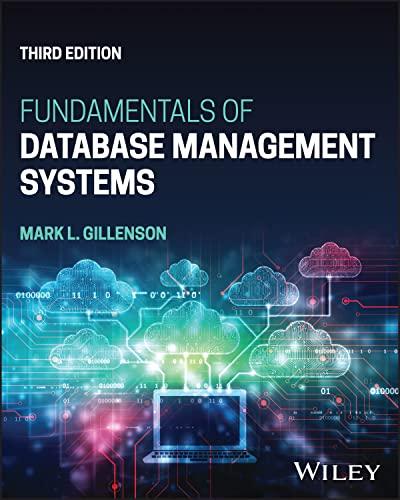Answered step by step
Verified Expert Solution
Question
1 Approved Answer
Please HELP, give answer in Excel Formula Enter a formula using the PMT function in cell B 4 . Be sure to use a negative
Please HELP, give answer in Excel Formula
Enter a formula using the PMT function in cell B Be sure to use a negative value for the
Pv argument.
In cell A type: Total payments
In cell B enter a formula to calculate the total paid over the life of the loan the monthly payment amount the number of payments Use cell references.
In cell A type: Interest paid
In cell B enter a formula to calculate the total interest paid over the life of the loan the total payments the original price of the truck Use cell references.
Apply borders using the Thick Outside Borders option around cells A:B
In cell A type: Average sales
In cell B enter a formula to calculate the average sales per month for the truck locations. Hint: Use cells B:E from the MobileSales worksheet as the function argument.
Apply the Currency number format to cell B Display two digits after the decimal.
In cell A type: Buy new truck?
In cell B enter a formula using the IF function to display Yes if the monthly payment for the truck loan is less than the average sales per month for the current trucks. Display
No if it is not.
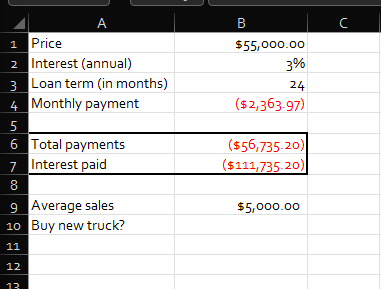
Step by Step Solution
There are 3 Steps involved in it
Step: 1

Get Instant Access to Expert-Tailored Solutions
See step-by-step solutions with expert insights and AI powered tools for academic success
Step: 2

Step: 3

Ace Your Homework with AI
Get the answers you need in no time with our AI-driven, step-by-step assistance
Get Started