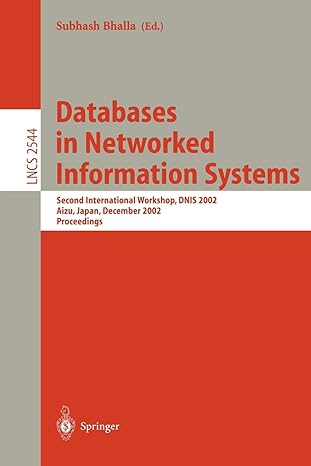Answered step by step
Verified Expert Solution
Question
1 Approved Answer
Please help in drawing designs ( Flowchart Entity Relationship Diagram , SYSTEM STRUCTURE , Use Case Diagram ) Enhanced Design Process 1 . Enhanced Requirements
Please help in drawing designs Flowchart Entity Relationship Diagram SYSTEM STRUCTURE Use Case Diagram
Enhanced Design Process
Enhanced Requirements Summary
Additional Features:
Client Registration: New users can register on the platform.
Complaint Form Completion: Registered users fill in the complaint details and select the complaint type.
Enhanced Database Design
Well add more details to our database to accommodate user registration and complaint categorization.
Updated Entities and Attributes:
Users
UserID Primary Key
Name
Email unique
Phone
Password hashed for security
Role Customer Admin, Staff
RegistrationDate
Complaints
ComplaintID Primary Key
UserID Foreign Key
DepartmentID Foreign Key
CategoryID Foreign Key
Description
Status
CreatedDate
UpdatedDate
Departments
DepartmentID Primary Key
DepartmentName
Categories
CategoryID Primary Key
CategoryName
Messages
MessageID Primary Key
ComplaintID Foreign Key
SenderID Foreign Key
RecipientID Foreign Key
MessageText
MessageType Email WhatsApp, Comment
SentDate
StatusHistory
StatusID Primary Key
ComplaintID Foreign Key
Status
ChangeDate
DepartmentID Foreign Key
Message optional
Updated Relationships:
Users can register and submit multiple complaints.
Complaints belong to specific categories.
Complaints can have multiple status updates.
Complaints can have multiple messages.
Enhanced Flowchart
Flowchart Steps:
User Registration:
New user navigates to the registration page.
Fills in details Name Email, Password, Phone
Submits the form.
System creates a new user record and sends a confirmation email.
Complaint Submission:
Registered user logs in
Navigates to the complaint submission page.
Selects complaint type category and department.
Fills in the complaint details.
Submits the form.
System assigns a unique ID to the complaint and associates it with the selected department and category.
Sends an acknowledgment to the user.
Complaint Handling and Resolution:
Assigned department receives and reviews the complaint.
Updates the status to Under Review
Communicates with the user for any additional details if needed via email, WhatsApp, comments
Resolves the complaint and updates the status to Resolved or Closed
System notifies the user of the resolution.
User FollowUp:
User logs in to check complaint status.
User can send additional messages or leave comments on the site.
Department updates the status if necessary based on followup communications.
Start
v
User Registration
v
Login
v
Select Complaint Category & Department
v
Fill Complaint Form
v
Submit Complaint
v
System Acknowledgment & Notification to Department
v
Department Review
v
Department Updates Status
v
User FollowUp & Communication
v
Department Resolution & Status Update
v
System Notification to User
v
End
Enhanced Use Case Diagram
The Use Case Diagram will now include user registration and the process of selecting the complaint type.
Actors:
Customer: Registers, submits complaints, tracks status, communicates via messages.
Admin: Manages users, oversees complaints, assigns departments.
StaffDepartment: Handles and resolves complaints, updates status, communicates with customers.
Use Cases:
Register
Login
Submit Complaint
Select Complaint Type
Track Complaint Status
Receive Notifications
SendReceive Messages
Manage Users
Assign and Update Complaserts Status
System
Register
Login
Submit Complaint
Select Complaint Type
Track Complaint Status
SendReceive Messages
Manage Users
Assign & Update Status
Customer Admin Staff
Enhanced Entity Relationship Diagram ERD
Updated ERD:
Users M Complaints A user can submit multiple complaints
Complaints M Departments Each complaint is handled by one department
Complaints M Categories Each complaint belongs to one category
Complaints M StatusHistory Each complaint can have multiple status updates
Complaints M Messages A complaint can have multiple messages
Users M Messages Users can send and receive multiple messages
Step by Step Solution
There are 3 Steps involved in it
Step: 1

Get Instant Access to Expert-Tailored Solutions
See step-by-step solutions with expert insights and AI powered tools for academic success
Step: 2

Step: 3

Ace Your Homework with AI
Get the answers you need in no time with our AI-driven, step-by-step assistance
Get Started