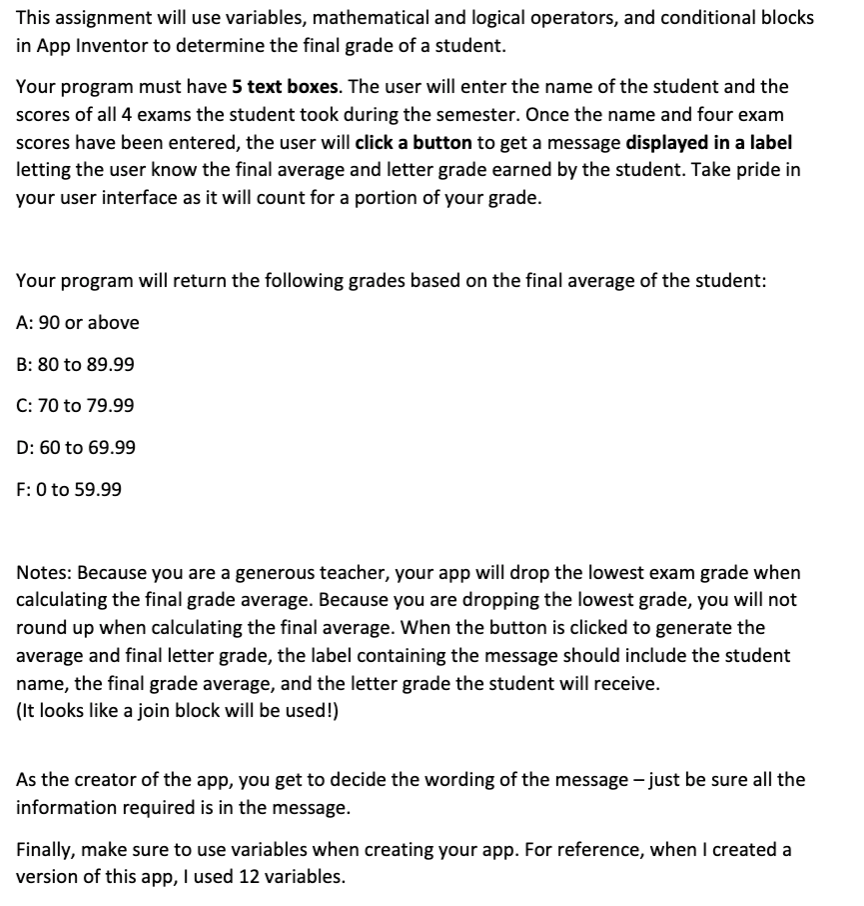Please help! I've been using the MIT App Inventor and have gotten to the user interface and set all my variables. I'm having trouble with the dropping the lowest grade!
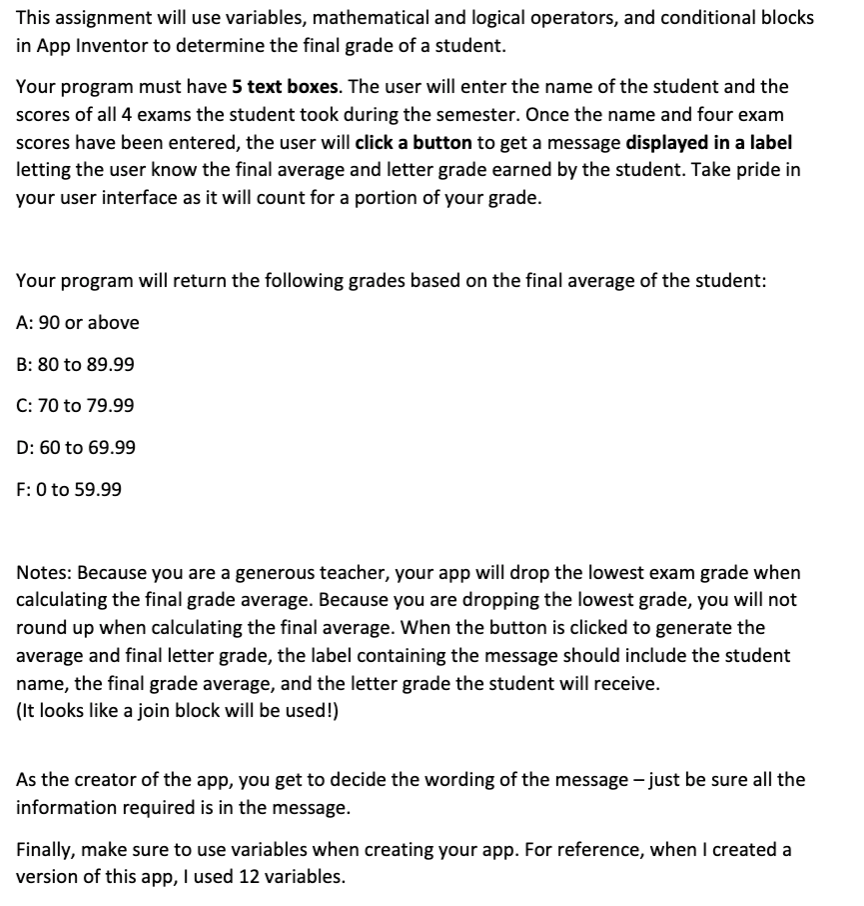
This assignment will use variables, mathematical and logical operators, and conditional blocks in App Inventor to determine the final grade of a student. Your program must have 5 text boxes. The user will enter the name of the student and the scores of all 4 exams the student took during the semester. Once the name and four exam scores have been entered, the user will click a button to get a message displayed in a label letting the user know the final average and letter grade earned by the student. Take pride in your user interface as it will count for a portion of your grade. Your program will return the following grades based on the final average of the student: A: 90 or above B: 80 to 89.99 C: 70 to 79.99 D: 60 to 69.99 F: 0 to 59.99 Notes: Because you are a generous teacher, your app will drop the lowest exam grade when calculating the final grade average. Because you are dropping the lowest grade, you will not round up when calculating the final average. When the button is clicked to generate the average and final letter grade, the label containing the message should include the student name, the final grade average, and the letter grade the student will receive. (It looks like a join block will be used!) As the creator of the app, you get to decide the wording of the message - just be sure all the information required is in the message. Finally, make sure to use variables when creating your app. For reference, when I created a version of this app, I used 12 variables. This assignment will use variables, mathematical and logical operators, and conditional blocks in App Inventor to determine the final grade of a student. Your program must have 5 text boxes. The user will enter the name of the student and the scores of all 4 exams the student took during the semester. Once the name and four exam scores have been entered, the user will click a button to get a message displayed in a label letting the user know the final average and letter grade earned by the student. Take pride in your user interface as it will count for a portion of your grade. Your program will return the following grades based on the final average of the student: A: 90 or above B: 80 to 89.99 C: 70 to 79.99 D: 60 to 69.99 F: 0 to 59.99 Notes: Because you are a generous teacher, your app will drop the lowest exam grade when calculating the final grade average. Because you are dropping the lowest grade, you will not round up when calculating the final average. When the button is clicked to generate the average and final letter grade, the label containing the message should include the student name, the final grade average, and the letter grade the student will receive. (It looks like a join block will be used!) As the creator of the app, you get to decide the wording of the message - just be sure all the information required is in the message. Finally, make sure to use variables when creating your app. For reference, when I created a version of this app, I used 12 variables