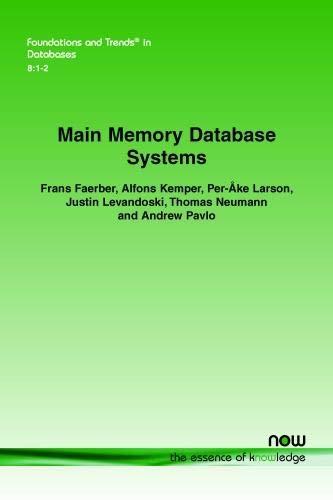Question
Please help me answer this Lab as I am having difficulty on these questions please and thank you. Homework 4 -- Trunking & Routing Vlans
Please help me answer this Lab as I am having difficulty on these questions please and thank you.
Homework 4 -- Trunking & Routing Vlans
CSCE 4535 Final Grade 8%
Objectives: The objective of this Lab is to learn Layer 3 networking which includes, basic routing of vlans and inter vlan connectivity, loopback interfaces, default gateway and default routes for each device.
Build the network with the following specifications using packet tracer as shown in diagram below:
The network consists of 8 PCs, two switches and two routers. PC0 and PC10 serve as a console for Management. PC1 is on vlan 10, PC2 is on vlan 20, PC3 is on vlan 30, PC4 is on vlan 40, PC5 is on vlan 50, and PC6 is on vlan 60. Router-1 connects to Switch-1 trunking vlans 1, 10, 20, 30 and Router-2 connects to Switch-2 trunking vlans 1, 40, 50, 60. Both routers connect to each other using gigabit interface 0/2.
Configure the following:
Console cable for PC0 for management of Switch-1 and then Router-1
Console cable for PC10 for management of Switch-2 and then Router-2
Ethernet cable for PC0 & PC10 for remote management
Ethernet cables for remaining PCs as assigned to correct switchport
Set IP address for each PC as assigned
Create vlan 10, 20 & 30 on Switch-1 and name them student-1, Lab-1 & staff-1 respectively
Create vlan 40, 50 & 60 on Switch-2 and name them student-2, Lab-2 & staff-2 respectively
Set switchport mode access for ports 1, 2, 3 on each switch
Set switchport access vlan xx for ports 1, 2, 3 on each switch respectively
Set interface description for each interface and sub-interface
Set IP address for each vlan as assigned
Set up dot1Q trunk between Switch-1 and Router-1 with vlans 1, 10, 20, 30 using gigabit 1 port
Set up dot1Q trunk between Switch-2 and Router-2 with vlans 1, 40, 50, 60 using gigabit 1 port
Setup gigabit 1 port on both routers with sub-interface for each vlan
Set IP address for each vlan as assigned on both routers
Set loopback interface for each router
Set default gateway on each switch.
Set default route 0.0.0.0 on each router.
Apply Security Script to setup the following:
Configure Hostname for MLS-1
Configure enable secret password cisco
Configure line console 0 password cisco
Configure the console Idle privilege exec timeout of 5 minutes
Now encrypt the console password
Now add a banner No unauthorized access allowed!
Configure vty lines 0-4 for remote access
Save your configuration for Switch-1, Switch-2, Router-1 & Router-2
Save your Packet tracer activity file (.pkt) on your USB drive. You will need it in future
Submit the following for grading in a single Word file:
Submit the configuration item from Switch-1, Switch-2, Router-1 & Router-2 for this homework
Label and Submit a copy of your network diagram (you can use windows snip to copy & paste)
Submit show vlan normalized output from Switch-1 & Switch-2 for this homework
Verify console connectivity from PC0 to Switch-1, Switch-2, Router-1 & Router-2 by logging into the switches & router using telnet
Verify Switch-1, Switch-2, Router-1 & Router-2 connectivity to PC0 with ping command
Verify Router-1 & Router-2 loopback interface connectivity from PC0 with telnet command
Verify network connectivity from each PC to all other PCs for complete inter-vlan connectivity, for example PC1 to PC2, 3, 5, 6 etc.
Verify management console connectivity from PC10 to Switch-1, Switch-2, Router-1 & Router-2 using telnet
Is the management network broken? Propose a solution to fix it if it is broken?
Compile all your output in one word document and include it in your submission for grading.
Please note that the grading for Homeworks and Labs require that you configure correct vlans on the switch and trunk based on the design. Configuring access vlans or configuring all vlans on trunk is not acceptable. I have seen many networks destroyed by this bad practice. I want to make sure that you do not learn this bad habit. You will not get full credit for work if you use this bad practice for homeworks and Labs.
Step by Step Solution
There are 3 Steps involved in it
Step: 1

Get Instant Access to Expert-Tailored Solutions
See step-by-step solutions with expert insights and AI powered tools for academic success
Step: 2

Step: 3

Ace Your Homework with AI
Get the answers you need in no time with our AI-driven, step-by-step assistance
Get Started