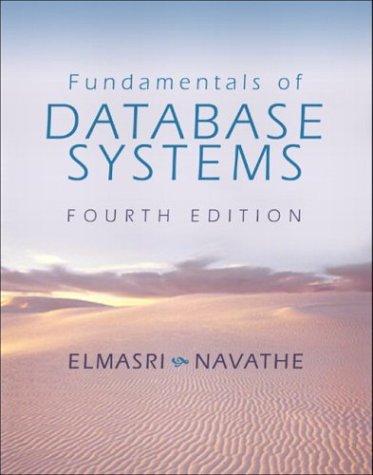Question
Please help me to complete and fix some errors in the Basic Student Language (BSL) DrRacket this program is simply the design of a simple
Please help me to complete and fix some errors in the Basic Student Language (BSL) DrRacket
this program is simply the design of a simple one-line editor
;; A *SIMPLE* one line text editor ;; ;; The screen looks like: ;; ;; ab|c ;; ;; where | is the cursor. ;; ;; Typing characters inserts them. ;; left and right arrow moves cursor ;; delete removes character before cursor
(@htdw Editor) ;; ================= ;; Constants:
(define WIDTH 200) (define HEIGHT 20)
(define TEXT-SIZE 18) (define TEXT-COLOR "BLACK")
(define CURSOR (rectangle 1 20 "solid" "red"))
(define MTS (empty-scene WIDTH HEIGHT))
;; ================= ;; Data Definitions:
(@htdd Editor) (define-struct editor (pre post)) ;; Editor is (make-editor String String) ;; interp. (make-editor pre post) is an editor ;; pre is text before cursor ;; post is text after cursor
(define ED1 (make-editor "" "")) (define ED2 (make-editor "abc" "d")) (define ED3 (make-editor "abcd" "")) (define ED4 (make-editor "" "abcd"))
(@dd-template-rules compound) ;; 2 fields
(define (fn-for-editor e) (... (editor-pre e) (editor-post e)))
;; ================= ;; Functions:
(@htdf run-editor) (@signature String -> Editor) ;; run an editor, with pre as the initial text preceding the cursor
(@template-origin htdw-main) (define (run-editor pre) (big-bang (make-editor pre "") (to-draw render) ; Editor -> Image (on-key handle-key))) ; Editor KeyEvent -> Editor
(@htdf render) (@signature Editor -> Image) ;; place text with cursor at left, middle edge of MTS (check-expect (render (make-editor "a" "bc")) (overlay/align "left" "middle" (beside (text "a" TEXT-SIZE TEXT-COLOR) CURSOR (text "bc" TEXT-SIZE TEXT-COLOR)) MTS))
;(define (render e) MTS) ;stub
(@template-origin Editor)
(@template (define (render e) (... (editor-pre e) (editor-post e))))
(define (render e) (overlay/align "left" "middle" (beside (text (editor-pre e) TEXT-SIZE TEXT-COLOR) CURSOR (text (editor-post e) TEXT-SIZE TEXT-COLOR)) MTS))
(@htdf handle-key) (@signature Editor KeyEvent -> Editor) ;; call appropriate function for each keyboard command (check-expect (handle-key (make-editor "a" "b") "left") (cursor-left (make-editor "a" "b"))) (check-expect (handle-key (make-editor "a" "b") "right") (cursor-right (make-editor "a" "b"))) (check-expect (handle-key (make-editor "a" "b") "\b") (backspace (make-editor "a" "b"))) (check-expect (handle-key (make-editor "a" "b") "x") (insert (make-editor "a" "b") "x")) (check-expect (handle-key (make-editor "ab" "") "shift") (make-editor "ab" ""))
;(define (handle-key e key) e)
(@template-origin KeyEvent)
(@template (define (handle-key e ke) (cond [(key=? ke " ") (... (editor-pre e) (editor-post e))] [else e])))
(define (handle-key e key) (cond [(key=? key "left") (cursor-left e)] [(key=? key "right") (cursor-right e)] [(key=? key "\b") (backspace e)] [(= (string-length key) 1) (insert e key)] ;note, at this point key ; ;is a string 1 long, or ; ;what we call 1String [else e]))
(@htdf cursor-left) (@signature Editor -> Editor) ;; moves the cursor left by 1 (check-expect (cursor-left (make-editor "" "")) (make-editor "" "")) (check-expect (cursor-left (make-editor "" "ab")) (make-editor "" "ab")) (check-expect (cursor-left (make-editor "ab" "")) (make-editor "a" "b"))
;(define (cursor-left e) e)
(@template-origin Editor)
(@template (define (cursor-left e) (... (editor-pre e) (editor-post e))))
(define (cursor-left e) (if (empty? (editor-pre e)) e (make-editor (substring (editor-pre e) 0 -1) (string-append (string-ref (editor-pre e) -1) (editor-post e)))))
(@problem 2) (@htdf cursor-right) (@signature Editor -> Editor) ;; move the cursor right by 1
(check-expect (cursor-right (make-editor "" "")) (make-editor "" "")) (check-expect (cursor-right (make-editor "" "ab")) (make-editor "a" "b")) (check-expect (cursor-right (make-editor "ab" "")) (make-editor "" "ab"))
;(define (cursor-right e) e) ;stub
(@template-origin Editor)
(@template (define (cursor-right e) (... (editor-pre e) (editor-post e))))
(define (cursor-right e) (if (string=? "" (editor-post e)) e (make-editor (string-append (editor-pre e) (string-ref (editor-post e) 0)) (substring (editor-post e) 1))))
(@problem 3) (@htdf backspace) (@signature Editor -> Editor) ;; delete character before cursor
(check-expect (backspace (make-editor "" "")) (make-editor "" "")) (check-expect (backspace (make-editor "" "ab")) (make-editor "a" "" )) (check-expect (backspace (make-editor "a" "")) (make-editor "" ""))
;(define (backspace e) e) ;stub
(@template-origin Editor)
(@template (define (cursor-right e) (... (editor-pre e) (editor-post e))))
(define (backspace e) (if (string=? "" (editor-pre e)) e (make-editor (substring (editor-pre e) 0 (- (string-length (editor-pre e)) 1)) (editor-post e))))
(@problem 4) (@htdf insert) (@signature Editor 1String -> Editor) ;; insert s into e at cursor
(check-expect (insert (make-editor "" "")) (make-editor "" "a")) (check-expect (insert (make-editor "a" "a")) (make-editor "ab" "a")) (check-expect (insert (make-editor "a" "")) (make-editor "ab" ""))
;(define (insert e s) e) ;stub
(@template-origin Editor)
(@template (define (insert e) (... (editor-pre e) (editor-post e))))
(define (insert e s) (make-editor (string-append (editor-pre e) s) (editor-post e)))
(@htdf string-butlast) (@signature String -> String) ;; produce all but the last character of a string (check-expect (string-butlast "abcd") "abc") (check-expect (string-butlast "xyz") "xy")
;(define (string-butlast str) "")
(@template-origin String)
(@template (define (string-butlast str) (... str)))
(define (string-butlast str) (substring str 0 (sub1 (string-length str))))
(@htdf string-last) (@signature String -> String) ;; produce the last character of a string (check-expect (string-last "abcd") "d") (check-expect (string-last "def") "f")
;(define (string-last str) "")
(@template-origin String)
(@template (define (string-last str) (... str)))
(define (string-last str) (substring str (sub1 (string-length str))))
Step by Step Solution
There are 3 Steps involved in it
Step: 1

Get Instant Access to Expert-Tailored Solutions
See step-by-step solutions with expert insights and AI powered tools for academic success
Step: 2

Step: 3

Ace Your Homework with AI
Get the answers you need in no time with our AI-driven, step-by-step assistance
Get Started