Answered step by step
Verified Expert Solution
Question
1 Approved Answer
Please help me to solve using Notepad++. All code must be follow from the question only and cannot use extra code or functions. THANK YOU...
Please help me to solve using Notepad++. All code must be follow from the question only and cannot use extra code or functions.
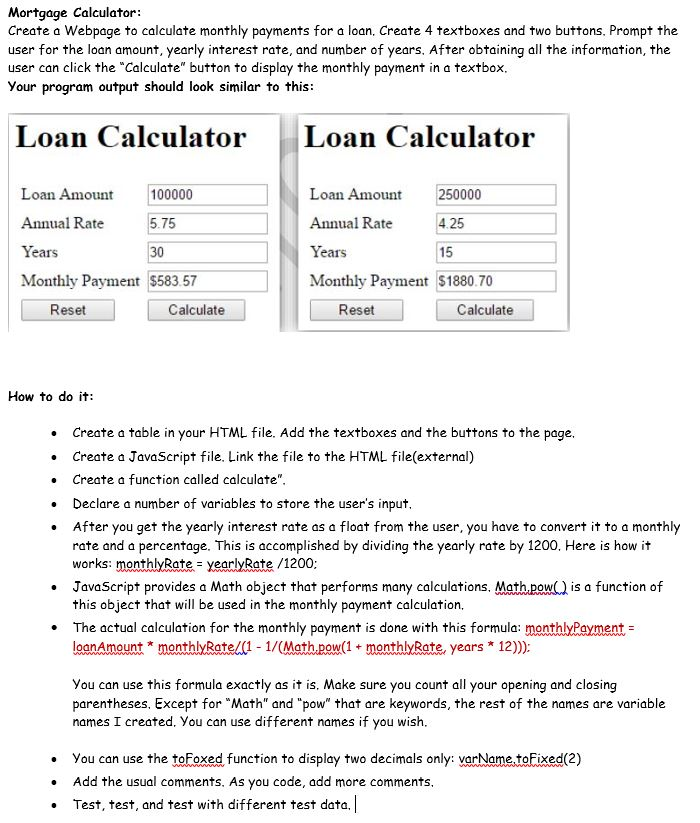
THANK YOU...
Mortgage Calculator: Create a Webpage to calculate monthly payments for a loan, Create 4 textboxes and two buttons. Prompt the user for the loan amount, yearly interest rate, and number of years. After obtaining all the information, the user can click the "Calculate" button to display the monthly payment in a textbox Your program output should look similar to this Loan Calculator Loan Calculator Loan Amount 100000 5.75 30 Loan Amount Annual Rate Years Monthly Payment S1880.70 250000 4.25 15 Annual Rate Monthly Payment $583.57 Reset Calculate Reset Calculate How to do it: Create a table in your HTML file. Add the textboxes and the buttons to the page. Create a JavaScript file. Link the file to the HTML file(external) . Create a function called calculate Declare a number of variables to store the user's input After you get the yearly interest rate as a float from the user, you have to convert it to a monthly rate and a percentage. This is accomplished by dividing the yearly rate by 1200. Here is how it works: monthlyRate - yearlyRate /1200 JavaScript provides a Math object that performs many calculations. Math powis a function of this object that will be used in the monthly payment calculation. . . The actual calculation for the monthly payment is done with this formula: month ent: loanAmount * monthlyRotel1 - 1/(Math pow(1monthlyRate, years 12))): You can use this formula exactly as it is, Make sure you count all your opening and closing parentheses. Except for "Math" and "pow" that are keywords, the rest of the names are variable names I created, You can use different names if you wish. You can use the tFxed function to display two decimals only: varName toFixed(2) . Add the usual comments. As you code, add more comments . Test, test, and test with different test dataStep by Step Solution
There are 3 Steps involved in it
Step: 1

Get Instant Access to Expert-Tailored Solutions
See step-by-step solutions with expert insights and AI powered tools for academic success
Step: 2

Step: 3

Ace Your Homework with AI
Get the answers you need in no time with our AI-driven, step-by-step assistance
Get Started


