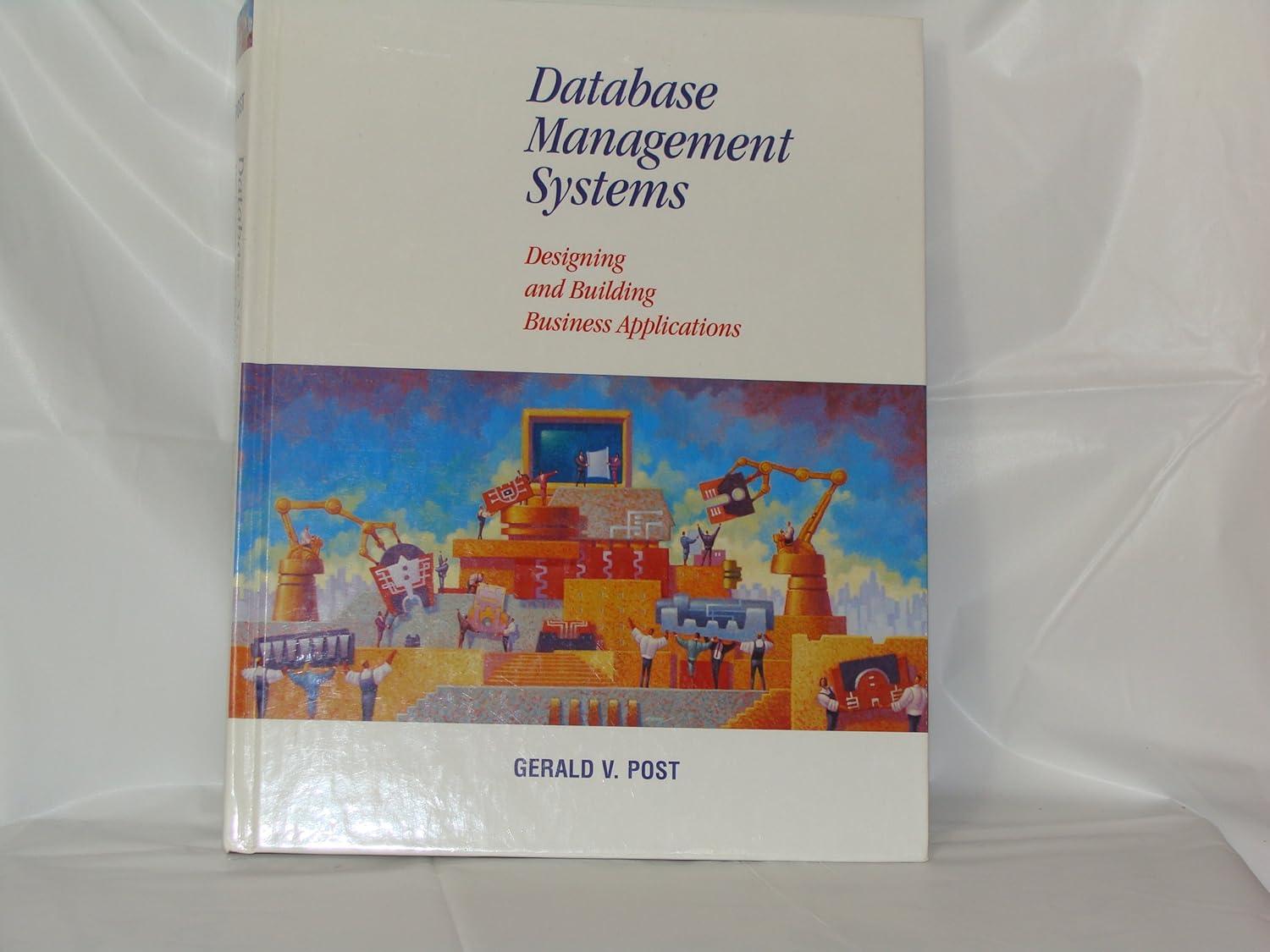Question
Please help me with a response to my classmate's answer to this question: One of the most important concepts is all of networking is NAT.
Please help me with a response to my classmate's answer to this question: One of the most important concepts is all of networking is NAT. What is NAT? How does it affect web log files? What are some ways that you can view your public IP Address? Discuss the IP Addresses that are not routable. Describe the LAN and WAN addresses on your system, using tools like ipconfig and www.ipchicken.com.Thanks
#1 Kevin: Network Address Translation (NAT) is a protocol were the network assign firewalls, public address, and private network. The NAT is used to minimize the number of public IP addresses on the network for security purposes for the organization. The NAT allows large public network in a smaller private network. Private network scheme works well for limiting the access to network resources inside the network. Computers inside a network send a request to the internet via the NAT. The NAT don't affect the web log file of other web servers. Web log file is only creating when the compter request access resources to the services by other services. The Best ways to check your Public IP address by going https://www.whatismyip.com the site will Ping your IP address an will verify your IP address. IP Addresses that are not routable, the network IP and the Broadcast address. These address cannot be assigned to the device because of these IP address reserved. The LAN addressing is my personal network that is set by the owner. My service provider controls and maintains the network that was outside of the network.
#2 Colleen: NAT stands for Network Address Translation. Its purpose is to conserve private IP networks that get online with an unregistered IP address. The private address is translated into legal addresses before any connection is made with outside networks. You can view your IP address by navigating to the command line. On a Windows machine, go to the Start Menu and type cmd in the navigation bar. Once the command line terminal opens, type ipconfig and press enter. The IP address found to the right of the IPv4 Address.. is your IP Address. You can also view your IP address by connecting to your routers administration page and viewing details of your network. IP Addresses that are not routable are for networks that are not visible to outside networks. These are typically home and intranet networks. The following scopes are reserved for private networks: 10.0.0.0 10.255.255.255 172.16.0.0 172.31.255.255 192.168.0.0 192.168.255.255 There is an extra layer of security from outside networks in these private networks.
Step by Step Solution
There are 3 Steps involved in it
Step: 1

Get Instant Access to Expert-Tailored Solutions
See step-by-step solutions with expert insights and AI powered tools for academic success
Step: 2

Step: 3

Ace Your Homework with AI
Get the answers you need in no time with our AI-driven, step-by-step assistance
Get Started