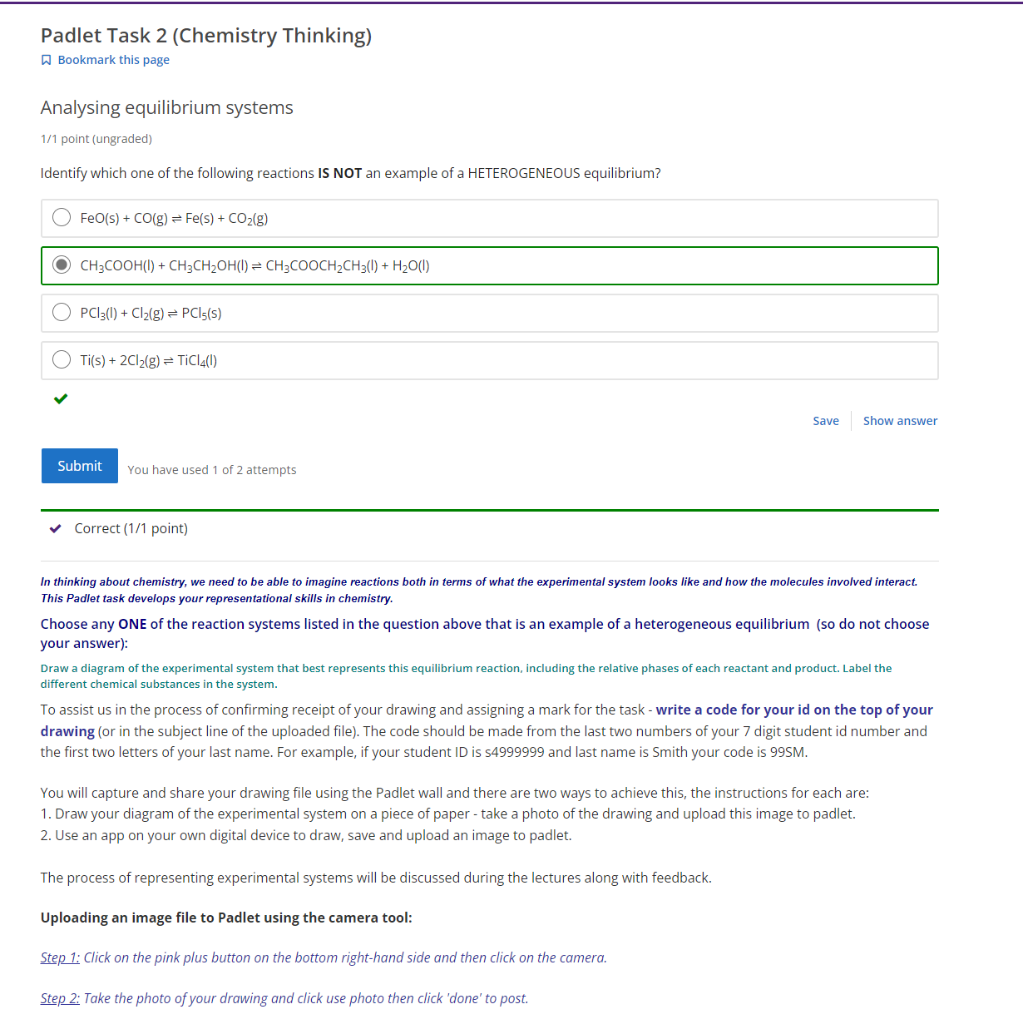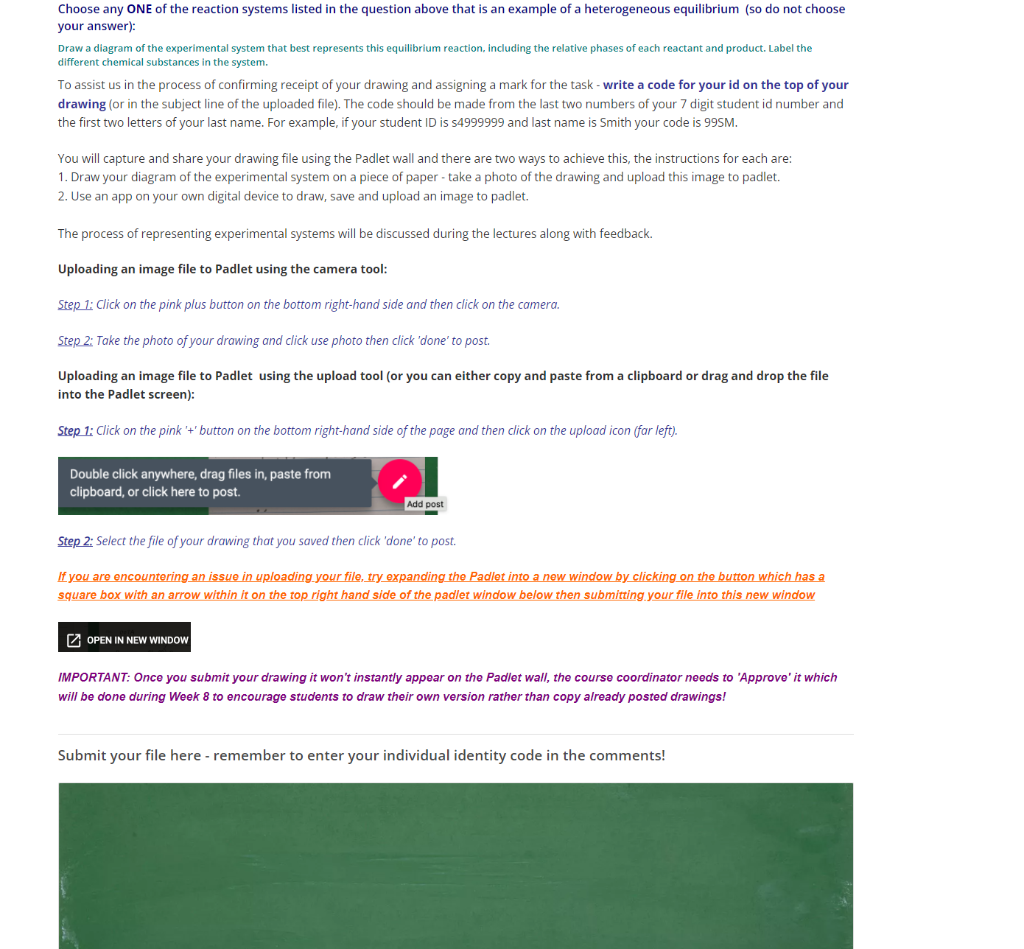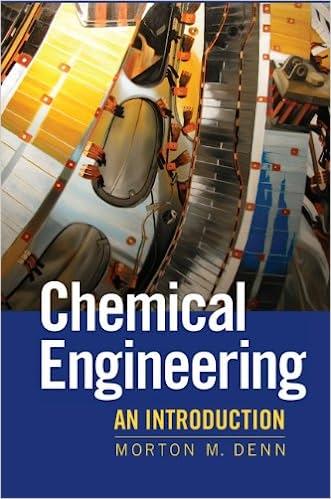Please help me with the drawing task Draw the drawings for the A C D options as requested, thank you very much
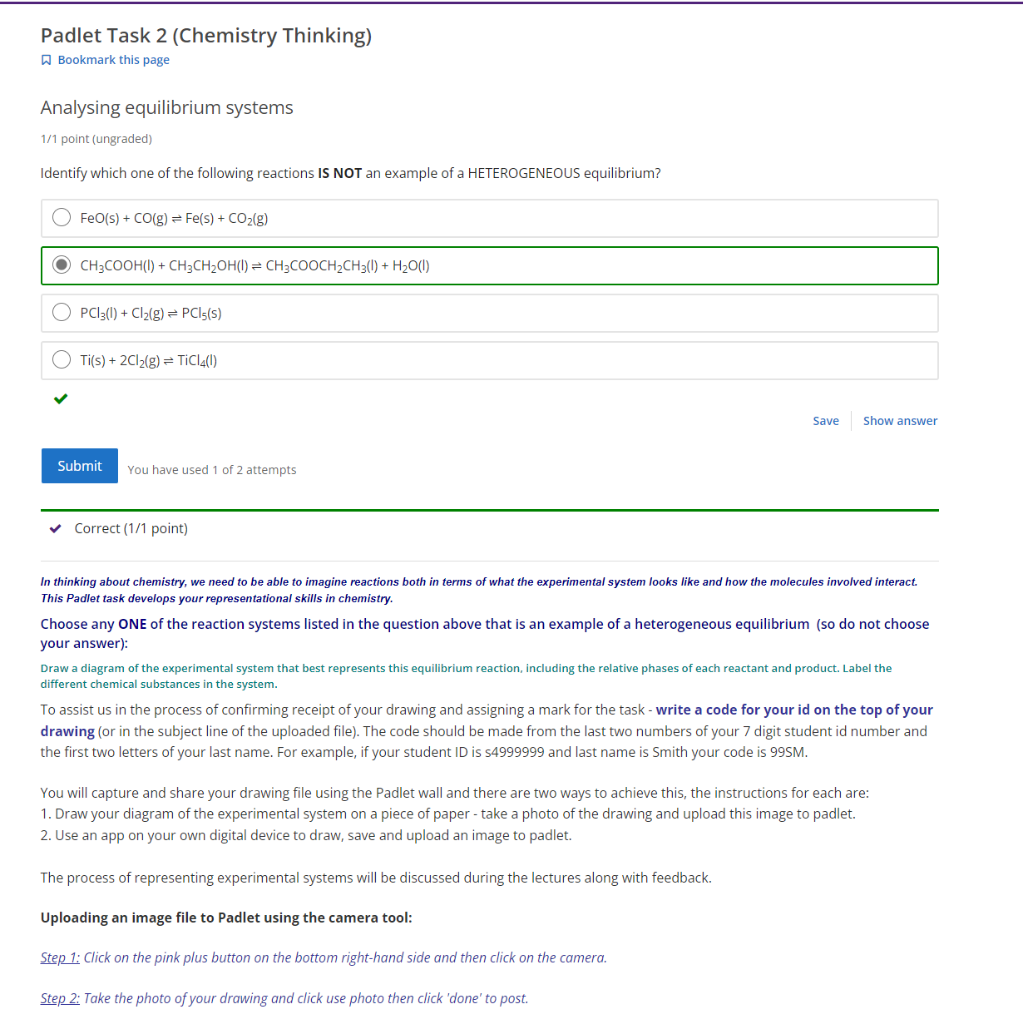
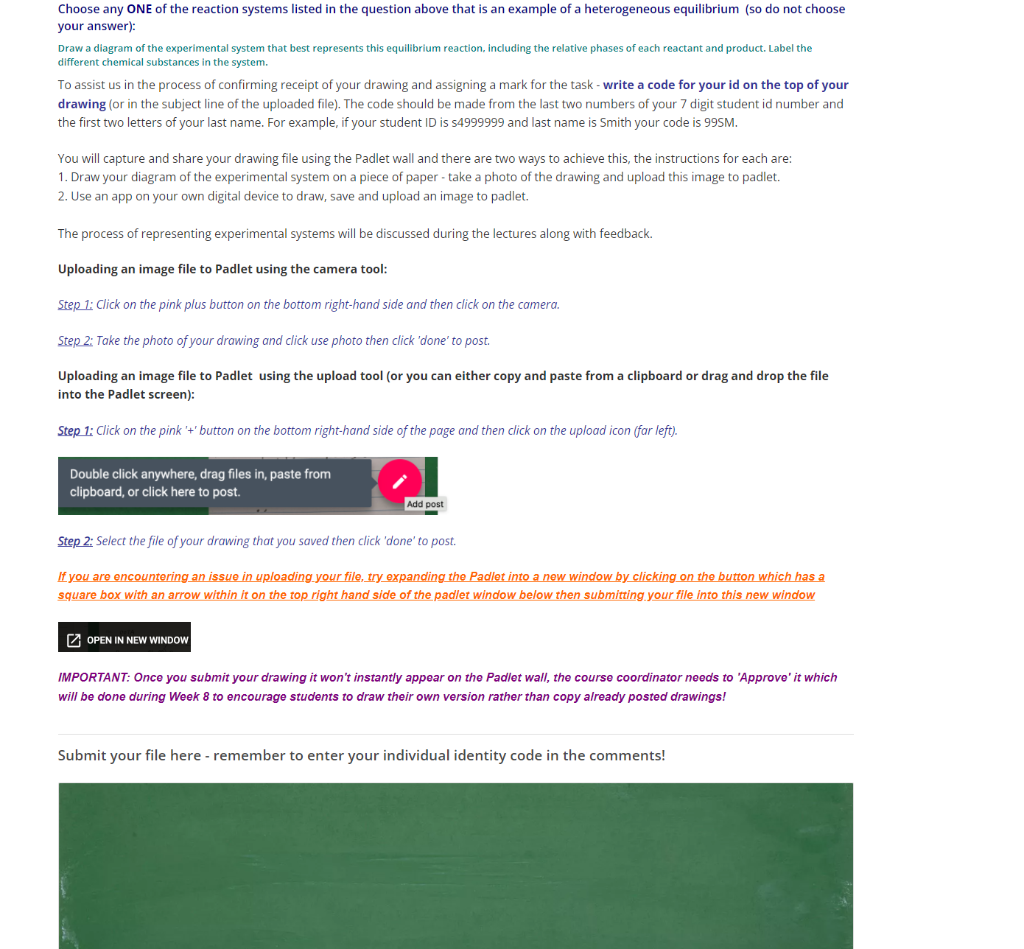
Padlet Task 2 (Chemistry Thinking) Bookmark this page Analysing equilibrium systems 1/1 point (ungraded) Identify which one of the following reactions IS NOT an example of a HETEROGENEOUS equilibrium? FeO(s) + CO(g) = Fe(s) + CO2(g) O CH3COOH(U) + CH3CH2OH(1) = CH3COOCH2CH3(0) + H2O(1) PC13(0) + Cl2(g) =PC15(5) Ti(s) + 2Cl2(g) = TiCLA(0) Save Show answer Submit You have used 1 of 2 attempts Correct (1/1 point) In thinking about chemistry, we need to be able to imagine reactions both in terms of what the experimental system looks like and how the molecules involved interact. This Padlet task develops your representational skills in chemistry Choose any ONE of the reaction systems listed in the question above that is an example of a heterogeneous equilibrium (so do not choose your answer): Draw a diagram of the experimental system that best represents this equilibrium reaction, including the relative phases of each reactant and product. Label the different chemical substances in the system. To assist us in the process of confirming receipt of your drawing and assigning a mark for the task - write a code for your id on the top of your drawing (or in the subject line of the uploaded file). The code should be made from the last two numbers of your 7 digit student id number and the first two letters of your last name. For example, if your student is s4999999 and last name is Smith your code is 99SM. You will capture and share your drawing file using the Padlet wall and there are two ways to achieve this, the instructions for each are: 1. Draw your diagram of the experimental system on a piece of paper - take a photo of the drawing and upload this image to padlet. 2. Use an app on your own digital device to draw, save and upload an image to padlet. The process of representing experimental systems will be discussed during the lectures along with feedback. Uploading an image file to Padlet using the camera tool: Step 1: Click on the pink plus button on the bottom right-hand side and then click on the camera. Step 2: Take the photo of your drawing and click use photo then click 'done' to post. Choose any ONE of the reaction systems listed in the question above that is an example of a heterogeneous equilibrium (so do not choose your answer): Draw a diagram of the experimental system that best represents this equilibrium reaction, including the relative phases of each reactant and product. Label the different chemical substances in the system. To assist us in the process of confirming receipt of your drawing and assigning a mark for the task - write a code for your id on the top of your drawing (or in the subject line of the uploaded file). The code should be made from the last two numbers of your 7 digit student id number and the first two letters of your last name. For example, if your student ID is 54999999 and last name is Smith your code is 99SM. You will capture and share your drawing file using the Padlet wall and there are two ways to achieve this, the instructions for each are: 1. Draw your diagram of the experimental system on a piece of paper - take a photo of the drawing and upload this image to padlet. 2. Use an app on your own digital device to draw, save and upload an image to padlet. The process of representing experimental systems will be discussed during the lectures along with feedback. Uploading an image file to Padlet using the camera tool: Step 1: Click on the pink plus button on the bottom right-hand side and then click on the camera. Step 2: Take the photo of your drawing and click use photo then click 'done' to post. Uploading an image file to Padlet using the upload tool or you can either copy and paste from a clipboard or drag and drop the file into the Padlet screen): Step 1: Click on the pink 't' button on the bottom right-hand side of the page and then click on the upload icon (far left). Double click anywhere, drag files in, paste from clipboard, or click here to post. Add post Step 2: Select the file of your drawing that you saved then click 'done' to post. If you are encountering an issue in uploading your file, try expanding the Padlet into a new window by clicking on the button which has a square box with an arrow within it on the top right hand side of the padlet window below then submitting your file into this new window OPEN IN NEW WINDOW IMPORTANT: Once you submit your drawing won't instantly appear on the Padlet wall, the course coordinator needs to 'Approve' it which will be done during Week 8 to encourage students to draw their own version rather than copy already posted drawings! Submit your file here - remember to enter your individual identity code in the comments