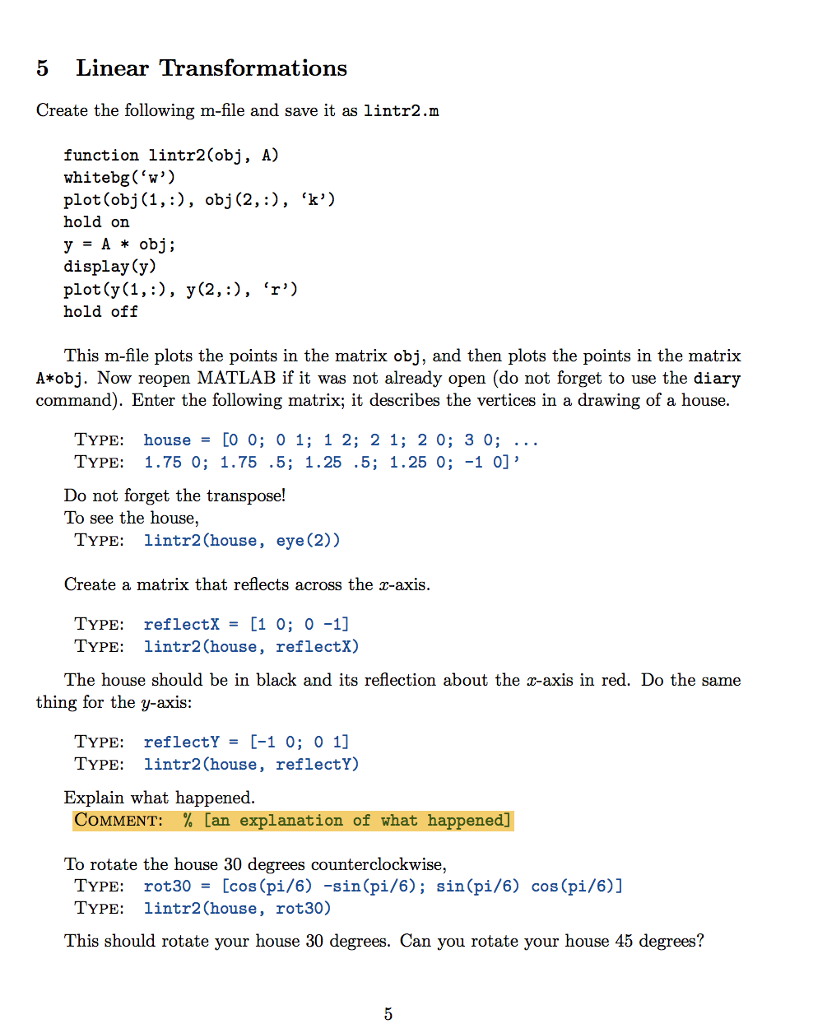
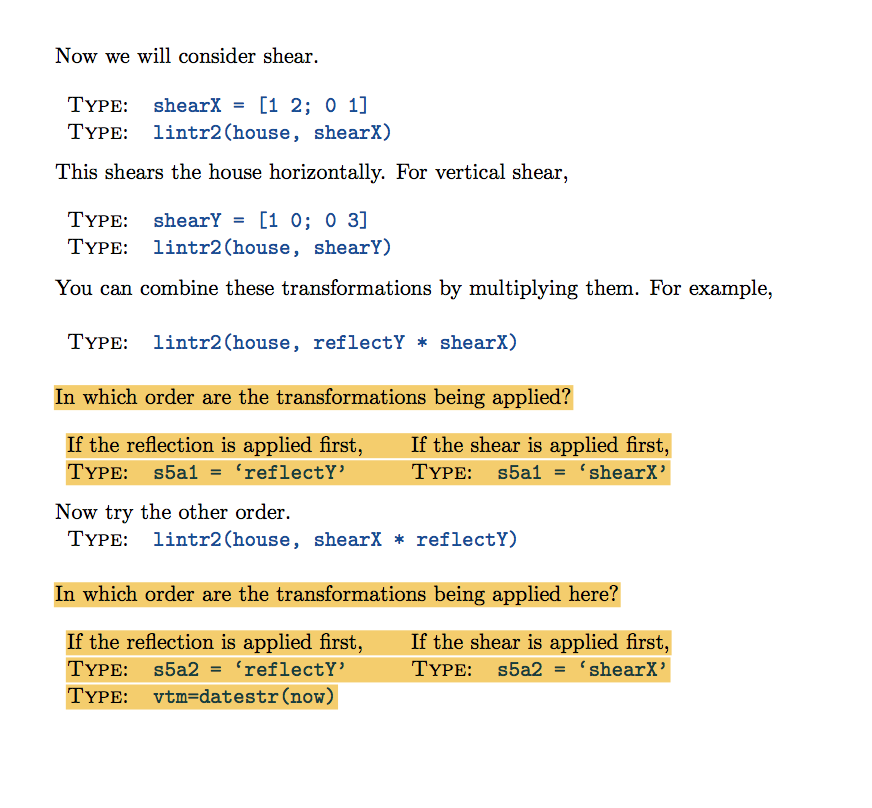 please help me with the questions that are highlighted, please only help if you know how to do them 100%
please help me with the questions that are highlighted, please only help if you know how to do them 100%
5 Linear Transformations Create the following m-file and save it as lintr2.m function lintr2(obj, A) whitebg('w') plot(obj (1,:), obj(2,:), 'k') hold orn y=A*obj; display(y.) plot (y(1,:), y(2, : ) , r') hold off This m-file plots the points in the matrix obj, and then plots the points in the matrix A+obj. Now reopen MATLAB if it was not already open (do not forget to use the diary command). Enter the following matrix; it describes the vertices in a drawing of a house TYPE: house- [O 0; 0 1; 1 2; 2 1; 2 0; 3 0; TYPE: 1.75 0; 1.75 .5; 1.25.5; 1.25 0; -1 0]' Do not forget the transpose! To see the house, TYPE: 1intr2 (house, eye (2)) Create a matrix that reflects across the x-axis TYPE: reflectX = [10; 0-1] TYPE: lintr2(house, reflectX) The house should be in black and its reflection about the -axis in red. Do the same thing for the y-axis TYPE: reflectY= [-10; 01] TYPE: lintr2 (house, reflectY) Explain what happened COMMENT: % [an explanation of what happened] To rotate the house 30 degrees counterclock wise, sin (pi/6) cos (pi/6)] TYPE: TYPE: rot30 = [cos (pi/6) -sin (pi/6): lintr2 (house, rot30) This should rotate your house 30 degrees. Can you rotate your house 45 degrees? 5 Linear Transformations Create the following m-file and save it as lintr2.m function lintr2(obj, A) whitebg('w') plot(obj (1,:), obj(2,:), 'k') hold orn y=A*obj; display(y.) plot (y(1,:), y(2, : ) , r') hold off This m-file plots the points in the matrix obj, and then plots the points in the matrix A+obj. Now reopen MATLAB if it was not already open (do not forget to use the diary command). Enter the following matrix; it describes the vertices in a drawing of a house TYPE: house- [O 0; 0 1; 1 2; 2 1; 2 0; 3 0; TYPE: 1.75 0; 1.75 .5; 1.25.5; 1.25 0; -1 0]' Do not forget the transpose! To see the house, TYPE: 1intr2 (house, eye (2)) Create a matrix that reflects across the x-axis TYPE: reflectX = [10; 0-1] TYPE: lintr2(house, reflectX) The house should be in black and its reflection about the -axis in red. Do the same thing for the y-axis TYPE: reflectY= [-10; 01] TYPE: lintr2 (house, reflectY) Explain what happened COMMENT: % [an explanation of what happened] To rotate the house 30 degrees counterclock wise, sin (pi/6) cos (pi/6)] TYPE: TYPE: rot30 = [cos (pi/6) -sin (pi/6): lintr2 (house, rot30) This should rotate your house 30 degrees. Can you rotate your house 45 degrees
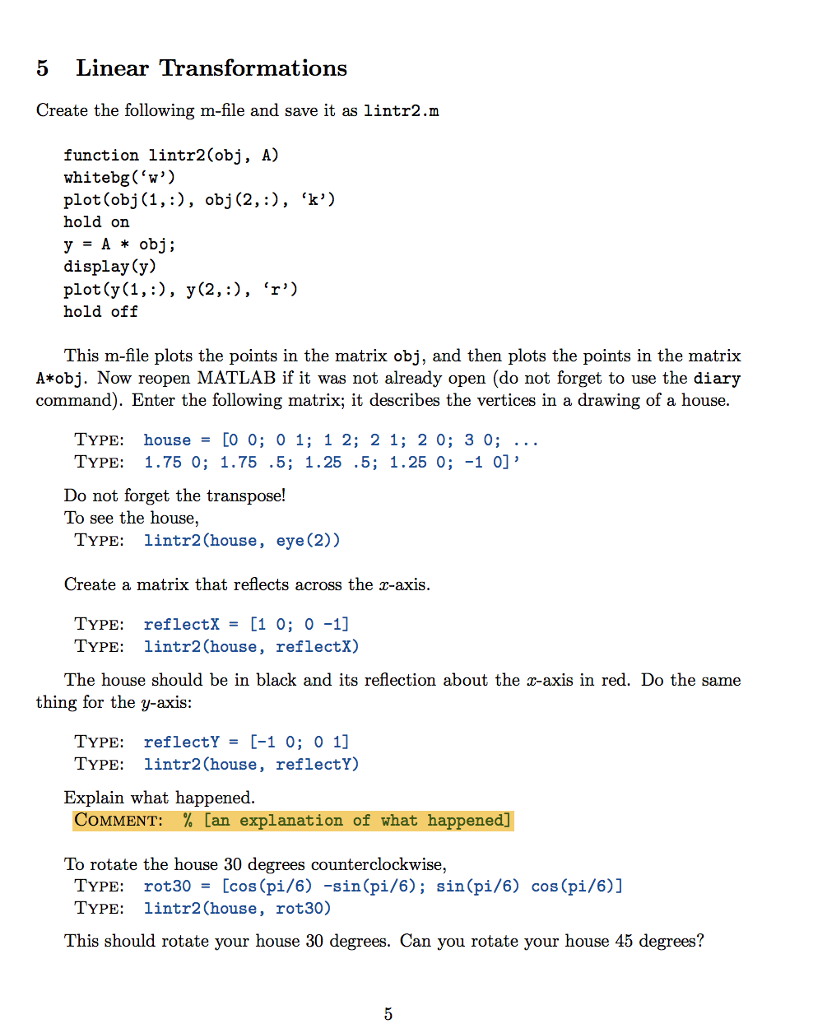
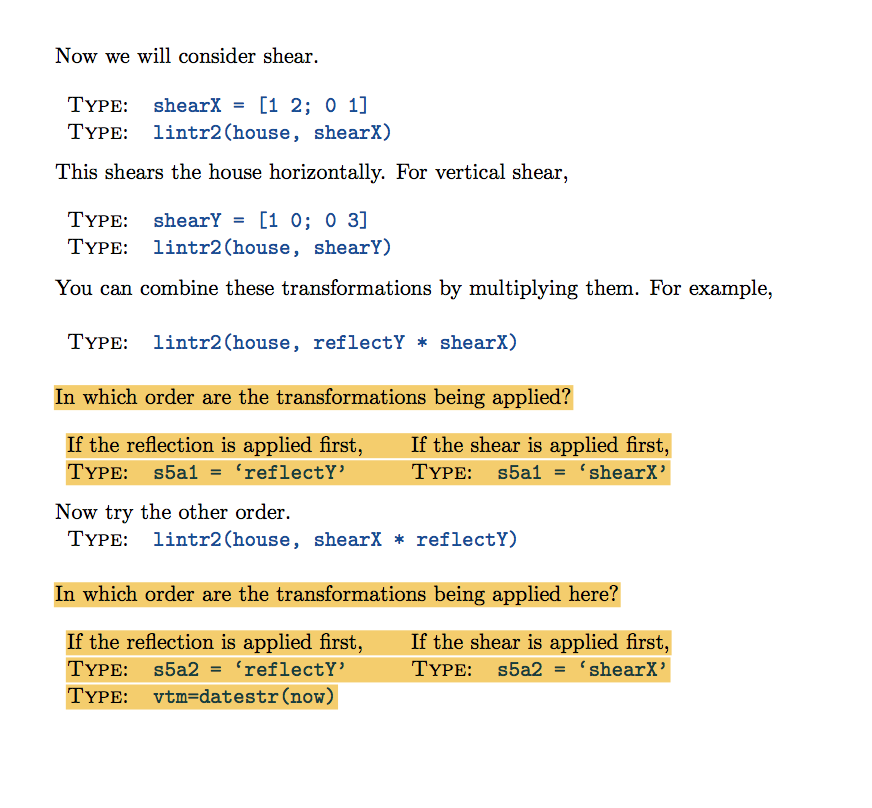 please help me with the questions that are highlighted, please only help if you know how to do them 100%
please help me with the questions that are highlighted, please only help if you know how to do them 100% 





