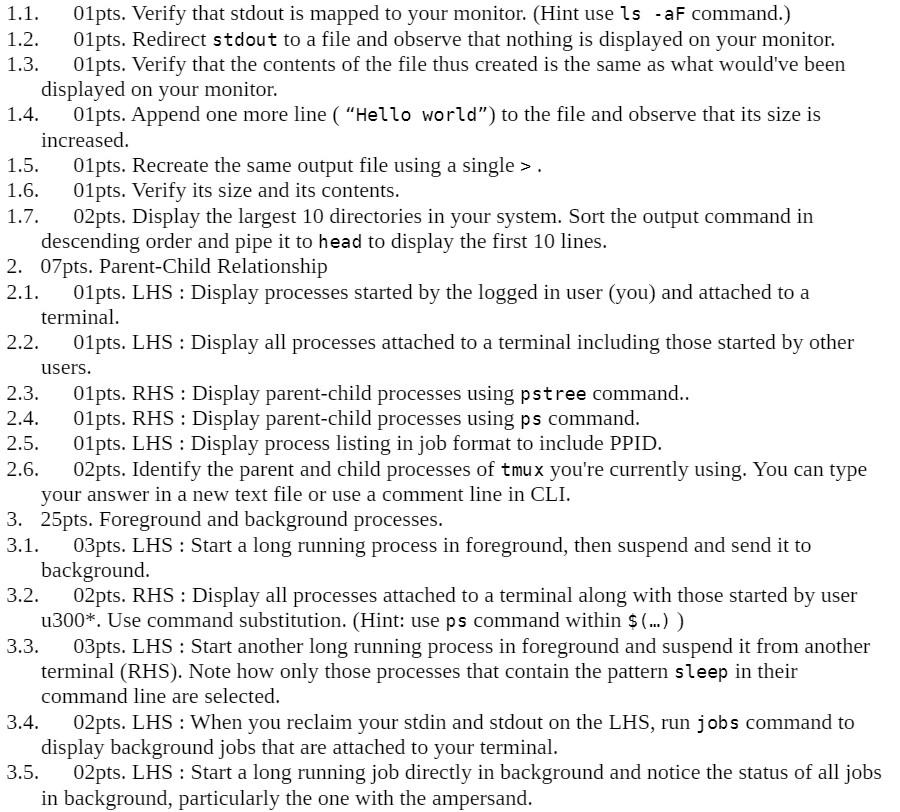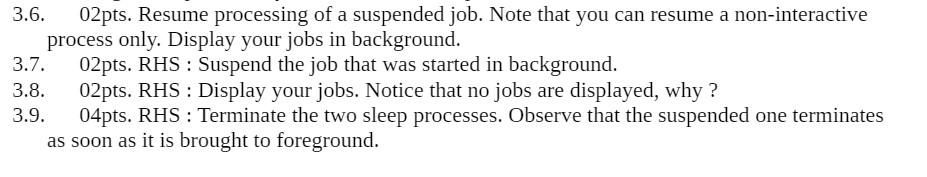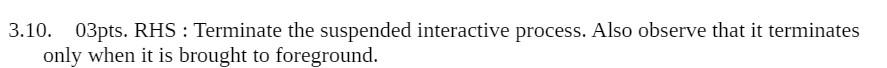Please help me with this assignment using Linux Ubuntu. The instructions are posted below.
P.S. I need help with splitting terminal into two vertical panes. I pressed ctrl+b first then pressed shift+5, didn't work. I'm using my college's VMware Horizon to launch Ubuntu. It would be helpful if clear screenshots are provided. Thank you
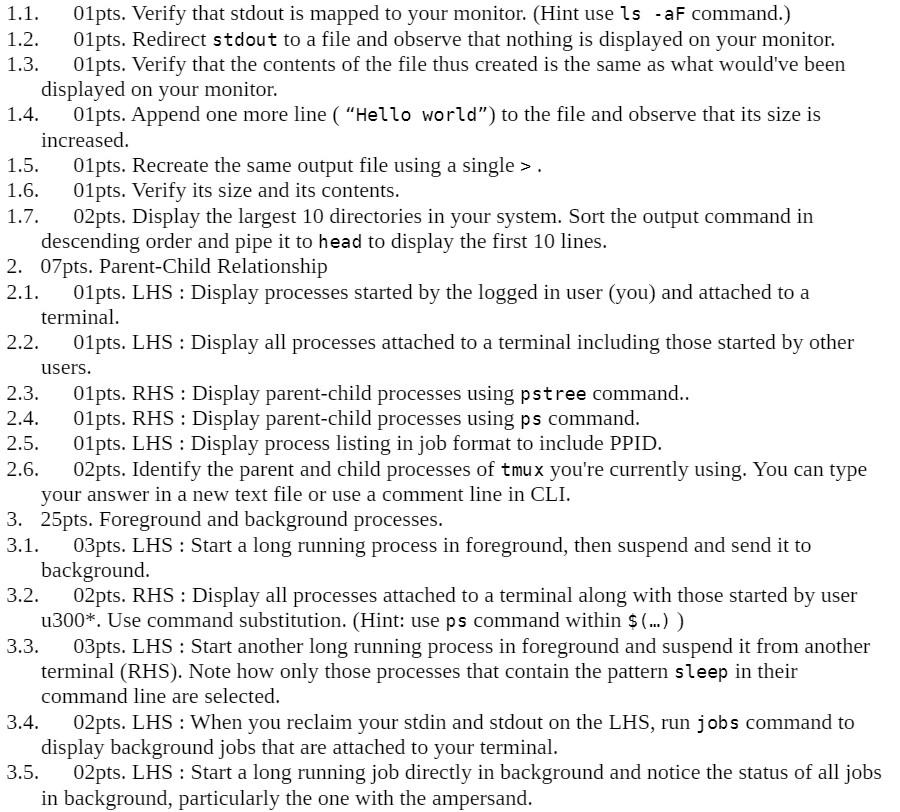
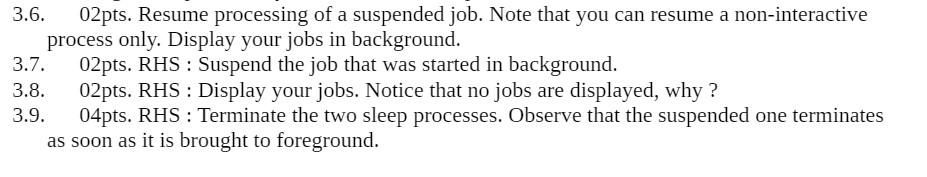
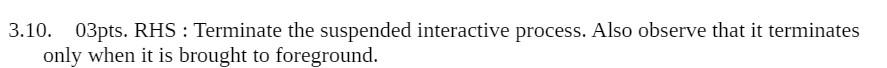
1.1. 01pts. Verify that stdout is mapped to your monitor. (Hint use ls -aF command.) 1.2. 01pts. Redirect stdout to a file and observe that nothing is displayed on your monitor. 1.3. 01pts. Verify that the contents of the file thus created is the same as what would've been displayed on your monitor. 1.4. 01pts. Append one more line ("Hello world") to the file and observe that its size is increased. 1.5. 01pts. Recreate the same output file using a single >. 1.6. 01pts. Verify its size and its contents. 1.7. 02pts. Display the largest 10 directories in your system. Sort the output command in descending order and pipe it to head to display the first 10 lines. 2. 07pts. Parent-Child Relationship 2.1. 01pts. LHS : Display processes started by the logged in user (you) and attached to a terminal. 2.2. 01pts. LHS : Display all processes attached to a terminal including those started by other users. 2.3. 01pts. RHS : Display parent-child processes using pstree command.. 2.4. 01pts. RHS : Display parent-child processes using ps command. 2.5. 01pts. LHS : Display process listing in job format to include PPID. 2.6. 02pts. Identify the parent and child processes of tmux you're currently using. You can type your answer in a new text file or use a comment line in CLI. 3. 25pts. Foreground and background processes. 3.1. 03pts. LHS : Start a long running process in foreground, then suspend and send it to background. 3.2. 02pts. RHS : Display all processes attached to a terminal along with those started by user u300*. Use command substitution. (Hint: use ps command within $ (...)) 3.3. 03pts. LHS : Start another long running process in foreground and suspend it from another terminal (RHS). Note how only those processes that contain the pattern sleep in their command line are selected. 3.4. 02pts. LHS : When you reclaim your stdin and stdout on the LHS, run jobs command to display background jobs that are attached to your terminal. 3.5. 02pts. LHS : Start a long running job directly in background and notice the status of all jobs in background, particularly the one with the ampersand. 3.6. 02pts. Resume processing of a suspended job. Note that you can resume a non-interactive process only. Display your jobs in background. 3.7. 02pts. RHS: Suspend the job that was started in background. 3.8. 02pts. RHS : Display your jobs. Notice that no jobs are displayed, why? 3.9. 04pts. RHS : Terminate the two sleep processes. Observe that the suspended one terminates as soon as it is brought to foreground. 3.10. 03pts. RHS : Terminate the suspended interactive process. Also observe that it terminates only when it is brought to foreground. 1.1. 01pts. Verify that stdout is mapped to your monitor. (Hint use ls -aF command.) 1.2. 01pts. Redirect stdout to a file and observe that nothing is displayed on your monitor. 1.3. 01pts. Verify that the contents of the file thus created is the same as what would've been displayed on your monitor. 1.4. 01pts. Append one more line ("Hello world") to the file and observe that its size is increased. 1.5. 01pts. Recreate the same output file using a single >. 1.6. 01pts. Verify its size and its contents. 1.7. 02pts. Display the largest 10 directories in your system. Sort the output command in descending order and pipe it to head to display the first 10 lines. 2. 07pts. Parent-Child Relationship 2.1. 01pts. LHS : Display processes started by the logged in user (you) and attached to a terminal. 2.2. 01pts. LHS : Display all processes attached to a terminal including those started by other users. 2.3. 01pts. RHS : Display parent-child processes using pstree command.. 2.4. 01pts. RHS : Display parent-child processes using ps command. 2.5. 01pts. LHS : Display process listing in job format to include PPID. 2.6. 02pts. Identify the parent and child processes of tmux you're currently using. You can type your answer in a new text file or use a comment line in CLI. 3. 25pts. Foreground and background processes. 3.1. 03pts. LHS : Start a long running process in foreground, then suspend and send it to background. 3.2. 02pts. RHS : Display all processes attached to a terminal along with those started by user u300*. Use command substitution. (Hint: use ps command within $ (...)) 3.3. 03pts. LHS : Start another long running process in foreground and suspend it from another terminal (RHS). Note how only those processes that contain the pattern sleep in their command line are selected. 3.4. 02pts. LHS : When you reclaim your stdin and stdout on the LHS, run jobs command to display background jobs that are attached to your terminal. 3.5. 02pts. LHS : Start a long running job directly in background and notice the status of all jobs in background, particularly the one with the ampersand. 3.6. 02pts. Resume processing of a suspended job. Note that you can resume a non-interactive process only. Display your jobs in background. 3.7. 02pts. RHS: Suspend the job that was started in background. 3.8. 02pts. RHS : Display your jobs. Notice that no jobs are displayed, why? 3.9. 04pts. RHS : Terminate the two sleep processes. Observe that the suspended one terminates as soon as it is brought to foreground. 3.10. 03pts. RHS : Terminate the suspended interactive process. Also observe that it terminates only when it is brought to foreground