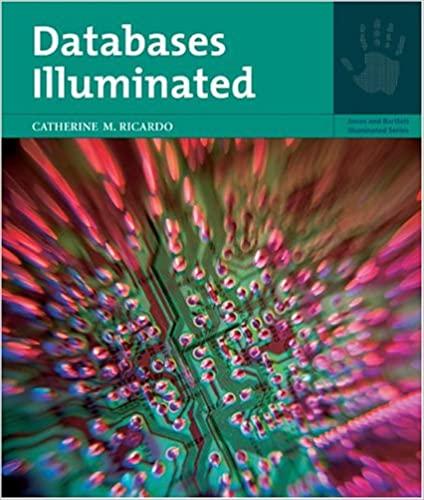Question
Please help me write this Android Studio application using Java. I have it done, but it is currently using SQLite Open Helper, however we are
Please help me write this Android Studio application using Java. I have it done, but it is currently using SQLite Open Helper, however we are supposed to use the 'Room Persistence Library'. You can either write it from scratch, or simply modify the current files to use Room instead.
You can get the project from here:
drive.google.com/file/d/1_o_ljs8Vj7KsycmY2FzcUQlhfMHi7I35/view?usp=sharing
-------------------------------------------------------------------------------------------------------------------
PLEASE ALSO POST THE CODE TO SHOW THE DIFFERENT FILES modified.
You may also post a link from where I can download the project instead. Thank You!
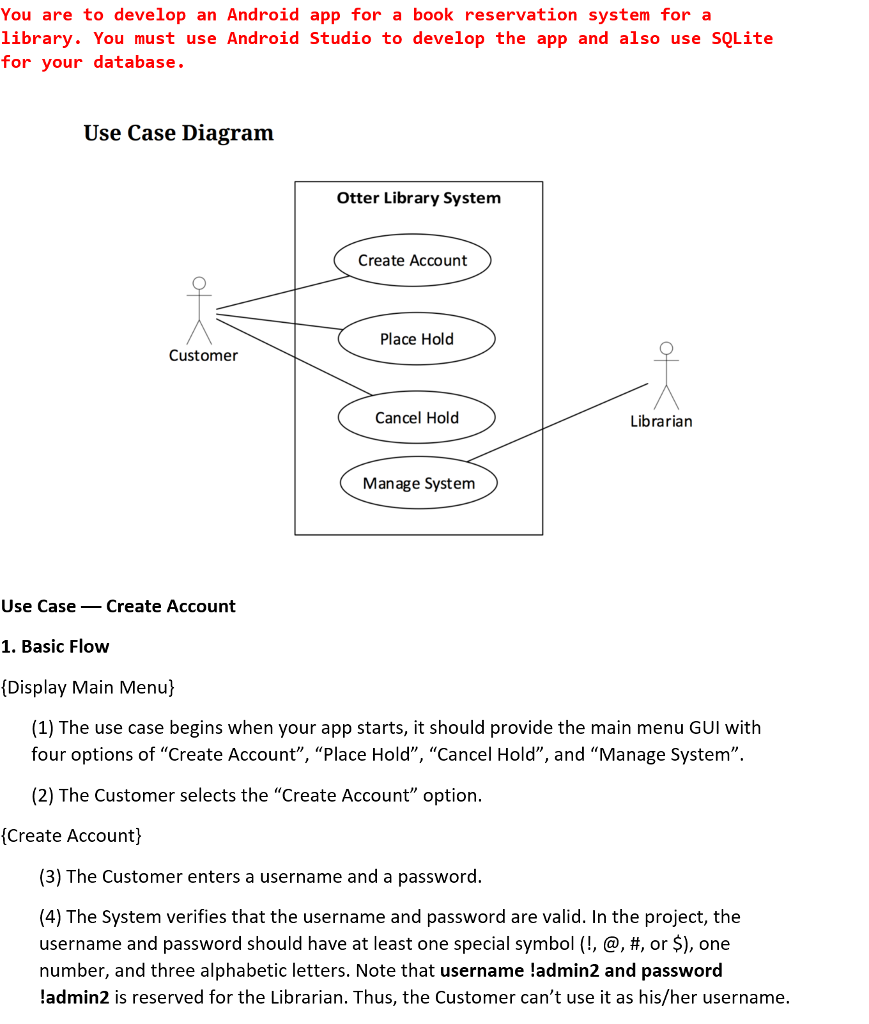
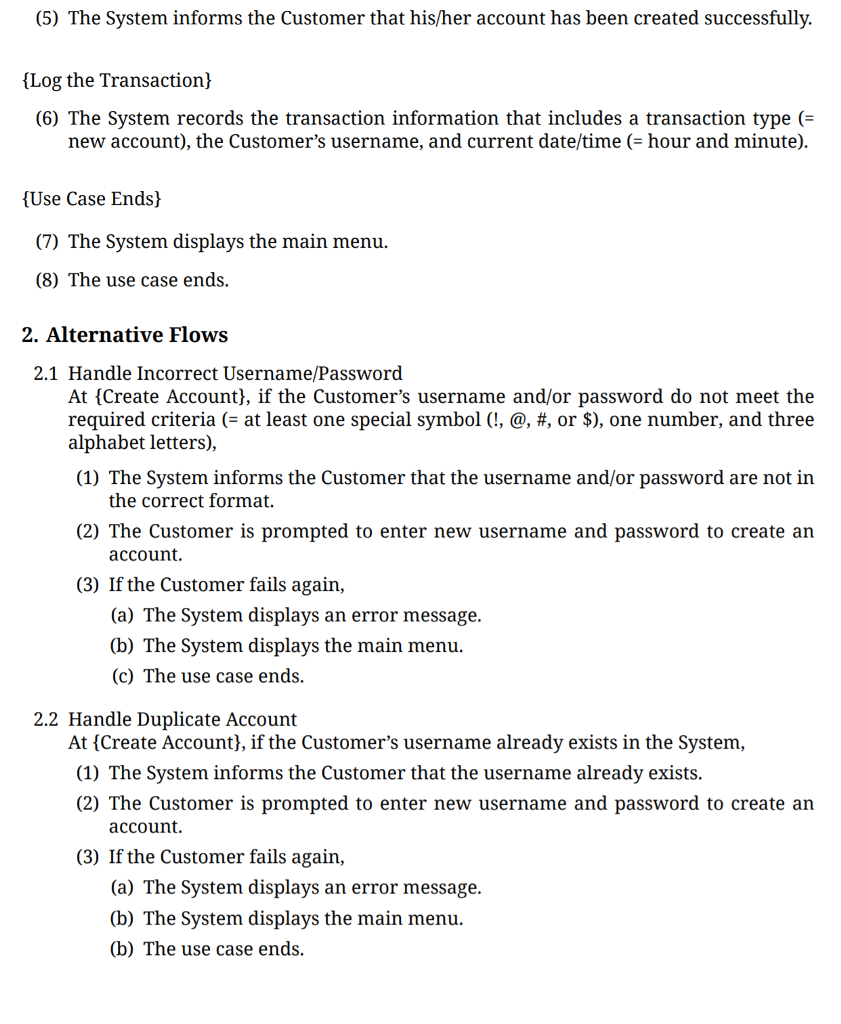
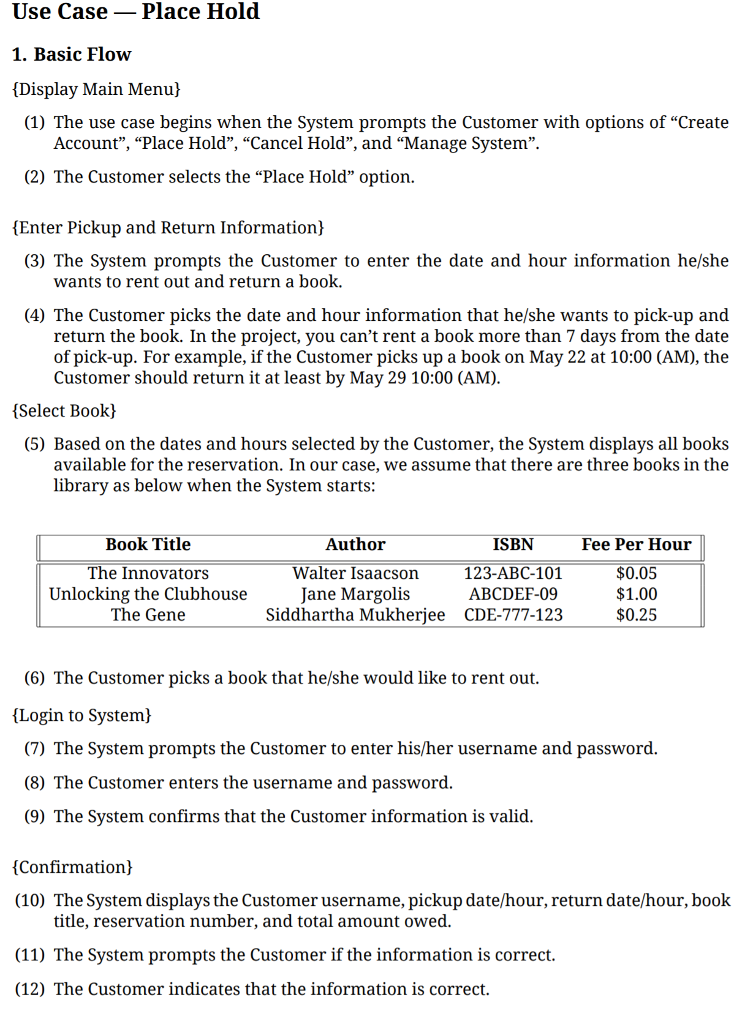
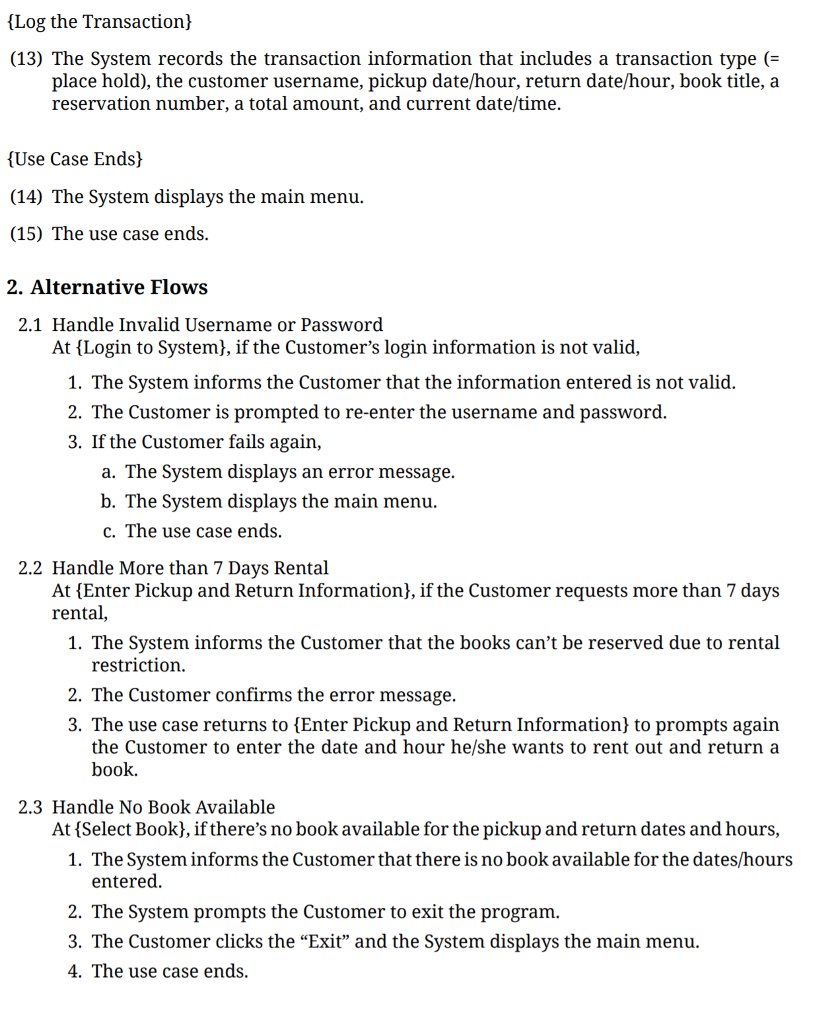
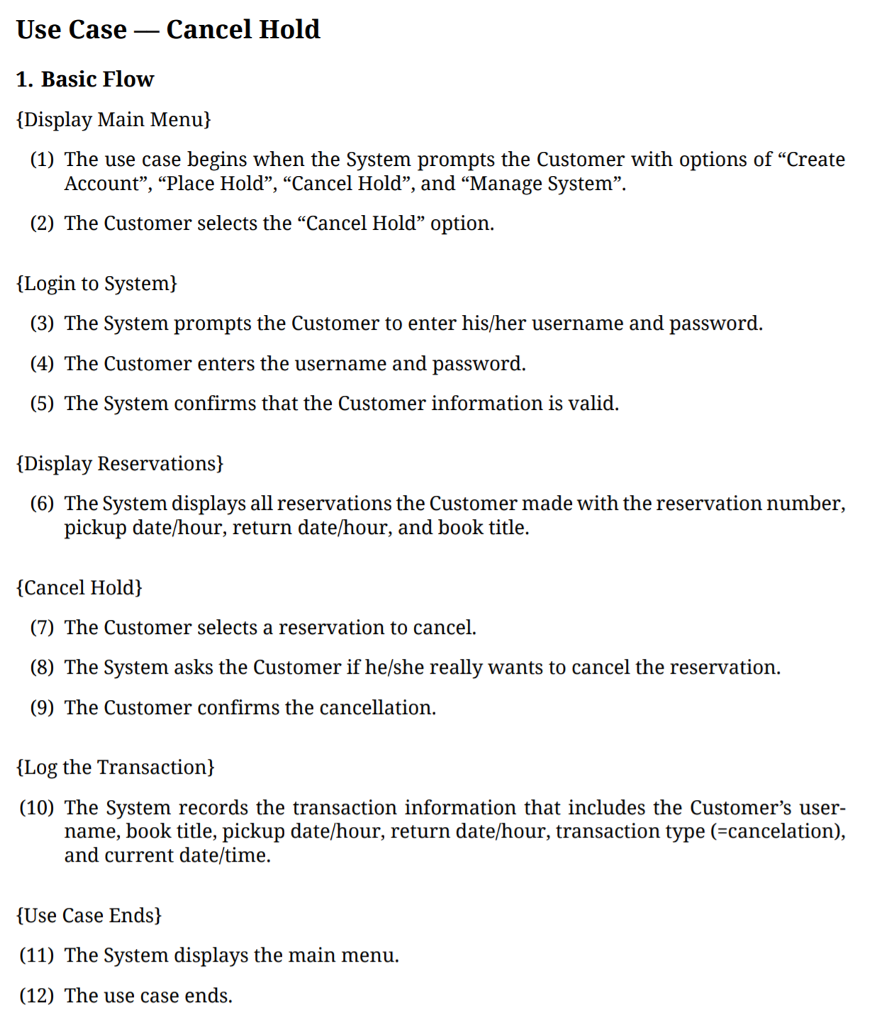
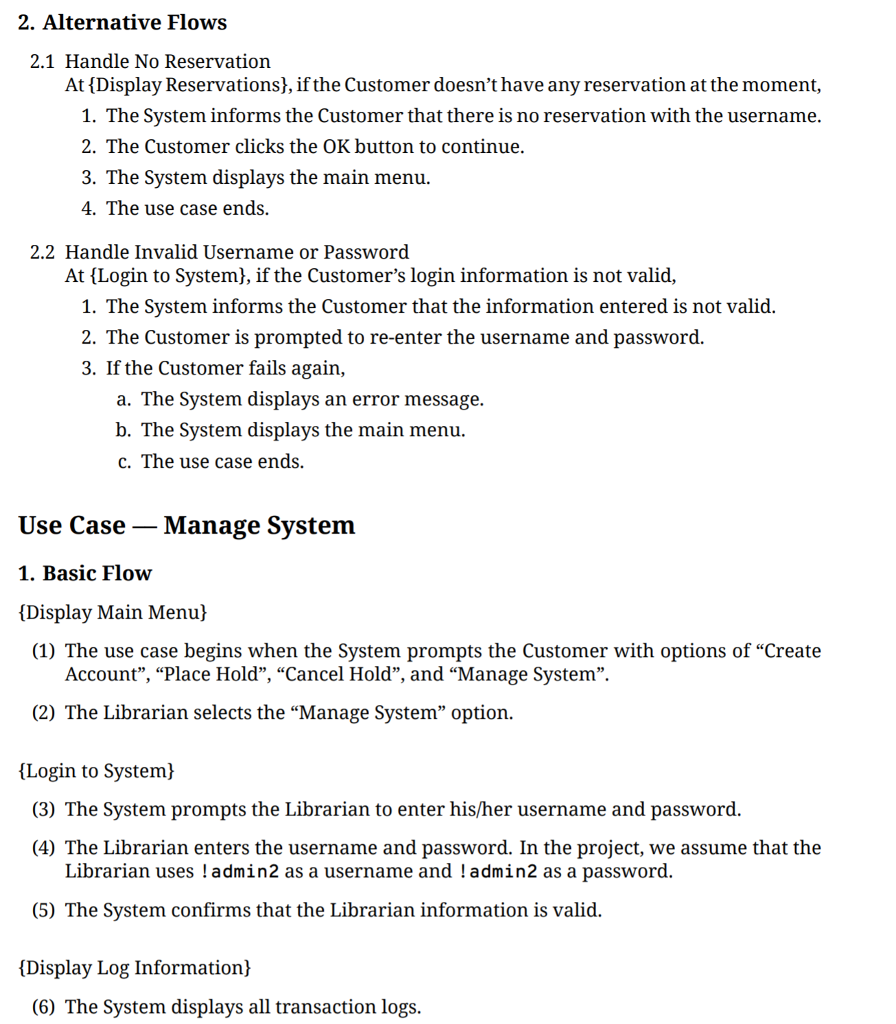
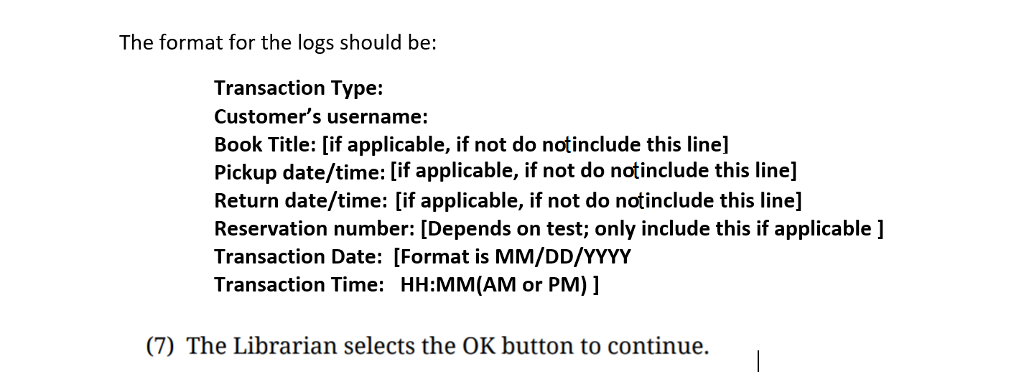
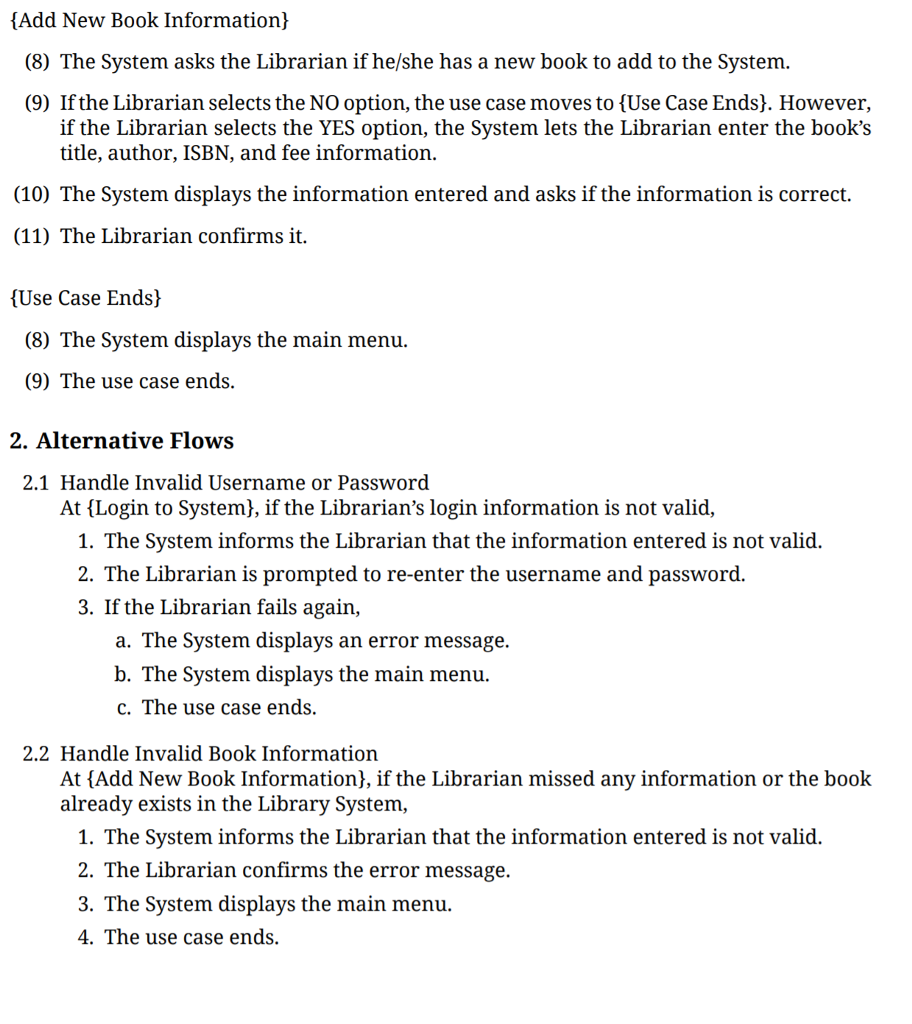
Step by Step Solution
There are 3 Steps involved in it
Step: 1

Get Instant Access to Expert-Tailored Solutions
See step-by-step solutions with expert insights and AI powered tools for academic success
Step: 2

Step: 3

Ace Your Homework with AI
Get the answers you need in no time with our AI-driven, step-by-step assistance
Get Started