Question: Please help :) thank you Using the DBMS 130 Course Project ERD and Table Details spreadsheet, write SQL Queries to answer these questions. Place comments
Please help :) thank you
Using the DBMS 130 Course Project ERD and Table Details spreadsheet, write SQL Queries to answer these questions. Place comments in your script including course number, date, your name, and other relevant comments. Q1. Customers often ask for movies by actor. Write a query that lists the actors in the movies in the FLIX inventory. Your results should include the actors name (first and last) and the movie title. To help FLIX employees answer the customers questions quickly, sort the results by the actors last name and first name. Q2. FLIX would like to create a section of their inventory called Classics. To do this, they need to identify movies with a release date of at least 25 years ago. Of course, this 25-year age will change each year so be sure your query accounts for this. Write a query that identifies these movies. Your results should include the release date and the movie title. Sort your results by release date. Q3. FLIX managers want a report that lists All actors (whether they have been in one of the movies in the database or not. All movies (whether they have an actor associated with them or not. Sort results by the actors stage name.
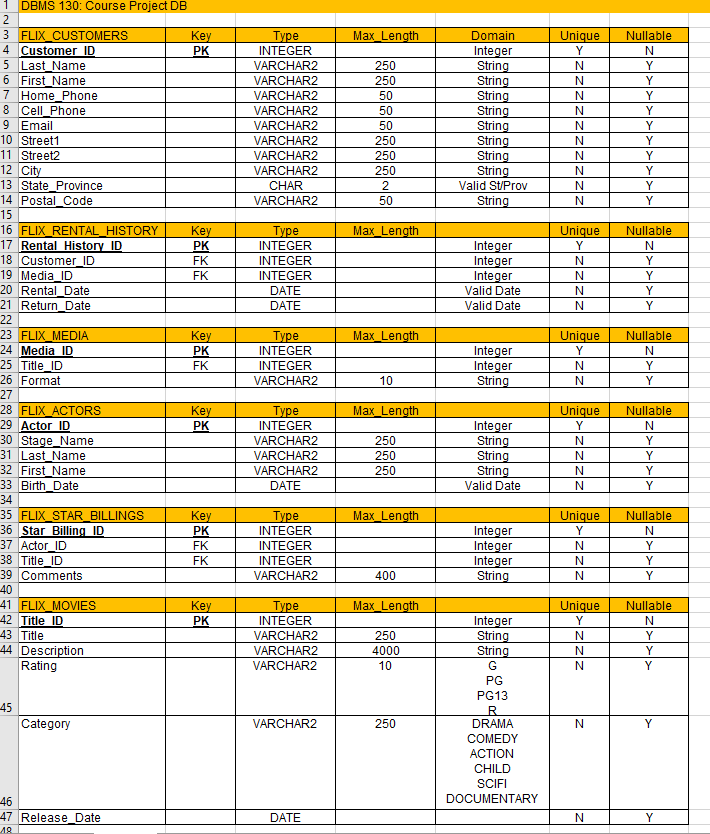
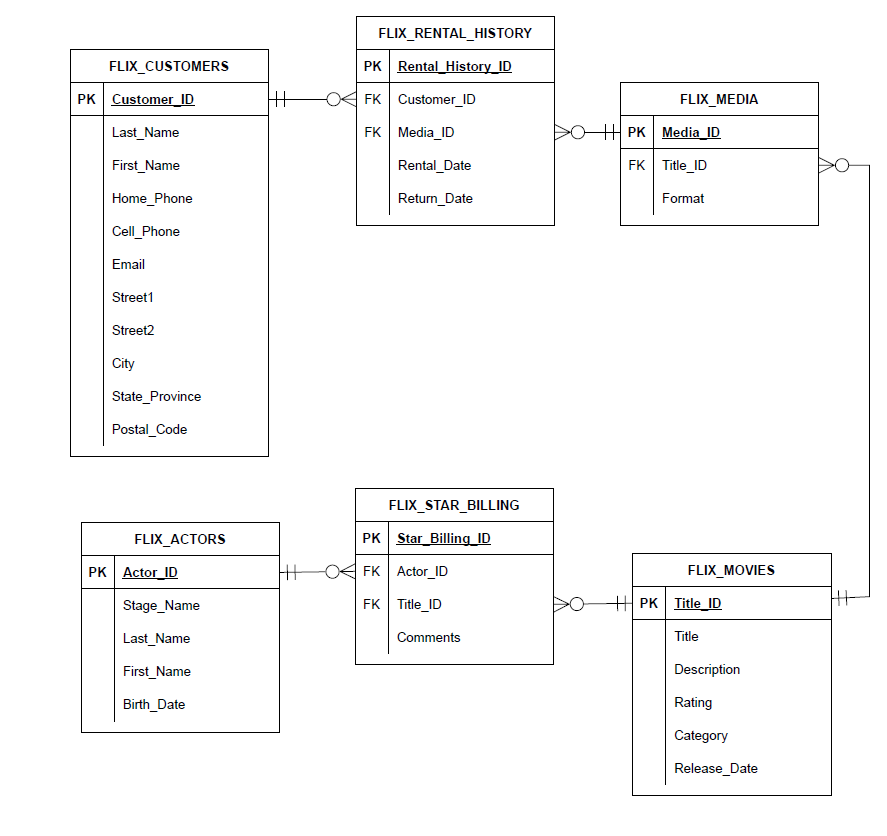
DBMS 130: Course Project DB \begin{tabular}{ll|l|c|c|c|c|c|} 23 & FLIX_MEDIA & Key & Type & Max_Length & & Unique & Nullable \\ 24 & Media ID & PK & INTEGER & & Integer & Y & N \\ \hline 25 & Title_ID & FK & INTEGER & & Integer & N & Y \\ \hline 26 & Format & & VARCHAR2 & 10 & String & N & Y \\ \hline \end{tabular} \begin{tabular}{ll|l|c|c|c|c|c|} 35 & FLIX_STAR_BILLINGS & Key & Type & Max_Length & & Unique & Nullable \\ 36 & Star Billing_ID & PK & INTEGER & & Integer & Y & N \\ \hline 38 & Actor_ID & FK & INTEGER & & Integer & N & Y \\ \hline 39 & Title_ID & FK & INTEGER & & Integer & N & Y \\ \hline \end{tabular} \begin{tabular}{|l|l|} \hline \multicolumn{2}{|c|}{ FLIX_CUSTOMERS } \\ \hline PK & Customer_ID \\ \hline & Last_Name \\ First_Name \\ Home_Phone \\ Cell_Phone \\ Email \\ Street1 \\ Street2 \\ City \\ State_Province \\ Postal_Code \\ \hline \end{tabular} \begin{tabular}{|l|l|} \hline \multicolumn{2}{|c|}{ FLIX_RENTAL_HISTORY } \\ \hline PK & Rental_History_ID \\ \hline FK & Customer_ID \\ FK & Media_ID \\ & Rental_Date \\ & Return_Date \\ \hline \end{tabular} \begin{tabular}{|l|l|} \hline \multicolumn{2}{|c|}{ FLIX_ACTORS } \\ \hline PK & Actor_ID \\ \hline & Stage_Name \\ Last_Name \\ First_Name \\ Birth_Date \\ \hline \end{tabular} \begin{tabular}{|l|l|} \hline \multicolumn{2}{|c|}{ FLIX_STAR_BILLING } \\ \hline PK & Star_Billing_ID \\ \hline FK & Actor_ID \\ FK & Title_ID \\ & Comments \\ \hline \end{tabular} \begin{tabular}{|l|l|l|} \cline { 2 - 3 } & \multicolumn{2}{|c|}{ FLIX_MOVIES } \\ \cline { 3 - 4 } & Pitle_ID \\ \hline Title \\ Description \\ Rating \\ Category \\ Release_Date \\ \hline \end{tabular}
Step by Step Solution
There are 3 Steps involved in it

Get step-by-step solutions from verified subject matter experts


