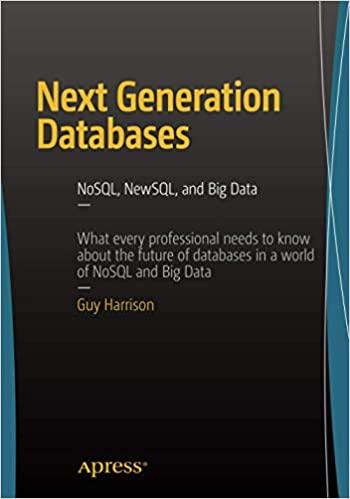Question
Please help with creating a javascript file to produce the outcome below, using the following HTML and CSS documents HTML CODE 1 Hands-on Project 6-3
Please help with creating a javascript file to produce the outcome below, using the following HTML and CSS documents
HTML CODE 1
COMP125
Payment Form
HTML CODE 2
Thank You!
Implemented by: Peter Doe, 123123456
CSS CODE 1
/* JavaScript 7th Edition
Chapter 6
Hands-on Project 6-3
Filename: styles.css
*/
/* apply a natural box layout model to all elements */
* {
-moz-box-sizing: border-box;
-webkit-box-sizing: border-box;
box-sizing: border-box;
}
/* reset rules */
html, body, div, span, applet, object, iframe,
h1, h2, h3, h4, h5, h6, p, blockquote, pre,
a, abbr, acronym, address, big, cite, code,
del, dfn, em, img, ins, kbd, q, s, samp,
small, strike, strong, sub, sup, tt, var,
b, u, i, center,
dl, dt, dd, ol, ul, li,
fieldset, form, label, legend,
table, caption, tbody, tfoot, thead, tr, th, td,
article, aside, canvas, details, embed,
figure, figcaption, footer, header, hgroup,
menu, nav, output, ruby, section, summary,
time, mark, audio, video {
margin: 0;
padding: 0;
border: 0;
font-size: 100%;
font: inherit;
vertical-align: baseline;
}
/* HTML5 display-role reset for older browsers */
article, aside, details, figcaption, figure,
footer, header, hgroup, menu, nav, section {
display: block;
}
body {
line-height: 1;
width: 960px;
background: white;
margin: 0 auto;
font-family: Verdana, Geneva, sans-serif;
}
ol, ul {
list-style: none;
}
/* page header */
header {
background: #5472B2;
width: 100%;
color: #FFFFFF;
font-size: 48px;
text-align: center;
line-height: 1.5em;
}
/* main content */
article {
width: 960px;
text-align: left;
background: #FFDB70;
position: relative;
}
/*-------------------- Project Styles ------------------*/
article {
padding: 20px 50px 60px;
}
article h1 {
font-size: 1.7em;
margin-bottom: 20px;
}
form#billShip {
display: flex;
flex-flow: row wrap;
}
form#billShip section {
flex: 1;
margin: 10px;
}
input#useShip {
position: absolute;
top: 10px;
left: 10px;
}
input#copyPayment {
position: absolute;
top: 10px;
left: 10px;
}
label#cbLabel {
position: absolute;
top: 10px;
left: 35px;
width: 250px;
float: none;
clear: none;
display: block;
text-align: left;
}
fieldset {
border: 2px ridge rgb(128, 128, 128);
padding: 50px 5px 0px;
position: relative;
margin-top: 5px;
}
fieldset span {
color: red;
font-weight: bold;
}
fieldset label {
display: block;
float: left;
clear: left;
width: 150px;
text-align: right;
margin: 0 15px 25px 0;
}
fieldset p {
position: absolute;
top: 10px;
right: 10px;
}
fieldset input[type="text"] {
float: left;
width: 200px;
margin: 0 0 25px 0;
}
input[type="submit"] {
display: block;
width: 120px;
height: 30px;
font-size: 1em;
margin: 20px auto;
float: none;
clear: none;
}
p#errorBox {
width: 100%;
font-size: 1.1em;
margin-left: 10px;
margin-top: 10px;
border: 0px;
padding: 15px;
}
input[type="text"]:invalid {
background-color: rgba(255, 0, 0, 0.3);
}
section > h1 {
font-size: 1.4em;
margin: 20px 0 20px 30px;
}
table {
margin-left: 30px;
border-collapse: collapse;
width 48%;
float: left;
margin-right: 1%;
}
table td {
border: 1px solid rgb(150,150,150);
padding: 5px;
}
table tr td:first-of-type {
background-color: #E3E09B;
}
AGAIN PLEASE USE THE FOLLOWING CODE AND PRODUCE A JAVASCRIPT FILE
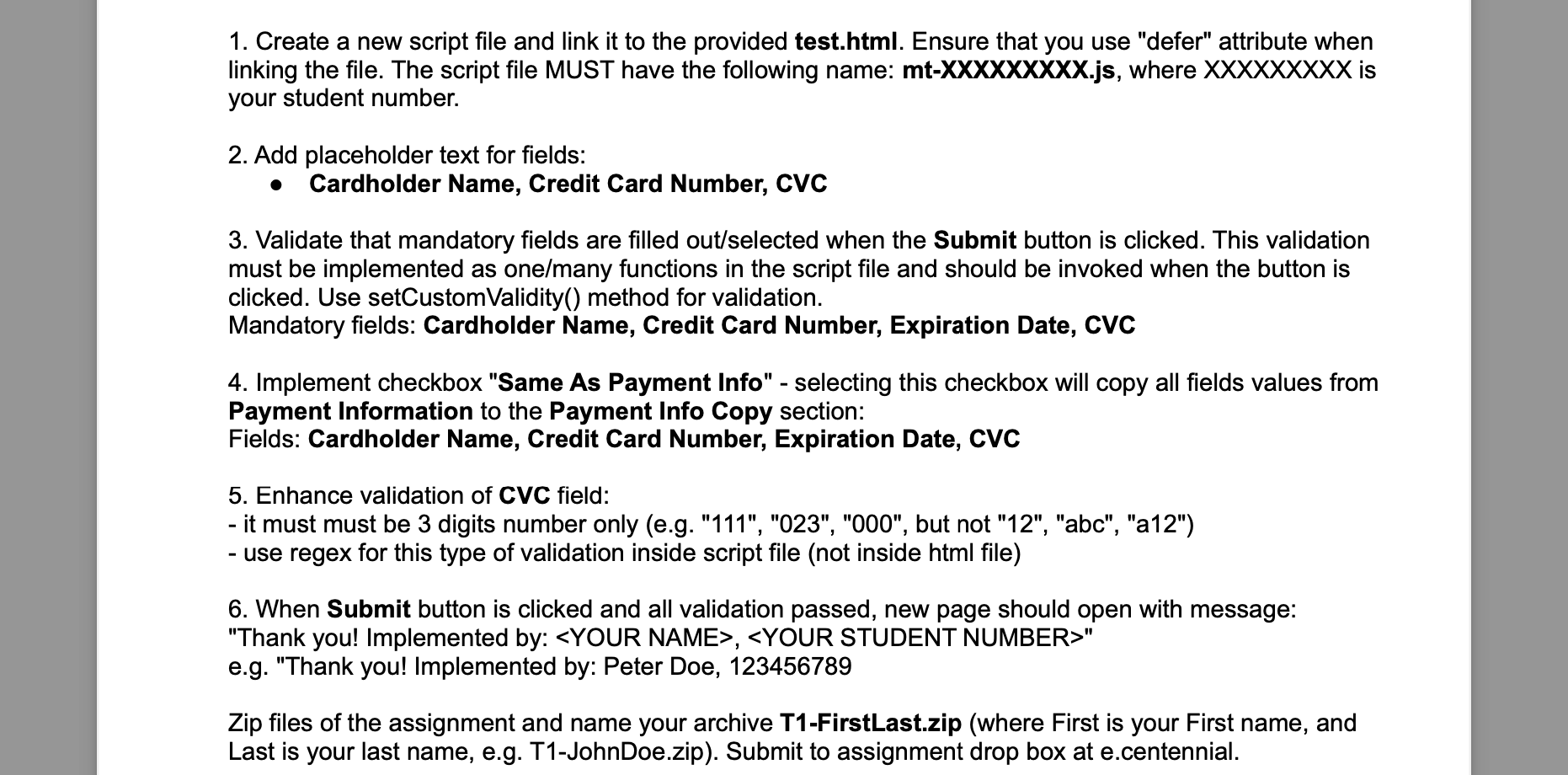
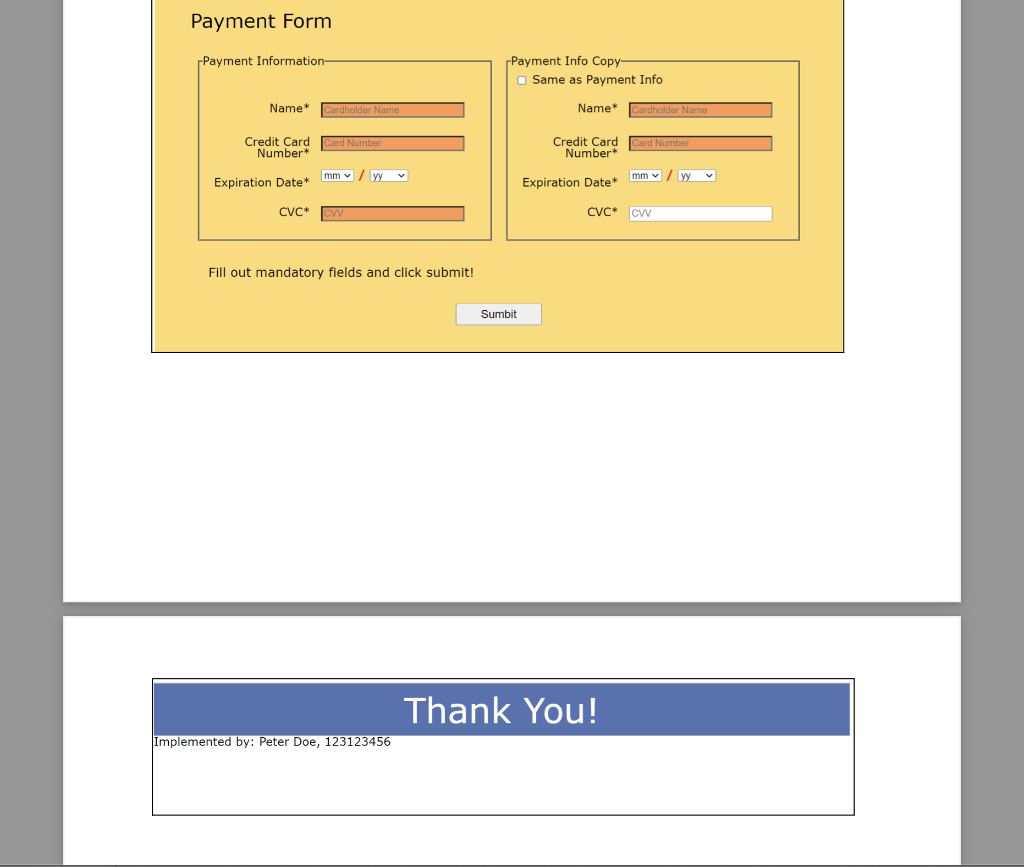
Step by Step Solution
There are 3 Steps involved in it
Step: 1

Get Instant Access to Expert-Tailored Solutions
See step-by-step solutions with expert insights and AI powered tools for academic success
Step: 2

Step: 3

Ace Your Homework with AI
Get the answers you need in no time with our AI-driven, step-by-step assistance
Get Started