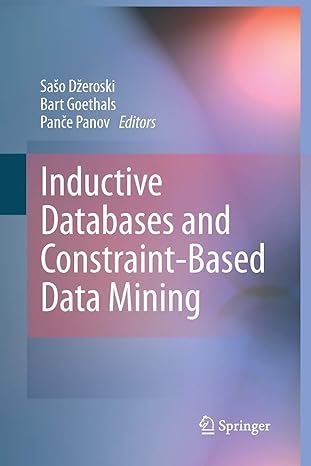Answered step by step
Verified Expert Solution
Question
1 Approved Answer
Please help with creation of * * * CORAL CODE FORMAT ONLY * * * ( no python, java, etc. ) for this activity. Thank
Please help with creation of CORAL CODE FORMAT ONLY no python, java, etc. for this activity. Thank you!
Overview
This week, you have started to investigate branching in code. For this activity, you will practice using branching in code with an IF statement by working in the Coral simulator. The code you will create should address the following scenario:
There is an amusement park where children of a certain age get a discount. At the ticket kiosk, the computer asks the age of the participant. If their age is younger than the entrance price is $ If their age is or older, the price is $
To address the scenario, you will need to code a branching decision that does the following:
Asks the user for their age
Creates a message that will indicate the price of the ticket. The message should say, The entrance price is
Prints the correct price based on the users input of their age
Prompt
Begin by navigating to the Coral Simulator page of the Coral website. As you work, you will be writing code directly on this page and then testing it by running the program or choosing to step through each line. You can change the execution speed if you want to move more quickly through the code or slow things down to pay closer attention to any particular aspect. It should also be noted that you can toggle to the flowchart of what you have created. Use this to check your work and ensure it is laid out the way you intend.
This simulator is not persistent, meaning it will not save your work if you leave the page. Be sure to copy your code into a TXT file, using one of the applications suggested in Module One of this course, so you can save your work and submit it
Specifically, you must address the following rubric criteria:
Determine the variables and relevant data types of each variable. Consider the necessary variables required to implement the logic of your game as well as the relevant data type eg integer or float of each variable.
Set a branch that uses conditionals to define the logic of the game. This must meet the requirements of the program. This includes using the following:
IF
IFELSE
IFELSEIF
Statements must also use the appropriate relational operators, which are as follows:
equals
not equal
less than
greater than
less than or equal
greater than or equal
Apply necessary arithmetic operations. Note that mathematical operators include and modulo This must meet the requirements of the program.
Write code using best practices including appropriate syntax and commenting. This includes the following:
Using descriptive names for your variables
Using the correct formatting structure with appropriate indentations
Using appropriate comments relating to your code
Step by Step Solution
There are 3 Steps involved in it
Step: 1

Get Instant Access to Expert-Tailored Solutions
See step-by-step solutions with expert insights and AI powered tools for academic success
Step: 2

Step: 3

Ace Your Homework with AI
Get the answers you need in no time with our AI-driven, step-by-step assistance
Get Started